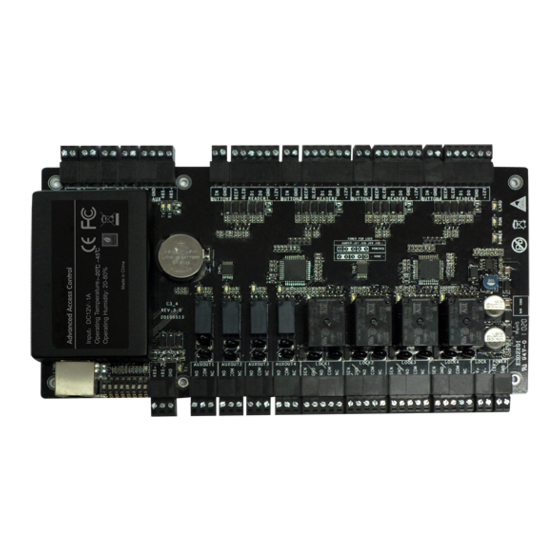
Advertisement
Install C3 using TCP/IP mode of communication
C3 controller supports the connection from panel to server over RS485 data line and also via
nodes on TCP/IP Ethernet networks. This greatly increases the flexibility of installation options.
Note:
Make sure the devices are in the same LAN network with server or directly connect to the
server using the TCP/IP communication.
TCP/IP Connection Cable Mode
There are two ways to connect to C3 controller.
○
Network cable directly connects Management host and the device, without a hub.
1
○
In a large office a hub/switch is needed to connect more than 2 devices.
2
The configuration is as follows:
How to add a device into ZKAccess software?
ZKAccess provides two ways to add a device.
○
When the IP address of the device is already known, you can quickly add it by entering
1
the IP address as follow:
Click
[Add]
on the
[Device-Device]
ZK Access Quick Start Guide
TCP/IP Communication
interface.
Advertisement
Table of Contents

Summary of Contents for ZKTeco C3
- Page 1 ZK Access Quick Start Guide Install C3 using TCP/IP mode of communication C3 controller supports the connection from panel to server over RS485 data line and also via nodes on TCP/IP Ethernet networks. This greatly increases the flexibility of installation options. Note: Make sure the devices are in the same LAN network with server or directly connect to the server using the TCP/IP communication.
- Page 2 ZK Access Quick Start Guide As the interface appears, write the [Device Name], then give the [IP address] of the device. The [IP Port No.] is defaulted to 4370 by the system. Please set the password if needed. Note: Select the type of the device.
- Page 3 ZK Access Quick Start Guide Using fast search tool to modify the IP address of a device ZK provides a fast search tool for searching devices and modifying the IP addresses. This allows devices to be added directly without modifying the system, which is inconvenient and time consuming.















Need help?
Do you have a question about the C3 and is the answer not in the manual?
Questions and answers