Subscribe to Our Youtube Channel
Summary of Contents for Beckhoff CP68 Series
- Page 1 Installation and Operating instructions for Built-in Control Panel CP68xx Version: 2.0 Date: 2007-11-05...
-
Page 3: Table Of Contents
Replacing the fluorescent lamps in the display Lamp sets Emergency procedures Shutting down Disposal Troubleshooting Fault correction Service and Support Beckhoff's branch offices and representatives Beckhoff headquarters Beckhoff Support Beckhoff Service Appendix Technical data Approvals FCC: Federal Communications Commission Radio Frequency Interference... -
Page 4: General Notes
© This documentation is protected by copyright. Any reproduction or third party use of this publication, whether in whole or in part, without the written permission of Beckhoff Automation GmbH, is forbidden. Description of safety symbols The following safety symbols are used in this operating manual. They are intended to alert the reader to the associated safety instructions. -
Page 5: Basic Safety Measures
General Notes Basic safety measures Before opening the control panel housing, and whenever the control panel is not being used for control purposes (such as during Warning functional checks after a repair), all parts of the equipment must first be switched off, after which the control panel is to be disconnected from the equipment. -
Page 6: Operator's Obligation To Exercise Diligence
Every user must be familiar with all the functions of the software installed on the Control Panel to which he has access. UL-Certificate of Compilance We herewith confirm that the Built-in Control Panel CP68xx of Beckhoff Automation GmbH meets the requirements of the Underwriters ®... -
Page 7: Product Description
Product Description Product Description Appropriate Use The CP68xx Control Panel is designed for industrial application in machine and plant engineering. An aluminum housing contains a TFT display, touch screen/pad (optional) and a PC keyboard (optional). The Control Panel is installed in the front of control cabinets. Do not use the Control The Control Panel must not be used where there is a risk of Panel in areas of explosive... -
Page 8: Connector Description
Product Description X 104 USB1, USB2 Signal Signal USB ports USB Type-A twin circuit board mounting (FCI 72309-0030B USB Double Receptacle A-Type) Connector description DVI (Digital Visual Interface) DVI-D The DVI connection (X 101) is used for transferring the video signal from the Industrial PC to the Control Panel. -
Page 9: Installation Instructions
4. Please keep the associated paperwork. It contains important information for handling the unit. 5. Check the contents for visible shipping damage. 6. If you notice any shipping damage or inconsistencies between the contents and your order, you should notify Beckhoff Service. CP68xx... -
Page 10: Assembly
Installation Instructions Assembly Assembly dimensions All dimensions are in mm. Wall thickness 2-5 Control Panel CP68xx Connectors Control Panel CP680x Dimensions CP6809 6,5“ Display 272,3 258,3 CP6800 10“ Display CP6801 12“ Display 372,2 342,2 358,2 328,2 CP6802 15“ Display 430,4 416,4 CP6803 19“... - Page 11 Installation Instructions Control Panel CP682x Dimensions CP6829 6,5“ Display 340,4 326,4 CP6820 10“ Display CP6821-0000/1 12“ Display CP6821-0002 12“ Display 444,2 430,2 CP6822 15“ Display 519,4 378,2 505,4 364,2 CP6823 19“ Display 567,4 553,4 CP6824 20“ Display Dimensions CP6829 6,5“ Display CP6820 10“...
-
Page 12: Mounting Of The Control Panel
Installation Instructions Mounting of the Control Panel Please refer to the tables for Control Panel cutout dimensions. Mounting of the Control Panel Release clamping levers, Insert the Control Panel into the cutout. Release the clamping levers with a No. 2.5 Allen key. Folding them out Turn the clamping levers to the side through 90°... -
Page 13: Connecting The Control Panel
Installation Instructions Connecting the Control Panel The Control Panel must never be connected or disconnected in an area that is subject to explosion hazard! Risk of explosion! Danger The mains plug of the Control Panel must be disconnected! Warning Please read the documentation for the external devices prior to connecting them. -
Page 14: Operating Instructions
Operating Instructions Operating Instructions Please also refer to chapter General Notes. Functional description Switch on The Control Panel does not have its own mains power switch. As soon as the power supply is switched on the control panel is activated. Switching off Control software, as typically applied in Control Panels, enables the assignment of different rights to all users. - Page 15 Operating Instructions The Pause key stops the computer until another key is pressed (only under Pause MS-DOS). Your input is confirmed with the Enter key. Enter Backspace deletes the character to the left of the cursor. If the Shift key is pressed at the same time as another key, then instead of Shift the numbers you obtain the character printed above the number, and you obtain upper case letters instead of lower case letters.
-
Page 16: Servicing And Maintenance
Operating Instructions Servicing and maintenance Please also refer to chapter General Notes. Cleaning the Control Panel First switch off the Control Switch off the Control Panel and all devices connected to it, so that keys cannot be unintentionally actuated. Panel The front of the Control Panel can be cleaned with a soft, damp cleaning cloth. -
Page 17: Lamp Sets
Operating Instructions Replacement for the First release the two screws 15 inch display (1) and (2) with a small Philips screwdriver, then carefully pull out the fluorescent lamps in direction of the arrows. After the exchange of the fluorescent lamps the installation takes place in reverse order. -
Page 18: Troubleshooting
Check power supply cable function when the Industrial PC has been started Cable not connected 1. Correctly connect cable 2. Call Beckhoff Service The Industrial PC does not boot Floppy disk or CD in the drive Remove floppy disk or CD fully and press any key Hard disk damaged (e.g. -
Page 19: Service And Support
Fax: +49(0)5246/963-198 e-mail: info@beckhoff.com Beckhoff Support Support offers you comprehensive technical assistance, helping you no only with the application of individual Beckhoff products, but also with other, wide-ranging services: • world-wide support • design, programming and commissioning of complex automation systems •... -
Page 20: Appendix
Appendix Appendix Technical data Dimensions Dimensions (W x H x D): see section Assembly dimensions Operation in areas that are The Control Panel must not be used where there is a risk of subject to explosion hazard explosion. The following conditions must be observed during operation: Ambient temperature: 0 to 55°C Environmental conditions...
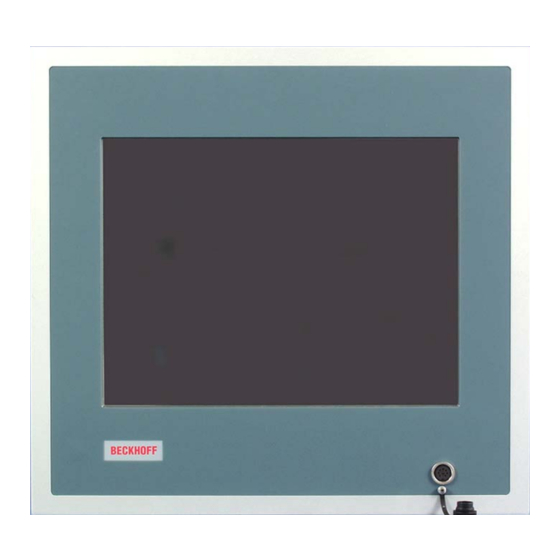

















Need help?
Do you have a question about the CP68 Series and is the answer not in the manual?
Questions and answers