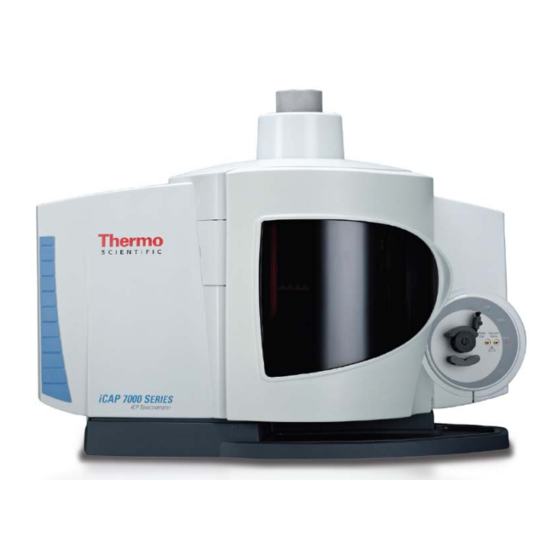
Thermo Scientific iCAP 6000 Series User Manual
Icp-oes spectrometer
Hide thumbs
Also See for iCAP 6000 Series:
- Preinstallation manual (21 pages) ,
- Maintenance manual (41 pages)
Table of Contents
Advertisement
Advertisement
Table of Contents

Summary of Contents for Thermo Scientific iCAP 6000 Series
- Page 1 6000 Series ICP-OES Spectrometer User Guide...
- Page 2 © September 2009 Thermo Fisher Corporation Registration No. 441506 SOLAAR House, 19 Mercers Row, Cambridge, CB5 8BZ, United Kingdom. Telephone +44 (0) 1223 347400, Fax +44 (0) 1223 347402, www.thermo.com 849940090011...
-
Page 3: Table Of Contents
Contents Chapter 1 Introduction to the iCAP 6000 Series...........1-5 Overview..................1-5 User Documentation..............1-6 Pre-Installation Manual...............1-6 Hardware Manual ...............1-6 iTEVA Software Manual.............1-6 iTEVA Help ................1-6 Chapter 2 Instrument Set-up ................2-7 Pre-Installation Manual...............2-7 Standard Sample Introduction Glassware Assembly .......2-8 Assembling the Torch ..............2-8 Inserting the Torch and Centre Tube into the instrument. - Page 4 Contents Chapter 5 Maintenance ...................5-1 Instrument Cleaning ..............5-1 Sample Introduction System Cleaning and Decontamination ..5-1 Torch Cleaning ................5-2 Spray Chamber Cleaning ............5-2 Nebuliser Cleaning..............5-2 Purged Optical Path Window Cleaning ........5-3 Preventive Maintenance ..............5-3 Water Chiller ................5-3 Gas Filters ...................5-3 Chapter 6 Safety....................6-4 iCAP 6000 Safety................6-4 Introduction................6-4...
-
Page 5: Introduction To The Icap 6000 Series
Chapter 1 Introduction to the iCAP 6000 Series The iCAP 6000 Series is a range of Inductively Coupled Argon Plasma Overview Optical Emission Spectrometers (ICP-OES) which use an Echelle optical design and a Charge Injection Device (CID) solid-state detector to provide elemental analysis. -
Page 6: User Documentation
Introduction to the iCAP 6000 Series User Documentation This user guide includes basic information required to get you started User with operating your iCAP 6000. More advanced operating instructions Documentation can be found in the Hardware Manual, the Software Manual and directly from the iTEVA software’s built-in Help. -
Page 7: Instrument Set-Up
Instrument Set-up User Documentation Chapter 2 Instrument Set-up To comply with safety and warranty requirements, the iCAP 6000, accessories and associated equipment must be installed by a Thermo Scientific trained and certified engineer. Pre-Installation Specific site requirements are required for the iCAP 6000. Please see the Manual separate Pre-Installation Manual section. -
Page 8: Standard Sample Introduction Glassware Assembly
Instrument Set-up Standard Sample Introduction Glassware Assembly Standard Sample Introduction Warning: Appropriate care and safety procedures should be : Appropriate care and safety procedures should be : Appropriate care and safety procedures should be : Appropriate care and safety procedures should be Glassware followed to avoid breaking any glassware and causing injury to the followed to avoid breaking any glassware and causing injury to the... - Page 9 Instrument Set-up Standard Sample Introduction Glassware Assembly Figure 2–4. Torch assembly - centre tube Note: : : : The tip of the centre tube holder will discolour with use as shown in the figure above. This discoloration is normal and will not affect the performance of the torch holder assembly.
-
Page 10: Inserting The Torch And Centre Tube Into The Instrument
Instrument Set-up Standard Sample Introduction Glassware Assembly Inserting the Torch Insert the torch holder into the torch box and turn the metal torch holder anticlockwise until the red orientation lock self locates in the and Centre Tube torch box casting. Be sure to make sure you don’t loosen the centre tube into the holder whilst doing this. -
Page 11: Connecting The Spray Chamber And Nebuliser
Instrument Set-up Standard Sample Introduction Glassware Assembly Insert the white plastic tubing connector with wide bore tubing (0.79 Connecting the mm internal diameter) into the spray chamber drain tube. Spray Chamber Liquid should be delivered to the nebuliser using an identical plastic and Nebuliser tubing connector but with narrow bore tubing (0.50 mm internal diameter) relative to the spray chamber drain tubing. - Page 12 Instrument Set-up Standard Sample Introduction Glassware Assembly Radial Instrument Duo Instrument Figure 2–9. Spray chamber fitted to a Duo and a Radial iCAP Insert spray chamber adaptor fitting into torch assembly as far as it will go and connect the Nebuliser gas supply to the push-fit fitting on the nebuliser.
-
Page 13: Connecting Up The Sample And Drain Pump Tubing
Instrument Set-up Standard Sample Introduction Glassware Assembly Connecting up the Ensure there are no twists or bends in the nebuliser and drain tubing that may prevent flow of the sample. sample and drain pump tubing Feed the sample capillary tubing from the rear of the nebuliser through the upper hole, as shown below, and towards the pump. - Page 14 Instrument Set-up Standard Sample Introduction Glassware Assembly Figure 2–12. Pump tubing connected. Rotational direction of pump shown Release the pump tubing clamps and locate the sample and drain pump tubing over the pump rollers, hooking the plastic bridges on the pump tubing into the left and right slots.
-
Page 15: Torch Alignment
For optimum performance it is important that the analyte wavelengths are correctly aligned in the centre of the subarray measurement window. The iCAP 6000 Series Spectrometer will automatically check a reference line each time the plasma is ignited to maintain wavelength accuracy. - Page 16 Instrument Set-up Standard Sample Introduction Glassware Assembly To carry out an Auto Peak, allow the plasma to stabilise for 10 minutes and in iTEVA Analyst select Perform Auto Peak… Perform Auto Peak… Perform Auto Peak… from the Perform Auto Peak… Instrument Instrument menu.
-
Page 17: Sample Introduction System Set-Up
Instrument Set-up Sample Introduction System Set-up When a sample is aspirated and a proportion of the aerosol generated by Sample the nebuliser is passed to plasma through the torch assembly, it Introduction generates a load on the plasma. The RF generator, the plasma conditions and the sample introduction system should be optimised for System Set-up the particular sample and solvent type being introduced. -
Page 18: Application-Specific Hardware
Pump tubing for the Internal Standard Mixing Kit should be installed in a similar manner to the sample pump tube as previously described. Your iCAP 6000 Series instrument will be installed and tested with Application- aqueous solutions. For applications involving organic solvents, high... -
Page 19: Databases
Chapter 3 Databases To store results from your iCAP you must create a databases, or databases, which can be held either locally or on a network. Local database management is done through iTEVA using the Applications Database options as shown below. The steps outlined in this chapter explain how to create a new local database. - Page 20 Databases Local Database Creation Click on Run database wizard Run database wizard Run database wizard Run database wizard box. Type .\ \ \ \ iTEVA iTEVA in Server Name box iTEVA iTEVA Type sa sa sa sa in User Name box Type teva teva teva...
-
Page 21: Creating A Database Connection
Databases Local Database Creation Enter required name for Database click OK OK and click on close close close box close Creating a Click on the add a connection add a connection add a connection add a connection box as shown Database Connection Type . - Page 22 Databases Local Database Creation Follow instructions on box shown and fill in an appropriate name. Click OK. The newly created database will now appear in the list of connections. Select the created database form the Active connection Active connection Active connection Active connection drop down box and click on OK This will now make the new database active and your analytical data...
-
Page 23: Using The Icap
Chapter 4 Using the iCAP The iCAP 6000 is designed to be constantly powered up and the optical system continuously purged. The instrument is powered via an on/off switch at the rear of the left Preparing the side. If the instrument power is switched off, allow at least two hours System for Use after restoring power to thermally stabilise the instrument. -
Page 24: Analytical Operation
It is also important that a suitable quality control regime is established that verifies the continuing validity of data. Training courses are available through a local Thermo Scientific Sales Office; contact details are available on www.thermo.com. The following parameters can all affect the data obtained and should be Method optimised. -
Page 25: Sequence Of Operation
Using the iCAP Running the iCAP Sequence of 1. Power to the instrument and purge gas on for at least two hours. operation 2. Switch the water chiller on after the instrument has purged for at least two hours. 3. Check that your sample introduction system is connected and that the pump tubing is secured in the pump and that the sample uptake tubing is placed in a blank solution. - Page 26 Using the iCAP Running the iCAP Figure 4–18. Instrument Status Window 9. If all the interlocks are green green the Instrument Status Instrument Status light will be green green Instrument Status Instrument Status green green green green in the Plasma Plasma Plasma Plasma Status...
-
Page 27: How To Run An Analysis
Using the iCAP How to Run an Analysis Below is an example of a simple analysis for determining concentrations How to Run an of an element in some unknown samples. A blank and one standard will Analysis be used for calibration. The first step is to create a new method for the analysis which uses the default parameters within iTEVA. -
Page 28: Running The Analysis
Using the iCAP How to Run an Analysis Select the Method Method Method Method tab at the bottom left of your iTEVA window. Working down the options from Status Status Status Status through to Method Reports Method Reports Method Reports, Method Reports the method can be developed. -
Page 29: Spectrometer Optimise
Using the iCAP How to Run an Analysis Spectrometer The first thing to do is to perform a Spectrometer Optimisation. This ensures that all the lines in your method are correctly positioned on the Optimise CID detector. To perform a Spectrometer Optimisation select Optimise Optimise Optimise Optimise... -
Page 30: Shutting Down The System
Using the iCAP Shutting Down the System Place the sample tube in Deionised water and let it pump through the Shutting Down the system for 3 to 5 minutes. System Click on the plasma i plasma i plasma i plasma icon con and then click on Plasma Off Plasma Off Plasma Off. -
Page 31: Maintenance
Chapter 5 Maintenance The iCAP 6000 has been designed for minimum maintenance. However, it is critical that the sample introduction components be checked regularly for contamination and wear. Failure to do so could result in loss of instrument performance. Therefore, routine user maintenance of the iCAP 6000 is mainly concerned with keeping the instrument clean. -
Page 32: Torch Cleaning
Maintenance Shutting Down the System Torch Cleaning Reverse the torch assembly process detailed previously. The O-rings in the metal torch mount (3 internal & 2 external) should be inspected and replaced if any wear or damage is visible. Warning: Allow at least 10 minutes for any hot components to cool before removing them from the torch compartment. -
Page 33: Purged Optical Path Window Cleaning
Maintenance Preventive Maintenance Before attempting to clean the Purged Optical Path (POP) window Purged Optical (note: there is also one below the torch on a Duo configuration Path Window instrument) turn off the plasma and allow thirty minutes for any hot Cleaning areas to cool down. -
Page 34: Safety
The instrument and accessories described in this manual are designed to be used by properly trained personnel only. Any adjustment and repair of this equipment must only be carried out by a Thermo Scientific certified field service engineer who is aware of the hazards involved. -
Page 35: Safety Precautions
Safety For the correct and safe use of the instrument and its accessories it is Safety Precautions essential that the operating and service personnel follow generally accepted safety procedures in addition to the specific precautions specified in this manual. Specific warning and caution statements and symbols are included in the relevant sections of this manual. -
Page 36: Electrical Safety
Protection unintended operation. The matter should then be referred to the local Thermo Scientific service organisation. Safety protection is likely to be impaired if the instrument fails to operate normally, or shows visible damage. If the equipment is used in a manner not specified by the manufacturer the safety protection provided by the equipment may be impaired. - Page 37 Safety 72/23/EEC Electrical Equipment designed for use within certain voltage limits (Low Voltage Directive). For further details, refer to the regulatory notice for the iCAP 6000 spectrometers and accessories, which is reproduced below. Thermo Fisher Scientific iCAP User Guide...
-
Page 38: Icap 6000 Sicherheit
Gelb/Schwarz Nehmen Sie Decken oder offen, Keine vom Benutzer Haltbaren Teile hinein nicht heraus.▲ Außderdem befinden sich am Gerät, wo erforderlich, Hinweisschilder. Die Gerāteabdeckung sollte ausschließlich durch einen qualifizierten Thermo Scientific Service-Ingenieur enfernt warden. Alle Ersazteile und verbrauchbaren benutzten Einzelteile müssen Thermo Scientific genehmigt warden. iCAP User Guide... -
Page 39: Elektrische Sicherheit
Safety iCAP 6000 Sicherheit Einige der in der Spektroskopie zur Anwendung kommenden Chemikalien sind corrosive, leight entzūdbar, radioactive, infektiōs oder toxisch. Daher muß dafūr Sorge getraden warden daß die normalen Laborrichtlinien zur Handhabung dieser Chemikaline zur Anwendung kommen. Vom Netz gespeiste Geräte sind so entwickelt das seine Elektrische Masseverbindung vorhanden sein sollte. -
Page 40: Weee Konformität
Firmen wiederverwertet oder entsorgt warden. Mehr Informationen über die Einhaltung dieser Anweisungen durch Thermo Scientific, die Verwerter und Hinweise die Ihnen nūtzlich sein kōnnen, die Thermo Scientific Produkte zu identifizieren, die unter diese RoHS Anweisung fallen, finden Sie unter www.thermo.com/WEEERoHS. Übereinstimmung... -
Page 41: Sécurité Pour Icap 6000
Safety Sécurité pour iCAP 6000 Lire attentivement cette page avant d’installer et d’utiliser l’instrument Sécurité pour et ses accessoires. Les normes de sécurité continues dans ce manuel sont iCAP 6000 conformes aux recommandations du «Health and security at work act 1974». -
Page 42: Sécurité Electrique
Ce produit doit être conforme á la directive européenne (2002/96/EC) Conformité DEEE des Déchets d’Equipments Electriques (DEEE). Il est marqué par le symbole suivant: Thermo Scientific s’est associé avec une ou plusieurs compagnies de recyclage dans chaque état membre de l’union européenne et ce produit 6-12 iCAP User Guide... -
Page 43: Conformitè Normative
Sécurité pour iCAP 6000 devra être collecté ou recyclé par celles-ci. Davantage d’informations sur la conformité de Thermo Scientific à ces directives, les recycleurs dans votre pays, et les informations sur les produits Thermo Scientific qui peuvent aider la détection des substances sujettes à la directive RoHS sont disponibles sur www. -
Page 45: Ec Declaration Of Conformity
Chapter 7 EC Declaration of Conformity Thermo Fisher Scientific iCAP User Guide... - Page 46 EC Declaration of Conformity EC Declaration of Conformity EC Declaration of Conformity iCAP User Guide Thermo Fisher Scientific...
- Page 47 EC Declaration of Conformity...
- Page 48 Notes...
- Page 49 Notes...
-
Page 50: Software Licensing Agreement
SOFTWARE LICENSING AGREEMENT USE AND POSSESSION OF THE ENCLOSED SOFTWARE PACKAGE IS GOVERNED BY THE FOLLOWING TERMS and using the software indicates your acceptance of these terms: returned within 30 days from the date of delivery as evidenced by 1 LICENCE Thermo Electron Manufacturing Ltd, a company of Thermo a copy of your receipt.
















Need help?
Do you have a question about the iCAP 6000 Series and is the answer not in the manual?
Questions and answers
what's making the electric switch trip in the ICP
The electric switch in the Thermo Scientific iCAP 6000 Series ICP can trip if the optical drain sensor detects that waste liquid from the spray chamber is not properly drained. In such a case, the sensor automatically stops analysis and shuts down the instrument to prevent potential damage from spilled solvent or acidic solutions.
This answer is automatically generated