
PAX IM30 - Pos Terminal Quick Setup Guide
- Product manual (35 pages) ,
- User manual & setup manual (9 pages)
Advertisement

Contents
The following items are included with your POS terminal. If any items are missing, contact your dealer.
| Name | Quantity |
| IM30 POS terminal | 1 |
| IM30 mounting bracket | 1 |
| M4 nuts | 4 |
| M4 screws | 4 |
| IM30 Quick Setup Guide | 1 |
Product Description
Front view

- LCD touchscreen
- front facing camera
- magnetic strip card reader
- smart card reader
- code scanning camera
- camera locator light
- status indicator
- contactless card interface
Back view
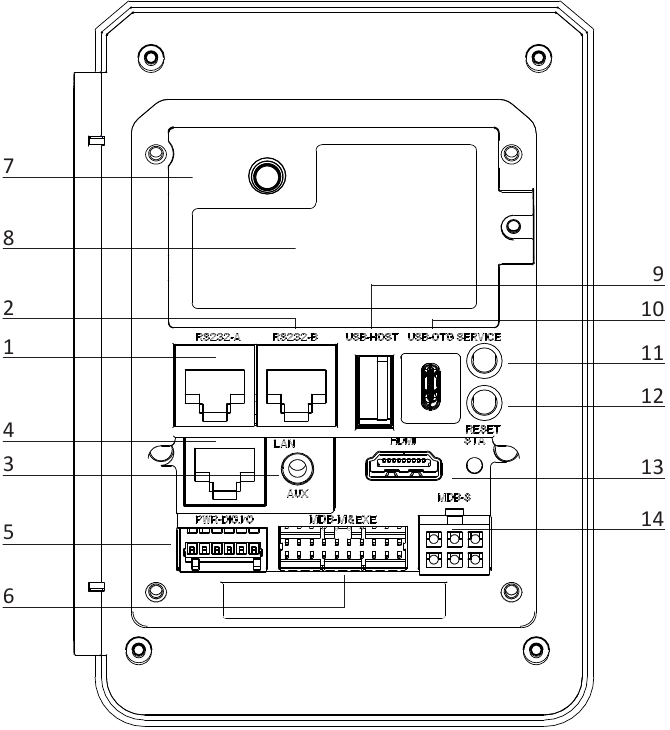
- RS232-A (device)
- RS232-B (host)
- auxiliary jack (mic + speaker)
- Ethernet port
- digitial I/O
- Executive/MDB port
- 3G/4G antenna (optional)
- SAM card module
- USB Type A port (host)
- USB Type C port (OTG)
- service button
- reset button
- HDMI port
- MDB port
View from all sides

Installation
SAM and SIM Cards

SAM card mounts (main body)

SAM and SIM card mounts (SAM module)
Unscrew the SAM card module and then remove it by prying at the notch set to its side. On the main body of the IM30, there are 2 micro-SIM sized SAM card slots. Open the mount and insert the card into the slot with the clipped corner of the card to the upper right, then lock the mount with the card inside.
The SAM card module comes in 3 configurations, the first has no functional card slots, the second has a mini-SIM sized SIM card slot located to the left, and the last has an additional 2 mini-SIM sized SAM card slots to the right of the SIM card slot. Install the cards with the clipped corner facing inwards and to the right.
Clearance Holes and Dimensions

Device dimensions (mm)
Recommended Device Installation

Iinstallation and mounting
Instructions
- Switching the device on and off
Switch on: Link the IM30 to a power source via the MDB, Executive, or RS232-A ports.
Switch off: Disconnect the IM30 from the power terminal it is connected to. - Environmental Conditions
Storage Temperature: -30°C~70°C (-22°F~158°F)
Working Temperature: -20°C~70°C (-4F~158°F)
Relative Humidity: 5%~95% (no condensation)
Maintenance and Usage
- If any cables become damaged, seek a replacement.
- Do not insert unknown materials into any port on the IM30, this may cause serious damage to the device.
- If repairs are required, please contact a professional technician instead of attempting them on your own.
- The IM30 contains tamper-proofing features; these circuits will trigger if the device is disassembled, at which point it will have to be rearmed before the device is ready to resume operation.
- The IM30 is designed for indoor use; however, during normal use its surface should still be keep clear of dirt and possible liquid contaminants.
- While the IM30 is designed to resist ingress of dust and liquids, it is not designed to resist pressurized liquids such as water hoses. Keep the back of the device away from dust and liquids as much as possible.
- Make sure the various cables connect to provide the appropriate voltages at the proper pins.

Documents / Resources
References
Download manual
Here you can download full pdf version of manual, it may contain additional safety instructions, warranty information, FCC rules, etc.
Advertisement















Need help?
Do you have a question about the IM30 and is the answer not in the manual?
Questions and answers