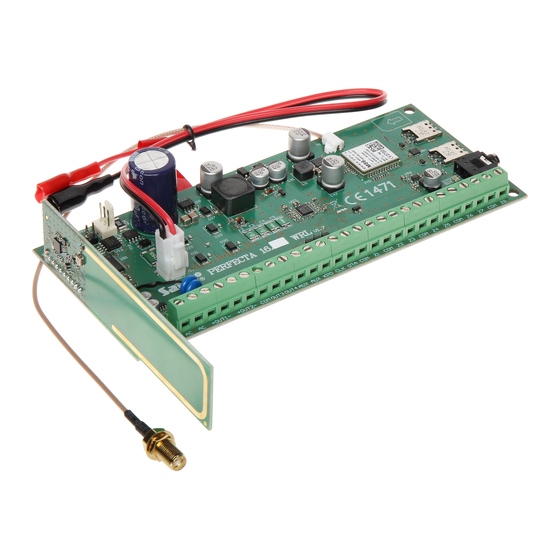
Satel Perfecta 64 M Quick User Manual
Alarm control panel
Hide thumbs
Also See for Perfecta 64 M:
- User manual (46 pages) ,
- Quick installation manual (20 pages) ,
- Quick user manual (10 pages)
Subscribe to Our Youtube Channel
Summary of Contents for Satel Perfecta 64 M
- Page 1 Alarm control panel PERFECTA 64 M Firmware version 2.00 QUICK USER MANUAL perfecta_64_M_us_en 01/23 SATEL sp. z o.o. • ul. Budowlanych 66 • 80-298 Gdańsk • POLAND tel. +48 58 320 94 00 www.satel.pl...
- Page 2 Changes, modifications or repairs not authorized by the manufacturer shall void your rights under the warranty. Hereby, SATEL sp. z o.o. declares that the radio equipment type PERFECTA 64 M is in compliance with Directive 2014/53/EU. The full text of the EU declaration of conformity is available at the following internet address: www.satel.pl/ce...
-
Page 3: Using The Keypads
Thank you for choosing this product by SATEL. Before you start using the alarm system, familiarize yourself with the instructions outlined in the following quick user manual. For more information, please refer to the full www.satel.pl user manual available at . - Page 4 PERFECTA 64 M SATEL LED indicators two LEDs (marked I and II) – ask the installer which LED indicates the state of which partition green ON – at least 1 partition is armed flashing – exit delay countdown in at least 1 partition two LEDs (marked I and II) –...
-
Page 5: Daily Operation
SATEL PERFECTA 64 M enter the code and press to enter the user menu press and hold for 3 seconds to trigger the fire alarm used for full arming (see: “Arming”) used for night arming (see: “Arming”) used for day arming (see: “Arming”) used to disarm the system and clear the alarm (see: “Disarming and alarm... - Page 6 PERFECTA 64 M SATEL – full arming – day arming Partition 2 – night arming – full arming – day arming Partition 3 – night arming – full arming – day arming Partition 4 – night arming – full arming –...
- Page 7 SATEL PERFECTA 64 M Alarm clearing without disarming [code] / [code] / [code] Output control without code Ask the installer if the control methods described below are available to you and which outputs can be controlled this way. Quick output control...
- Page 8 PERFECTA 64 M SATEL Test outputs [code] Check the level of cellular / radio signal [code] Start test transmission [code] Change control panel ID (communication [code] via the SATEL server) Check the IMEI number / ID number [code] Check the firmware version of devices in...
- Page 9 SATEL PERFECTA 64 M enter the submenu start a function move the cursor right enter the graphic mode scroll down the list change the letter case (edit names) exit the graphic mode Keyfobs You can use a keyfob if the keyfob module is connected to the control panel. The keyfob can start up to 6 functions.
-
Page 10: Sms Control
PERFECTA 64 M SATEL after having listened to the voice message that notified you of a new event in the control panel. Ask the installer if the listening in function is available and if both uses are supported. SMS control You can control your alarm system by sending SMS messages containing appropriate control commands. - Page 11 SATEL PERFECTA 64 M a problem that was not there when the exit delay countdown started. Find out from the installer how you will be notified of the arming failure.
- Page 12 Notes .......................................................................................................................................................................................................................................................................................................................................................................................................................................................................................................................................................................................................................................................................................................................................................................................................................................................................................

















Need help?
Do you have a question about the Perfecta 64 M and is the answer not in the manual?
Questions and answers