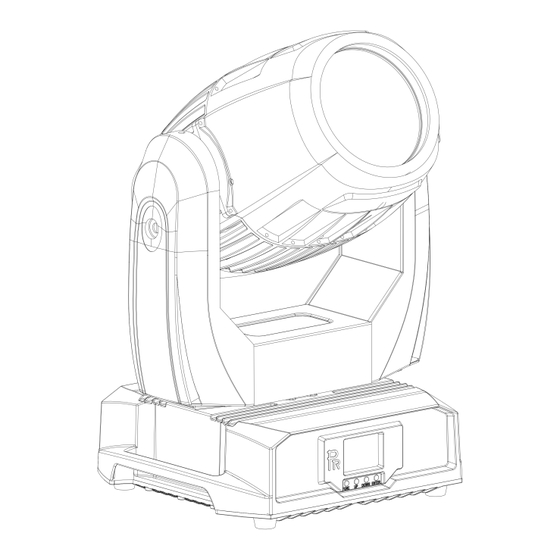
Table of Contents
Advertisement
Quick Links
Advertisement
Table of Contents

Subscribe to Our Youtube Channel
Summary of Contents for PR Lighting AQUA 380 BEAM
- Page 1 AQUA 380 BEAM PR-2369 This product manual contains important information about the safe installation and use of this projector. Please read and follow these instructions carefully and keep this manual in a safe place for future reference. PR LIGHTING LTD.
- Page 2 Any future technical changes are not subject to further notice. Note: For the products made by Guangzhou PR lighting Ltd, the warranty for the whole product is one year starting from the delivery date but the light source is not within the warranty.
-
Page 3: Safety And Warnings
1. SAFETYAND WARNINGS NOTE Before a projector’s installation, power-on, operation and maintenance, please carefully read the safety information hereinafter! The following safety signs are used in the user manual. Goggles User Electrical Protective High Warning Flames Manual shock Gloves Temperature When unpacking , check if there is transportation damage before using the projector. - Page 4 electrical parts’ life will be shortened . There are safety cord holes at the bottom of the base of a projector. In view of safety, please run the safety ● cord supplied through the safety cord holes for safety support. Before any installation, maintenance and cleaning work, please ensure the projector is disconnected from ●...
-
Page 5: Installation
To avoid internal damage, sun light or other light mustn’t penetrate into the projector via front lens ● whether it runs or not Do not use alcohol or other organic solvent to clean the housing to avoid damage. ● Do not use any solvent with chemical elements to clean Color filters or hot mirror. ●... - Page 6 Safety Cord Please run the safety cord through safety cord hole for safety Clamp Take 2 clamps and 1 safety cords out from the package and mount 2 clamps on the underside of fixture with 4 retainers attached to each clamp. Hang the fixture on the structure and fasten the screws attached to each clamp. (See the WARNING on the underside of the base as shown above) Always ensure that the projector is firmly anchored to avoid vibration and slipping whilst functioning.
- Page 7 DMX CONTROLCONNECTION ● Connection between controller and projector and between one projector and another must be made with a twin-screened cable, with each wire having at least a 0.5mm in diameter. Connection to and from the projector is via cannon 5 pin (which are included with the projector) or 5 pin XLR plugs and sockets.
- Page 8 ALIGNMENT/INSTALLATION/REPLACEMENT OFA LAMP ● Lock the yoke before fitting/replacing the lamp. Just as Shown by Figure 1, after Opening the airflow cover as shown by loosening 4 tightening screws, the structure like figure 2 will be seen. Just as shown by the figure 2, loosen the 4 tightening screws of the bob-weight block, take it down and the structure like figure 3 will be seen.
-
Page 9: Setup And Configuration
5. SETUPAND CONFIGURATION Front Panel Operation ● Projector configuration can be set conveniently via push button and LCD display. Launch the projector and press button ENTER for more than 3 seconds to unlock the panel, the LCD will show the function menu of the projector, each main menu has its submenus and each submenu has a specific function. -
Page 10: Operation Menu
STAND-ALONE MODE ● Operate the projector without connecting with a controller, enable the master mode through the operation panel, the projector will run in Stand-Alone mode automatically. DMX address can be set at any number within 512. MASTER/SLAVE MODE ● Many projectors can run synchronously in the Master/Slave mode by linking them with each other. - Page 11 Really Reset? Gobo Reset Confirm or Cancel Really Reset? Dimmer/Strobe reset Confirm or Cancel Really Reset? Fo. Ef. Pr. Reset Confirm or Cancel Short Mode 16CH Standard Mode 20CH DMX Channel Mode Extended Mode 21CH Ch.01 Dimmer Ch.02 Strobe View Selected Mode ….
- Page 12 Invert OFF Display Invert Invert ON InvertAuto English\Chinese Language Setting Celsius Degree Temperature Unit Fahrenheit Degree Un-Link Wireless Really Un-Link? (Only for the projectors with Confirm or Cancel wireless receiver assembly) Restore Defaults? Factory defaults Confirm or Cancel Pan DMX Invert OFF/ ON Option Settings...
- Page 13 Pan/Tilt Speed& Time XXX. Power/Special Fun XXX Lamp Hours=XXX H Lamp Hours Reset Lamp Hours Total Hours Total Hour =××××H Display Board=×××C Pan Board=×××C Tilt Board=×××C Temperature Driver Board1=×××C Driver Board 2=×××C Head sensor=XXXX Sys Boot Display Board xxx xxx Pan Board xxx xxx Software Version...
- Page 14 Factory mode … Change Operation Mode? DMX Mode Confirm or Cancel Change Operation Mode? Preset Memory Confirm or Cancel Change Operation Mode? Master Mode User Memory 1 Confirm or Cancel Operation Change Operation Mode? Mode User Memory 2 Confirm or Cancel Change Operation Mode? Preset Memory Confirm or Cancel...
-
Page 15: Dmx Protocol
Channel Value Strobe Dimmer Edit Static Scene Dimmer Fine Color Wheel Color Wheel Fine Fixed Gobo Wheel Rot. Gobo Wheel1 Rot. Gobo1 Rotation XXX Rot. Gobo1 Rotation Fine Paste ? Effect Wheel Confirm Cancel Effect Wheel Rotation XXX Prism Prism Rotation Focus Focus Fine Pan Fine... - Page 16 080-081 Color2 Color2/Color3 082-083 084-085 Color3 086-087 Color3/Color4 088-089 Color4 Color4/Color5 090-091 092-093 Color5 094-095 Color5/Color6 096-097 Color6 Color6/Color7 098-099 100-101 Color7 102-103 Color7/Color8 104-105 Color8 Color8/Color9 106-107 108-109 Color9 110-111 Color9/Color10 Color10 112-113 Color10/Color11 114-115 116-117 Color11 118-119 Color11/CTO 120-121 CTO/Color12 122-123...
- Page 17 114-120 Gobo16 121-127 White 128-159 Clockwise rotation from slow to fast 160-191 Anti Clockwise rotation from slow to fast 192-195 Gobo 1 shake effect from slow to fast 196-199 Gobo 2 shake effect from slow to fast 200-203 Gobo 3 shake effect from slow to fast 204-207 Gobo 4 shake effect from slow to fast 208-211...
- Page 18 216-223 Shake of Gobo 8 from slow to fast Shake of Gobo 9 from slow to fast 224-231 232-239 Shake of Gobo 10 from slow to fast 240-247 Shake of Gobo 11 from slow to fast 248-255 Shake of Gobo 12 from slow to fast Gobo Indexing(0~360degrees) 000-128 129-188...
-
Page 19: Error Information
045-089 Reserved Pan & Tilt Speed Mode 090-094 095-099 Pan & Tilt Time Mode 100-129 Reserved 130-139 Lamp On 140-149 Pan & Tilt Reset Color System Reset 150-159 160-169 Gobo Wheels Reset Dimmer/Shutter Reset 170-179 180-189 Frost/Focus/Prism Reset Reserved 190-199 200-209 Total Reset 210-229... -
Page 20: Technical Data
Head Fan Error Check if fan and its wiring are normal Pan and Tilt Board Error Check signal wire Driver Board 1 Error Check signal wire Driver Board2 Error Check signal wire Acceleration Sensor Error Check signal wire Lamp on Timeout Check if he lamp is damaged Lamp Life... - Page 21 Open Dark Dark Blue Yellow Orange Green Blue Plum Dark Purple Yellow Dark Blue Green GOBOS 1 Fixed gobo wheel 16 static gobos+ white Shaking and bi-directional wheel scrolling at variable speeds...
-
Page 22: Head Movement
Rotating Gobo Wheel 1Rotating gobo wheel: 12 gobos+ White Shaking and bi-directional wheel scrolling at variable speeds Gobo changeable. Gobo outer size: Ф12mm, image sizeФ6mm Gobo 1 Gobo 2 Gobo 3 Gobo 4 Gobo 5 Gobo 6 Gobo 7 Gobo 8 Gobo 9 Gobo 10 Gobo 11... -
Page 23: Light Output
WEIGHT 29 Kg SIZES: See figures below: LIGHT OUTPUT: CIRCUIT DIAGRAMAND... -
Page 25: Component Order Codes
11. COMPONENT ORDER CODES NAME PART NO. QUANTITY REMARK 040070150 380W BALLAST 100070056 LAMP 192010223 POWER SWITCH 270041095 FUSE 290151438 TILT DRIVER BELT1 290151439 TILT DRIVER BELT2 290151456 PAN DRIVER BELT 290151420 EFFECT WHEEL BELT 290151434 8-FACET PRISM BELT COLOR WHEEL BELT 290151419 FIXED GOBO WHEEL BELT 290151245... - Page 26 Appendix: Advice on the Use of Platinum Lamps Dear Client, The platinum lamps favored by the lighting sector have high color temperature, high brightness, high CRI, pure light beam and other advantages. For their use, some advice is offered for your reference: 1.
- Page 28 Guangzhou, 511442 China TEL: +86-20-3995 2888 FAX: +86-20-3995 2330 PR lighting will try its best to offer accurate and overall information about a product’s technical data. Any changes won’t be notified if necessary. Patented Products. Counterfeiting Will be Prosecuted! P/N: 320020989...













Need help?
Do you have a question about the AQUA 380 BEAM and is the answer not in the manual?
Questions and answers