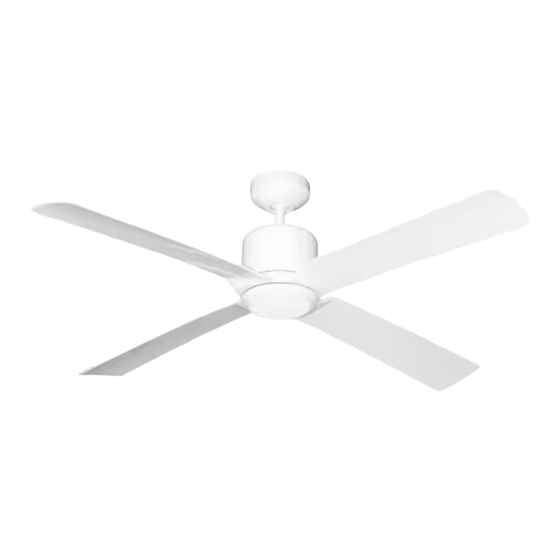
Table of Contents
Advertisement
Quick Links
Owner's Manual
Estero
These instructions contain 5 pages:
Page 1: Foreword
Page 2: Unpack and inspect parts contained, and pre-installation notes
Page 3: Hanging system installation
Page 4: Wiring connections and Canopy and Blade installation
Page 5: Light/Cover installation and Remote Setting
Toll Free 1-855-676-7247
WARNING: Read and follow these instructions carefully and be mindful of all warnings shown throughout.
Model No:
52DFN-L
Net Weight
5.7 KGS
12.6 LBS
Advertisement
Table of Contents

Summary of Contents for TroposAir Estero 52DFN-L
- Page 1 Owner’s Manual Estero Model No: 52DFN-L These instructions contain 5 pages: Page 1: Foreword Page 2: Unpack and inspect parts contained, and pre-installation notes Page 3: Hanging system installation Page 4: Wiring connections and Canopy and Blade installation Page 5: Light/Cover installation and Remote Setting Net Weight 5.7 KGS 12.6 LBS...
- Page 2 READ AND SAVE THESE INSTRUCTIONS WARNING : TO REDUCE THE RISK OF FIRE, ELECTRICAL SHOCK, OR INJURY TO PERSONS, PLEASE OBSERVE THE FOLLOWING: To ensure success of installation, be sure read these instructions and review the diagrams thoroughly before beginning. To avoid possible electric shock, be sure electricity is turned off at the main power box before wiring.
- Page 3 Unpack and inspect fan carefully to be certain all contents are included. Hardware Bag Mounting Bracket For Mounting Bracket: Flat Washer x2 Star Washer x2 Spring Washer x2 Downrod Machine Screw x2 Assembly Wood Screw x2 For Wire Connection Canopy Wire Nut x8 Screw For Blade Arm Installation...
- Page 4 1. HANGING SYSTEM INSTALLATION 1A. Installing mounting bracket to ceiling outlet box Install mounting bracket to outlet box in ceiling by using screws included with the outlet box Outlet Box and washers from the hardware bag. Mounting Bracket 1B. Installing Downrod and Yoke Remove cross pin, washer and cotter pin from downrod.
- Page 5 3. WIRING CONNECTION 3. Making electrical wire connections Detailed instructions are enclosed with the remote. For convenience basic FAN MOTOR wiring connections are AND LIGHT shown here 4. CANOPY INSTALLATION 4. Installing the canopy Note: Two screws are pre-installed on mounting bracket for canopy installation.
- Page 6 7. LIGHT/COVER INSTALLATION 7a. Installing the Light Pan Align key holes to screws Remove one screw and loosen two screws Light from the central hub. Lift light pan to motor to engage the large end of the key holes with the screws. Rotate the plate slightly to engage two Loosen Remove...














Need help?
Do you have a question about the Estero 52DFN-L and is the answer not in the manual?
Questions and answers
Why does the fan start in one direction and the reverses on its own. Light function works but fan sounds bound up.