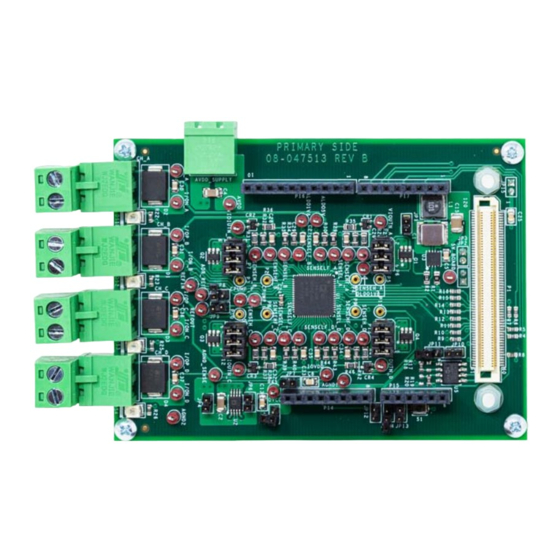
Table of Contents
Advertisement
Quick Links
One Technology Way • P.O. Box 9106 • Norwood, MA 02062-9106, U.S.A. • Tel: 781.329.4700 • Fax: 781.461.3113 • www.analog.com
Evaluating the
FEATURES
Fully featured evaluation board for the
On-board 2.5 V
ADR4525
reference
SPI
PC-based software for control
EVALUATION KIT CONTENTS
EV-AD74412RSDZ evaluation board
EQUIPMENT NEEDED
EVAL-SDP-CS1Z
Benchtop power supply and connector cables
DOCUMENTS NEEDED
AD74412R
data sheet
SOFTWARE NEEDED
AD74412R
evaluation software for control
PLEASE SEE THE LAST PAGE FOR AN IMPORTANT
WARNING AND LEGAL TERMS AND CONDITIONS.
AD74412R
Quad-Channel, Software Configurable Input/Output
AD74412R
EVALUATION BOARD PHOTOGRAPH
EV-AD74412RSDZ
GENERAL DESCRIPTION
The EV-AD74412RSDZ (see Figure 1) is a fully featured
evaluation board that can be used to evaluate the features of the
AD74412R. The
configurable, input/output device. The device has functionality
for analog output, analog input, digital input, and resistance
temperature detector (RTD) measurements integrated into a
single-chip solution with a serial peripheral interface (SPI)-
compatible interface.
The EV-AD74412RSDZ can be controlled via a system
demonstration platform (SDP). The
board allows the EV-AD74412RSDZ to be controlled via the
USB port of a PC using the
The EVAL- AD74412RSDZ requires an AVDD operating supply
of 14 V to 26.4 V. When the EV-AD74412RSDZ is connected to
the PC, the PC provides power to the
For full details on the AD74412R, see the
which must be consulted in conjunction with this user guide
when using the EV-AD74412RSDZ.
Figure 1.
Rev. 0 | Page 1 of 15
User Guide
AD74412R
is a quad-channel, software
EVAL-SDP-CS1Z
AD74412R
evaluation software.
SDP-S
board.
AD74412R
UG-1634
(SDP-S)
data sheet,
Advertisement
Table of Contents

Summary of Contents for Analog Devices EV-AD74412RSDZ
-
Page 1: Features
AD74412R data sheet The EVAL- AD74412RSDZ requires an AVDD operating supply SOFTWARE NEEDED of 14 V to 26.4 V. When the EV-AD74412RSDZ is connected to the PC, the PC provides power to the SDP-S board. AD74412R evaluation software for control... -
Page 2: Table Of Contents
UG-1634 EV-AD74412RSDZ User Guide TABLE OF CONTENTS Features ....................1 Test Points ..................3 Evaluation Kit Contents ..............1 Link Configuration Options ............3 Equipment Needed ................1 Software Quick Start Procedures ............5 Documents Needed ................1 Accessing the AD74412R Evaluation Software Graphical User ... -
Page 3: Evaluation Board Hardware
AD74412RSDZ via the PC. By default, the SDP-S board controls EV-AD74412RSDZ (see Figure 2). The 5 V supply can be used the SPI communication, controls the RESET pin (driven high) for the following purposes: and LDAC pin (driven low), and monitors the ALERT pin, ... - Page 4 Arduino reset function. Not inserted JP13 When inserted, the AD74412R reset can be provided by the reset button on the EV-AD74412RSDZ. Inserted JP14 When inserted, the AD74412R reset can be triggered by an Arduino general-purpose input/output (GPIO).
-
Page 5: Software Quick Start Procedures
EV-AD74412RSDZ. To download the software executable, go to www.analog.com/AD74412R. CONFIGURING THE BOARD To set up the EV-AD74412RSDZ, take the following steps: Connect a USB cable to the PC and then to the SDP-S board. - Page 6 UG-1634 EV-AD74412RSDZ User Guide Figure 6. View Results Tab Figure 7. Diagnostics Tab Rev. 0 | Page 6 of 15...
- Page 7 EV-AD74412RSDZ User Guide UG-1634 Register Map Scripting Tab The register map can also be used to interface directly to the The scripting tool allows simple scripts to be programmed, AD74412R. executed, and saved. When a script is written in the left panel, click the Run icon (see Figure 8) to execute the writes to the AD74412R.
-
Page 8: Example Sequence
UG-1634 EV-AD74412RSDZ User Guide EXAMPLE SEQUENCE To complete the register write steps shown in Table 2 using the AD74412R GUI, take the following steps: This section demonstrates how to configure the AD74412R a selected function. The AD74412R data sheet must be consulted In the Configure tab, use the dropdown menus to select Actuators and Voltage Output (see Figure 4). -
Page 9: Evaluation Board Schematics And Artwork
EV-AD74412RSDZ User Guide UG-1634 EVALUATION BOARD SCHEMATICS AND ARTWORK Figure 11. AD74412R, Supply and Reference Options Rev. 0 | Page 9 of 15... - Page 10 UG-1634 EV-AD74412RSDZ User Guide VLMS30J1L2-GS08 VLMS30J1L2-GS08 VLMS30J1L2-GS08 VLMS30J1L2-GS08 Figure 12. Digital Pins Including SDP-S Board and Arduino Board Connections Rev. 0 | Page 10 of 15...
- Page 11 EV-AD74412RSDZ User Guide UG-1634 CHANNEL EXTERNAL COMPONENTS ALL COMPONENTS TO BE CONFIRMED! CONFIGURING PX,PY, PZ, PA TO USE PMOS: CONNECT 1 TO 2, 3 TO 4, 5 TO 6 TO BYPASS PMOS: CONNECT 1 TO 3 GOLD PINS FOR GOLD PINS FOR...
- Page 12 UG-1634 EV-AD74412RSDZ User Guide Figure 14. Layer 1, Top Layer Figure 15. Layer 2, Ground Layer Rev. 0 | Page 12 of 15...
- Page 13 EV-AD74412RSDZ User Guide UG-1634 Figure 16. Layer 3, Power Layer Figure 17. Layer 4, Bottom Layer Rev. 0 | Page 13 of 15...
-
Page 14: Ordering Information
UG-1634 EV-AD74412RSDZ User Guide ORDERING INFORMATION BILL OF MATERIALS Table 3. Reference Designator Description Manufacturer Part Number 5V_BOARD, ADR_REF, AGND1, AGND2, Red test points Vero Technologies 20-313137 AGND_SENSE, ALDO1V8, ALDO5V, AVDD, AVSS, DLDO1V8, DVCC, I/ON_A, I/ON_B, I/ON_C, I/ON_D, I/OP_A, I/OP_B, I/OP_C, I/OP_D, IOVDD, REFIN,... - Page 15 By using the evaluation board discussed herein (together with any tools, components documentation or support materials, the “Evaluation Board”), you are agreeing to be bound by the terms and conditions set forth below (“Agreement”) unless you have purchased the Evaluation Board, in which case the Analog Devices Standard Terms and Conditions of Sale shall govern. Do not use the Evaluation Board until you have read and agreed to the Agreement.
















Need help?
Do you have a question about the EV-AD74412RSDZ and is the answer not in the manual?
Questions and answers