Summary of Contents for SALUDA MEDICAL Evoke SCS
- Page 1 Evoke® SCS System User Manual Evoke® SCS System User Manual Instructions for the use of the Evoke SCS System CLIN-UMAN-005176 Revision: 4.01 Page 1 of 53...
-
Page 2: Table Of Contents
Evoke® SCS System User Manual Table of Contents Description ........................4 Indications for use – What the Evoke System is used for ..........5 Contraindications – When the Evoke System must not be used........5 Safety information ......................5 Warnings ......................... 5 Precautions ........................8 Potential risks or side effects.................. - Page 3 16 Glossary........................50 17 Symbols ........................51 18 Contact us........................53 Trademarks Saluda, Evoke, and the Saluda Medical logo are registered trademarks of Saluda Medical Pty Ltd. Copyright © 2022 Saluda Medical Pty Ltd, Sydney, Australia. All rights reserved. http://www.saludamedical.com/manuals Manuals are accessible at: CLIN-UMAN-005176 Revision: 4.01...
-
Page 4: Description
Before receiving a fully implanted system, you will go through a temporary trial period where you and your doctor can evaluate the system. If you and your doctor feel that the Evoke SCS System is right for you, you may decide to move to a fully implanted system. -
Page 5: Indications For Use - What The Evoke System Is Used For
2 Indications for use – What the Evoke System is used for The Saluda Medical Evoke SCS System is indicated as an aid in the management of chronic intractable pain of the trunk and/or limbs, including unilateral or bilateral pain associated with the following: failed back surgery syndrome, intractable low back pain and leg pain. - Page 6 Evoke® SCS System User Manual • Having an MRI scans while you have the Evoke SCS System may: o Cause significant heating resulting in tissue damage and/or severe injury. o Damage the CLS and you may need surgery to replace it.
- Page 7 Evoke® SCS System User Manual • If you feel an effect in your stimulation from an electromagnetic field, turn off your stimulator and move out of the space as quickly as you can. • Discuss with your doctor before entering any area that may affect how your stimulator works, including areas displaying a warning notice preventing entry by patients fitted with a pacemaker.
-
Page 8: Precautions
4.2 Precautions You must inform your clinician that you have an implanted stimulator before undertaking other treatments. Ask your clinician to refer to the Evoke SCS System Surgical Guide for information on precautions to follow for the following treatments: • Lithotripsy, which uses sound waves to disintegrate gallstones and kidney stones. - Page 9 Evoke® SCS System User Manual • If you ever experience sudden changes in stimulation with closed-loop enabled, you should turn stimulation off before driving or operating equipment. In this case, you should contact the clinic to reprogram the closed-loop settings in the stimulator. If the stimulator is operating with closed-loop stimulation disabled: •...
- Page 10 Evoke® SCS System User Manual Do not modify or tamper • Do not modify or tamper with your Evoke Pocket Console (EPC), your Charger or your external Closed-Loop Stimulator (eCLS, if you have been given one). Modifying or tampering with your equipment could cause these items not to work at all, or to operate in an unpredictable way.
- Page 11 • If you need to clean your accessories, refer to Section 10 ‘Maintenance of EPC, Charger and eCLS’. • The Serial connection on the Charger is for Saluda Medical representative use only. This connection is protected by a silicone plug. Ensure the plug is fully inserted at all times.
-
Page 12: Potential Risks Or Side Effects
Evoke® SCS System User Manual • Only use the power adapter supplied by Saluda Medical to recharge the Charger. • Do not touch the power adapter socket on the Charger. • Do not leave the Charger power adapter plugged in after recharging is complete. -
Page 13: Temporary Trial Stimulation
Evoke® SCS System User Manual • Gastrointestinal and/or genitourinary disruption or compromise. • Inadequate pain relief following system implantation or over time. • Erosion of the implanted components through the skin. • Weakness, clumsiness, numbness, abnormal sensations or pain. • Skin irritation. Note: You may require surgery (including revision, explant and/or replacement) as a result of any of the above. -
Page 14: Programming The External Closed-Loop Stimulator (Ecls)
Evoke® SCS System User Manual • Once the leads are positioned correctly, they could be simply brought through the skin, or anchored with a small anchor device under the skin and attached to an extension lead, which is then brought through the skin. •... -
Page 15: The Ecls
Evoke® SCS System User Manual • The wound will then be dressed to allow healing. • If you decide to get an implanted Evoke System, the leads will be inserted at a similar location after your wounds from the trial have healed (see Section 6). Note: You may notice some differences between stimulation during the trial and with the implanted stimulator, as the permanent leads may not be implanted in exactly the same place as the trial. - Page 16 If the eCLS case is opened, the leads become disconnected from the eCLS, or you need to disconnect the eCLS for any reason, please contact your clinic. Caution: Saluda Medical does not recommend that you attempt to disconnect or reconnect your eCLS without assistance.
- Page 17 Evoke® SCS System User Manual instructions below. Do not pull on the leads or extensions or apply tension between the eCLS and the leads. 5.5.4.1 Disconnecting the eCLS If you require the eCLS to be disconnected from the lead adapters, a care-giver should: 1.
- Page 18 5.5.4.2 Reconnecting the eCLS Caution: Saluda Medical does not recommend that you attempt to disconnect or reconnect your eCLS without assistance. Caution: Please follow the advice of your clinical team. If you wish to disconnect or reconnect your eCLS, only do so with assistance from a care-giver following the instructions below.
- Page 19 Evoke® SCS System User Manual 4. Orient the eCLS (with lead adapters connected) so that the battery is facing up and the leads are exiting from the top. 5. Place the eCLS into the left side of the eCLS case (i.e. the orange seal side of the open eCLS case;...
-
Page 20: Fully Implantable Evoke System
Evoke® SCS System User Manual 6 Fully implantable Evoke System If you have a successful trial stimulation period, you and your doctor may decide to proceed to a fully implanted Evoke System, which includes the CLS, 12C leads, lead extensions (if required), the EPC, and Charger. -
Page 21: The Cls
Evoke® SCS System User Manual 6.4 The CLS Figure 6.1: The CLS. The CLS is a fully implanted version of the eCLS you used in the trial. 6.4.1 Controlling the CLS Therapy delivered by the CLS can be controlled using your EPC. Refer to Section 7 for instructions on how to use the EPC. -
Page 22: The Evoke Pocket Console (Epc)
Evoke® SCS System User Manual 6.4.3.2 Using a magnet: 1. Hold the provided magnet over the stimulator site for 2-3 seconds until you feel stimulation stop. Note: If you have misplaced the supplied magnet, please contact your clinician. Caution: Do not hold the magnet over the CLS for longer than 10 seconds or the CLS will shut down. -
Page 23: Epc Buttons And Indicators
Evoke® SCS System User Manual 7.1 EPC buttons and indicators EPC Lock/Unlock button The ‘EPC Lock/Unlock’ button turns the EPC on and off. Turn the EPC off to lock the buttons from being able to change your therapy. Turn the EPC on to unlock the buttons and see indicators. This enables you to stop stimulation, change programs, turn stimulation on, change therapy intensity, and check CLS and EPC battery levels. - Page 24 Evoke® SCS System User Manual The ‘Therapy Intensity’ indicators will glow to reflect the level of your current therapy settings. You can change the level using the ‘Increase Therapy’ and ‘Decrease Therapy’ buttons. The number of glowing bars may not change with every click of the button, although the level of therapy will change.
-
Page 25: Epc Audio Indicators
Evoke® SCS System User Manual EPC Low Battery indicator When the ‘EPC Low Battery’ indicator glows orange, it indicates that the EPC battery is low. You should replace the batteries at your earliest convenience (see Section 7.3). Caution: If you do not change the batteries, they will discharge completely, and you will not be able to use the EPC to make changes to your therapy. -
Page 26: Changing The Battery In Your Epc
Evoke® SCS System User Manual • Ten long beeps, followed by the EPC switching off, indicates that the CLS has gone into Safe Mode, and you should contact your clinician, or that the eCLS battery needs recharging. 7.2.1 Switching audio indicators on and off Follow the steps below to turn off Audio indicators: 1. -
Page 27: The Evoke Charger
Evoke® SCS System User Manual 8 The Evoke Charger Charging Link indicator Contact Clinician indicator CLS Battery Level indicator Start Charging button Charge coil Charger Battery Level indicator Figure 8.1: The Charger and Charger coil. The Evoke Charger is used to charge the battery in your implanted CLS. The Charger coil is used to wirelessly transfer charge to the CLS battery. - Page 28 Evoke® SCS System User Manual Charging Link indicator The ‘Charging Link’ indicator shows the quality of the link between the Charger coil and the CLS. No charging Marginal Acceptable Ideal possible. alignment for alignment for alignment. charging. charging. Charging Charger will possible but beep every Charger will...
- Page 29 Evoke® SCS System User Manual CLS Battery Level indicator The ‘CLS Battery Level’ indicator shows how much charge is left in the CLS. Note: The ‘CLS Battery Level’ indicator should show four lit bars at the end of each charging session. Caution: When the ‘CLS Battery Level’...
-
Page 30: Charging Your Evoke Cls Using The Evoke Charger
Evoke® SCS System User Manual 8.2 Charging your Evoke CLS using the Evoke Charger Follow the steps below to recharge your stimulator: Figure 8.2: An example of positioning the Charger coil over the implant. Place Charger coil over clothing or in the Accessory Belt to ensure no prolonged contact with your skin. Note: Your implant may be in a different location in your body. -
Page 31: Charger Audio Indicators
Evoke® SCS System User Manual 11. The Charger will beep once if the Charger coil moves out of charging range – realign the Charger coil so the ‘Charging Link’ indicator shows three or four bars. 12. When charging is complete, the Charger will emit a long beep (one second) and display four bars on the ‘CLS Battery Level’... -
Page 32: The Evoke Accessory Belt
Evoke® SCS System User Manual 2. Plug the power adapter into a power outlet. Caution: Be sure to plug the power adapter into a power outlet that is easy to access. 3. Connect the Charger to the power adapter. 4. The Charger battery level indicator will flash one to four bars every second while recharging the Charger. -
Page 33: Wearing The Charger Coil With The Accessory Belt
Evoke® SCS System User Manual Figure 9.1: Inserting the eCLS into the Accessory Belt. 9.2 Wearing the Charger Coil with the Accessory Belt The Accessory Belt can be used to hold the Charger coil in position when you are charging your CLS. -
Page 34: Maintenance Of Epc, Charger And Ecls
These items must not be discarded in the normal municipal waste; please return to Saluda Medical for disposal via your clinical team. 12 Patient ID Card Every CLS is supplied with a Patient ID card for the clinician to complete and give to you. -
Page 35: Troubleshooting
Evoke® SCS System User Manual Importantly, your Patient ID card will tell medical staff that you cannot have an MRI scan. If you move, change physician, or lose your card, contact your clinician for a replacement card. 13 Troubleshooting If you are experiencing problems with your system refer to the suggestions below and contact your clinical team. - Page 36 Evoke® SCS System User Manual Issue Resolution My EPC Sometimes you will need to press the button stimulation level multiple times before the lights will change. This is normal. indicator lights do However, you should feel a change in stimulation intensity almost not change when I every button press.
- Page 37 Evoke® SCS System User Manual Issue Resolution The EPC will not The batteries that power the EPC may have run low. Refer to turn on Section 7.3 ‘Changing the battery in your EPC’, for instructions on how to replace the batteries in the EPC. My EPC does not If the stimulation is still on appear to be...
-
Page 38: Package Contents
Evoke® SCS System User Manual 14 Package contents Table 14-1: Package Contents. Evoke Pocket Console (EPC) 1 x Evoke Pocket Console (EPC) (Ref No: 3040) 2 x AAA Batteries 1 x Magnet Evoke Charger 1 x Evoke Charger (Ref No: 3006) 1 x Evoke Power Adapter Evoke Accessory Belt 1 x Evoke Accessory Belt... - Page 39 = 60 Hz, impedance = 750 Ω, 24hrs/day usage)* *End of Battery Life is defined by Saluda Medical as the point at which the device can no longer maintain enough charge to provide 24 hours of therapy. At higher or lower settings, this defined end of life could be shorter or longer respectively.
- Page 40 Evoke® SCS System User Manual 15.1.2 Evoke eCLS (includes Case and Lead Adapters) Table 15-2: Evoke eCLS. Materials eCLS body and case ABS Plastic Case seal Dimensions 100 mm x 85 mm x 20 mm (3.9 in x 3.4 in x 0.8 in) Weight 96 g (3.4 oz.) Electrodes...
- Page 41 Evoke® SCS System User Manual Table 15-3: Lead Adapter. Materials Body ABS Plastic Dimensions 55 x 13 x 13 mm (2.2 x 0.5 x 0.5 in) Lead connection Ports 12 spring connectors Au plating on stainless steel Lead Adapter to 12 pin plug eCLS connection 15.1.3 Evoke 12C Percutaneous Lead (includes Trial Leads)
- Page 42 Evoke® SCS System User Manual 15.1.4 Evoke 12C Lead Extension Table 15-5: Evoke Lead Extension. Materials Lead extension body Pellethane Lead extension ends Pellethane Proximal connectors Platinum Iridium Retention ring MP35N Connector springs Platinum Iridium Set screw Titanium Header body Silicone Dimensions Lengths...
- Page 43 Evoke® SCS System User Manual 15.1.5 Evoke EPC Table 15-6: Evoke EPC specifications. Materials Body and Battery Cover ABS Plastic Buttons and Seal Lens Polycarbonate Dimensions 90.4 mm x 49.9 mm x 24.5 mm (3.55 in x 1.96 in x 0.96 in) Weight 73 g (2.56 oz) Radio frequency...
- Page 44 Evoke® SCS System User Manual 15.1.6 Evoke Charger Table 15-7: Evoke Charger specifications. Materials Charger ABS Plastic Control panel Charger coil Silicone Dimensions Charger 139.7 mm x 82.6 mm x 26.2 mm (5.50 in x 3.25 in x 1.03 in) Charge coil Cable length 60 cm (2 ft)
-
Page 45: Wireless Communication
15.2.2 Wireless Security The Evoke SCS System has a communication range of 1 m (3.3 feet). To enable the EPC to communicate with an eCLS or CLS, it must first be paired with that stimulator. The EPC may communicate with only one CLS or eCLS at a time. -
Page 46: Electromagnetic Interference
Table 15-9 Electromagnetic emissions. The Evoke SCS System is intended for use in the electromagnetic environment specified below. The patient, doctor or any other user of the Evoke SCS System should ensure that it is used in such an environment. - Page 47 Table 15-10 Electromagnetic immunity - electrostatic discharge and mains power. The Evoke SCS System is intended for use in the electromagnetic environment specified below. The patient, doctor or any other user of the Evoke SCS System should ensure that it is used in such an environment.
- Page 48 Table 15-11 Electromagnetic immunity – radio frequency. The Evoke SCS System is intended for use in the electromagnetic environment specified below. The patient, doctor or any other user of the Evoke SCS System should ensure that it is used in such an environment.
- Page 49 Evoke® SCS System User Manual Up to 28 V/m at Proximity fields 0.3m at specified Tested at up to 28 from RF wireless frequencies V/m, devices continued communications (refer Table 9, to function during test. equipment IEC 60601-1-2) CLIN-UMAN-005176 Revision: 4.01 Page 49 of 53...
-
Page 50: Glossary
Evoke® SCS System User Manual 16 Glossary Table 16-1: Glossary. Term Definition Accessory Belt An elastic belt with a pouch to hold an eCLS or a Charger coil. Charger The device that charges the battery in the CLS. Charger coil A circular paddle connected to the Charger that is held over the CLS to charge the CLS battery. -
Page 51: Symbols
Evoke® SCS System User Manual 17 Symbols Table 17-1: Symbols. Symbol Definition Follow the instructions for use on this website: www.saludamedical.com/manuals Follow the instructions for use Catalogue number Serial number Lot number Use by date (YYYY = year, MM = month, DD = day) YYYY-MM-DD Caution Temperature limitation (°F and °C) - Page 52 Evoke® SCS System User Manual Ingress Protection Rating 22: • Protected against access of solid foreign objects greater IP22 than or equal to 12.5mm diameter. • Protected against vertically dripping water when the device is tilted 15 degrees. Ingress Protection Rating 30: IP30 •...
-
Page 53: Contact Us
Evoke® SCS System User Manual 18 Contact us Most questions you have about your Evoke SCS System can be answered by reading this manual or looking at our website, www.saludamedical.com and/or www.saludamedical.com/manuals. If you have any further questions, please email us at info@saludamedical.com.
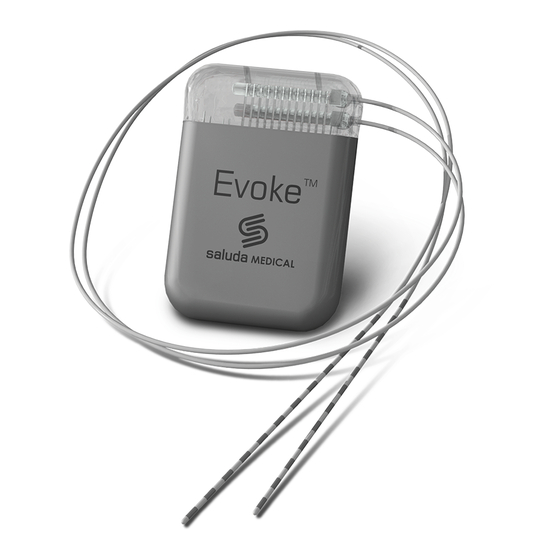




Need help?
Do you have a question about the Evoke SCS and is the answer not in the manual?
Questions and answers