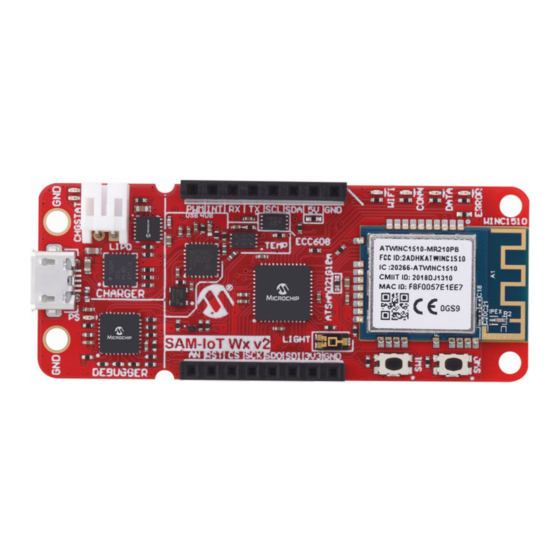
Table of Contents
Advertisement
Quick Links
SAM IoT Wx v2 Hardware User Guide
Preface
Important: This document is applicable to the SAM-IoT WG v2 development board, which is
preconfigured to send data through the Google Cloud
board can be reconfigured to send data to different cloud service providers.
The SAM-IoT Wx v2 development board is a small and easily expandable demonstration and development platform
for IoT solutions, which is based on the SAM
board is designed to demonstrate the design of a typical IoT application which can be simplified by dividing the
problem into these blocks:
•
Smart: Represented by the
•
Secure: Represented by the
•
Connected: Represented by the
The SAM-IoT Wx v2 development board features the following elements:
•
The on-board debugger (nEDBG) supplies full programming and debugging support through MPLAB
It also provides access to a serial port interface (serial to USB bridge) and one logic analyzer channel (debug
GPIO).
•
The on-board debugger enumerates on the PC as a mass storage interface device for easy drag-and-drop
programming, Wi-Fi configuration, and full access to the microcontroller application Command Line Interface
(CLI).
™
•
A mikroBUS
socket enables the user to expand the board capabilities with the selection from 1000+
sensor and actuator options offered by MikroElektronika (www.mikroe.com) through a growing portfolio of Click
™
boards
.
•
A light sensor is used to demonstrate the published data.
•
Microchip
MCP9808
high-accuracy temperature sensor used to demonstrate published data.
•
Microchip
MCP73871
•
Microchip
USB2422T
with PC using USB.
®
•
MPLAB
X IDE
software to discover, configure, develop, program, and debug Microchip microcontrollers.
The following figure illustrates the SAM-IoT WG v2 development board
©
2022 Microchip Technology Inc.
and its subsidiaries
®
microcontroller architecture using Wi-Fi
ATSAMD21G18A
microcontroller
ATECC608B
secure element
ATWINC1510
Wi-Fi controller module
Li-Ion/Li-Polymer battery charger with power path management.
USB Hub Controller - USB 2.0 USB Interface to connect the target ATSAMD21G18A MCU
SAM-IoT Wx v2
™
IoT Core. The SAM-IoT WG v2 development
User Guide
®
technology. The development
®
X IDE.
DS70005506A-page 1
Advertisement
Table of Contents

Summary of Contents for Microchip Technology SAM-IoT Wx v2
-
Page 1: Preface
Google Cloud IoT Core. The SAM-IoT WG v2 development board can be reconfigured to send data to different cloud service providers. The SAM-IoT Wx v2 development board is a small and easily expandable demonstration and development platform ® ®... - Page 2 SAM-IoT Wx v2 User Guide DS70005506A-page 2 © 2022 Microchip Technology Inc. and its subsidiaries...
-
Page 3: Table Of Contents
SAM-IoT Wx v2 Table of Contents Preface................................1 Introduction............................. 4 1.1. Features............................4 1.2. Board Overview..........................5 Getting Started............................6 2.1. Quick Start............................6 2.2. Design Documentation and Relevant Links................. 6 Application User Guide........................... 7 Hardware User Guide..........................8 4.1. On-Board Debugger Overview..................... 8 4.2. -
Page 4: Introduction
SAM-IoT Wx v2 Introduction Introduction Features The following are key features of the SAM-IoT WG v2 development board: ® ® • ATSAMD21G18A Cortex -M0+ microcontroller • ATWINC1510 Wi-Fi module ™ • ATECC608B CryptoAuthentication device • Pre-configured for Microchip accounts with cloud service providers –... -
Page 5: Board Overview
SAM-IoT Wx v2 Introduction Board Overview The SAM-IoT Wx v2 development board is a hardware platform used to evaluate and develop IoT solutions with the Microchip ATSAMD21G18 Arm Cortex-M0+ based Flash microcontroller, ATECC608B secure element, and the ATWINC1510 Wi-Fi controller module. -
Page 6: Getting Started
The development board will connect to the Wi-Fi network and send data to the web site (mentioned in Step 2) through a cloud provider. Design Documentation and Relevant Links The following list provides links to the relevant documents and software for the SAM-IoT Wx v2 development board. • MPLAB Data Visualizer : A program used for processing and visualizing data. -
Page 7: Application User Guide
Application User Guide Application User Guide The ATSAMD21G18A microcontroller is mounted on the SAM-IoT Wx v2 development board and is pre-programmed with an application ready to publish data to a Microchip account with a cloud service provider and subscribe to data sent from iot.microchip.com... -
Page 8: Hardware User Guide
4.1.1 Debugger The on-board debugger on the SAM-IoT Wx v2 development board appears as a mass storage device with a CDC on the Host computer’s USB subsystem. The debugger supports full-featured programming and debugging of the ATSAMD21G18A using MPLAB X IDE or other selected third-party IDEs. - Page 9 SAM-IoT Wx v2 Hardware User Guide Host computer will be transmitted as UART on the CDC TX pin of the debugger, and UART characters captured on the CDC RX pin of the debugger will be returned to the Host computer through the virtual serial port.
- Page 10 SAM-IoT Wx v2 Hardware User Guide the on-board debugger that a CDC session is active. The debugger will then enable its level shifters (if available) and start the CDC data send and receive mechanisms. Deasserting the DTR signal will not disable the level shifters but will disable the receiver, therefore no further data will be streamed to the Host.
- Page 11 SAM-IoT Wx v2 Hardware User Guide ® • Write access for programming Intel HEX formatted files into the memory of the target device. • Write access for simple text files for utility purposes. 4.1.3.1 Mass Storage Device Implementation The on-board debugger implements a highly optimized variant of the FAT12 file system that has several limitations, partly due to the nature of FAT12 itself and optimizations made to fulfill its purpose for its embedded application.
- Page 12 GPIO data. It is available as a plug-in for MPLAB X IDE or as a stand-alone application that can be used in parallel with MPLAB X IDE. Although DGI encompasses several physical data interfaces, the SAM-IoT Wx v2 development board implementation includes a logic analyzer channel: one debug GPIO channel (also known as DGI GPIO).
-
Page 13: On-Board Debugger Connections
SAM-IoT Wx v2 Hardware User Guide 4.1.5 USB HID Support The USB hub enables the PC to communicate with the target SAMD21G18A MCU using the USB HID interface. This interface helps the PC tool to provision the ECC608B through the SAMD21 MCU. - Page 14 Hardware Modifications On the bottom side of the SAM-IoT Wx v2 development board there are two cut-straps, as shown in the following figure, which are intended for current measurements. Do not leave these unconnected as this can lead to the microcontrollers being powered through the I/O’s.
- Page 15 SAM-IoT Wx v2 Hardware User Guide ™ Figure 4-6. mikroBUS 5V Footprint User Guide DS70005506A-page 15 © 2022 Microchip Technology Inc. and its subsidiaries...
-
Page 16: Components
Socket The SAM-IoT Wx v2 development board features a mikroBUS socket for expanding the functionality of the development board using MikroElektronika Click boards and other mikroBUS add-on boards. The socket is populated with two 1x8 2.54 mm pitch female headers and is ready to mount add-on boards. - Page 17 SAM-IoT Wx v2 Hardware User Guide The ATWINC1510 provides internal Flash memory and multiple peripheral interfaces, including UART and SPI. The only external clock source needed for the ATWINC1510 is the built-in, high-speed crystal, or oscillator (26 MHz). The ATWINC1510 is available in a QFN package or as a certified module.
- Page 18 Compatible for AWS IoT, Microsoft Azure, Google Cloud Platform and any TLS networks with code examples for WolfSSL, mBedTLS, or CycloneSSL. The ATECC608B CryptoAuthentication device on the SAM-IoT Wx v2 development board is used to authenticate the hardware with cloud service providers to uniquely identify every board.
- Page 19 PB08 ADC AIN2 4.4.7 Four LEDs are available on the SAM-IoT Wx v2 development board that can be controlled with PWM or GPIO. The LEDs can be activated by driving the connected I/O line to GND. Table 4-10. LED Connections...
-
Page 20: Regulatory Approval
SAM-IoT Wx v2 Regulatory Approval Regulatory Approval United States Contains Transmitter Module FCC ID: 2ADHKATWINC1510. This equipment has been tested and found to comply with the limits for a Class B digital device, pursuant to part 15 of the FCC Rules. These limits are designed to provide reasonable protection against harmful interference in a residential installation. -
Page 21: Taiwan
SAM-IoT Wx v2 Regulatory Approval Taiwan Contains module: CCAN18LP0320T0. 注意 ! 依據 低功率電波輻射性電機管理辦法 第十二條 經型式認證合格之低功率射頻電機,非經許 可, 公司、商號或使用者均不得擅自變更頻率、加大功率或 變 更原設計 之特性及功能。 第十四條 低功率射頻電機之使用不得影響飛航安全及 干擾合法通信; 經發現有干擾現象時,應立即停用,並改善至無 干擾時 方得繼續使用。 前項合法通信,指依電信規定作業之無線電信。 低功率射頻電機須忍受合法通信或工業、科學及醫療用 電波輻射性 電機設備之干擾。 List of Antenna Types ATWINC1510-MR210 does not allow the use of external antennas and is tested with the PCB antenna on the module. -
Page 22: Hardware Revision History
Identifying Product ID and Revision The revision and product identifier of the SAM-IoT Wx v2 development board can be found in two ways: Either by utilizing the MPLAB X IDE Kit Window or by looking at the sticker on the bottom side of the PCB. -
Page 23: Appendix
SAM-IoT Wx v2 Appendix Appendix User Guide DS70005506A-page 23 © 2022 Microchip Technology Inc. and its subsidiaries... - Page 24 SAM-IoT Wx v2 Appendix User Guide DS70005506A-page 24 © 2022 Microchip Technology Inc. and its subsidiaries...
- Page 25 SAM-IoT Wx v2 Appendix User Guide DS70005506A-page 25 © 2022 Microchip Technology Inc. and its subsidiaries...
- Page 26 SAM-IoT Wx v2 Appendix User Guide DS70005506A-page 26 © 2022 Microchip Technology Inc. and its subsidiaries...
- Page 27 SAM-IoT Wx v2 Appendix User Guide DS70005506A-page 27 © 2022 Microchip Technology Inc. and its subsidiaries...
-
Page 28: Assembly Drawing
SAM-IoT Wx v2 Appendix Assembly Drawing Figure 7-1. SAM-IoT Wx v2 Development Board Assembly Drawing Top Figure 7-2. SAM-IoT Wx v2 Development Board Assembly Drawing Bottom Mechanical Drawings The following figures show the board’s mechanical drawing and connector placement. Figure 7-3. Mechanical Dimensions... - Page 29 SAM-IoT Wx v2 Appendix Figure 7-4. Connector Placement User Guide DS70005506A-page 29 © 2022 Microchip Technology Inc. and its subsidiaries...
-
Page 30: Bill Of Materials
SAM-IoT Wx v2 Appendix Bill of Materials Table 7-1. Bill of Materials Designator Description Value Manufacturer WALSIN Ceramic capacitor, SMD 0603, X5R, 10V, 10% C100, C101, C104 4.7 uF Technology 0603X475K100CT (de31036) Corporation C102 Ceramic capacitor, SMD 0402, X7R, 50V, +/-10%... - Page 31 SAM-IoT Wx v2 Appendix ...continued Designator Description Value Manufacturer R202, R203, R215, Thick film resistor, SMD 0402, 1/16W, 1% 4.7k Yageo RC0402FR-074K7L R216 R204 RES 0.0 OHM 1/16W 0402 SMD (n/a) RMCF0402ZT0R00 R400, R402 Thick film resistor, SMD 0402, 1/16W, 1%...
-
Page 32: Revision History
SAM-IoT Wx v2 Revision History Revision History Revision A - 06/2022 This is the initial release of this document. User Guide DS70005506A-page 32 © 2022 Microchip Technology Inc. and its subsidiaries... -
Page 33: The Microchip Website
SAM-IoT Wx v2 The Microchip Website Microchip provides online support via our website at www.microchip.com/. This website is used to make files and information easily available to customers. Some of the content available includes: • Product Support – Data sheets and errata, application notes and sample programs, design resources, user’s guides and hardware support documents, latest software releases and archived software •... -
Page 34: Trademarks
The Adaptec logo, Frequency on Demand, Silicon Storage Technology, Symmcom, and Trusted Time are registered trademarks of Microchip Technology Inc. in other countries. GestIC is a registered trademark of Microchip Technology Germany II GmbH & Co. KG, a subsidiary of Microchip Technology Inc., in other countries. -
Page 35: Quality Management System
SAM-IoT Wx v2 Quality Management System For information regarding Microchip’s Quality Management Systems, please visit www.microchip.com/quality. User Guide DS70005506A-page 35 © 2022 Microchip Technology Inc. and its subsidiaries... -
Page 36: Worldwide Sales And Service
Tel: 631-435-6000 Sweden - Stockholm San Jose, CA Tel: 46-8-5090-4654 Tel: 408-735-9110 UK - Wokingham Tel: 408-436-4270 Tel: 44-118-921-5800 Canada - Toronto Fax: 44-118-921-5820 Tel: 905-695-1980 Fax: 905-695-2078 User Guide DS70005506A-page 36 © 2022 Microchip Technology Inc. and its subsidiaries...
















Need help?
Do you have a question about the SAM-IoT Wx v2 and is the answer not in the manual?
Questions and answers