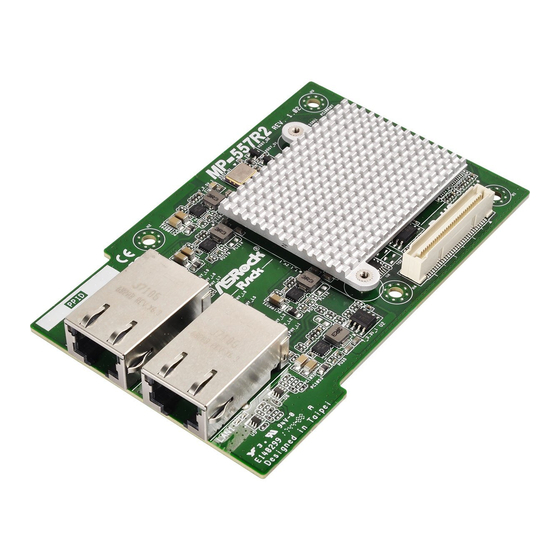
Table of Contents
Advertisement
Quick Links
*15G065098000AK*
P/N: 15G065098000AK V1.0
Quick Installation Guide
Mezzanine PHY Card Series
Introduction
Thank you for purchasing ASRock Rack mezzanine card, a reliable mezzanine card
produced under ASRock Rack's consistently stringent quality control. It delivers excellent
performance with robust design conforming to ASRock Rack's commitment to quality and
endurance.
Model
Dimension
4.3" x 2.8"
MP-1543R4
(110 x 71.01 mm)
4.3" x 2.8"
MP-557R2
(110 x 71.01 mm)
4.3" x 2.8"
MP-4223R4
(110 x 71.01 mm)
4.3" x 2.8"
MP-4227R2
(110 x 71.01 mm)
Package Contents
• 1 x Mezzanine PHY Card
• 4 x Spacer Supports
• 1 x Quick Installation Guide
Interface
1Gbps (4x KX host
connection via OCP PHY
Mezzanine Connector C)
10Gbps (2x KR host
connection via OCP PHY
Mezzanine Connector C)
10Gbps (4x KR host
connection via OCP PHY
Mezzanine Connector C)
10Gbps (2x KR host
connection via OCP PHY
Mezzanine Connector C)
/ Connector
PHY Chip
/ 4 x RJ-45
Marvell 88E1543
/ 2 x RJ-45
Intel X557-AT2
/ 4 x 10G SFP+
Inphi CS4223
(Fiber)
/ 2 x 10G SFP+
Inphi CS4227
(Fiber)
Advertisement
Table of Contents

Summary of Contents for ASROCK Rack MP-1543R4
- Page 1 Mezzanine PHY Card Series Introduction Thank you for purchasing ASRock Rack mezzanine card, a reliable mezzanine card produced under ASRock Rack’s consistently stringent quality control. It delivers excellent performance with robust design conforming to ASRock Rack’s commitment to quality and endurance.
- Page 2 MP-1543R4 Layout LAN RJ-45 Ports (LAN4) LAN RJ-45 Ports (LAN2) LAN RJ-45 Ports (LAN3) LAN RJ-45 Ports (LAN1) LAN Port LED Indications Activity / Link LED Speed LED ACT/LINK LED SPEED LED Status Description Status Description No Link No connection Blinking Data Activity Green...
- Page 3 MP-557R2 Layout LAN RJ-45 Port (LAN1) LAN RJ-45 Port (LAN2) LAN Port LED Indications LAN Port Activity / Link LED Speed LED Status Description Status Description No Link No connection Blinking Data Activity Orange 1Gbps connection SPEED LED Link Green 10Gbps connection ACT/LINK LED...
- Page 4 MP-4223R4 110.05mm(4.3in) 71.00mm(2.8in) 9.80mm(0.4in) Layout 10G SFP+ (Fiber) (SFP+_CON1) 10G SFP+ (Fiber) (SFP+_CON3) 10G SFP+ (Fiber) (SFP+_CON2) 10G SFP+ (Fiber) (SFP+_CON4) LAN Port LED Indications Activity / Link LED Speed LED ACT/LINK LED SPEED LED Status Description Status Description No Link No connection Blinking Data Activity Orange 1Gbps connection...
- Page 5 MP-4227R2 110.05mm(4.3in) 71.00mm(2.8in) 9.80mm(0.4in) Layout 10G SFP+ (Fiber) (SFP+_CON1) 10G SFP+ (Fiber) (SFP+_CON2) LAN Port LED Indications ACT/LINK LED Activity / Link LED Speed LED SPEED LED Status Description Status Description No Link No connection Blinking Data Activity Orange 1Gbps connection Link Green 10Gbps connection LAN Port...
- Page 6 Mezzanine PHY Card Installation Before installing a mezzanine card to a motherboard, remove the motherboard from the chassis. To do so, be sure to power down the system and remove all connected cables first. For more details, refer to the user manual that comes with your system. *The illustrations are for reference only and may be slightly different from the real products due to different models.












Need help?
Do you have a question about the MP-1543R4 and is the answer not in the manual?
Questions and answers