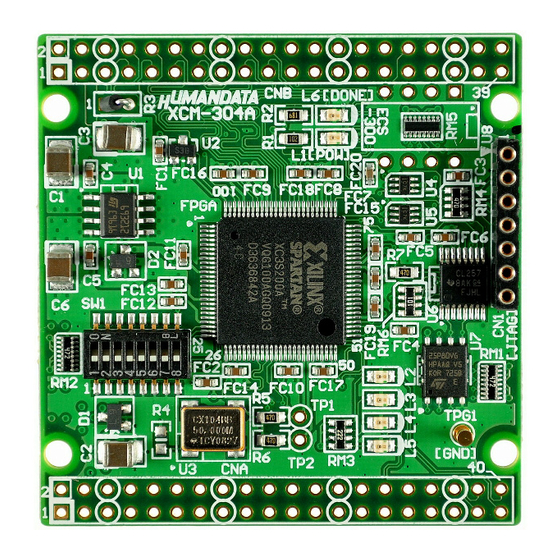
Table of Contents
Advertisement
Quick Links
Advertisement
Table of Contents

Summary of Contents for Humandata XCM-304-200A
- Page 1 Spartan-3A FPGA Board XCM-304-200A User’s Manual HuMANDATA LTD.
-
Page 2: Table Of Contents
Table of Contents Revision History ....................1 Introduction ....................1 1. Specifications ..................... 2 2. Overview ......................3 2.1. Name of Parts .......................3 2.2. Block Diagram ......................4 2.3. Power Supply ......................4 2.4. JTAG Connector ....................5 3. Configuration Switch ..................6 4. - Page 3 HuMANDATA will revise the diagram. When a problem can be solved only by replacing components or modifying the product, HuMANDATA will take back the product to replace it with a properly functioning product.
-
Page 4: Revision History
Dec. 15, 2009 Specification Introduction Thank you for buying our product XCM-304-200A. This is an evaluation board equipped with a Xilinx FPGA Spartan-3A, power, reset, and clock circuit and configuration device. It can provide you with very convenient and easy-to-use environment. -
Page 5: Specifications
2.087" x 2.126" (53 x 54 [mm]) Weight 27 [g] typ. User I/O Connectors 40-pin through-hole dia. 0.9 [mm], 100[mil]/2.54 [mm] pitch SIL 7-pin header (Mounted) Accessories 2 DIL 80-pin headers (Cuttable) RoHS Compliance * There may be cases when compatible parts are used. XCM-304-200A v1.1... -
Page 6: Overview
2. Overview 2.1. Name of Parts User I/Os (CNB) Status LED JTAG FPGA Config. Switch Config. Device Oscillator User LED 50 MHz User I/Os (CNA) Component Side XCM-304-200A v1.1... -
Page 7: Block Diagram
This board operates from single DC 3.3 V power supply. The external power supply should be sufficient and stabilized. Notes Please apply power to CNA and CNB with thick print pattern or cable. Please connect all ground pins. XCM-304-200A v1.1... -
Page 8: Jtag Connector
This connector is used to configure the FPGA and program the configuration device in-system. Pin assignment is as follows. JTAG Pin Signal Name Direction VCC(3.3V) OUT(POW) You can use Xilinx download cable. Notice Please pay attention not to attach cables in reverse. XCM-304-200A v1.1... -
Page 9: Configuration Switch
2 - 4 : Mode Select Please see the table above. 5 - 7 : SPI Configuration Mode Please see a Spartan-3A data sheet for more details. 8 : Target Set OFF : JTAG (FPGA) ON : Configuration Device (SPI-PROM) XCM-304-200A v1.1... -
Page 10: Fpga Configuration
9. Select [Part Name] same as which is on the board. 10. Check [Verify] and [Erase Before Programming] in [Device Programming Properties] tab. 11. Select SPI PROM icon, then open [Operation] and click [Program]. Then it will show you the message “Program Succeeded”. XCM-304-200A v1.1... -
Page 11: Configuration Rate
2. Change [Configuration Rate] value in [Configuration Options]. 7. Additional Documentation and User Support The following documents and other supports are available at http://www.hdl.co.jp/en/spc/XCM/xcm-304/ Circuit Schematic Pin List Dimensional drawing PCB drawing Net List … and more. XCM-304-200A v1.1... - Page 12 Spartan-3A FPGA Board XCM-304-200A User’s Manual Ver. 1.1 ..........Dec. 15, 2009 HuMANDATA LTD. Address: 1-2-10-2F, Nakahozumi, Ibaraki Osaka, Japan ZIP 567-0034 Tel: 81-(0)72-620-2002 (Japanese) Fax: 81-(0)72-620-2003 (Japanese/English) URL: http://www.hdl.co.jp/en/ (Global) http://www.hdl.co.jp/ (Japan)
















Need help?
Do you have a question about the XCM-304-200A and is the answer not in the manual?
Questions and answers