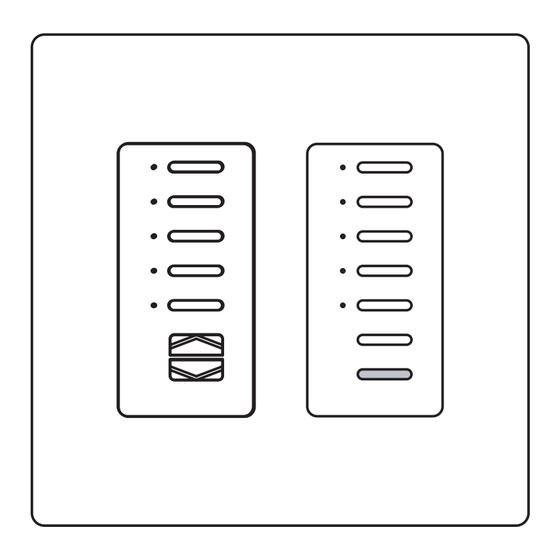
Table of Contents
Advertisement
Quick Links
Installation Instructions
Please Read Before Installing
Description
The HWD-5KP, -5RL and HWD-10KP, -10RL keypads
are for use with HomeWorks systems. The keypad
buttons are programmed with a personal computer
using the HomeWorks Utility.
Up to 32 keypads, each with a unique address, can be
connected to each keypad link on the HomeWorks
Wired Processor. A maximum of 300 keypad LEDs
can be connected per processor. To increase the
number of LEDs, see the HomeWorks Technical
Reference Guide.
Important Notes
Codes: Install in accordance with all local and national
electrical codes.
Environment: Ambient operating temperature:
0-40°C, 32-104°F, 0-90% humidity, non-condensing.
Indoor use only.
Wallplates: Lutron Claro
®
are recommended for best color match and clean aes-
thetic appearance. Do not paint controls or wallplates.
Cleaning: To clean, wipe with a clean damp cloth. DO
NOT use any chemical cleaning solutions.
Wallboxes: Lutron recommends using 3 1/2" (89mm)
deep wallboxes for easier installation.
and Satin Colors
wallplates
TM
Designer-Style Wired
Slim-Button Keypads
HWD-5KP, -5RL, -10KP, -10RL
15 V
, 42 mA
HWD-5KP
HWD-10KP
HWD-5RL
HWD-10RL
1
Advertisement
Table of Contents

Summary of Contents for Lutron Electronics HomeWorks HWD-5KP
- Page 1 Designer-Style Wired Slim-Button Keypads Installation Instructions HWD-5KP, -5RL, -10KP, -10RL Please Read Before Installing 15 V , 42 mA Description HWD-5RL HWD-5KP The HWD-5KP, -5RL and HWD-10KP, -10RL keypads are for use with HomeWorks systems. The keypad buttons are programmed with a personal computer using the HomeWorks Utility.
- Page 2 Installation Unplug terminal block from the keypad circuit board. Disconnect power to the keypads by turning off all circuit breakers connected to the HomeWorks Connect wiring to terminal block as shown in ® Processor or keypad link auxiliary power supply. Figures 1 and 2 (page 3).
- Page 3 Low-Voltage (Class 2/PELV) Wiring Diagram Keypads can be connected to any of these three links depending on the configuration of the HomeWorks Utility ® Pins 1 & 2 - 1 pair #18 AWG (1.0mm ) for power Pins 3 & 4 - 1 pair #18-22 AWG (1.0 - 0.5mm twisted shielded for data Keypad Addressing Keypad Rear View...
- Page 4 4,835,343; 4,889,999; 5,170,068; 5,237,207; D344,068; D378,814 and corresponding foreign Fax: (610) 282-3090 patents. U.S. and foreign patents pending. Lutron, Claro, and HomeWorks are registered trademarks and Satin Colors is a trademark of Lutron Electronics Co., Inc. Visit our Web site at www.lutron.com © 2003 Lutron Electronics Co., Inc.











Need help?
Do you have a question about the HomeWorks HWD-5KP and is the answer not in the manual?
Questions and answers