Summary of Contents for Lutron Electronics seeTouch SVQ-2W
- Page 1 Sivoia QED seeTouch ™ Keypads for use with Lutron Sivoia QED Motorized Window Treatment System SVQ-2W SVQ-3W SVQ-2WRL SVQ-3WRL SVQ-2WD SVQ-3WD SVQ-4WRL-IR SVQ-5WRL...
- Page 2 CAUTION Lutron recommends that Keypads be installed by a qualified electrician. Do not connect high-voltage power to low-voltage terminals. Improper wiring can result in personal injury or damage to the control or to other equipment. Keypads must be connected to the Sivoia QED Electronic Drive Unit (EDU) by using Class 2/PELV wiring methods per the ™...
- Page 3 Sivoia QED Link Wiring Using Power Panels Sivoia QED Link Wiring Using Individual Transformers For larger systems, distribute Keypads evenly on the link (maximum one Keypad between EDUs), as seen below. GR D GR D GR D For systems with up to four Keypads and 122m (400 feet) of wire, there is no requirement for even distribution of EDUs and Keypads. GR D GR D GR D...
- Page 4 Button Functionality Keypad Wiring Open - Tapping the open button will cause the window — Two #18 AWG (1.0 mm ) wires for power and two treatments to move to the fully-open position. shielded #18 AWG (1.0 mm ) stranded wires for Preset - Tapping one of the preset buttons (Preset 1, Preset 2, data (twisted pair).
- Page 5 4. Each Keypad terminal will accept up to two #18 AWG (1.0 5. Remove the faceplate from the Keypad. To remove the ) wires. faceplate, pull outward at each corner, one corner at a time. Connect two #18 AWG (1.0 mm ) wires to terminals 1 and 2 of the Keypad’s terminal block.
- Page 6 Addressing the System Setting Limits 1. Enter programming mode on the Keypad by pressing and Note: Entering Limit Setup mode may cause the holding the Open and Close buttons simultaneously for 5 window treatments to move approximately 203mm seconds. The LEDs next to the Open and Close buttons will (8 inches) up or down.
- Page 7 4. Store the current position as the Open limit by pressing and 2. Initiate Assignment mode by pressing the Close button. The holding the Open button on the Keypad for 5 seconds. The LED next to the Close button will continue to flash (once per LED next to the Open button will turn on for two seconds.
- Page 8 Fax: +852-2104-7633 Lutron, the Sunburst logo, and Sivoia are registered trademarks, and Sivoia QED, Spacer CUSTOMER SERVICE/E-MAIL Beijing System, and “Lutron Lighting Controls” are trademarks of Lutron Electronics Co., Inc. shadinginfo@lutron.com Tel: +86-10-5877-1817 ©2005 Lutron Electronics Co., Inc. Fax: +86-10-5877-1816 TECHNICAL SUPPORT &...
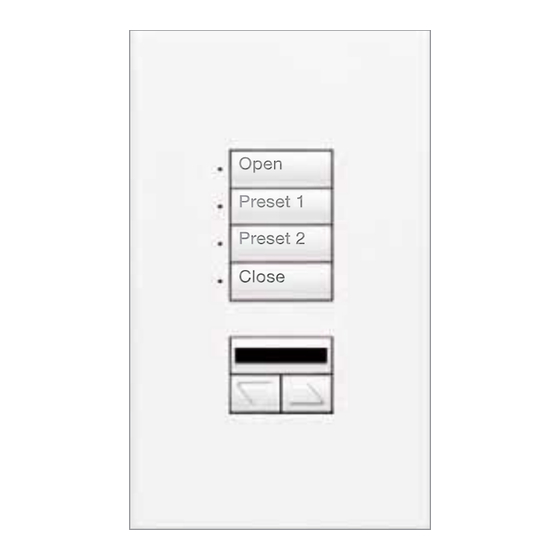











Need help?
Do you have a question about the seeTouch SVQ-2W and is the answer not in the manual?
Questions and answers