Summary of Contents for Lutron Electronics STBO-4SN
- Page 1 B&O ® Keypads 15 V 65 mA Class 2; IEC PELV ® STBO-4SN STBO-4SI STBO-4SIRN STBO-4SIRI...
-
Page 2: Important Notes
Overview these controls include (but are not limited to) motorized gates, garage doors, industrial doors, The STBO-4SIRN, -4SIRI, -4SI and -4SN are for microwave ovens, heating pads, etc. It is the use with HomeWorks systems. The keypad ® installer’s responsibility to ensure that the buttons are programmed using the HomeWorks equipment being controlled is visible from every Software. -
Page 3: Installation
Installation 3. Strip insulation from wires to 10 mm (3/8 in). 1. Disconnect power to the keypads by turning Each terminal will accept one or two 1,0 mm off all circuit breakers connected to the (18 AWG) wires. HomeWorks processor or keypad link ®... -
Page 4: Keypad Rear View
Keypad Rear View Class 2/PELV wiring connections to HomeWorks ® +15 V processor or other keypads. Keypad Addressing DIP Switches Keypad Front View (faceplate removed) Set DIP switches 1-5 to give the keypad a unique HomeWorks system address from 1 to 32. DIP switches 6 through 10 do not affect the keypad address and should be always set in the up (on) position. -
Page 5: Wiring Diagram
Wiring Diagram HomeWorks P5 Processor ® (8 Series shown) HomeWorks keypad link Pins 1 & 2 - 1 pair 1,0 mm (18 AWG) for power Pins 3 & 4 - 1 pair 0,5 mm to 1,0 mm (22 AWG to 18 AWG) twisted/shielded for data Button Function (HWBO-4SE-IR and HWBO-8SE-IR only) - Page 6 Button Function Chart Beo4 Button* HomeWorks Keypad Button Function ® Red button Btn 1: Red (Actual keypad Programmable - Defaults to single action scene (can be button) programmed to control any zone/scene) Green button Btn 2: Green (Actual keypad Programmable - Defaults to single action scene (can be button) programmed to control any zone/scene) Yellow button...
-
Page 7: Troubleshooting Guide
Troubleshooting Guide Keypad is working properly when LEDs light up and loads respond as buttons are pressed. Symptom Cause and Action LEDs don't light up. Power is not present at keypad. • Make sure HomeWorks Processor is powered up. ® •... -
Page 8: Limited Warranty
+44-(0)20-7480-6899 U.S. and foreign patents pending. Lutron, seeTouch, HomeWorks, the HomeWorks logo, and the sunburst logo are registered trademarks of Lutron Electronics Co., Inc. Lutron Electronics Co., Inc. NEC is a registered trademark of the National Fire Protection Association, Quincy, Massachusetts.
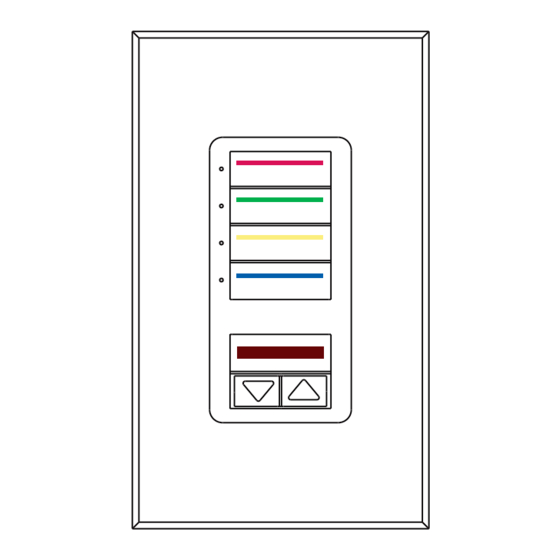











Need help?
Do you have a question about the STBO-4SN and is the answer not in the manual?
Questions and answers