Table of Contents
Advertisement
Quick Links
85
Form Factor
PC/104 CPU Module
LAN
2 x Intel i211AT PCIe
GbE controllers
♦ Technical Support
If you have any technical difficulties, please consult the user's manual first at:
https://www.arbor-technology.com
Contact our customer service at the following addresses if your problem persists.
https://www.arbor-technology.com
E-mail: info@arbor.com.tw
♦ Declaration of Conformity
FCC Class A
This device complies with Part 15 of the FCC Rules. Operation is subject to the following two
conditions : (1) this device may not cause harmful interference, and (2) this device must accept
any interference received, including interference that may cause undesired operation.
Copyright
All Rights Reserved.
®
Em104-i230F R1.2
CPU
Intel
Atom™ E3800
®
Family Processor
I/O
PC104 / USB / SATA/
COM
Wide Range Temperature
PC/104 CPU Module
Quick Installation Guide
4041023002120P
- 1 -
Version 1.2
Video
Analog RGB/ Dual
Channel 24-bit LVDS
85
Advertisement
Table of Contents

Summary of Contents for Arbor Technology Em104-i230F R1.2
- Page 1 Em104-i230F R1.2 Wide Range Temperature PC/104 CPU Module Quick Installation Guide Version 1.2 Form Factor Video PC/104 CPU Module Intel Atom™ E3800 Analog RGB/ Dual ® Family Processor Channel 24-bit LVDS 2 x Intel i211AT PCIe PC104 / USB / SATA/ GbE controllers ♦...
-
Page 2: Packing List
Packing List Before you begin installing your single board, please make sure that the following materials have been shipped: 1 x Em104-i230F 1 x Heat Sink 1 x Quick Installation Guide If any of the above items is damaged or missing, contact your vendor immediately. -
Page 3: Specifications
Specifications System Soldered onboard Intel Atom™ Processor ® E3825 dual-core 1.33GHz E3845 quad-core 1.91GHz 1 x DDR3L SO-DIMM socket, supporting up to 8GB Memory 1333 MT/s SDRAM BIOS Insyde BIOS Watchdog Timer 1 ~ 255 levels reset I/O Chipset Fintek F81866 2 x RS-232 Serial Port 2 x RS-232/422/485 selectable... -
Page 4: Driver Installation Notes
Mechanical & Environmental Power Requirement +5V (Additional +12V might be required for LCD panel) 1.81A@5V with E3825 (Typical) Power Consumption 2.24A@5V with E3845 (Typical) Operating Temp. -40 ~ 85ºC (-40 ~ 185ºF) Operating Humidity 10%~95% @ 85ºC (non-condensing) Dimension (L x W) 96 x 90 mm (3.8”... -
Page 5: Board Dimensions
Board Dimensions 90.17 85.09 82.55 8.89 5.08 Unit:mm - 5 -... - Page 6 The Installation of Heatsink 1. Prepare the heatsink included in standard accessory kit. Mount it on the CPU module as below. Overturn the card and tighten the central screw.. 2. Insert screws into screw holes at corners. Secure nuts from another side to fix screws.
- Page 7 Jumpers & Connectors Quick Reference Jumpers Label Function JINV1 LCD Inverter Voltage Selection JLVCD1 LCD Panel Voltage Selection JBAT1 Clear CMOS Setting JPIC1 Internal Testing Connectors Label Function USB1 USB 3.0/2.0 Connector LAN1,2 Ethernet Connectors USB2 USB 2.0 Connector AUDIO1 AUDIO connector VGA1 Analog RGB Display Connector...
- Page 8 Jumpers Location ❶ ❸ JINV1 JBAT1 C19 D19 ❷ JLVCD1 1 3 5 ❹ JPIC1 - 8 -...
-
Page 9: Connectors Location
Connectors Location PWR1 INV1 LVDS1 SATA1 FAN1 ⑱ ⑲ ⑰ ⑯ ⑮ C19 D19 ⑭ JFRT1 1 3 5 ⑬ COM4 ⑫ COM3 ⑨ CON1 ⑪ COM2 USB1 ① USB2 DIO1 ④ ⑩ COM1 ⑦ ② ③ ⑤ ⑥ ⑧ LAN2 LAN1 AUDIO1... - Page 10 Jumpers Jumpers Connectors Connectors ① ① USB1: USB 3.0/2.0 Connector JINV1: LCD Inverter Voltage Selection Connector type: 2.00mm pitch, 1x3-pin header Connector type: Type A connector The voltage of INV1 is selected by JINV1; that is to The pin assignments conform to say, INV1’s pin1 is defined by JINV1.
- Page 11 ⑥ ⑨ VGA1: Analog RGB Display Connector CON1: PC/104 Connector Connector type: 1x13-pin ACES 1.25mm 86801-13 4-wall connector Pin Description 1 VGA_VSYNC The pin assignments conform to the industry standard. 2 VGA_HSYNC ⑩⑪ COM1~2: RS-232/422/485 Serial Ports 3 GND Connector type: 1x9-pin ACES 1.25mm 86801-09 4 SCL 4-wall connector 5 SDA...
- Page 12 ⑰ ⑭ INV1: LCD Inverter Connector JFRT1: Front Panel connector Connector type: 1x6-pin CVILUX 1.25mm Connector type: 2.54mm pitch 1x8-pin header CI4406P1V00- LF 4-wall connector Description Pin Description RESET 1 INV_VCC 2 INV_VCC 3 BKLT_EN PWR LED+ 4 BKLT_CTRL 5 GND HDD LED+ 6 GND HDD LED-...
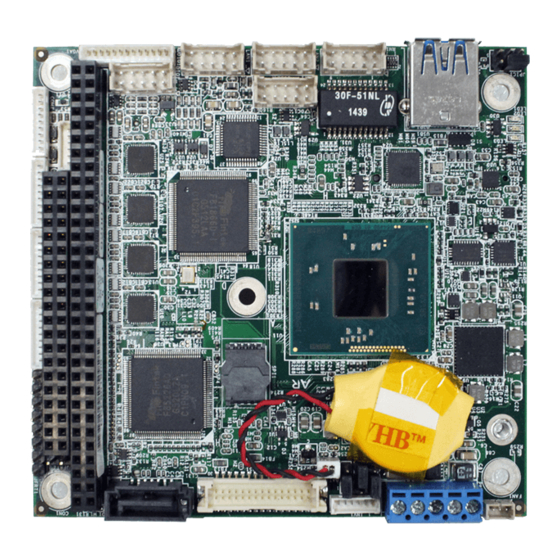













Need help?
Do you have a question about the Em104-i230F R1.2 and is the answer not in the manual?
Questions and answers