Table of Contents
Advertisement
Quick Links
Advertisement
Chapters
Table of Contents

Subscribe to Our Youtube Channel
Summary of Contents for Grundfos CIM 060
- Page 1 GRUNDFOS INSTRUCTIONS CIM 060 Installation and operating instructions...
- Page 3 CIM 060 English (GB) Installation and operating instructions ........4 Dansk (DK) Monterings- og driftsinstruktion .
-
Page 4: Table Of Contents
Fitting the CIM 060 into a CIU 902 box . . . 6 SELV Separated or safety extra-low voltage Fitting the CIM 060 into a CU 362 ..6 Subminiature version A Connecting Grundfos GO..7 Transistor to transistor logic Via the connection button. -
Page 5: Product Overview
Description SELV circuit. Mounting holes Warning Connecting plug for the product (visible on the back of the CIM 060) Switch off the power supply to the CIU 902 or CU 362 before fitting the CIM module. Connection button Warning On-board antenna... -
Page 6: Fitting The Cim 060 Into A Ciu 902 Box
CU 362. • Click the CIM 060 on the top right corner of the CIU box. See fig. Position of the CIM 060 in a CIU CIU 902 Position of the CIM 060 in a CIU 902... -
Page 7: Connecting Grundfos Go
After setting a connection code, you must switch off the product for five seconds be- Note 3. Select the product hosting the CIM 060. It may be fore you can use the new connection code. necessary to press the wink button to identify the product. - Page 8 Define the default code in Grundfos GO in this way: 1. In the main menu, under [General], select [Settings]. See fig. Main menu in Grundfos GO, pos.
-
Page 9: Fault Finding
The connecting plug on the product Check the connecting plug on the product. is defective. See also installation and operating instructions of the product in question and of the Grundfos GO. The above manuals can be found in the Grundfos Product Center: product-selection.grundfos.com Related information 5.1 Via the connection button... -
Page 10: Generel Information
Montering af CIM 060 i en CIU 902-kasse. . 12 Subminiature version A Montering af CIM 060 i CU 362 ..12 Transistor-transistorlogik Tilslutning af Grundfos GO ..13 Via forbindelsesknappen . -
Page 11: Produktoversigt
Lyser ikke Grundfos GO-system. Strømmen er afbrudt. Det pågældende produkt er fremhæ- vet i displayet på Grundfos GO, og Korte grønne der er trykket på vinkeknappen. Lys- blink dioden blinker for at informere bruge- ren hvor den fremhævede pumpe er... -
Page 12: Montering Af Cim 060 I En Ciu 902-Kasse
CIU 250 CIU 902 CIM 250. • Forbind CIM 040 til CU 362-enhedens TTL- serviceport via TTL-kablet som er leveret med CIM 040. Se fig. CIM 060 i CU 362 forbundet til et CIM0 GSM-netværk. CIU 250 CU 362 GENlbus CIM 060 i CIU 902 forbundet til et GSM-netværk... -
Page 13: Tilslutning Af Grundfos Go
2. Tryk på [List] (Liste). 2. Vælg [Settings] (Indstillinger) på produktets kontrolpanel. Se fig. Produktkontrolpanel i 3. Vælg det produkt som hoster CIM 060. Det kan Grundfos GO. være nødvendigt at trykke på vinkeknappen for at identificere produktet. Se afsnit LED. - Page 14 5.2.2 Oprettelse af kode i Grundfos GO Du kan definere en standardsikkerhedskode i Grundfos GO så den automatisk forsøger at skabe forbindelse til det valgte produkt via denne kode. Når et produkt med samme forbindelseskode vælges i Grundfos GO, vil Grundfos GO automatisk skabe forbindelse til produktet uden at du skal trykke på...
-
Page 15: Fejlfinding
Forbindelsesproppen på produktet er Kontrollér forbindelsesproppen på produk- defekt. tet. Se også monterings- og driftsinstruktionen til det pågældende produkt og til Grundfos GO. Du finder ovenstående instruktioner på Grundfos Product Center: product-selection.grundfos.com Yderligere informationer 5.1 Via forbindelsesknappen 7. Tekniske data 8. -
Page 16: Allgemeine Informationen
Kasten ..... 18 SubMiniature Version A Einbau des CIM 060 in ein CIU 362 ..18 Transistor-Transistor-Logik Verbinden des Grundfos GO . -
Page 17: Produktübersicht
Montagebohrungen leuchtet dau- leuchtet, solange das Produkt im erhaft Anschlussstecker für das Produkt (sichtbar Grundfos GO ausgewählt ist. an der Rückseite des CIM 060) Fehler/keine Verbindung verfügbar. Verbindungstaste Zum Beispiel: Die Stromversorgung wurde gerade erst eingeschaltet und Rote LED das Modul wartet darauf, Daten vom... -
Page 18: Einbau Des Cim 060 In Einen Ciu 902- Kasten
Modul anzubringen. GENlbus 4.1 Einbau des CIM 060 in einen CIU 902- Kasten Das CIM 060 in einem CIU 902 mit einer GSM- • Bringen Sie das CIM 060 in der oberen rechten Netzwerkverbindung Ecke des CIU-Kastens an. Siehe Abb. Position... -
Page 19: Verbinden Des Grundfos Go
2. Wählen Sie [Settings] (Einstellungen) im 2. Klicken Sie auf [List] (Liste). Bedienfeld des Produkts aus. Siehe Abb. 3. Wählen Sie das Produkt aus, in dem das CIM 060 Bedienfeld des Produkts im Grundfos GO. eingebaut ist. Eventuell müssen Sie die Blinktaste 3. - Page 20 1. Wählen Sie [Settings] (Einstellungen) im Hauptmenü unter [General] (Allgemeines) aus. Siehe Abb. Hauptmenü des Grundfos GO, Pos. 2. 2. Wählen Sie [Remote] (Fernst.) aus. 3. Geben Sie den Sicherheitsschlüssel in das Feld "Schlüssel vorgeben" ein. Im Feld wird nun "Schlüssel ist vorgegeben"...
-
Page 21: Störungsübersicht
Der Anschlussstecker am Produkt ist Überprüfen Sie den Anschlussstecker am defekt. Produkt. Weitere Informationen finden Sie in der Montage- und Betriebsanleitung des Grundfos GO bzw. des betreffenden Produkts. Die oben genannten Handbücher finden Sie im Grundfos Product Center: product-selection.grundfos.com Weitere Informationen... -
Page 22: Technische Daten
Entsorgungsbetriebe in Anspruch. Antenne Lagerungstemperatur -20 to 85 °C 2. Sollte dies nicht möglich sein, wenden Sie sich bitte an eine Grundfos-Niederlassung oder - Betriebstemperatur -20 to 85 °C Servicewerkstatt in Ihrer Nähe. 0 bis 95 % RF Luftfeuchtigkeit für Be-... -
Page 23: Généralités
Très basse tension de sécurité ou à sé- SELV paration Connexion à Grundfos GO ..26 Via le bouton de connexion ..26 Subminiature version A Via un code de connexion . -
Page 24: Aperçu Du Produit
• Enclencher le CIM 060 dans le coin supérieur été actionné. La LED clignote pour brefs droit du coffret CIU. Voir fig. Position du CIM 060 signaler à l'utilisateur la localisation dans un CIU 902 du produit en surbrillance. -
Page 25: Installation Du Cim 060 Dans Un Coffret Cu 362
CIM 060 dans un CIU 362 relié à un réseau GSM • Retirer le cache arrière du CU 362. • Click the CIM 060 on top of the main board, in the back of the CU 362. See fig. Installation du CIM Pos. Description 060 dans un coffret CU 362. -
Page 26: Connexion À Grundfos Go
(dans un délai de 30 secondes). Lorsque Le code doit être une chaîne de caractères (ASCII). la LED s'allume en vert fixe, le CIM 060 est Le code est modifiable. Il est inutile de rappeler connecté à Grundfos GO. - Page 27 Définir le code par défaut dans Grundfos GO de la façon suivante : 1. Dans le menu principal, sous [Généralités], sélectionner [Réglages]. Voir fig. Menu principal dans Grundfos GO, pos.
-
Page 28: Grille De Dépannage
Vérifier la prise de connexion du produit. défectueuse. Consulter la notice d'installation et de fonctionnement du produit en question et celle de l'application Grundfos Les documents précités sont disponibles dans le Grundfos Product Center. product-selection.grundfos.com Informations connexes 5.1 Via le bouton de connexion... -
Page 29: Caractéristiques Techniques
1. Utiliser le service de collecte des déchets public tion de l'antenne em- 10 m ou privé. barquée Température de stocka- 2. Si ce n'est pas possible, contacter Grundfos ou le -20 to 85 °C réparateur agréé le plus proche. Température de fonc- -20 to 85 °C tionnement Le pictogramme représentant une... - Page 30 China RoHS 1. China RoHS, table C 产品中有害物质的名称及含量 有害物质 部件名称 铅 汞 镉 六价铬 多溴联苯 多溴联苯醚 (Pb) (Hg) (Cd) (Cr6+) (PBB) (PBDE) 印刷电路板 紧固件 本表格依据 SJ/T 11364 的规定编制 O:表示该有害物质在该部件所有均质材料中的含量均在 GB/T 26572 规定的限量要求以下。 X: 表示该有害物质至少在该部件的某一均质材料中的含量超出 GB/T 26572 该规定的限量要求。 该产品环保使用期限为 10 年,标识如左图所示。 此环保期限只适用于产品在安装与使用说明书中所规定的条件下工作...
- Page 31 HU: EU megfelelőségi nyilatkozat Mi, Grundfos, izjavljujemo s punom odgovornošću Mi, a Grundfos vállalat, teljes felelősséggel da je proizvod CIM 060, na koja se izjava odnosi u kijelentjük, hogy a(z) CIM 060 termék, amelyre az nastavku, u skladu s dolje navedenim direktivama alábbi nyilatkozat vonatkozik, megfelel az Európai...
- Page 32 My, Grundfos, oświadczamy z pełną A Grundfos declara sob sua única responsabilidade odpowiedzialnością, że nasz produkt CIM 060, que o produto CIM 060, ao qual diz respeito a którego deklaracja niniejsza dotyczy, jest zgodny z declaração abaixo, está em conformidade com as następującymi dyrektywami Rady w sprawie...
- Page 33 เราในนามของบริ ษ ั ท Grundfos ขอประกาศภายใต ค วาม 葛蘭富根據我們唯一的責任,茲聲明與以下聲明相關 รั บ ผิ ด ชอบของเราแต เ พี ย งผู เ ดี ย วว า ผลิ ต ภั ณ ฑ CIM 060 之 CIM 060 產品,符合下列近似 EU 會員國法律之議 ซึ ่ ง เกี ่ ย วข อ งกั บ คำประกาศนี ้ ม ี ค วามสอดคล อ งกั บ ระเบี ย บคำ...
- Page 34 UK declaration of conformity UK declaration of conformity We, Grundfos, declare under our sole responsibility that the products to which the declaration below relates, are in conformity with UK regulations, standards and specifications to which conformity is declared, as listed below:...
- Page 35 Часть 3: информация о сроке изготовления, размещенная на фирменной табличке изделия. Сведения о подтверждении соответствия: Модули передачи данных CIM 060 прошли процедуру подтверждения на соответствие требованиям Технических регламентов Таможенного союза: ТР ТС 004/2011 «О безопасности низковольтного оборудования»; ТР ТС 020/2011 «Электромагнитная совместимость технических средств».
- Page 36 Մաս 3. տեղեկություն արտադրման ամսաթվի վերաբերյալ՝ նշված սարքավորման պիտակի վրա: Համապատասխանության մասին հայտարարության տեղեկություններ՝ CIM 060 տվյալների փոխանցման մոդուլները անցան հաստատման կարգը `Մաքսային միության տեխնիկական կանոնակարգի պահանջներին համապատասխան. TR TS 004/2011« voltageածր լարման սարքավորումների անվտանգության մասին »; TR TS 020/2011 «Տեխնիկական միջոցների...
- Page 37 Argentina China Greece Bombas GRUNDFOS de Argentina S.A. GRUNDFOS Pumps (Shanghai) Co. Ltd. GRUNDFOS Hellas A.E.B.E. Ruta Panamericana km. 37.500industin 10F The Hub, No. 33 Suhong Road 20th km. Athinon-Markopoulou Av. 1619 - Garín Pcia. de B.A. Minhang District P.O. Box 71 Tel.: +54-3327 414 444...
- Page 38 Fax: +66-2-725 8998 Fax: + 370 52 395 431 Москва, RU-109544, Russia Turkey Тел. (+7) 495 564-88-00 (495) 737-30-00 Malaysia GRUNDFOS POMPA San. ve Tic. Ltd. Факс (+7) 495 564 8811 GRUNDFOS Pumps Sdn. Bhd. Sti. E-mail grundfos.moscow@grundfos.com 7 Jalan Peguam U1/25 Gebze Organize Sanayi Bölgesi...
- Page 39 98770287 05.2022 ECM: 1338359 www.grundfos.com...
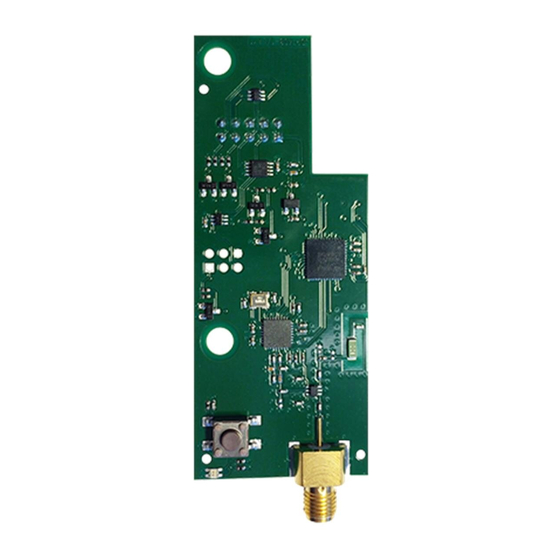













Need help?
Do you have a question about the CIM 060 and is the answer not in the manual?
Questions and answers