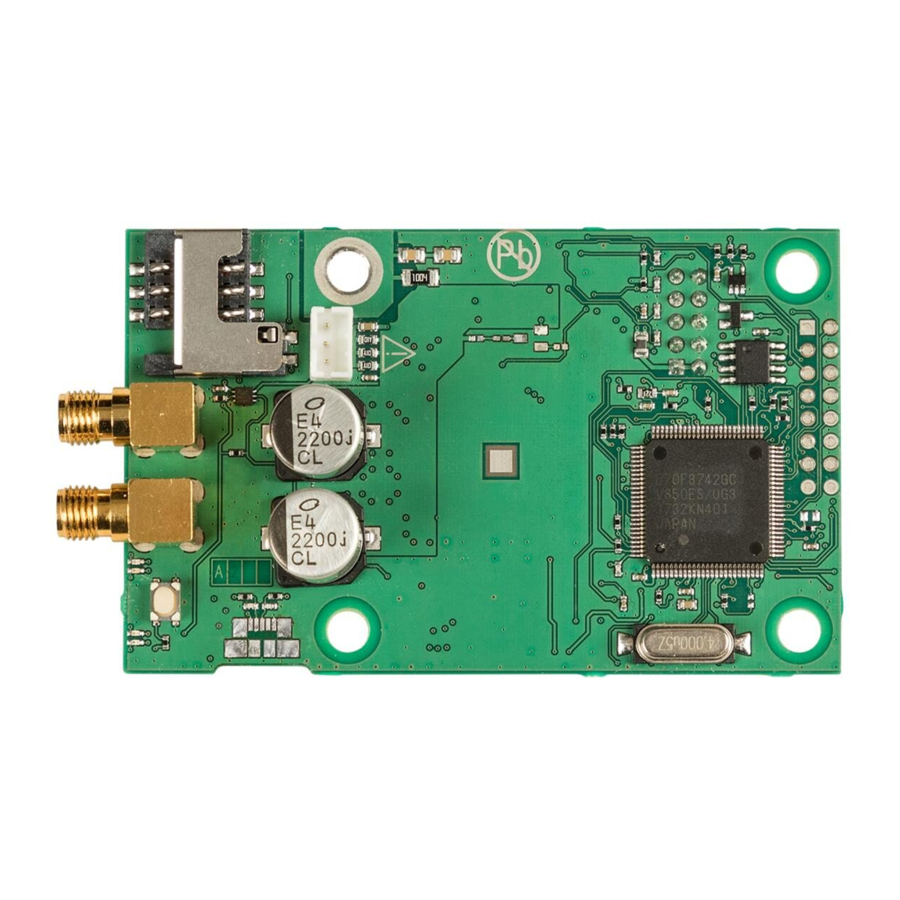
Grundfos CIM 260 Instructions Manual
Sms commands
Hide thumbs
Also See for CIM 260:
- Installation and operating instructions manual (120 pages) ,
- Functional profile and user manual (40 pages) ,
- User manual (59 pages)
Table of Contents
Advertisement
Quick Links
Advertisement
Table of Contents

Summary of Contents for Grundfos CIM 260
- Page 1 GRUNDFOS INSTRUCTIONS CIM 260 SMS commands Functional profile and user manual...
- Page 3 CIM 260 SMS commands English (GB) Functional profile and user manual ............4...
-
Page 4: Table Of Contents
Read this document before you install the product. Installation and operation must comply with local regulations and accepted codes of good practice. 1.1 Hazard statements The symbols and hazard statements below may appear in Grundfos installation and operating instructions, safety instructions and service instructions. DANGER Indicates a hazardous situation which, if not avoided, will result in death or serious personal injury. -
Page 5: Notes
MP 204 motor protector. 2.1 CIU 261 CIU 261 consists of a CIM 260 module mounted in a CIU 901 unit. Inside a CIU 901 unit is an IO 270 board, which adds input and output features to the functionality of CIM 260. -
Page 6: Command Syntax Details
There is no distinction between lowercase and uppercase letters in the commands. 3. Configuring CIM 260 Before you configure the SMS functions of CIM 260, you must configure CIM 260 using the SMS configuration commands in this section. The commands are divided into three groups: One group for basic configuration and two groups for the type of connection to be established. -
Page 7: Basic Configuration
However, read the rest of this table, and check that the default settings meet the requirements. If CIM 260 is to be reinitialised at a later time, for instance if you have forgotten the access code, press the reset button on the module for at least five seconds. -
Page 8: Configuration For Monitoring And Control Via Sms
With this configuration command, you can give CIM 260 an installation name of maximum 30 characters. The name will then be put in front of all messages from CIM 260. If a name consists of more than 30 characters, it will be shortened automatically. - Page 9 For further information about the "STATUS1" message, see the section regarding status commands. "HEARTBEAT" is a CIM 260 configuration command that you can use to set at which hour of the day and on which weekdays the message is to be sent.
- Page 10 "CONNECTIONALARM: Changed to <ON | OFF>" <ON|OFF> The intention for switching the alarm off is to use CIM 260 in a CIU 261 without having to connect a GENIbus device, if you only want to use the functionality associated with the built-in IO 270 signals.
- Page 11 The same event message cannot be sent more than 10 times in a row within 24 hours. This prevents the transmission of an unlimited stream of identical messages if the Grundfos product is in a condition where the same event appears and disappears continuously within a short period. The total number of event messages is also limited to 100 within 24 hours.
-
Page 12: Configuration For A Data Connection
It is only necessary to change the default setting of the Modbus port number in very special cases. MODBUSPORT <port number> Default setting: 502. Used for data connection to a Grundfos PC Tool. It is only necessary to change the default setting of the GENIpro GENIPROPORT <port port number in very special cases. number>... -
Page 13: Status Commands
4. Status commands You get information about the status of CIM 260 and the Grundfos product by means of status commands. See the table below. Apart from the commands "LIST", "APNSETTINGS" and "SCADA", the commands are not subject to access control, unless "STATUSPROTECT" = "ON", as... - Page 14 RSSI: 20" RSSI means Received Signal Strength Indicator and is a value from 0 to 31 The actual value is the value read from CIM 260 right now; the average value is the average of the signal during the last SIGNALLEVEL hour.
- Page 15 Command Description With this status command, you get information, such as the software version of CIM 260 and the type of Grundfos product. Example of reply: "[Installation name] Firmware V01.00.00 VERSION Telit 07.03.101 Hydro MPC booster IMEI: 3570220010091936 IMSI: 770008945629634"...
-
Page 16: Control Commands
5. Control commands 5.1 CIM 260 Command Description Resets SMS counters. CIM 260 acknowledges the change with this message: RESETCOUNT "RESETCOUNT: SMS counters reset" Restarts the data connection. CIM 260 acknowledges the change with this message: RESTARTAPN "RESTARTAPN: Data connection restarted"... -
Page 17: Grundfos Product
Changing the control mode, operating mode or setpoint for a pump automatically sets the pump to remote-controlled operation. These settings are saved in the CIM 260 module in case of power cuts. They can also be changed via a data connection. The latest change of settings applies. -
Page 18: Messages From Cim 260
CIM 260 is configured to access option "CODE", and the access code is set to "8977". You can reset an alarm with this command: "8977 RESETALARM" Example: The number of your mobile phone is in the phone number list of CIM 260, and the access option is "LIST". You can change the setpoint to 4.5 m with this command: "SETPOINT 4.5"... -
Page 19: No Connection To Product
"Cellular module: Mains supply returned" If the battery is worn out or CIM 260 has no battery, CIM 260 does not detect if the power supply to the Grundfos product has been interrupted, as it looses power supply itself. It can therefore not send a message. To inform the user that there has been a power cut, CIM 260 always sends a message when the power supply has returned: "Cellular module: Power on occurred"... - Page 20 For more information on additional Modbus registers relating to IO 270, see the functional profile. Modbus for multi purpose IO module IO 270 AI1/DI1 AI2/DI2 IO 270 J1 J2 J3 J4 IO 270 I/O signals. Jumpers are used to configure analog input signal types and selection between AI1/DI1 and AI2/DI2. The digital inputs (DI1-DI4) are normally open (NO) contacts.
-
Page 21: Configuration Of Io 270 Signal Names
Example: To change the name of AI1, use the command "AI1NAME" followed by the new name in < >. If the < > field is left empty, the user name will be cleared and reset to the factory default name. CIM 260 sends one of these messages: Positive acknowledgement of name change AI1NAME: Changed to <name>... -
Page 22: Io 270 Operation
7.4 IO 270 operation IOSTATUS Command to request status. The CIM 260 module replies with information about the status of IO 270. The measured values are as reported by the IO 270 device. Reply to IOSTATUS Explanation to each line AI1: 87.1 %... -
Page 23: Self-Triggered Io Event Messages
270. A small rounding deviation may occur. CIM 260 sends an acknowledgement in the form of an "IOSTATUS" message to the phone from which the SMS command was sent. If <value> is not a legal floating point number, for instance if it contains illegal characters, CIM 260 sends a negative acknowledgement: "ANALOGOUT: Illegal command parameter. -
Page 24: Digital Input Naming Relations
If <value> is not a legal floating point number (for instance if it contains illegal characters), CIM 260 sends a negative acknowledgement: "SETAI1LEVEL: Illegal command parameter. Must be a number" If <value> is outside the scaling range, CIM 260 sends a negative acknowledgement: "SETAI1LEVEL: Illegal command parameter. - Page 25 GETCODETEXT: Event code <event code> is unknown. If the specified <event code> is unknown to the CIM 260 module. Self-triggered IO event messages for machine-to-machine interfacing. You can use the self-triggered IO event messages as control/status commands to control or monitor another controller. In that case, another text format, which is totally configurable, is needed instead of the relatively inflexible and human-oriented text format explained in the previous chapter.
-
Page 26: Overview Of Commands
DI1LOW: P3 ok DI2HIGH: P4 alarm DI2LOW: P4 ok Related information 2.1 CIU 261 7.2 Configuration of IO 270 signal names 8. Overview of commands 8.1 Configuration commands for CIM 260 Command Description Default setting Basic configuration INIT <access code> Initialising CIM 260 ROAMING <ON | OFF>... -
Page 27: Status Commands For Cim 260
SETAPN <APN>, <Modbus port>, <GENIpro port number>, <user name>, <password>, <authentication>, Complete setting of APN connection <connection>, <Data roaming>, <data silence> Related information 3. Configuring CIM 260 3.1 Basic configuration 8.2 Status commands for CIM 260 Command Description Basic status SMSSETTINGS Status of basic configuration LIST... -
Page 28: Control Commands For The Product
8.5 Control commands for the product Command Description RESETALARM Resetting alarms and warnings REMOTE Setting to remote control LOCAL Setting to local control START or NORMAL Setting to operating mode "Start" STOP Setting to operating mode "Stop" Setting to operating mode "Min." Setting to operating mode "Max."... -
Page 29: Io 270-Related Status Commands
Configuration Command Description Default setting TI1LOW <name | "empty"> TI1 → below monitor level Empty DI1HIGH <name | "empty"> DI1 → High Empty DI1LOW <name | "empty"> DI1 → Low Empty DI2HIGH <name | "empty"> DI2 → High Empty DI2LOW <name | "empty"> DI2 →... - Page 30 Tel.: +387 33 592 480 Centre Turkey Fax: +387 33 590 465 29-33 Wing Hong Street & 68 King Lam GRUNDFOS Pumper A/S GRUNDFOS POMPA San. ve Tic. Ltd. Sti. www.ba.grundfos.com Street, Cheung Sha Wan Strømsveien 344 Gebze Organize Sanayi Bölgesi E-mail: grundfos@bih.net.ba...
- Page 31 99506753 03.2021 ECM 1292297...











Need help?
Do you have a question about the CIM 260 and is the answer not in the manual?
Questions and answers