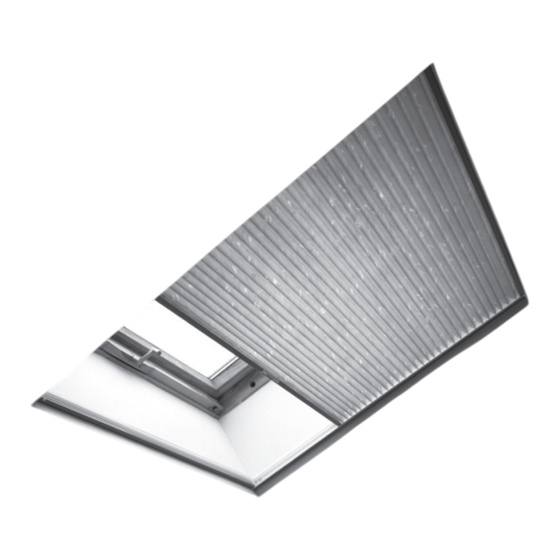
Summary of Contents for SelectBlinds Skylight
- Page 1 Cellular Shades CORD TENSION SHADING SYSTEM Skylight Installation & Care Instructions 152005 B 1/25/2021...
-
Page 2: Getting Started
GETTING STARTED A few simple tools are required: - Measuring tape - Power drill, drill bits ⁄ ” Hex head and/or Phillips driver bit - Flat Head Screwdriver Additional fasteners other than those sent with your shade may be required depending on the mounting surface. - Page 3 Color Strip Attachment Screw 12" flush with Screws should be ⁄ ” from the skylight front edge of the retainer. header Typical Obstruction 12" Screws should be placed Front of 4" 4” in from each end and...
-
Page 4: Step 2: Bracket Installation
STEP 2: BRACKET INSTALLATION Screw mounting brackets into the Top bracket location depends on skylight header with the center of width of shade (see chart) the front attachment screw hole 1” back from the front edge of the retainer. 1” from front edge... - Page 5 STEP 3: LIGHT BLOCKING STRIP APPLICATION Please Note: Do not remove paper liner from light blocking strips until Light Blocking Strips they are cut to length. Cut 6 pieces of light blocking strip to fit in the spaces between the brackets, and between the brackets and the window casing, on top and bottom sills.
- Page 6 STEP 4: SHADE INSTALLATION Apply supplied Apply supplied silicone grease silicone grease to to ribs of guide plugs the ribs of guide plugs where shown. The guide plugs are in the ends of the middle rail. Small Rail Large Rail It may be necessary to apply a small amount of grease inside the track Track Retainer...
- Page 7 Push guide plugs into track retainer all the way, by holding middle rail securely and pushing rail toward reatainer until you hear three clicks. Make sure the guide plug is square to the track retainer for smooth operation. With both sides of the middle rail snapped into the track retainer, slide the middle and top rails up to the top mounting brackets.
-
Page 8: Step 5: Adjust Tension
STEP 5: ADJUST TENSION Start by raising the middle rail up to the top rail, compressing the fabric stack Cords tightly. This will insure the leveling of the middle rail. Holding the middle rail in that position, start tightening one of the tension bolts (either side) using a flat head screwdriver. - Page 9 The final cord adjustment now needs to be made. The number of turns in tightening the tension bolts will vary from shade to shade. Start by tightening each side one full turn. Try operating the shade from full open to full closed. If the shade feels tight or is difficult Tighten to move;...
-
Page 10: Operation
OPERATION To lower the shade, pull down on the handle which is secured to the middle rail. To raise the shade, push the middle rail up. The shade will hold at any position when the middle rail is released. For out of reach shades, use the optional extension pole to access the handle. 3 FT POLE 5-10 FT POLE CLEANING AND CARE... -
Page 11: Troubleshooting
TROUBLESHOOTING GENERAL SYMPTOM SUGGESTED REMEDY PROBLEM Middle rail difficult Tension too tight in Loosen tensioning bolts. to move. cords. Screws in track Reposition screw ⁄ ” back from retainer interfering front of track retainer (see page 2). with guide plugs. Make sure guide plugs are pressed Guide plugs not into track as far as possible and that... - Page 12 Cellular Shades MOTORIZED SKYLIGHT Simplicity rechargeable with front access contols 152766B Installation & Care Instructions 5/3/2022...
-
Page 13: Battery Pack
GETTING STARTED A few simple tools are required: - Measuring tape - Power drill, drill bits ⁄ ” Hex head and/or Phillips driver bit - Pencil - Rubbing Alcohol (if mounting solar panel to glass) Additional fasteners other than those sent with your shade may be required depending on the mounting surface. - Page 14 STEP 1: DETERMINE PLACEMENT OF BRACKETS & SOLAR PANEL (if ordered) Min. of 2 ⁄ * needed from back of shade bracket to front of window opening Solar panel mounted with brackets Shade Mounting brackets * an additional ⁄ ” clearance is needed behind bracket for solar panel plug Solar Panel Mounted with Bracket...
- Page 15 STEP 2: BRACKET INSTALLATION Shades are shipped with the required number of brackets for proper 3” 3” installation. End brackets should be located approximately 3” from either end. Depending on the width of the shade, additional brackets may be necessary, evenly spaced between the two end brackets.
- Page 16 INSTALL SOLAR RECHARGE UNIT Dual lock Method Clean the ends of the solar panel where the dual lock will go with rubbing alcohol. When dry, remove the release liner from two pieces of the dual lock and adhere them to the plastic caps.
- Page 17 STEP 4: LINK REMOTE Important: Please read through this section completely before beginning. This remote control has 14 channels. Before linking the remote, determine which shade(s) you want on which channel. All shades linked to a remote will also automatically be programmed to the “ALL” channel. The 14 Channel remote may also be used to operate top down-bottom up cellular shades.
- Page 18 5. Press the SETTING button on the motor until the motor starts to beep. Release the button immediately after the beeps start. The motor will make 4 fast beeps followed by 5 long beeps. Press the CONFIRM button on the remote anytime during the series of long beeps.
- Page 19 STEP 5: ATTACH SOLAR PANEL (IF NOT USING SOLAR PANEL SKIP TO STEP 6) Plug the solar unit into the motor Connect Solar recharge port on the back of the Unit Here control end before installing the shade if there will be 1/2” to 1” of clearance behind the headrail.
- Page 20 STEP 7: INSTALL BOTTOM RAIL Use the remote to lower the bottom rail all the way down so that it can be attached to the mounting brackets. Select the desired channel with the Channel Display CHANNEL buttons. The channel will show in the display screen.
- Page 21 STEP 8: INSTALL TRACKS Place the track against the front of the top and bottom rails. Make sure that the notched track is placed on the right 4" Notch top/right with the notch at the top. 12” Attach the track with the screws Attachment Screw 12”...
- Page 22 OPERATION Select the desired channel with the CHANNEL button. Channel Display Tapping the UP or DOWN buttons for less than 2 seconds will move the shade in short steps. Holding the UP or Stop/Favorite DOWN buttons down for more than 2 seconds before Down releasing will operate the shade in the faster standard Channel...
- Page 23 ADJUST MOTOR LIMITS (IF DESIRED) The lower and upper limits have been set at the factory. If you need to make adjustments to the limits, follow the instructions below. Please Note: When clearing the factory set limits, both the upper and lower limits will need to be reset.
-
Page 24: Lower Limit
LOWER LIMIT Hold the LIMIT button until the shade starts beeping. After the shade stops beeping, use the DOWN button to lower the shade. Press stop when the shade is near the desired lower limit. Use the UP and DOWN buttons to adjust the length more accurately. Hold the CONFIRM button until the shade makes a series of short beeps. - Page 25 FAVORITE POSITION If there is only a single shade on the channel proceed to setting favorites below. If there is more than one shade on the channel, all other shades on that channel will need to be disabled. To disable a shade, set the ON/OFF switch on the motor to the “OFF” position. SETTING A FAVORITE POSITION Use the UP or DOWN buttons to position the shade at the desired “favorite”...
- Page 26 CHANGING A FAVORITE POSITION Use the UP or DOWN buttons to position the shade at the desired “favorite” position. While holding the LIMIT button, quickly press and hold the UP button. Release both buttons when the shade makes a series of short beeps. To erase a “favorite”...
-
Page 27: Advanced Programming
ADVANCED PROGRAMMING REPLACE ORIGINAL REMOTE, ADD ADDITIONAL REMOTE OR ADD SHADE TO AN ADDITIONAL CHANNEL 1. Select the channel that you want to program using the CHANNEL selector Setting button. Button 2. Press the SETTING button on the Up = On On/Off motor until the motor starts to beep. - Page 28 REMOVE A SHADE FROM A REMOTE OR CHANNEL AND LINK IT TO A DIFFERENT REMOTE OR CHANNEL Unlink the motor from the remote 1. Select the Channel that you want to unlink. Please note: All shades on that Setting Button channel will be unlinked.
-
Page 29: Charging The Battery
EQUALIZATION - IF NECESSARY Motorized Skylight Shades use a system that allows easy leveling of the moving rail. Use a flat head screwdriver or a coin (a quarter works best) to turn the adjustment screw to raise or lower that side of the moving rail. The adjustment screws are on the top of the moving rail. -
Page 30: Replacing The Battery In The Remote
REPLACING THE BATTERY IN THE REMOTE Remove the screw from the back of the remote and slide the cover down/off. Insert the new battery Screw (CR2450 lithium) into the Cover battery tray so that the writing slides is facing up (positive up). Battery Slide the cover back onto the remote and replace the screw. - Page 31 TROUBLESHOOTING Problem Solution The motor does not work and the Carefully pull down on the moving shade is stuck in the closed position. rail enough to allow access. Follow solution below. If this is required, limits will need to be reset. See Adjust Motor Limits section for setting limits.






Need help?
Do you have a question about the Skylight and is the answer not in the manual?
Questions and answers