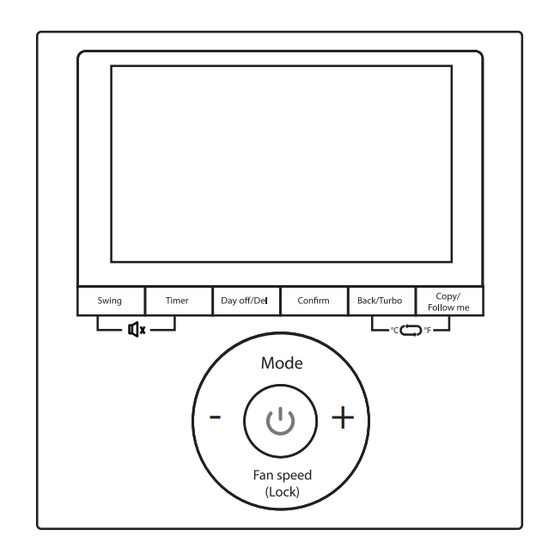
Rotenso CONTROL Series User Manual
Wired controller
Hide thumbs
Also See for CONTROL Series:
- Installation and user manual (100 pages) ,
- User manual (44 pages) ,
- Manual (12 pages)
Subscribe to Our Youtube Channel
Summary of Contents for Rotenso CONTROL Series
- Page 1 CONTROL WIRED CONTROLLER INSTRUKCJA OBSŁUGI USER MANUAL MODELE/MODELS: SAVA SAVA CS SAVA WM www.rotenso.com...
-
Page 2: Table Of Contents
Sterownik przewodowy SAVA STEROWNIK PRZEWODOWY SAVA Instrukcja obsługi Spis treści ŚRODKI OSTROŻNOŚCI ..........................3 Zasady bezpieczeństwa ...................................4 OBSŁUGA STEROWNIKA ..........................4 Cechy i funkcje sterownika przewodowego ..........................4 Opis przycisków....................................4 Wyświetlacz......................................5 Opis działania ......................................5 Ustawianie bieżącego dnia i godziny ............................5 Operacje ........................................6 Rozpocznij/zakończ działanie ..............................6 Przycisk trybu pracy „MODE”... -
Page 3: Środki Ostrożności
Sterownik przewodowy SAVA ŚRODKI OSTROŻNOŚCI OSTRZEŻENIE Tylko wykwalifikowane osoby powinny instalować i serwisować sprzęt. Instalacja, rozruch i serwis urządzeń może być niebezpieczny i wymaga specjalistycznej wiedzy i przeszkolenia. Nieprawidłowo zainstalowany, przygotowany lub wymieniony sprzęt przez niewykwalifikowane osoby może spowodować poważne obrażenia ciała, a nawet śmierć. -
Page 4: Zasady Bezpieczeństwa
Sterownik przewodowy SAVA OBSŁUGA STEROWNIKA 1. CECHY I FUNKCJE STEROWNIKA PRZEWODOWEGO Cechy: 1. Wyświetlacz LCD 2. Wyświetlanie kodu błędu (usterki) 3. Sterowanie indywidualne żaluzjami 4. Wyświetlacz temperatury w pomieszczeniu 5. Programator tygodniowy Funkcje: 1. Tryb pracy: automatyczny, chłodzenie, osuszanie, 5. Nastawa temperatury grzanie, wentylator 6. -
Page 5: Wyświetlacz
Sterownik przewodowy SAVA OBSŁUGA STEROWNIKA 3. WYŚWIETLACZ Wskaźniki: 1. Wskaźniki trybu pracy. 8. Wskaźnik funkcji „Turbo” 2. Wskaźnik prędkości wentylatora. 9. Wskaźnik stopni temperatury °C / °F . 3. Wskaźnik wachlowania żaluzji: prawo-lewo. 10. Wyświetlacz temperatury. 4. Wskaźnik wachlowania żaluzji: góra-dół. 11. -
Page 6: Operacje
Sterownik przewodowy SAVA OBSŁUGA STEROWNIKA 3. Ustawienie daty jest zakończone, a ustawienie czasu zostanie ustawione po naciśnięciu „TIMER” lub jeśli nic nie zostanie naciśnięte w ciągu 10 sekund. 4. Naciśnij + lub −, aby ustawić bieżącą godzinę. Naciśnij wielokrotnie, aby dostosować bieżący czas co do 1 minuty. -
Page 7: Ustawienie Prędkości Wentylatora
Sterownik przewodowy SAVA OBSŁUGA STEROWNIKA 5.4. Ustawienie prędkości wentylatora Naciśnij przycisk „FAN SPEED”, aby ustawić prędkość wentylatora Uwaga: Funkcja ta jest niedostępna w trybie automatycznym (AUTO) i osuszania (DRY). 5.5. Wybór czujnika temperatury w pomieszczeniu „FOLLOW ME” (wybrane modele) Naciśnij przycisk „FOLLOW ME”, jeżeli temperatura w pomieszczeniu ma być wykrywana z jednostki wewnętrznej, czy ze sterownika przewodowego. -
Page 8: Ustawienie Tonu Klawiatury (Wybrane Modele Sterownika)
Sterownik przewodowy SAVA OBSŁUGA STEROWNIKA 5.7. Ustawienie tonu klawiatury (wybrane modele sterownika) Naciśnij jednocześnie „SWING” i „TIMER” przez 3 sekundy, aby wyłączyć dźwięk klawiatury. Naciśnij ponownie przyciski przez 3 sekundy, aby włączyć ton klawiatury. 5.8. Wybór jednostki temperatury °C i °F (wybrane modele sterownika) Naciskaj jednocześnie przycisk „BACK”... -
Page 9: Funkcja „Swing" - Tylko Dla Urządzenia Z Automatyczną Żaluzją 4D
Sterownik przewodowy SAVA OBSŁUGA STEROWNIKA 5.11. Funkcja „SWING” - tylko dla urządzenia z automatyczną żaluzją 4D 5.11. 1. Swing w górę-w dół Naciśnij przycisk „SWING”, aby uruchomić funkcję wachlowania w górę i w dół. Naciśnij go ponownie, aby zatrzymać. Gdy funkcja wachlowania w górę-w dół jest włączona, pojawia się wskaźnik 5.11. -
Page 10: Funkcja Timer
Sterownik przewodowy SAVA OBSŁUGA STEROWNIKA 6. FUNKCJA TIMER TYGODNIOWY TIMER TIMER „ON” TIMER „OFF” TIMER „ON” I „OFF” Użyj do ustawienia czasu Użyj do ustawienia Użyj do ustawienia za- Użyj do ustawienia rozpo- pracy dla każdego dnia rozpoczęcia i zakończe- kończenia pracy klimaty- częcia pracy klimatyzatora. -
Page 11: Działanie Programatora Tygodniowego
Sterownik przewodowy SAVA OBSŁUGA STEROWNIKA KROK 1 KROK KROK 3 KROK 4 KROK 7. DZIAŁANIE PROGRAMATORA TYGODNIOWEGO 1. Tygodniowe ustawienie timera. Naciśnij „TIMER”, aby wybrać i naciśnij „CONFIRM”. 2. Wybierz dzień tygodnia. Naciśnij + lub −, aby wybrać dzień tygodnia, a następnie naciśnij przycisk „CONFIRM”. 3. - Page 12 Sterownik przewodowy SAVA OBSŁUGA STEROWNIKA 6. Ustawienie temperatury w pomieszczeniu Naciśnij + i −, aby ustawić temperaturę w pomieszczeniu, a następnie naciśnij przycisk „CONFIRM”. Uwaga: To ustawienie jest niedostępne w trybie FAN lub OFF. 7. Ustawienie prędkości wentylatora Naciśnij + i −, aby ustawić prędkość wentylatora, a następnie naciśnij przycisk „CONFIRM”. Uwaga: To ustawienie jest niedostępne w trybach AUTO, DRY lub OFF.
- Page 13 Sterownik przewodowy SAVA OBSŁUGA STEROWNIKA 8.1. Usuwanie ustawień dla wybranego dnia 1. Po ustawieniu tygodniowego timera naciśnij przycisk „CONFIRM”. . 2. Naciśnij + lub −, aby wybrać dzień tygodnia.. 3. Naciśnij „DAY OFF”, aby utworzyć dzień wolny. . mark is hidden 4.
- Page 14 Sterownik przewodowy SAVA OBSŁUGA STEROWNIKA 4. Naciśnij + lub −, aby wybrać dzień, na który chcesz skopiować. 5. Naciśnij przycisk „COPY”, aby potwierdzić. Ikona miga szybko np. Kopiowanie ustawienia od poniedziałku do środy 6. Inne dni można skopiować, powtarzając kroki 4 i 5. 7.
-
Page 15: Ustawianie Sprężu Dyspozycyjnego
Sterownik przewodowy SAVA OBSŁUGA STEROWNIKA np. Usunięcie sobotniego programu nr. 1 9. USTAWIANIE SPRĘŻU DYSPOZYCYJNEGO 9.1. Używanie sterownika przewodowego do ustawiania sprężu dyspozycyjnego (wybrane klimatyzatory). • Możesz użyć funkcji automatycznej regulacji przepływu powietrza w urządzeniu, aby ustawić spręż dyspozycyjny. • Automatyczna sprężu dyspozycyjnego powietrza to objętość wydmuchiwanego powietrza, która została automatycznie dostosowana do ilości znamionowej. -
Page 16: Sygnalizowanie Alarmu I Usterek
Sterownik przewodowy SAVA OBSŁUGA STEROWNIKA 9.2. Używanie sterownika przewodowego do ustawiania sprężu dyspozycyjnego (niektóre klimatyzatory) Gdy klimatyzator jest wyłączony, wykonaj następujące czynności: • Naciśnij długo „COPY”. • Naciśnij „+” lub „-”, aby wybrać AF. • Naciśnij „CONFIRM „, aby ustawić przepływ powietrza. 0 oznacza stabilną... - Page 17 NOTES ......................................................................................................................................................................................................................................................................................................................................................................................................................................................................................................................................................................................................................................................................................................................................................................................................................................................................................................................................................................................................................................................................................................................................................................................
- Page 18 SAVA wired controller SAVA WIRED CONTROLLER User manual Content SAFETY PRECAUTIONS ..........................19 Safety rules ......................................19 WIRED CONTROLLER SUPPORT ......................... 20 Feature and function of the wired controller ........................20 Wired controller buttons ................................20 Wired controller display.................................21 Preparatory operation ..................................21 Set the current day and time ..............................21 Operation ......................................22 To start/stop operation................................22 Operation mode setting ................................22...
-
Page 19: Safety Precautions
SAVA wired controller SAFETY PRECAUTIONS WARNING Only qualified personnel should install and service the equipment. The installation, starting up, and servicing of heating, ventilating, and air-conditioning equipment can be hazardous and requires specific knowledge and training. Improperly installed, adjusted or altered equipment by an unqualified person could result in death or serious injury. -
Page 20: Wired Controller Support
SAVA wired controller WIRED CONTROLLER SUPPORT 1. FEATURE AND FUNCTION OF THE WIRED CONTROLLER Feature: 1. LCD display. 2. Malfunction code display: displays the error code (helpful for servicing) 3. 4-way wire layout design. 4. Room temperature display. 5. Weekly Timer Function: 1. -
Page 21: Wired Controller Display
SAVA wired controller WIRED CONTROLLER SUPPORT 3. WIRED CONTROLLER DISPLAY Indicators: 1. Operation mode indicator 9. °C / °F indicator 2. Fan speed indicator 10. Temperature display 3. Left-right swing indicator 11. Lock indicator 4. Up-down swing indicator 12. Room temperature indicator 5. -
Page 22: Operation
SAVA wired controller WIRED CONTROLLER SUPPORT 3. Date setting is complete and the time setting is ready after pressing TIMER or if nothing is pressed in 10 seconds. 4. Press + or − to set the current time. Press repeatedly to adjust the current time in 1 minute increments. Press and hold to adjust the current time. -
Page 23: Fan Speed Setting
SAVA wired controller WIRED CONTROLLER SUPPORT 5.4. Fan speed setting Press FAN SPEED to set the fan speed NOTE: This function is unavailable in the AUTO or DRY modes. 5.5. Room temperature sensor selection (some models) Press FOLLOW ME to select whether the room temperature is detected at the indoor unit or at the wired controller. -
Page 24: Keypad Tone Setting (Some Models)
SAVA wired controller WIRED CONTROLLER SUPPORT 5.7. Keypad tone setting (some models) Press SWING and TIMER simultaneously for 3 seconds to disable the keypad tone. Press the buttons again for 3 seconds to enable the keypad tone. 5.8. °C & °F scale selection (some models) Press BACK and COPY simultaneously for 3 seconds to alternate the temperature display between the °F &... -
Page 25: Swing Function - For The Unit With Auto Swing Function Only
SAVA wired controller WIRED CONTROLLER SUPPORT 5.11. Swing function - for the unit with auto swing function only 5.11. 1. Up-Down swing Press the Swing button to start up-down swing function. Press it again to stop. When the Up-Down swing function is activated,the mark appears. -
Page 26: Timer Functions
SAVA wired controller WIRED CONTROLLER SUPPORT 6. TIMER FUNCTIONS WEEKLY TIMER ON TIMER OFF TIMER ON AND OFF TIMER Use to set the operating Use to start the air Use to stop the air Use to start and stop the times for each day of the conditioner operation. -
Page 27: Weekly Timer
SAVA wired controller WIRED CONTROLLER SUPPORT STEP 1 STEP2 STEP 3 STEP 4 STEP5 7. WEEKLY TIMER 1. Weekly timer setting. Press Timer to select the and press CONFIRM. 2. Day of the week setting Press + or − to select the day of the week and then press CONFIRM. 3. - Page 28 SAVA wired controller WIRED CONTROLLER SUPPORT Press + and − to set the room temperature then press CONFIRM. NOTE: This setting is unavailable in the FAN or OFF modes. 6. Fan speed setting Press + and − to set the fan speed then press CONFIRM. NOTE: This setting is unavailable in the AUTO, DRY or OFF modes.
- Page 29 SAVA wired controller WIRED CONTROLLER SUPPORT 8.1. To set the DAY OFF (for a holiday) 1. After setting the weekly timer, press CONFIRM. 2. Press + or − to select the day of the week. 3. Press DAY OFF to create an off day. mark is hidden 4.
- Page 30 SAVA wired controller WIRED CONTROLLER SUPPORT 4. Press + or − to select the day to copy to. 5. Press COPY to confirm. mark flashes quickly ex. Copy the setting of Monday to Wednesday 6. Other days can be copied by repeating steps 4 and 5. 7.
-
Page 31: Set External Static Pressure
SAVA wired controller WIRED CONTROLLER SUPPORT ex. Delete the time scale 1 in Saturday 9. SET EXTERNAL STATIC PRESSURE 9.1. Using the wire controller to set external static pressure (some air conditioners). • You can use the unit’s automatic airflow adjustment function to set external static pressure. •... -
Page 32: Fault Alarm Handing
SAVA wired controller WIRED CONTROLLER SUPPORT • Press “CONFIRM” to set the airflow. 0 means a stable airflow volume, 1 to 4 means an increase in airflow volume. • Press “BACK” to finish the setting. 10. FAULT ALARM HANDING If the system does not properly operate except in the aforementioned cases or the aforementioned malfunctions are evident, investigate the system according to the following procedures. - Page 33 NOTES ......................................................................................................................................................................................................................................................................................................................................................................................................................................................................................................................................................................................................................................................................................................................................................................................................................................................................................................................................................................................................................................................................................................................................................................................
- Page 34 NOTES ......................................................................................................................................................................................................................................................................................................................................................................................................................................................................................................................................................................................................................................................................................................................................................................................................................................................................................................................................................................................................................................................................................................................................................................................
- Page 35 NOTES ......................................................................................................................................................................................................................................................................................................................................................................................................................................................................................................................................................................................................................................................................................................................................................................................................................................................................................................................................................................................................................................................................................................................................................................................
- Page 36 INSTALLER STAMP www.rotenso.com...







Need help?
Do you have a question about the CONTROL Series and is the answer not in the manual?
Questions and answers