Advertisement
1
Kit content
2
Installation in FOSC closures
2.1
The first tray is secured against the tray tower. When necessary,
replace the appropriate tray by the splitter tray.
To remove this tray, loosen the screws and remove the bracket.
Alternatively, the splitter tray can be mounted on top of the already
installed trays.
Note: in a European FOSC A or FOSC B closure always install the
FOSC-OC-6 at the top of the installed trays.
All manuals and user guides at all-guides.com
FOSC-OC-6
I N S T A L L A T I O N
US FOSC tray (A size) with integrated splitter
2.2
out of the tower.
I N S T R U C T I O N
Use a screwdriver to bend one of the legs and remove the tray
Advertisement
Table of Contents

Summary of Contents for CommScope FOSC-OC-6
- Page 1 To remove this tray, loosen the screws and remove the bracket. Alternatively, the splitter tray can be mounted on top of the already installed trays. Note: in a European FOSC A or FOSC B closure always install the FOSC-OC-6 at the top of the installed trays.
- Page 2 All manuals and user guides at all-guides.com The tray can be inserted in the tray tower by aligning the tray Route the tranportation tubes to the appropriate tray(s) as pins (on the tray legs) with holes in the tray tower. Squeeze the tray legs shown.
- Page 3 All manuals and user guides at all-guides.com Identification Identification can be done by means of • colored fibers • colored tubes • marked tubes • colored tapes • flags. Make sure not to lose ID. Secure the transportation tube with two tie-wraps. At the end of each fiber, a flag can be attached with the identification of the fiber.
- Page 4 B-3010 Kessel-Lo, Belgium FOSC and all trademarks identified by ® or ™ are registered trademarks or trademarks, respectively, of CommScope, Inc. This document is for planning purposes only and is not intended to modify or supplement any specifications or warranties relating to Tel.: 32-16-351 011...
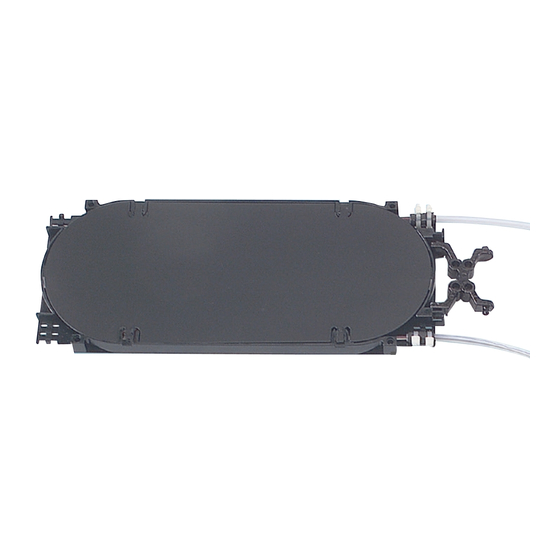














Need help?
Do you have a question about the FOSC-OC-6 and is the answer not in the manual?
Questions and answers