Summary of Contents for Zepro Z 1500-135
- Page 1 Installation instructions Tail Lift Z 1500/2000-135/155/175 ZL 1500/2000-135/155/175 ZEPRO Tel.: +46 (0)10-459 05 00 Email: zeprotech@hiab.com zepro.com 75976TL 2021-12-08...
-
Page 3: Table Of Contents
Connection ....................37 Cable grommet ................37 Connection ..................38 Connecting the control device to the ZePRO1 control card ....39 Connecting the control device to the TLC-B1 relay card ....40 Connecting the control device to the TLC-B1 relay card with ADC .41 www.zepro.com... - Page 4 Controller sticker ................57 10.6 Danger area ...................58 10.7 Warning flags ..................58 11 Testing and verification ................59 11.1 Static load test .................59 11.2 Dynamic load test................60 11.3 Test of safety functions ..............60 12 Registration ....................61 13 Specifications ..................61 13.1 Weights ..................61 www.zepro.com...
-
Page 5: Important Information
NOTE refers to additional information that may help the reader understand, or perform, a given operation. Technical support If technical support is needed, please contact ZEPRO. Tel: +46 (0)10-459 05 04, E-mail: zeprotech@hiab.com. Always be ready to state the tail lift’s production number to guarantee you receive the correct information. The production number is given on the identification plate located on the tail lift frame. -
Page 6: Identification
Properly assembled, this product meets relevant requirements according to EN 1756-1:2001 + A1:2008. Hydraulic oil If the hydraulic oil needs to be replenished, only the oil recommended by ZEPRO is permitted to be used. Hydraulic systems with hydraulic oil tanks without labelling are only permitted to be filled with highly refined mineral oil (art. -
Page 7: Repainting
When the lift is operated repeatedly without starting or using the vehicle during lift installation or carrying out service and repairs, use the battery charger between operations to maintain battery charge. IMPORTANT The battery charger must be disconnected when operating the lift. Risk of material damage. www.zepro.com... -
Page 8: Safety Rules
Connection of third-party equipment is forbidden WARNING! Connecting third-party equipment (electric or hydraulic) to Zepro tail lifts is forbidden. Connecting third- party equipment could interfere with the lift’s system and its safety functions. Risk of injury and damage. If it is necessary to install other equipment, check the vehicle manufacturer’s body instructions and use the attachment features on the vehicle. -
Page 9: Before Installation
937cm Figure 7. Cross section of vehicle chassis frame beam around the x-axis. See Figure 7. If in doubt, contact ZEPRO for support. WARNING! The above dimensions are the minimum permit- ted for the installation of underrun protection. -
Page 10: Calculating The Installed Dimensions
The H dimension is the height from the ground (unloaded) to the vehicle floor level. The H dimension must not be greater than the maximum lifting height of the lift. The lift platform must always be able to reach ground level. www.zepro.com... - Page 11 Safety rules Z/ZL 1500/2000-135/155/175 Figure 9. Z 1500/2000-135 715 680 680 725 630 781 580 828 530 869 480 904 430 934 Figure 10. Z 1500/2000-155 515 1023 465 1051 Figure 11. Z 1500/2000-175 www.zepro.com...
- Page 12 Safety rules Z/ZL 1500/2000-135/155/175 1435 1014 min. 750 - max 930 1515 1870 2424 Figure 12. Z 1500/2000 1669 1246 min. 982 - max 1162 1749 2102 2481 Figure 13. ZL 1500/2000 617-817 Figure 14. Z/ZL 1500/2000 www.zepro.com...
-
Page 13: Rear Beam Cut-Outs
1. Measure and mark the location and depth of the cut-outs on the rear beam. Centre the two rear beam cut- outs, i.e. the cut-outs must be equidistant from the beam’s centre point. 2. Cut along the markings. 3. Grind away any burrs or sharp edges. A max Figure 15. Z 1500/2000 A max 1226 Figure 16. ZL 1500/2000 www.zepro.com... -
Page 14: Prepare The Tail Lift
Figure 17. Remove the protective cap Figure 18. Release mechanism Figure 19. Connection socket Figure 20. Releasing the hydraulic unit www.zepro.com... - Page 15 If so, replace it with the regu- lar tank cap supplied. Figure 21. Where necessary, replace the transport plug with a regular tank cap OIL TANK TANK CAP VALVE HOUSING SOLENOID MOTOR RELAY CARD Figure 22. Hydraulic unit and relay card www.zepro.com...
-
Page 16: Temporary Connection
When installing the lift, when the lift is operated repeatedly, the battery charger must be used between opera- tions to maintain the battery charge level. IMPORTANT The battery charger must not be connected when operating the lift. Risk of material damage. www.zepro.com... -
Page 17: Connecting The Control Device To The Zepro1 Control Card
Black (+) Lock Di 2 White (-)* Ctrl 5 Di 1 Ctrl 4 Ai 1 Spiral Ai 2 Brun B Brown Lock Yellow Blå Blue * Blå 2H Blue 2H Black (+) * applies to controllers with heating only www.zepro.com... -
Page 18: Connecting The Control Device To The Tlc-B1 Relay Card
Blue Tilt Pink Black White ( )* Tilt Brown Down Yellow Down WL1 U7 U6 U5 U5 U4 U4 U3 U2 U1 U0 Blue Tilt * applies to controllers with heating only Down Ctrl 1 Tilt Down Tilt Down www.zepro.com... -
Page 19: Installation
WARNING! Figure 24. Measure and mark the mid- point of the rear beam of the vehicle Zepro tail lifts are only approved for installation with Zepro assembly kits. Frame 1. Measure and mark the midpoint of the vehicle's rear beam. - Page 20 When installing on chassis with pre-drilled holes M14x45 10.9 15. Bolt the mountings securely on the exterior 120 Nm of the vehicle frame. Install in the slot-shaped Figure 29. Install the chassis bracket with at least six M14x45 10.9 bolts www.zepro.com...
- Page 21 Do not place the lift under load until: - the correct number of bolts are installed and tightened to torque. - the body is mounted to strengthen the truck frame. 19. Remove the mounting jig. www.zepro.com...
-
Page 22: Platform
See Figure 31. NB! Lubricate the bushings Use Zepro lubricant or the equivalent. IMPORTANT Carefully lubricate the metal bushings on the upper bearing of the arms. Make sure the small holes Figure 31. - Page 23 NOTE! Always make adjustments with full hydraulic pres- sure in the tilt cylinders. 3. Undo the three locking screws on the cylinder Locking screws, 3 pcs. mounted on the platform, Figure 36. Figure 36. Adjusting the tilt angle www.zepro.com...
- Page 24 10. Adjust both cylinders alternately until the plat- form touches the vehicle body; see Figure 37 (B). 11. Tighten the adjuster sleeve locking screws using a torque wrench Tightening torque: 3-5 Nm. Figure 39. Install the tilt cylinder on the platform www.zepro.com...
- Page 25 30 mm. 12. Fit the tilt cylinder boots. Figure 41. Figure 40. Adjusting the tilt angle ~ 10 mm Lift model 1500/2000-135 180 ±5 1500/2000-155 300 ±5 1500/2000-175 420 ±5 Figure 41. Installing boots www.zepro.com...
- Page 26 5. Tighten the locking screw in the stop (5). See figure. Figure 43. End stop with lock screw Figure 29. Tightening torque for the locking screws is 3-5 Nm Test all functions. Adjusting collar Lock screw Bolt End stop Washer Figure 44. Tilting cylinder www.zepro.com...
-
Page 27: Purging The Cylinders
This may be in the form of warning lights fitted on the outside of the body, visible in the rear-view mirror from the driver's cab, or another solution that works in a similar way. Connection is described later in section 6. www.zepro.com... -
Page 28: Angle Sensor / Inclinometer
Tail lift with inclinometer for autotilt 1. Install the inclinometer on the platform using the nuts, bolts and washers supplied and attach the cable using cable time; see. Figure 46. 2. Connection is described later in section Figure 46. Installing inclinometers www.zepro.com... - Page 29 1. Install the angle sensor on the platform using the nuts, bolts and washers supplied and attach the cable using cable time; see Figure 47 2. Route the cables and secure with cable ties. Connection is described later in section 6. Bracket on the platform Figure 47. Installing an angle sensor for auto tilt www.zepro.com...
-
Page 30: Control Device
Take care not to bend cables to too tight a radius as this can cause damage. WARNING! The primary controller must always be fitted on the side that is facing away from moving traffic. Fitting in any other way involves increased risk of injury. Figure 48. Installing controllers www.zepro.com... -
Page 31: Cable Routing
Min. capacity, I (available for lift) 180 Ah 170 Ah power the lift can access from the existing battery. Min. voltage during operation, U 9 Volt 18 Volt (at lift) Figure 50. Maximum power consumption - Minimum recommended cable cross-sectional area www.zepro.com... -
Page 32: General
Take care not to bend cables to too tight a radius as this can cause damage. Figure 51. Protect the cable against sharp edges and use cable grommets www.zepro.com... -
Page 33: Main Power Cable, Ground Cable And Main Fuse
5. Run the ground cable from vehicle’s grounding point to the quick connector on the tail lift’s cabling. NOTE! Cable connection to the battery and main fuse is performed later in section 8 after completion of cable routing / installation. www.zepro.com... -
Page 34: Control Power Cable
Make sure the control card / relay card is disconnected from the power before connecting peripheral equipment. Risk of material damage. ZePRO1 TLC-B1 WL1 U7 U6 U5 U5 U4 U4 U3 U2 U1 U0 Down Tilt Down Tilt Down Figure 52. Connecting control current on tail lift installed on trailer (with main power switch). www.zepro.com... -
Page 35: Warning Lighting/Foot Controller
Position the quick connector in such a way that it does not conflict with the underrun protection while the lift arm is in motion. Leave enough slack to the first cable tie to avoid the risk of damage to the cable during lift operation. www.zepro.com... - Page 36 Cable routing Z/ZL 1500/2000-135/155/175 Figure 54. Installing cabling Figure 55. Installing cabling Figure 56. Quick connector location www.zepro.com...
-
Page 37: Connection
Figure 57. Fasten the cable grommet’s pro- Figure 59. Cable grommet's five screws tective cover with three screws 350 mm. Figure 58. Strip back sheathing on cables that connect to the control card / relay card by 350 mm. www.zepro.com... -
Page 38: Connection
Tightening torque: 5 Nm. 2. Install the cable grommet’s protective cover with the three supplied bolts, see Figure 57. Tightening torque: 8 Nm. Figure 61. Fasten the cable grommet’s pro- Figure 62. The cable grommet's five screws tective cover with three screws www.zepro.com... -
Page 39: Connecting The Control Device To The Zepro1 Control Card
2H Black (+) CD12 CD14 Blue Brown Yellow Brown Brown CD11 CD10 Yellow Yellow Brown Blue Yellow Blue Grey Lås Black (+) White (-) Black (+) Black (+) White (-)* White (-)* * applies to controllers with heating only www.zepro.com... -
Page 40: Connecting The Control Device To The Tlc-B1 Relay Card
WL1 U7 U6 U5 U5 U4 U4 U3 U2 U1 U0 Brown Yellow Down CD14 Down Down Ctrl 1 Tilt Down Ctrl 2 For connection of foot controls and Tilt warning lights, see electrical diagram in Ctrl 3 Down Section * applies to controllers with heating only www.zepro.com... -
Page 41: Connecting The Control Device To The Tlc-B1 Relay Card With Adc
White ( )* Brown Yellow Down CD14 Down Down Ctrl 1 Tilt Down Ctrl 2 Tilt For connection of foot controls and Ctrl 3 Down warning lights, see electrical diagram in Section * applies to controllers with heating only www.zepro.com... -
Page 42: Electrical And Hydraulic Diagrams
Electrical and hydraulic diagrams Z/ZL 1500/2000-135/155/175 Electrical and hydraulic diagrams Warning light (ZePRO1) www.zepro.com... -
Page 43: Warning Light (Tlc-B1)
Warning light (TLC-B1) Signal is required on relay card input S3 for the warning light to work. Depending on the model, this can be done by connecting angle sensors between S3 and S3+ or with jumper. Gnd. Sig.(+) Down www.zepro.com... -
Page 44: Z 1500/2000 Ma (Zepro1)
Electrical and hydraulic diagrams Z/ZL 1500/2000-135/155/175 Z 1500/2000 MA (ZePRO1) Config 14, Firmware 9.7 or later www.zepro.com... -
Page 45: Z 1500/2000 Ma (Tlc-B1)
Electrical and hydraulic diagrams Z/ZL 1500/2000-135/155/175 Z 1500/2000 MA (TLC-B1) www.zepro.com... -
Page 46: 1500/2000 Ma With Electric Autotilt (Zepro1)
Electrical and hydraulic diagrams Z/ZL 1500/2000-135/155/175 1500/2000 MA with electric autotilt (ZePRO1) Config 14, Firmware 9.8 or later www.zepro.com... -
Page 47: 1500/2000 Ma With Electric Autotilt (Tlc-B1)
Electrical and hydraulic diagrams Z/ZL 1500/2000-135/155/175 1500/2000 MA with electric autotilt (TLC-B1) www.zepro.com... -
Page 48: 1500/2000 Ma With Electric Autotilt (Tlc-B1+ Adc)
Electrical and hydraulic diagrams Z/ZL 1500/2000-135/155/175 1500/2000 MA with electric autotilt (TLC-B1+ ADC) www.zepro.com... -
Page 49: Z 1500/2000 Da (Zepro1)
Electrical and hydraulic diagrams Z/ZL 1500/2000-135/155/175 Z 1500/2000 DA (ZePRO1) Config 16, Firmware 9.7 or later www.zepro.com... -
Page 50: Cab Switch And Open Platform Alarm (Zepro1)
Electrical and hydraulic diagrams Z/ZL 1500/2000-135/155/175 Cab switch and open platform alarm (ZePRO1) www.zepro.com... -
Page 51: Cab Switch And Open Platform Alarm (Tlc-B1)
Electrical and hydraulic diagrams Z/ZL 1500/2000-135/155/175 7.10 Cab switch and open platform alarm (TLC-B1) www.zepro.com... -
Page 52: Powering Up The Tail Lift
6. Where fitted, set the main switch to the ON position. 7. Where fitted, set the cab switch to the ON position. Figure 63. Place fuse and connect cabling Figure 64. Correct installation Figure 65. Incorrect installation Figure 66. Cover fuse box www.zepro.com... -
Page 53: Lubrication And Oil Level Check
Check the fluid level in the tank during maintenance, top up if necessary. The marking on the hydraulic tank indicates the type of hydraulic fluid used. Mineral hydraulic fluid, product no. 21963 (1 litre), or biodegradable synthetic fluid, product no. 22235 (1 litre). Figure 67. Lubrication points www.zepro.com... -
Page 54: Marking
Below, an overview of the location of the different markings is shown. Images of markings and additional information can be found under the relevant subchapter for subsequent pages. 10.1 10.4 10.3 10.5 10.5 10.6 10.7 Figure 68. Overview of labelling www.zepro.com... -
Page 55: Loading Diagram
Affix the load diagrams for the appropriate lift model close to the primary controller and in a suitable clearly visible position on the vehicle body. Figure 69. Load diagram for load capacity 1500 kg, load centre distance 1000 mm. Figure 70. Load diagram for load capacity 2000 kg, load centre distance 1000 mm. www.zepro.com... -
Page 56: Identification Plate
The warning tape is affixed along the edges of the platform to make the edges more conspicuous when the platform is deployed. The location of the warn- ing tape often coincides with the outline marking, in which case the warning tape may be omitted. Figure 73. Warning tape www.zepro.com... -
Page 57: Controller Sticker
55053TL 2020-03-04 Figure 76. Control device sticker for CD 1, 2, 9 www.hiab.com www.hiab.com 77661TL 2020-03-04 55055TL 2020-03-04 Figure 77. Control device sticker for CD 10 Figure 78. Control device sticker for CD 4 www.zepro.com... -
Page 58: Danger Area
Install warning flags as close to the top and as close to the edge of the platform as possible, but without the risk of the flags coming loose when the platform is placed on the ground. Swage the tracks together to secure the warning flags. Figure 80. Warning flags www.zepro.com... -
Page 59: Testing And Verification
11.1.3 Static load (Test load 1.25 x tail lift loading capacity). For tail lifts with a load centre of 1000 mm. Capacity Load 1500 kg Load 2000 kg Distance out on platform (L) 1500 kg 1250 mm 2000 kg 1625 mm 1250 mm Deformation Max. 15 mm Operation Max 2º Figure 81. Testing and verification www.zepro.com... -
Page 60: Dynamic Load Test
That all safety and operating stickers are affixed in their respective positions. • That the platform's mechanical locking device is working (if accessible). • That the instructions for using the tail lift have been left in the driver’s cab. • That the CE declaration of conformity has been completed. www.zepro.com... -
Page 61: Registration
The following is a list of selected components with their weight. Complete Lift chassis (except platform) Lift components (included in complete lift chassis) Z 1500-135 315 kg Support frame Z 1500 69 kg... - Page 62 BUILT TO PERFORM Zepro, Del and Waltco are Hiab trade marks for tail lifts. Hiab is a world-leading supplier of equipment, intelligent services and digital solutions for on-road load handling. As an industry pioneer, our company commitment is to increase the efficiency...
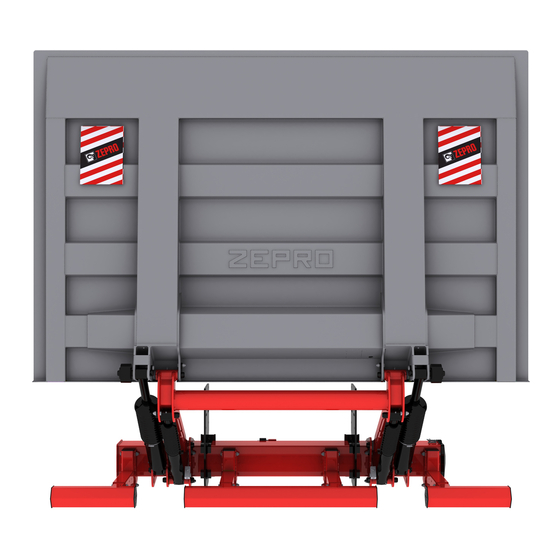













Need help?
Do you have a question about the Z 1500-135 and is the answer not in the manual?
Questions and answers