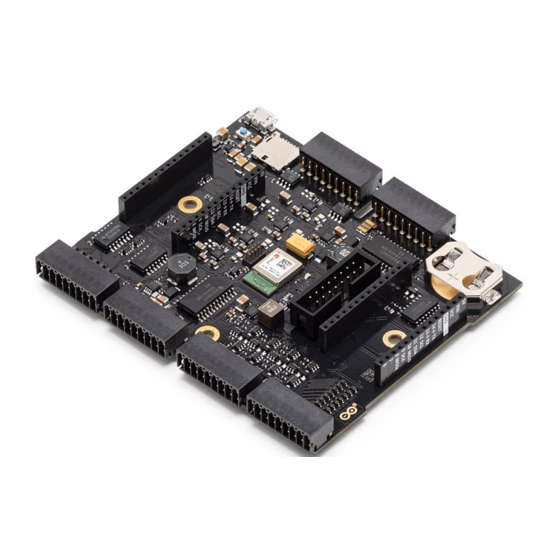
Table of Contents
Advertisement
Quick Links
Arduino® Edge Control
Product Reference Manual
SKU: AKX00034
Description
The Arduino® Edge Control board is designed to address the needs of precision farming. It provides a low power
control system, suitable for irrigation with modular connectivity.
The functionality of this board is expandable with Arduino® MKR Boards to provide additional connectivity.
Target areas:
Agriculture measurements, smart irrigation systems, hydroponics
1 / 25
Arduino® Edge Control
Modified: 17/12/2021
Advertisement
Table of Contents

Subscribe to Our Youtube Channel
Summary of Contents for Arduino AKX00034
- Page 1 SKU: AKX00034 Description The Arduino® Edge Control board is designed to address the needs of precision farming. It provides a low power control system, suitable for irrigation with modular connectivity. The functionality of this board is expandable with Arduino® MKR Boards to provide additional connectivity.
- Page 2 Processor 64 MHz Arm® Cortex®-M4F (with FPU) 1 MB Flash + 256 KB RAM Wireless Bluetooth (BLE 5 via Cordio® stack, BLE 4.2 via Arduino® Stack) Advertising Extensions 95 dBm sensitivity 4.8 mA in TX (0 dBm) 4.6 mA in RX (1 Mbps)
- Page 3 Arduino® Edge Control 6x edge sensitive wake up pins 16x hydrostatic watermark sensor input 8x 0-5V analog inputs 4x 4-20mA inputs 8x latching relay command outputs with drivers 8x latching relay command outputs without drivers 4x 60V/2.5A galvanically isolated solid state relays...
-
Page 4: Table Of Contents
3.8 Solid State Relays 3.9 Storage 3.10 Power Tree 4 Board Operation 4.1 Getting Started - IDE 4.2 Getting Started - Arduino Web Editor 4.3 Getting Started - Arduino IoT Cloud 4.4 Sample Sketches 4.5 Online Resources 4.6 Board Recovery 5 Connector Pinouts 5.1 J1 LCD Connector... - Page 5 Arduino® Edge Control 5.8 J11 Relay (+/- VBAT) 6 Mechanical Information 6.1 Board Outline 6.2 Mounting Holes 6.3 Connector Positions 7 Certifications 7.1 Declaration of Conformity CE DoC (EU) 7.2 Declaration of Conformity to EU RoHS & REACH 211 01/19/2021 7.3 Conflict Minerals Declaration...
-
Page 6: The Board
1 The Board 1.1 Application Examples The Arduino® Edge Control is your gateway to Agriculture 4.0. Get real-time insight into the state of your process and increase crop yield. Improve business efficiency through automation and predictive farming. Tailor the Edge Control to your needs by using up two Arduino®... -
Page 7: Related Products
1844646 Phoenix contacts (included with the product) Arduino® MKR family boards (for expanding wireless connectivity) 1.4 Solution Overview Preview assembly Example of a typical application for a solution including LCD Display and two Arduino® MKR 1300 boards. 7 / 25 Arduino® Edge Control Modified: 17/12/2021... -
Page 8: Ratings
Arduino® Edge Control 2 Ratings 2.1 Absolute Maximum Ratings Symbol Description Unit Maximum thermal limit °C Maximum input voltage from battery input -0.3 BattMax Maximum input voltage from solar panel SolarMax Maximum current through relay switch RelayMax Maximum Power Consumption 5000 2.2 Recommended Operating Conditions... - Page 9 Arduino® Edge Control Board Topology Ref. Description Ref. Description LT3652HV battery charger IC J3,7,9,8,10,11 1844798 pluggable terminal blocks MP2322 3.3V buck converter IC LED1 On board LED MP1542 19V boost converter Reset pushbutton TPS54620 5V boost converter Micro SD Card...
-
Page 10: Processor
Arduino® Edge Control Board topolgy back Ref. Description Ref. Description W25Q16JVZPIQ Flash 16M IC ZXMP4A16GTA MOSFET P-CH 40V 6.4A CD4081BNSR AND gate IC U14, 15 MC14067BDWG IC MUX 3.2 Processor The Main Processor is a Cortex M4F running at up to 64MHz. -
Page 11: Lcd Screen
Arduino® Edge Control 3.3 LCD Screen The Arduino® Edge Control provides a dedicated connector (J1) for interfacing with a HD44780 16x2 LCD display module, sold separately. The main processor controls the LCD via a TCA6424 port expander over I2C. Data is transferred over a 4-bit interface. -
Page 12: 4-20Ma Sensors
Arduino® Edge Control 3.5 4-20mA Sensors Up to four 4-20mA sensors can be connected to J4. A reference voltage of 19V is generated by the MP1542 step-up converter to power the current loop. The sensor value is read via a 220 ohm resistor. Each input is connected to an analog multiplexer (MC14067) that channels the signal to a single ADC port. -
Page 13: Latching Outputs
Arduino® Edge Control 3.7 Latching Outputs Connectors J9 and J10 provide outputs to latching devices like motorized valves. The latching output consists of dual channels (P and N) through which an impulse or strobe can be sent in either of the 2 channels (to open a close valve for example). -
Page 14: Storage
Arduino® Edge Control 3.9 Storage The board includes both a microSD card socket and an additional 2MB flash memory for data storage. Both are directly connected to the main processor via a SPI interface. 3.10 Power Tree The board can be powered via solar panels and/or SLA batteries. -
Page 15: Board Operation
4.1 Getting Started - IDE If you want to program your Arduino® Edge Control while offline you need to install the Arduino® Desktop IDE [1] To connect the Arduino® Edge control to your computer, you’ll need a Micro-B USB cable. This also provides power to the board, as indicated by the LED. -
Page 16: Board Recovery
4.6 Board Recovery All Arduino® boards have a built-in bootloader which allows flashing the board via USB. In case a sketch locks up the processor and the board is not reachable anymore via USB it is possible to enter bootloader mode by double- tapping the reset button right after power up. -
Page 17: J5 Usb
Arduino® Edge Control 5.3 J5 USB Pin Function Type Description Power Supply Input Note: A board powered only via V USB will not enable most of VUSB Power the features of the board. Check the power tree in Section 3.8 Differential USB differential data -... -
Page 18: J9 Latching Out (+/- Vbat)
Arduino® Edge Control Function Type Description WaterMrk15 Analog Watermark input 15 WaterMrk16 Analog Watermark input 16 17,18 VCOMMON Digital Sensor common voltage 5.6 J9 Latching Out (+/- VBAT) Function Type Description PULSE_OUT0_P Digital Latching output 1 positive PULSE_OUT0_N Digital Latching output 1 negative... -
Page 19: J11 Relay (+/- Vbat)
Arduino® Edge Control Function Type Description GATED_VBAT_PULSE Power Gated Positive terminal of battery Power Ground 5.8 J11 Relay (+/- VBAT) Function Type Description SOLAR+ Power Solar Panel Positive Terminal Unused Power Ground RELAY1_P Switch Relay 1 positive Unused RELAY1_N Switch... -
Page 20: Board Outline
Arduino® Edge Control 6.1 Board Outline 6.2 Mounting Holes 20 / 25 Arduino® Edge Control Modified: 17/12/2021... -
Page 21: Connector Positions
Arduino® Edge Control 6.3 Connector Positions 21 / 25 Arduino® Edge Control Modified: 17/12/2021... -
Page 22: Certifications
Arduino® Edge Control 7 Certifications 7.1 Declaration of Conformity CE DoC (EU) We declare under our sole responsibility that the products above are in conformity with the essential requirements of the following EU Directives and therefore qualify for free movement within markets comprising the European Union (EU) and European Economic Area (EEA). -
Page 23: Declaration Of Conformity To Eu Rohs & Reach 211 01/19/2021
ECHA (European Chemical Agency) 1907 /2006/EC. 7.3 Conflict Minerals Declaration As a global supplier of electronic and electrical components, Arduino is aware of our obligations with regards to laws and regulations regarding Conflict Minerals, specifically the Dodd-Frank Wall Street Reform and Consumer Protection Act, Section 1502. -
Page 24: Fcc Caution
Important: The operating temperature of the EUT can’t exceed 85℃ and shouldn’t be lower than -40℃. Hereby, Arduino S.r.l. declares that this product is in compliance with essential requirements and other relevant provisions of Directive 201453/EU. This product is allowed to be used in all EU member states. -
Page 25: Company Information
Arduino® Edge Control 9 Company Information Company name Arduino S.r.l. Company Address Via Andrea Appiani 25, 20900 Monza, Italy 10 Reference Documentation Link Arduino® IDE (Desktop) https://www.arduino.cc/en/Main/Software Arduino® IDE (Cloud) https://create.arduino.cc/editor Arduino® Cloud IDE https://create.arduino.cc/projecthub/Arduino_Genuino/getting-started-with- Getting Started arduino-web-editor-4b3e4a Arduino® Pro Website https://www.arduino.cc/pro...













Need help?
Do you have a question about the AKX00034 and is the answer not in the manual?
Questions and answers