Table of Contents
Advertisement
Quick Links
Arduino® MKR Vidor 4000
Product Reference Manual
SKU: ABX00022
Description
The Arduino MKR Vidor 4000 (from now on referred to as MKR Vidor 4000) is without a doubt the most advanced
and featured-packed board in the MKR family and the only one with a FPGA chip on board. With a camera & HDMI
connector, a Wi-Fi® / Bluetooth® module and up to 25 configurable pins, the board offers a huge range of
possibilities to implement solutions in different environments and applications.
Target Areas
FPGA, IoT, automation, industry, smart cities, signal processing
1 / 15
Arduino® MKR Vidor 4000
Modified: 22/11/2023
Advertisement
Table of Contents

Summary of Contents for Arduino MKR Vidor 4000
- Page 1 Description The Arduino MKR Vidor 4000 (from now on referred to as MKR Vidor 4000) is without a doubt the most advanced and featured-packed board in the MKR family and the only one with a FPGA chip on board. With a camera & HDMI connector, a Wi-Fi®...
-
Page 2: Table Of Contents
3.3 Power Supply 4 Device Operation 4.1 Getting Started - IDE 4.2 Getting Started - Intel Cyclone HDL & Synthesis 4.3 Getting Started - Arduino Web Editor 4.4 Getting Started - Arduino IoT Cloud 4.5 Sample Sketches 4.6 Online Resources 5 Mechanical Information 5.1 Board Dimensions... -
Page 3: Features
1 Features The MKR Vidor 4000 is nothing less than a powerhouse of a board, packing a huge set of features into a small form factor. It features the Intel® Cyclone® 10CL016 for FPGA (Field Programming Gate Array), allowing you to configure a large set of pins to accommodate any of your preferences. -
Page 4: Fpga Block
Arduino® MKR Vidor 4000 1.2 FPGA Block The FPGA is the Intel® Cyclone® 10CL016. It contains 16K logic elements, 504 kB of embedded RAM, and x56 18x18 bits HW multipliers for high-speed DSP operations. Each pin can toggle at over 150 MHz and can be configured for functions such as UARTs, (Q)SPI, high-resolution/high-frequency PWM, quadrature encoder, I2C, I2S, Sigma Delta DAC, etc. -
Page 5: Wireless Communication
2 Ratings 2.1 Recommended Operating Conditions The following table is a comprehensive guideline for the optimal use of the MKR Vidor 4000, outlining typical operating conditions and design limits. The operating conditions of the MKR Vidor 4000 are largely a function based on its component's specifications. -
Page 6: Functional Overview
Arduino® MKR Vidor 4000 3 Functional Overview The cores of the MKR Vidor 4000 are the SAMD21 Arm® Cortex®-M0+ microcontroller and the Intel® Cyclone® 10CL016 FPGA. The board also contains several peripherals connected to the microcontroller and the FPGA blocks. -
Page 7: Pinout
Arduino® MKR Vidor 4000 3.1 Pinout The basic pinout is shown in Figure 1. Figure 1. MKR Vidor basic pinout 7 / 15 Arduino® MKR Vidor 4000 Modified: 22/11/2023... - Page 8 The pinout of the main FPGA connections is shown in Figure 2. Figure 2. MKR Vidor FPGA pinout Check the official Arduino documentation to see the full pinout document and the schematics of the product. 8 / 15 Arduino® MKR Vidor 4000...
-
Page 9: Block Diagram
Arduino® MKR Vidor 4000 3.2 Block Diagram An overview of the MKR Vidor 4000 high-level architecture is showed in the next figure: High-level architecture of the MKR Vidor 4000 9 / 15 Arduino® MKR Vidor 4000 Modified: 22/11/2023... -
Page 10: Power Supply
4.1 Getting Started - IDE If you want to program your MKR Vidor 4000 while offline you need to install the Arduino Desktop IDE [1]. To connect the MKR Vidor 4000 to your computer, you will need a micro USB-B cable. -
Page 11: Getting Started - Arduino Iot Cloud
4.5 Sample Sketches Sample sketches for MKR Vidor 4000 can be found either in the “Examples” menu in the Arduino IDE or the “MKR Vidor Documentation” section of Arduino [5]. -
Page 12: Certifications
6.2 Declaration of Conformity to EU RoHS & REACH 211 01/19/2021 Arduino boards are in compliance with RoHS 2 Directive 2011/65/EU of the European Parliament and RoHS 3 Directive 2015/863/EU of the Council of 4 June 2015 on the restriction of the use of certain hazardous substances in electrical and electronic equipment. -
Page 13: Conflict Minerals Declaration
Arduino® MKR Vidor 4000 6.3 Conflict Minerals Declaration As a global supplier of electronic and electrical components, Arduino is aware of our obligations concerning laws and regulations regarding Conflict Minerals, specifically the Dodd-Frank Wall Street Reform and Consumer Protection Act, Section 1502. Arduino does not directly source or process conflict minerals such as Tin, Tantalum, Tungsten, or Gold. - Page 14 Important: The operating temperature of the EUT can’t exceed 85 °C and shouldn’t be lower than -40 °C. Hereby, Arduino S.r.l. declares that this product is in compliance with essential requirements and other relevant provisions of Directive 2014/53/EU. This product is allowed to be used in all EU member states.
-
Page 15: Company Information
Arduino® MKR Vidor 4000 8 Company Information Company name Arduino S.r.l. Company address Via Andrea Appiani, 25 - 20900 MONZA (Italy) 9 Reference Documentation Link Arduino IDE (Desktop) https://www.arduino.cc/en/Main/Software Getting Started With FPGAs Using the MKR https://www.arduino.cc/en/Main/Software Vidor 4000 Arduino IDE (Cloud) https://create.arduino.cc/editor...
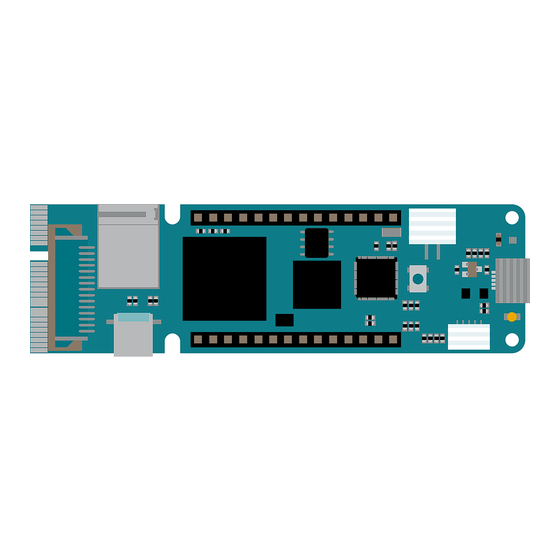














Need help?
Do you have a question about the MKR Vidor 4000 and is the answer not in the manual?
Questions and answers