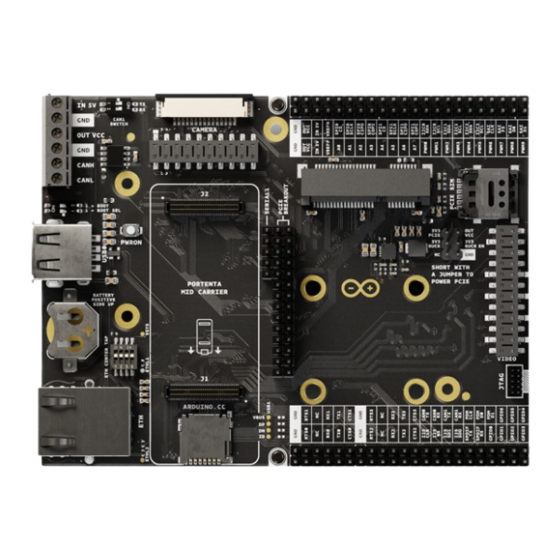
Table of Contents
Advertisement
Quick Links
Arduino® Portenta Mid Carrier
Product Reference Manual
SKU: ASX00055
Description
The Arduino Portenta Mid Carrier streamlines project development for Portenta SOMs boards by offering easy
access to high-density signals through specialized and dedicated headers. It is compatible with the Portenta C33,
H7, and X8 boards and is perfect for many projects, including the Internet of Things applications, asset tracking,
machine vision, robotics, and automation. This carrier boasts a variety of ports and interfaces like two CAN bus
lines, Ethernet, microSD, and USB, along with camera and display connectors. It features debug pins and a real-time
clock battery backup, easing development. Its onboard mini PCIe connector also enables quick cellular connectivity
testing, ensuring reliable data transmission even in Wi-Fi® in scarce areas. These features make the Portenta Mid
Carrier a vital tool for efficiently creating innovative, connected devices.
Target Areas
Rapid prototyping, asset tracking, Internet of Things, machine vision, robotics, and automatization
1 / 30
Arduino® Portenta Mid Carrier
Modified: 09/04/2024
Advertisement
Table of Contents

Subscribe to Our Youtube Channel
Summary of Contents for Arduino Portenta Mid Carrier
- Page 1 SKU: ASX00055 Description The Arduino Portenta Mid Carrier streamlines project development for Portenta SOMs boards by offering easy access to high-density signals through specialized and dedicated headers. It is compatible with the Portenta C33, H7, and X8 boards and is perfect for many projects, including the Internet of Things applications, asset tracking, machine vision, robotics, and automation.
-
Page 2: Table Of Contents
4.3.13 Serial Breakout Header Connector (J17) 4.4 Block Diagram 4.5 Power Supply 5 Device Operation 5.1 Getting Started - IDE 5.2 Getting Started - Arduino Web Editor 5.3 Getting Started - Arduino Cloud 5.4 Sample Sketches 5.5 Online Resources 2 / 30 Arduino®... - Page 3 Arduino® Portenta Mid Carrier 6 Mechanical Information 6.1 Carrier Dimensions 6.2 Carrier Connectors 7 Product Compliance 7.1 Product Compliance Summary 7.2 Declaration of Conformity CE DoC (EU) 7.3 Declaration of Conformity to EU RoHS & REACH 211 01/19/2021 7.4 Conflict Minerals Declaration...
-
Page 4: Application Examples
Here are some application examples: Rapid testing of cellular connectivity: Use the mini PCIe connector on the Portenta Mid Carrier for swift cellular connectivity testing. This feature is invaluable for applications in smart cities/buildings, remote maintenance, and fleet management, ensuring rapid data transmission even in locations lacking Wi-Fi®... -
Page 5: Features
The Arduino Portenta Mid Carrier is an excellent tool for building scalable projects based on the Portenta family boards. The Portenta Mid Carrier was designed to give quick access to all the essential signals of the Portenta family boards, simplifying the addition of new features to enterprise projects with its Ethernet and Mini PCIe connectors. -
Page 6: Communication Interfaces
Arduino® Portenta Mid Carrier 2.2 Communication Interfaces Interfaces Connector Mini PCIe (x1) Mini PCIe connector (J8), High-Density connectors (J1-J2) and breakout header connector (J16) Ethernet (x1) RJ45 connector (J18) SPI (x2) SPI0: Breakout header connector (J15) and High-Density connector (J2) -
Page 7: Related Accessories (Not Included)
MIPI camera microSD card CR1225 (3 VDC) coin cell Arducam® DVP camera modules SIM card (only data compatible) Note: The Portenta Mid Carrier requires a compatible Portenta family board to operate. 7 / 30 Arduino® Portenta Mid Carrier Modified: 09/04/2024... -
Page 8: Ratings
3 Ratings 3.1 Recommended Operating Conditions The table below provides a comprehensive guideline for the optimal use of the Arduino Portenta Mid Carrier, outlining typical operating conditions and design limits. The operating conditions of the Portenta Mid Carrier are largely based on the specifications of its components. -
Page 9: Functional Overview
CAN bus lines. The carrier also supports industrial machine vision with dedicated camera connectors and offers a reliable foundation for creating proprietary hardware, streamlining the development process across various projects. 4.1 Topology An overview of the Portenta Mid Carrier topology is illustrated and described in the figure and table below. Item Feature Item Feature... -
Page 10: Simple Pinout
SIM1 Nano SIM card connector SW1 Boot select switch SW2 CAN bus interface enable/disable switch SW3 Ethernet enable/disable switch 4.2 Simple Pinout The Portenta Mid Carrier simple pinout is shown in the figure below. 10 / 30 Arduino® Portenta Mid Carrier Modified: 09/04/2024... -
Page 11: Full Pinout
Arduino® Portenta Mid Carrier 4.3 Full Pinout The Portenta Mid Carrier full pinout is shown in the following sections, sorted by the components and connectors of the carrier. 4.3.1 Breakout Header Connector (J14) The breakout header connector J14 is used in the Portenta Mid Carrier to expose the connected Portenta family board High-Density signals. -
Page 12: Breakout Header Connector (J15)
J2-54 4.3.2 Breakout Header Connector (J15) The breakout header connector J15 is used in the Portenta Mid Carrier to expose the connected Portenta family board High-Density signals. J15 is a male header connector with a pin spacing of 2.54 mm. - Page 13 Arduino® Portenta Mid Carrier Pin Number Silkscreen Power Net Portenta HD Standard Pin High-Density Pin Interface SPI1 SCLK SPI1_CK J2-38 SPI 1 CK ANALOG_A6 J2-78 SPI1 CIPO SPI1_MISO J2-40 SPI 1 CIPO ANALOG_A7 J2-80 SPI1 COPI SPI1_MOSI J2-42 SPI 1 COPI...
-
Page 14: Screw Terminal Block (J4)
Arduino® Portenta Mid Carrier 4.3.3 Screw Terminal Block (J4) The screw terminal block connector J4 is used to power the Portenta Mid Carrier and to expose the CAN bus interface (CAN1) to the user. Pin Number Silkscreen Power Net Portenta HD Standard Pin... -
Page 15: Mipi Connector (J10)
Arduino® Portenta Mid Carrier 4.3.5 MIPI Connector (J10) The MIPI connector J10 of the Portenta Mid Carrier can be used to connect compatible MIPI cameras to the carrier. Notice that MIPI cameras are only compatible with the Portenta X8 board. -
Page 16: Usb-A 2.0 Female Connector (J13)
J2-54 4.3.7 USB-A 2.0 Female Connector (J13) The USB-A 2.0 female connector J13 of the Portenta Mid Carrier can be used for data logging operations and to manage external peripherals with the connected Portenta family board to the carrier. Pin Number Silkscreen Power Net... -
Page 17: Rj45 Ethernet Connector (J18)
Arduino® Portenta Mid Carrier 4.3.9 RJ45 Ethernet Connector (J18) The RJ45 Ethernet connector J18 of the Portenta Mid Carrier can be used for Internet connectivity and networking via Ethernet. Pin Number Silkscreen Power Net Portenta HD Standard Pin High-Density Pin... -
Page 18: Mini Pcie Connector (J8)
4.3.11 Mini PCIe Connector (J8) The Mini PCIe connector J8 of the Portenta Mid Carrier can connect compatible Mini PCie cards, for example, the Arduino® Pro 4G Module EMEA (SKU: TPX00201), to the carrier and the connected Portenta family board. - Page 19 Arduino® Portenta Mid Carrier Pin Number Silkscreen Power Net Portenta HD Standard Pin High-Density Pin Interface J1-22, J1-31, J1-42, J1-47, J1-54 J2-24, J2-33, J2-44, J2-57, J2-70 GPIO_2 J2-50 J1-22, J1-31, J1-42, J1-47, J1-54 J2-24, J2-33, J2-44, J2-57, J2-70 PCIE_RST J2-21...
-
Page 20: Mini Pcie Breakout Header Connector (J16)
Interface +3V3 PCIE 4.3.12 Mini PCIe Breakout Header Connector (J16) The Mini PCIe breakout header connector J16 of the Portenta Mid Carrier can be used to debug the Mini PCIe interface. Pin Number Silkscreen Power Net Portenta HD Standard Pin... -
Page 21: Serial Breakout Header Connector (J17)
Arduino® Portenta Mid Carrier 4.3.13 Serial Breakout Header Connector (J17) The serial breakout header connector J17 of the Portenta Mid Carrier can be used to debug the SERIAL1 interface. Pin Number Silkscreen Power Net Portenta HD Standard Pin High-Density Pin... -
Page 22: Block Diagram
Arduino® Portenta Mid Carrier 4.4 Block Diagram An overview of the high-level architecture of the Portenta Mid Carrier is illustrated in the figure below. 22 / 30 Arduino® Portenta Mid Carrier Modified: 09/04/2024... -
Page 23: Power Supply
Arduino® Portenta Mid Carrier 4.5 Power Supply The figure below shows the power options available on the Arduino Portenta Mod Carrier and illustrates the Carrier's power architecture. The Portenta Mid Carrier can be powered through one of these interfaces: Onboard USB-C® port of the Portenta board: Provides a convenient way to power the board using standard USB-C®... -
Page 24: Device Operation
5.1 Getting Started - IDE If you want to program your Arduino Portenta Mid Carrier with any of the Portenta family boards offline, install the Arduino® Desktop IDE [1]. To connect the Portenta family board to your computer, you will need a USB-C® cable. -
Page 25: Mechanical Information
Arduino® Portenta Mid Carrier 6 Mechanical Information The Arduino Portenta Mid Carrier is a one-sided 114 mm x 86.5 mm board with several connectors overhanging its edges. Portenta family boards and Mini PCIE cards are placed on the carrier using dedicated connectors. -
Page 26: Carrier Connectors
6.2 Carrier Connectors Connectors of the Portenta Mid Carrier are placed primarily on its edges, but there are also some connectors placed inside of the carrier; their placement is shown in the figure below. All the dimensions are in millimeters (mm). -
Page 27: Product Compliance
7.3 Declaration of Conformity to EU RoHS & REACH 211 01/19/2021 Arduino boards are in compliance with RoHS 2 Directive 2011/65/EU of the European Parliament and RoHS 3 Directive 2015/863/EU of the Council of 4 June 2015 on the restriction of the use of certain hazardous substances in electrical and electronic equipment. -
Page 28: Conflict Minerals Declaration
ECHA (European Chemical Agency) 1907 /2006/EC. 7.4 Conflict Minerals Declaration As a global supplier of electronic and electrical components, Arduino is aware of our obligations concerning laws and regulations regarding Conflict Minerals, specifically the Dodd-Frank Wall Street Reform and Consumer Protection Act, Section 1502. - Page 29 Important: The operating temperature of the EUT can’t exceed 85 °C and shouldn’t be lower than -40 °C. Hereby, Arduino S.r.l. declares that this product is in compliance with essential requirements and other relevant provisions of Directive 2014/53/EU. This product is allowed to be used in all EU member states.
-
Page 30: Company Information
Arduino® Portenta Mid Carrier 9 Company Information Company name Arduino S.r.l. Company address Via Andrea Appiani, 25 - 20900 Monza (Italy) 10 Reference Documentation Reference Link Arduino IDE (Desktop) https://www.arduino.cc/en/Main/Software Arduino IDE (Cloud) https://create.arduino.cc/editor https://docs.arduino.cc/arduino-cloud/getting-started/iot-cloud-getting- Arduino Cloud - Getting Started...
















Need help?
Do you have a question about the Portenta Mid Carrier and is the answer not in the manual?
Questions and answers