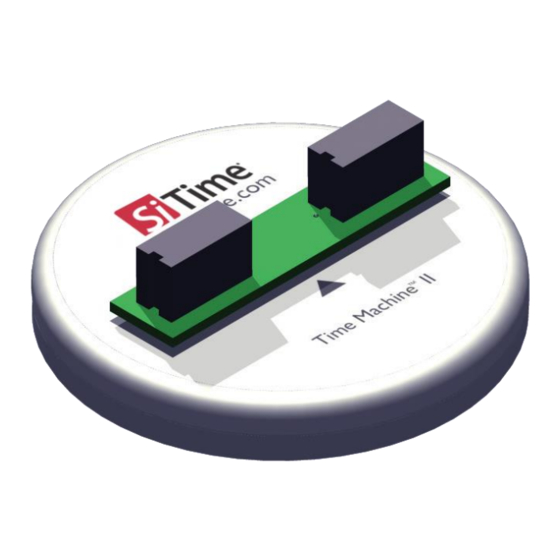
Table of Contents
Advertisement
Quick Links
Chipsmall Limited consists of a professional team with an average of over 10 year of expertise in the distribution
of electronic components. Based in Hongkong, we have already established firm and mutual-benefit business
relationships with customers from,Europe,America and south Asia,supplying obsolete and hard-to-find components
to meet their specific needs.
With the principle of "Quality Parts,Customers Priority,Honest Operation,and Considerate Service",our business
mainly focus on the distribution of electronic components. Line cards we deal with include
Microchip,ALPS,ROHM,Xilinx,Pulse,ON,Everlight and Freescale. Main products comprise
IC,Modules,Potentiometer,IC Socket,Relay,Connector.Our parts cover such applications as commercial,industrial,
and automotives areas.
We are looking forward to setting up business relationship with you and hope to provide you with the best service
and solution. Let us make a better world for our industry!
Contact us
Tel: +86-755-8981 8866 Fax: +86-755-8427 6832
Email & Skype: info@chipsmall.com Web: www.chipsmall.com
Address: A1208, Overseas Decoration Building, #122 Zhenhua RD., Futian, Shenzhen, China
Advertisement
Table of Contents

Summary of Contents for SiTime Time Machine II
- Page 1 Chipsmall Limited consists of a professional team with an average of over 10 year of expertise in the distribution of electronic components. Based in Hongkong, we have already established firm and mutual-benefit business relationships with customers from,Europe,America and south Asia,supplying obsolete and hard-to-find components to meet their specific needs.
- Page 2 Time Machine II User’s Manual Time Machine II User’s Manual Revision 2.11 11/06/2015 © 2015 SiTime Corporation. All rights reserved.
-
Page 3: Table Of Contents
Software Updates ..........................17 Troubleshooting ............................ 18 The Time Machine fails to start ...................... 18 Programming generates a FAIL message ..................18 Reporting a bug ............................. 18 Disclaimer ............................. 19 P a g e © 2013 SiTime Corporation. All rights reserved. -
Page 4: Introduction
Time Machine User’s Manual Introduction This User’s Manual describes the software and hardware features of the Time Machine II (TMII),a portable kit designed for programming SiTime field programmable (FP) oscillators. The Time Machine supports many SiTime oscillator parts, with special socket cards that can accommodate different package sizes. - Page 5 Time Machine User’s Manual Figure 1: Time Machine II base unit Part outline Pin1 location Arrow indicates Pin1 Figure 2: Time Machine socket card SiT6160DK. Supports 5.0mm x 3.2mm (6-pin) and 7.0mm x 5.0mm (6-pin) Figure 3: Time Machine socket card SiT6161DK. Supports 2.0mm x 1.6mm (4-pin) and 2.5mm x 2.0mm (4-pin) packages Figure 4: Time Machine socket card SiT6162DK.
-
Page 6: Software Installation
Figure 6: Time Machine socket card SiT6165DK. Supports S package (SOT23-5) and 3.2mm x 2.5mm (6 pin) packages Software Installation Go to web page (http://www.sitime.com/tm-sw) and download SiTime installer. Run downloaded installer and you will be brought to screen below. -
Page 7: Software Installation From File
Hardware Connection Connect the SiTime Programmer to your PC using the USB cable. The power light will be illuminated. The first time the SiTime Programmer is connected, the Windows Found New Hardware notification will appear. -
Page 8: Driver Installation
The first time the software is started the driver installation will be required. Time Machine software will install all required drivers automatically. The Windows Security notification window will appear. Please check Always trust software from “sitime corp” and press the Install button. P a g e © 2013 SiTime Corporation. All rights reserved. -
Page 9: Working With The Time Machinesoftware
– launches available part families configuration • TimeMachine>Exit – quits the software • Help>View Manual – opens this User's Manual • Help>Supported devises – shows the list of devices supported by Time Machine • P a g e © 2013 SiTime Corporation. All rights reserved. - Page 10 – reflects operation result and part detection result. • The main UI can run with or without the SiTime Programmer connected to the host computer. This allows you to view the programming log history and get software updates without connecting the base unit.
-
Page 11: Entering Part Number
The background will turn red when the part number is invalid. You cannot program the device with an invalid part number. (*) Time Machine II software will alert you with this icon if the part you are trying to program contains non-default drive strength. -
Page 12: Part Number Generator
Time Machine User’s Manual Part Number Generator The Part Number Generator provides an option for generating SiTime part numbers. Click the Part Number Generator button on the appropriate Channel. Note that you should have a valid FP part in the specific Channel socket you are entering the part number in. The PN generator window will appear. -
Page 13: Part Programming
TimeMachine > Auto Detect. The check mark will be displayed indicating that Auto Detect mode is enabled. In Auto Detect mode with the SiTime programmer connected, the software will automatically check for the presence of a part in each 12 | P a g e ©... -
Page 14: Viewing Operation Logs
Time Machine stores records of all parts programmed and you can access them at any time in order to view programming history. In order to launch the Log Viewer please select TimeMachine > View Logs on the main UI. 13 | P a g e © 2013 SiTime Corporation. All rights reserved. -
Page 15: Data Logmode
Session start time Quantity of processed parts Operation indicator (programmed + failed) Session yield Device status At the beginning of programming session Part Number Generator appears showing decoded P a g e 14 | © 2013 SiTime Corporation. All rights reserved. -
Page 16: Viewing Datalogs
Viewing Data Logs Data logs can be displayed by opening Log Viewer (TimeMachine > View Logs) and selecting Data Log tab. 15 | P a g e © 2013 SiTime Corporation. All rights reserved. - Page 17 Do not close the application until the update process is complete. The FW update process will start after clicking OK. Note: Windows Found New Hardware notification may appear during the firmware update. In this case, please wait until driver installation is complete. 16 | P a g e © 2013 SiTime Corporation. All rights reserved.
-
Page 18: Software Updates
If a software update is available, press Yes to download the update. The installation will start automatically after finishing download process. You will also be notified if your Time Machine software is up-to-date. 17 | P a g e © 2013 SiTime Corporation. All rights reserved. -
Page 19: Troubleshooting
Reporting a bug Time Machine has an automatic crash report sending feature. If the system crashes, please send a report to SiTime. Please provide additional information to help us to analyze and resolve the issue. If you find a bug that does not cause the program to crash, or if you have a feature to suggest, please contact SiTime Support at TimeMachineSupport@sitime.com. -
Page 20: Disclaimer
6. The user assumes all responsibility and liability for [the] proper and safe handling of the Platform and the associated programmed MEMS Oscillators. 7. The user indemnifies SiTime from all claims arising from the handling or use of this Platform and the associated field programmable devices.









Need help?
Do you have a question about the Time Machine II and is the answer not in the manual?
Questions and answers