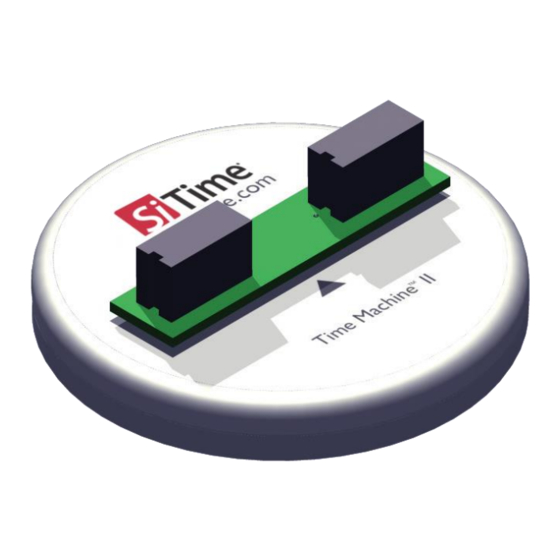
Table of Contents
Advertisement
Quick Links
Contents
1 Introduction ............................................................................................................................................. 1
2 Important Notes ...................................................................................................................................... 2
3 Time Machine II Kit Contents .................................................................................................................. 2
4 Additional Socket Cards ........................................................................................................................... 3
5 Software Installation ............................................................................................................................... 4
6 Hardware Connection.............................................................................................................................. 4
7 Driver Installation .................................................................................................................................... 4
8 Working with the Time Machine Software ............................................................................................. 5
8.1 User Interface Features ................................................................................................................... 6
8.2 Entering the Part Number ................................................................................................................ 7
8.3 Part Number Generator ................................................................................................................... 8
8.4 Part Programming ............................................................................................................................ 9
8.5 Tracking ID ....................................................................................................................................... 9
8.6 Auto Detect Mode ........................................................................................................................... 9
8.7 Viewing Operation Logs ................................................................................................................. 10
8.8 Data Log Mode ............................................................................................................................... 11
8.9 Viewing Data Logs .......................................................................................................................... 12
9 Firmware Updates ................................................................................................................................. 13
10 Software Updates .................................................................................................................................. 14
11 Troubleshooting .................................................................................................................................... 15
11.1 The Time Machine Fails to Start .................................................................................................... 15
11.2 Programming Generates a FAIL Message ...................................................................................... 15
12 Reporting a Bug ..................................................................................................................................... 15
13 Disclaimer .............................................................................................................................................. 16
1
Introduction
This user manual describes the software and hardware features of the
Machine) a portable kit designed for programming SiTime field programmable (FP) oscillators. The Time
Machine supports many SiTime oscillators with specialized socket cards that accommodate different
package sizes.
TMII UM Rev. 2.12
Time Machine II
User Manual
Page 1 of 17
Time Machine II
(or Time
www.sitime.com
Advertisement
Table of Contents

Summary of Contents for SiTime Time Machine II
-
Page 1: Table Of Contents
This user manual describes the software and hardware features of the Time Machine II (or Time Machine) a portable kit designed for programming SiTime field programmable (FP) oscillators. The Time Machine supports many SiTime oscillators with specialized socket cards that accommodate different package sizes. -
Page 2: Important Notes
SiTime sales representative for large volume production orders. The Time Machine II has not been tested for EMC compliance, EMI radiation susceptibility, or any temperature and humidity cycling. The recommended temperature range is 20°C to 35°C. Time Machine II Kit Contents The Time Machine II kit contains the following items: 1. -
Page 3: Additional Socket Cards
Time Machine II User Manual Part outline Figure 2. Time Machine socket card SiT6160DK. Supports 5.0 mm x 3.2 mm (4-pin and 6-pin) and 7.0 mm x 5.0 mm (4-pin and 6-pin) packages. Figure 3. Time Machine socket card SiT6161DK. -
Page 4: Software Installation
Time Machine software. Follow the onscreen instructions. Hardware Connection Connect the SiTime Programmer to your PC using the USB cable. The power light will illuminate. The first time the SiTime Programmer is connected, the Windows Found New Hardware notification will appear. -
Page 5: Working With The Time Machine Software
Time Machine II User Manual Working with the Time Machine Software Starting the software launches the main user interface (UI) as shown below. General software help Channel 1 Additional options Part Number field Channel 2 Tracking ID field Part Number Generator button... -
Page 6: User Interface Features
– reflects operation result and part detection result The main UI can run with or without the SiTime Programmer connected to the host computer. This allows you to view the programming log history and get software updates without connecting the base unit. -
Page 7: Entering The Part Number
You cannot program the device with an invalid part number. Time Machine II software will alert you with this icon if the part you are trying to program contains non-default drive strength. -
Page 8: Part Number Generator
Time Machine II User Manual Part Number Generator The Part Number Generator provides an option for generating SiTime part numbers. Click the Part Number Generator button on the appropriate channel. Note that you should have a valid FP part in the specific channel socket where you enter the part number. -
Page 9: Part Programming
TimeMachine > Auto Detect. The check mark will be displayed indicating that auto detect mode is enabled. In auto detect mode with the SiTime programmer connected, the software will automatically check for the presence of a part in each channel and display an individual channel view for the appropriate channel. -
Page 10: Viewing Operation Logs
Time Machine II User Manual Note: Auto detect estimated frequency measurement result should not be used to determine part performance. Viewing Operation Logs The Time Machine stores records of all parts programmed. You can access records at any time to view programming history. -
Page 11: Data Log Mode
Time Machine II User Manual Data Log Mode Data log mode allows storing additional information about programmed parts and order during batch programming. To switch to the data log mode, select View > Data Log as shown in the figure below. -
Page 12: Viewing Data Logs
Time Machine II User Manual At the beginning of a programming session, the Part Number Generator appears showing the decoded part number. After clicking OK in the Part Number Generator window, programming of the first part starts. When part programming is complete, the operator should place a new FP part into the socket... -
Page 13: Firmware Updates
Time Machine II User Manual Firmware Updates The Time Machine may require a firmware update. You will be prompted to apply it during the software launch or when you connect the device. It is strongly recommended that you perform an update immediately. -
Page 14: Software Updates
Time Machine II User Manual Software Updates The software will occasionally check for availability of a new software version. This feature requires an internet connection. You can check for updates manually at any time by clicking Help > Check for Updates under the menu. -
Page 15: Troubleshooting
SiTime and provide any additional information to help us to analyze and resolve the issue. If you find a bug that does not cause the program to crash or have other feedback, please contact SiTime at TimeMachineSupport@sitime.com. Please follow the troubleshooting recommendations in this section before reporting an issue. -
Page 16: Disclaimer
6. The user assumes all responsibility and liability for [the] proper and safe handling of the Platform and the associated programmed MEMS oscillators. 7. The user indemnifies SiTime from all claims arising from the handling or use of this Platform and the associated field programmable devices. - Page 17 © SiTime Corporation, July 2019. The information contained herein is subject to change at any time without notice. SiTime assumes no respon sibility or liability for any loss, damage or defect of a Product which is caused in whole or in part by (i) use of any circuitry other than circuitry embodied in a SiTime product, (ii) misuse or abuse...









Need help?
Do you have a question about the Time Machine II and is the answer not in the manual?
Questions and answers