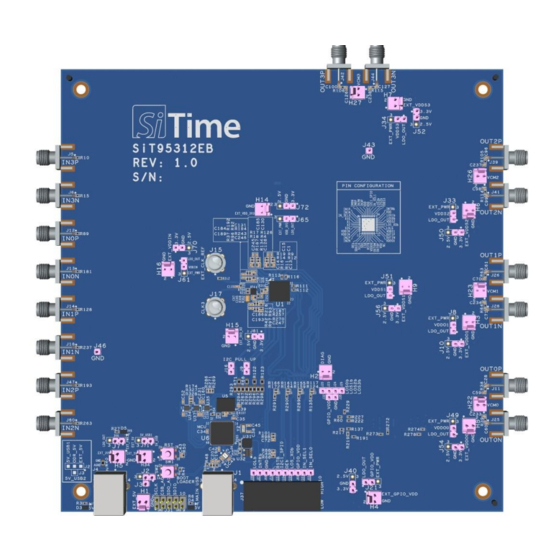
Table of Contents
Advertisement
Quick Links
SiT95312 Evaluation Board (EVB) HW User Manual
Table of Contents
1
Introduction ......................................................................................................................................................................... 2
2
Features .............................................................................................................................................................................. 2
3
Top Level Block Diagram .................................................................................................................................................... 3
3.1. EVB Starter Guide ................................................................................................................................................... 3
4
Jumper Default List ............................................................................................................................................................. 5
5
Status LEDs ........................................................................................................................................................................ 5
6
I2C/SPI On Board/External Configuration ........................................................................................................................... 6
7
SiT95312 EVK Board Power Supply Connection Details .................................................................................................... 6
7.1. VDDIN and VDDOX Supply Regulator..................................................................................................................... 6
7.2. VDD Supply Regulator ............................................................................................................................................. 7
7.3. GPIO_VDD Supply Regulator .................................................................................................................................. 8
8
External Clock Reference Input (X1/X2) .............................................................................................................................. 9
9
Input Clock Circuitry (INx_P/INx_N) .................................................................................................................................. 10
10
Output Clock Circuitry (OUTxP/OUTxN) ........................................................................................................................... 11
11
GPIO Configuration ........................................................................................................................................................... 12
12
EEPROM Configuration .................................................................................................................................................... 13
13
MSP430 Programming Instructions ................................................................................................................................... 13
MSP430F5528 Programming Procedure:....................................................................................................................... 13
14
SiTime Clock GUI Installation and EVB Configuration ...................................................................................................... 16
SiT95312EB User Manual | Rev 0.5
Page 1 of 17
www.sitime.com
Advertisement
Table of Contents

Summary of Contents for SiTime SiT95312
-
Page 1: Table Of Contents
Jumper Default List ................................5 Status LEDs ..................................5 I2C/SPI On Board/External Configuration ........................... 6 SiT95312 EVK Board Power Supply Connection Details ....................6 7.1. VDDIN and VDDOX Supply Regulator........................6 7.2. VDD Supply Regulator ............................. 7 7.3. GPIO_VDD Supply Regulator ..........................8 External Clock Reference Input (X1/X2) .......................... -
Page 2: Introduction
SiT95312 Evaluation Board (EVB) HW User Manual 1 Introduction The SiT95312 Evaluation Board is designed for evaluating the SiT95312 Dual PLL Frequency Translator, Jitter Cleaner. Figure 1. SiT95312 Evaluation Board 2 Features Support SiT95312 part Powered from USB Port or External Power supply 2 Differential Output Clocks supporting wide frequency range Differential Output from 0.5 Hz to 2.94912 GHz... -
Page 3: Top Level Block Diagram
3 Top Level Block Diagram Below is the Top Level Block Diagram for SiT95312 EVK. The Evaluation board can be connected to a PC via the MAIN USB Connector for programming, control and monitoring. The on board MSP430F5513 MCU is used for I2C/SPI communication from SiT95312 using SiTime Clock GUI. - Page 4 2) Default Output Driver Configuration is LVDS and Output Driver Supplies are configured to 3.3 V. 3) Default Supply for VDD = 1.8 V and VDDIN = 3.3 V 4) SiT95312 chip on the EVK can be configured to communicate through I2C/SPI after configuring the same from SiTime SiT95312 Clock GUI.
-
Page 5: Jumper Default List
SiT95312 Evaluation Board (EVB) HW User Manual 4 Jumper Default List Table 1. SiT95312 Jumper Default List Jumper location Type I=Installed Jumper location Type I=Installed 4 -Pin 2 to 3 3 -Pin 1 to 2 3 -Pin 2 to 3... -
Page 6: I2C/Spi On Board/External Configuration
SiT95312 Evaluation Board (EVB) HW User Manual 6 I2C/SPI On Board/External Configuration The SiT95312 chip can be configured to communicate with I2C and SPI 4 Wire with SiTime SiT95312 Clock GUI. The default EVK configuration will enable the I2C communication with the chip. -
Page 7: Vdd Supply Regulator
SiT95312 Evaluation Board (EVB) HW User Manual 7.2. VDD Supply Regulator Figure 6. Supply Regulator for VDD Supply Note: For changing the VDD (for ex- J72) Supply, connect the Jumper to below settings: 1. 3.3 V - Connect the 3-Pin Jumper from 2 to 3. -
Page 8: Gpio_Vdd Supply Regulator
GPIO_VDD is configured to 1.8 V by default. Based on SiT95312 GUI configuration, VDDIO supply (Internal supply for IO rail) can be configured to follow either VDD (1.8 V) or VDDIN (3.3 V). When VDDIO supply is configured to follow VDDIN (3.3 V), GPIO_VDD supply jumper J40 needs to be changed from open to 1-2. -
Page 9: External Clock Reference Input (X1/X2)
SiT95312 Evaluation Board (EVB) HW User Manual 8 External Clock Reference Input (X1/X2) The SiT95312 EVB has the SiT30100 oscillator (Y4) soldered for providing a stable reference clock to SiT95312. The EVB can also connect to an external reference clock using the SMA connector(J15). -
Page 10: Input Clock Circuitry (Inx_P/Inx_N)
SiT95312 Evaluation Board (EVB) HW User Manual 9 Input Clock Circuitry (INx_P/INx_N) The SiT95312 EVB has 4 Differential Inputs and 8 Single Ended Inputs (IN0P/IN0N, IN1P/IN1N, IN2P/IN2N, IN3P/IN3N) for receiving the external clock input signals. The input clock termination arrangement is shown in Figure 9. -
Page 11: Output Clock Circuitry (Outxp/Outxn)
SiT95312 Evaluation Board (EVB) HW User Manual 10 Output Clock Circuitry (OUTxP/OUTxN) The SiT95312 EVK has 2 differential Outputs which are AC coupled by default to its respective SMA connector. The Output Clock Termination is shown in Figure 10. In case DC coupling is required, the AC coupling capacitors can be replaced by a 0 ohm resistor. -
Page 12: Gpio Configuration
The GPIO’s on the chip are by default configured by the on board MSP430 and can be used to set the status as High or Low by using the GUI Console(Refer to SiT95312 Clock GUI User Guide) The GPIO status when configured from the chip can also be read back using the MSP430 in the default EVK configuration. -
Page 13: Eeprom Configuration
12 EEPROM Configuration The SiT95312 EVK has on board EEPROM that shares the same I2C bus as the chip. The EEPROM can be flashed externally or using the on board MSP430 and the EEPROM contents can be further readback from the chip. Refer to the SiT95312 Datasheet for the EEPROM configuration. - Page 14 SiT95312 Evaluation Board (EVB) HW User Manual 7. If the device(MSP430) is in Programming mode, then it shows as ready as shown below: 8. Go to File-> Open User Firmware option. Open the location where the firmware file is placed.
- Page 15 SiT95312 Evaluation Board (EVB) HW User Manual 9. Browse to the firmware path and select the file. 10. Select the firmware. The tool should load the firmware into the MCU and and show a completion message as shown: SiT95312EB User Manual | Rev 0.5 Page 15 of 17 www.sitime.com...
-
Page 16: Sitime Clock Gui Installation And Evb Configuration
14 SiTime Clock GUI Installation and EVB Configuration SiTime SiT95312 Clock GUI provides an easy interface to verify the performance of chip in the lab. The GUI uses the MSP430 microcontroller for the USB to I2C/SPI communication on the board, the MSP430 MCU related software drivers are also configured while installing the GUI. - Page 17 © SiTime Corporation February 2024. The information contained herein is subject to change at any time without notice. SiTime assumes no responsibility or liabi lity for any loss, damage or defect of a Product which is caused in whole or in part by (i) use of any circuitry other than circuitry embodied in a SiTime product, (ii) misuse or abuse including static discharge, neglect or accident, (iii) unauthorized modification or repairs which have been soldered or altered during assembly and are not capable of being tested by SiTime under its normal test conditions, or (iv) improper installation, storage, handling, warehousing or transportation, or (v) being subjected to unusual physical, thermal, or electrical stress.













Need help?
Do you have a question about the SiT95312 and is the answer not in the manual?
Questions and answers