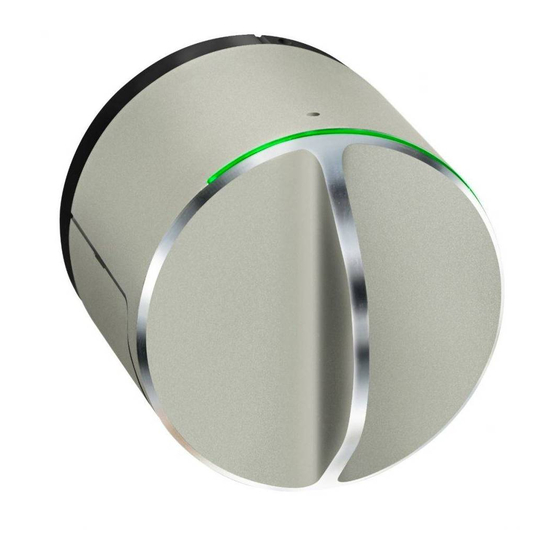
danalock V3 BT US Manual
Hide thumbs
Also See for V3 BT US:
- Mounting manual (36 pages) ,
- Manual (32 pages) ,
- Mounting manual (24 pages)
Advertisement
Quick Links
Advertisement

Summary of Contents for danalock V3 BT US
- Page 1 Danalock V3 BT US www.danalock.com...
-
Page 3: Parts Involved
0. Parts involved... -
Page 4: Download The Danalock App
1. Download the Danalock app Go to Google Play or App Store and download the Danalock app. When the app is installed you create a user profile by pressing the blue ring. You will use this profile each time you sign into the app. - Page 5 2. Get your tools together To install the Danalock, you’ll need a Phillips screw dri ver and tape, preferably masking tape. Should you need to remove or readjust the lock, a pen tip or paper clip will be needed.
-
Page 6: Check Door Alignment
3. Check door alignment Ensure that your door is properly aligned before beginning instal- lation. You should be able to lock your door without pushing, pulling, or lifting the door. Thumb-turn must move and lock smoothly. - Page 7 4. Secure outside keyhole Before removing your existing lock, use tape to secure the outside keyhole. This will keep it in place as you remove the screws on the inside.
- Page 8 5. Remove inside thumb-turn Remove the inside thumb-turn, leaving just the deadbolt and tail- piece remaining. Set aside the screws. You’ll reinstall them in step 8.
- Page 9 6. Select a backplate Find the backplate that matches the brand of your existing lock.
- Page 10 7. Remove the paper from the stickers On the backside of the backplate you’ll find three stickers. Remove the paper from the stickers.
- Page 11 8. Fasten backplate Fasten the backplate where the thumb-turn was using the two origin al screws, with the arrow on the label pointing up. The notches on the backplate must be facing out with the tailpiece centered exactly in the middle hole. Original sc rews...
- Page 12 9. Select tailpiece adapter Select the tailpiece adapter that matches the shape of your existing lock’s tailpiece. Baldwin Baldwin Schlage Kwikset Depends on the length of your tailpiece. Emtek Omnia Weiser Weslock...
- Page 13 10. Insert adapter into Danalock Insert the selected tailpiece adapter into your Danalock and press until it clicks in place.
- Page 14 11. Fit and fasten Danalock Fit the Danalock onto the backplate with the battery cover fac- ing down, the tailpiece sliding into the adapter and the backplate notches into the back of the lock. Tailpiece Backplate Battery cover facing down...
-
Page 15: Align The Platemarks
12. Align the platemarks Find the small marking at the edge of the backplate and align it with the hole in the cover ring surrounding the Danalock. Now you are sure to hit the notches on the backplate with the Danalock. -
Page 16: Fasten The Danalock
13. Fasten the Danalock Turn the Danalock clockwise until it clicks to fasten it to the backplate. NOTE: If you need to unfasten and retry, see “Uninstall instructions” on p. 22. -
Page 17: Activate Batteries
14. Activate batteries Pull out the plastic tab to activate the batteries. A light will flash to confirm the Danalock is ready. Note: If the batteries are disconnected, you will have to re-calibrate the Danalock. - Page 18 15. Before completing the setup Your Danalock is now attached to the door. Leave the door open, so the lock isn’t influenced when calibrated.
- Page 19 16. Open the Danalock app Open the Danalock app you downloaded at the start. When you have logged in you will see your empty keychain. Press ”Add lock” at the bottom of the screen. A guide will now lead you...
-
Page 20: Dismount Instructions
17. Dismount instructions If at any time you need to dismount the Danalock from your door, in- sert a pen tip into the hole at the top inner edge of the lock and press while turning the lock counter- clockwise until the lock releases. - Page 21 18. LED Signals A LED light on the Danalock indi- cates the status of several opera- tions with different colours: LED signal LED color Status indication Long white blink Power on. Batteries are activated Constant red while performing Device is locking...
- Page 22 When you get to the setting you want to change, wait for 5 seconds and the Danalock will react to your command. If you make a wrong number of clicks, just stop at a number of clicks where the LED doesn’t light up and wait for 5 seconds.
- Page 23 Clicks: 1 LED: Green Works on: Z-Wave, Zigbee When the Danalock blinks green you have 30 seconds to pair the Danalock or until the device is included / Has joined. Z-Wave: In- or exclude your device from the Z-Wave network.
- Page 24 EN 14846 Specifi c Human Absorption Ratio (SAR) corrosion resistance classifi cation grade=0. The Danalock V3 unit is not intended for handheld use or to be worn on the body. A minimum separation of eight (8”) inches Accessories and Batteries...
- Page 25 The Danalock cannot be turned off after installation, so any It is very important to replace all 4 batteries at the same time. building installed with Danalock etc. must not be located in an Please use only standard CR123 lithium batteries. Not replacing...
- Page 26 This product shall not be mixed or disposed with equal to “ Not applicable”). commercial waste. Warranty Danalock ApS products are covered by a limited manufacturer warranty. The Danalock ApS warranty is limited to the warranty rules and legislation present in each country. The warranty (A-C/F-H/L/W (1-9) (0/A-F)
- Page 27 Danalock V3 BT NOTICE statements according to CFR 47 Part 15.21: Changes or modifi cations made to this equipment not expressly approved by Danalock Aps may void the FCC authorization to Product specifi cations operate this equipment. Supply Voltage Via USB 4x3V DC (12V DC) Statements according to CFR 47 Part 2.1091 and...
- Page 28 Regulatory labeling The Danalock V3 BT product are regulatory compliant to the following regulation (Europe, USA/Canada, Japan, Australia/NZ): REACH RoHS COMPLIANT 2011/65/EU Amendment 2015/863/EU FCC ID: 2ADSH-V3BT 202-SMF017 IC:12588A-V3BT...
- Page 29 Danalock V3 BTZBE / Danalock V3 BTZB NOTICE statements according to CFR 47 Part 15.21: Changes or modifi cations made to this equipment not expressly approved by Danalock Aps may void the FCC authorization to Product specifi cations operate this equipment.
- Page 30 The V3-BTZBE product are regulatory compliant to the following regulation (Europe, USA/Canada, Japan, Australia/NZ): REACH RoHS COMPLIANT 2011/65/EU Amendment 2015/863/EU FCC ID: 2ADSH-V3BTZBE 204-920100 IC:12588A-V3BTZBE For the Danalock V3 BTZB version the following label diff erences are applicable: FCC ID: 2ADSH-V3BTZB 202-SMF018 IC:12588A-V3BTZB...
- Page 31 United Arab Emirates (UAE) certifi cation. The product has been approved by UAE TRA with registration number ER75325/19 and the dealer number: DA83047/1 Regulatory labeling: The Danalock V3-BTZE product are regulatory compliant to the following regulation (Europe, UAE(Dubai)): REACH RoHS...
- Page 32 Via USB 4x3V DC (12V DC) Declarations Standby time on 450 Days Certifi cates and Suppliers Declaration of Conformity (SDOC) battery statements can be downloaded from the danalock website: Temperature Active operating mode -10ºC to +40ºC https://danalock.com/legal/certifi cates/ range Storage 5ºC to +50ºC...
- Page 33 Danalock V3 BTZU NOTICE statements according to CFR 47 Part 15.21: Changes or modifi cations made to this equipment not expressly approved by Danalock Aps may void the FCC authorization to Product specifi cations operate this equipment. Supply Voltage Via USB 4x3V DC (12V DC) Statements according to CFR 47 Part 2.1091 and OET...
- Page 36 Danalock ApS Gammel Stillingvej 427C 8462 Harlev, DK +45 4242 8122 info@danalock.com www.danalock.com DV3-US-EN-2021/01/14...
















Need help?
Do you have a question about the V3 BT US and is the answer not in the manual?
Questions and answers