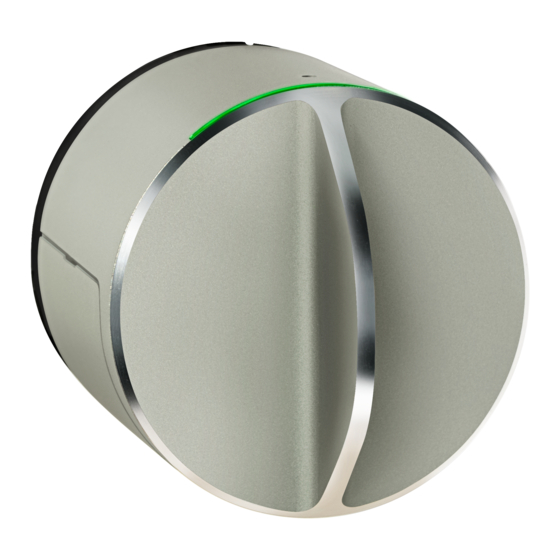
danalock V3 BT HK Scandi Manual
Hide thumbs
Also See for V3 BT HK Scandi:
- Mounting manual (36 pages) ,
- Manual (36 pages) ,
- Mounting manual (24 pages)
Advertisement
Quick Links
Advertisement

Summary of Contents for danalock V3 BT HK Scandi
- Page 1 Danalock V3 BT HK Scandi...
- Page 9 max. 35 mm...
- Page 15 The following instructions are in english. Localized versions can be found with the QR-code below. guide.danalock.com...
-
Page 16: Add The Danalock In The Homekit App
Add the Danalock in the HomeKit App When the Danalock has been mounted on the door it is ready to be set up with the Home app. Instructions on how to use the Home app can be found at: https://support.apple.com/en-us/HT204893 The HomeKit setup code can be found both inside the battery compartment and on the ”Simple Guidelines”... - Page 17 Dismounting...
- Page 18 LED Signals LED signal LED color Status indication Long white blink Power on. Batteries are activated Constant red while performing Device is locking Constant green while performing Device is unlocking Red blink every 5 minutes Device battery level is critically low Constant red light Device is ready to update Blue while performing action...
- Page 19 Turn the Danalock to the desired unlocked position. Start the calibration with the click command and wait for the LED to start blinking yellow. Turn the Danalock to the desired locked position while the LED blinks and click the button once to save the locked position.
- Page 20 • Turning off will respond with one red blink when being set. • Turning on will respond with one green blink when being set. Reset user settings Clicks: 10 LED: Red Works on: All This action resets all user settings on the Danalock. The Danalock responds by blinking red.
-
Page 21: Firmware Upgrade
Firmware upgrade To install the latest firmware on your Danalock download the Danalock app on App Store and log in as a ”HomeKit only” user. Press the download icon on the front page in the app to start the firmware upgrade process. -
Page 22: Technical Information
Technical information Controlling this HomeKit-enabled accessory automatically and away from home requires an Apple TV with tvOS 10.0 or later or an iPad with iOS 9.0 or later set up as a home hub. HomeKit technology provides advanced security with end-to- end encryption and authentication between a HomeKit-enabled accessory and your iPhone, iPad, or iPod touch. - Page 23 Children cause interference or danger as the Danalock V3 cannot be The Danalock V3 series and its accessories are not used to solicit turned off after installation. data from or market to children...
- Page 24 The Danalock cannot be turned off after installation, so any It is very important to replace all 4 batteries at the same time. building installed with Danalock etc. must not be located in an Please use only standard CR123 lithium batteries. Not replacing...
- Page 25 This product shall not be mixed or disposed with equal to “ Not applicable”). commercial waste. Warranty Danalock ApS products are covered by a limited manufacturer warranty. The Danalock ApS warranty is limited to the warranty rules and legislation present in each country. The warranty (A-C/F-H/L/W (1-9) (0/A-F)
- Page 26 Danalock V3 BT NOTICE statements according to CFR 47 Part 15.21: Changes or modifi cations made to this equipment not expressly approved by Danalock Aps may void the FCC authorization to Product specifi cations operate this equipment. Supply Voltage Via USB 4x3V DC (12V DC) Statements according to CFR 47 Part 2.1091 and...
- Page 27 Regulatory labeling The Danalock V3 BT product are regulatory compliant to the following regulation (Europe, USA/Canada, Japan, Australia/NZ): REACH RoHS COMPLIANT 2011/65/EU Amendment 2015/863/EU FCC ID: 2ADSH-V3BT 202-SMF017 IC:12588A-V3BT Apple legal notice Use of the Works with Apple HomeKit logo means that...
- Page 28 Danalock ApS Gammel Stillingvej 427C 8462 Harlev, DK +45 4242 8122 info@danalock.com www.danalock.com DV3-HK-SCANDI-EN-2021/02/15...
















Need help?
Do you have a question about the V3 BT HK Scandi and is the answer not in the manual?
Questions and answers