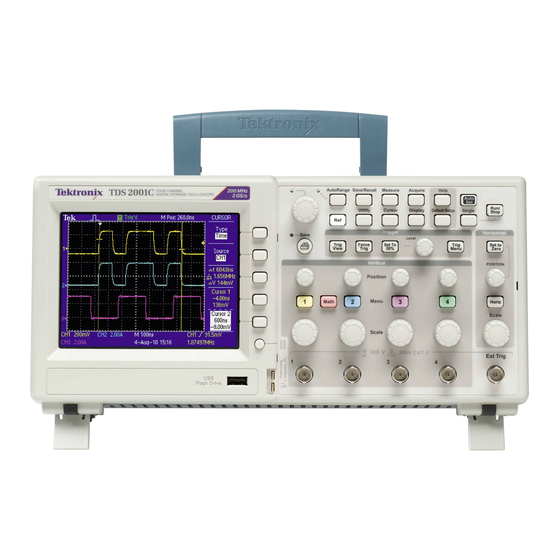
Tektronix TDS2022C Service Manual
Tds2000c series; tds1000c-edu series digital storage oscilloscopes
Hide thumbs
Also See for TDS2022C:
- Technical reference (130 pages) ,
- User manual (161 pages) ,
- Security instructions (20 pages)
Table of Contents
Advertisement
Quick Links
TDS2000C and TDS1000C-EDU Series
xx
Digital Storage Oscilloscopes
ZZZ
Service Manual
Revision A
This document applies to TDS2000C and TDS1000C-EDU
models with serial numbers of C030000 and above.
This document applies to firmware version 1.00 and above.
Warning
The servicing instructions are for use by qualified personnel
only. To avoid personal injury, do not perform any servicing
unless you are qualified to do so. Refer to all safety summaries
prior to performing service.
www.tektronix.com
077-0446-02
Advertisement
Table of Contents
Troubleshooting

Summary of Contents for Tektronix TDS2022C
- Page 1 This document applies to firmware version 1.00 and above. Warning The servicing instructions are for use by qualified personnel only. To avoid personal injury, do not perform any servicing unless you are qualified to do so. Refer to all safety summaries prior to performing service. www.tektronix.com 077-0446-02...
- Page 2 Copyright © Tektronix. All rights reserved. Licensed software products are owned by Tektronix or its subsidiaries or suppliers, and are protected by national copyright laws and international treaty provisions. Tektronix products are covered by U.S. and foreign patents, issued and pending. Information in this publication supersedes that in all previously published material.
-
Page 3: Table Of Contents
Table of Contents General safety summary ..................Service safety summary..................viii Preface ......................Manual Conventions..................Related Documentation ..................Specifications ....................... Signal Acquisition System Characteristics..............Time Base System ..................... Triggering System ..................... Display Specifications..................Interfaces and Output Ports Specifications..............Data Handling Characteristics................Power Distribution System .................. - Page 4 Table of Contents Check Bandwidth ..................Check Sample Rate Accuracy and Delay Time Accuracy........... Check Edge Trigger Sensitivity ................ Check External Edge Trigger Sensitivity.............. Check Vertical Position Accuracy..............Adjustment Procedures ................... Required Equipment..................Adjustment Procedure..................Enable the Service Menu................Adjustment Procedure ................... Maintenance......................
- Page 5 Table of Contents Troubleshooting the Display................Troubleshooting the Front Panel ............... Troubleshooting the Main Board............... Repackaging Instructions ..................Diagrams ......................Replaceable Parts ....................Parts Ordering Information .................. Using the Replaceable Parts List................Parts Lists and Exploded Views................Appendix A: Example of a Vertical Position Accuracy Test Spreadsheet........Sample Filled-In Vertical Position Accuracy Test Spreadsheet..........
- Page 6 Table of Contents List of Figures Figure 1: Module-level block diagram (2-channel)............Figure 2: Module-level block diagram (4-channel)............Figure 3: Example of a line graph for the Vertical Position Accuracy test........Figure 4: Adjustment setups ..................Figure 5: Locator for trim and cabinet removal (4-channel model shown) ......... Figure 6: Locator for internal modules (4-channel model shown) ...........
- Page 7 Table of Contents List of Tables Table 1: Signal acquisition system characteristics .............. Table 2: Time base system ..................Table 3: Triggering system ..................Table 4: Display specifications................... Table 5: Interfaces and output ports specifications ............Table 6: Data handling characteristics ................Table 7: Power distribution system................
-
Page 8: General Safety Summary
General safety summary General safety summary Review the following safety precautions to avoid injury and prevent damage to this product or any products connected to it. To avoid potential hazards, use this product only as specified. Only qualified personnel should perform service procedures. To avoid fire or personal Use proper power cord. - Page 9 General safety summary Do not operate in wet/damp conditions. Do not operate in an explosive atmosphere. Keep product surfaces clean and dry. Provide proper ventilation. Refer to the manual's installation instructions for details on installing the product so it has proper ventilation. Terms in this manual These terms may appear in this manual: WARNING.
-
Page 10: Service Safety Summary
Service safety summary Service safety summary Only qualified personnel should perform service procedures. Read this Service safety summary and the General safety summary before performing any service procedures. Do not service alone. Do not perform internal service or adjustments of this product unless another person capable of rendering first aid and resuscitation is present. -
Page 11: Preface
Related Documentation To read about Use these documents Installation and The oscilloscope user manual, available on the Tektronix Web Operation site.Go to www.tektronix.com/manuals and search for the user manual for your product (available in 11 languages). Programmer... - Page 12 Preface TDS2000C and TDS1000C-EDU Series Oscilloscope Service Manual...
-
Page 13: Specifications
Number of Input TDS1001C-EDU Channels TDS1002C-EDU simultaneously. TDS1012C-EDU TDS2001C TDS2002C TDS2012C TDS2022C TDS2004C Four nominally identical channels, sampled TDS2014C simultaneously. TDS2024C Input Coupling DC, AC, or GND Input Impedance, DC 1 MΩ ±2% in parallel with 20 pF ±3 pF... - Page 14 Specifications Table 1: Signal acquisition system characteristics (cont.) Characteristic Description Maximum Input Voltage At the front panel connector, 300 V , Installation Category II; derate at 20 dB/decade above 100 kHz to 13 V peak AC at 3 MHz and above. Based on sinusoidal or DC input signal.
- Page 15 Specifications Table 1: Signal acquisition system characteristics (cont.) Characteristic Description Math Modes All Units: Channel 1 - Channel 2 Channel 2 - Channel 1 Channel 1 + Channel 2 Channel 1 * Channel 2 FFT 4 channel units (TDS20X4C): Channel 3 - Channel 4 Channel 4 - Channel 3 Channel 3 + Channel 4 Channel 3 * Channel 4...
- Page 16 1X. No probe should be installed for these measurements. typical TDS1012C-EDU, TDS2012C, TDS2014C, TDS2022C, TDS2024C: DC to ≥ 75 MHz for 5 mV/div through 5 V/div settings with the bandwidth limit at full. Settings less than 5 mV/div are limited to 20 MHz bandwidth.
- Page 17 This is the lower frequency for Analog Bandwidth when the instrument is AC-coupled AC Coupled ≤ 10 Hz. <1 Hz when 10X, passive probes are used. Rise Time, typical Model Expected full bandwidth rise time TDS2022C, TDS2024C 2.1 ns TDS2012C, TDS2014C 3.5 ns TDS2002C, TDS2004C 5.0 ns 7.0 ns...
- Page 18 100:1 at 60 Hz, reducing to 10:1 with 50 MHz sine wave, with equal TDS2012C Volts/Div and Coupling settings on each channel. TDS2014C TDS2022C TDS2024C TDS1001C-EDU 100:1 at 60 Hz, reducing to 20:1 with a sine wave with frequency equal to TDS1002C-EDU ½...
-
Page 19: Time Base System
(IEEE 1057, 2.2.1) Model Sample-rate range TDS2012C 5 S/s to 2000 MS/s TDS2014C TDS2022C TDS2024C TDS1001C-EDU 5 S/s to 1000 MS/s TDS1002C-EDU TDS1012C-EDU TDS2001C TDS2002C... - Page 20 Specifications Table 2: Time base system (cont.) Characteristic Description Delta Time Measurement This is the accuracy of delta time measurements made on any single waveform. Accuracy The limits are given in the following table for signals having an amplitude ≥ 5 divisions, a slew rate at the measurement points of ≥...
-
Page 21: Triggering System
Selection TDS1001C-EDU Channel 1 TDS1002C-EDU Channel 2 External TDS1012C-EDU TDS2001C External/5 TDS2002C AC Line TDS2012C TDS2022C TDS2004C Channel 1 TDS2014C Channel 2 TDS2024C Channel 3 Channel 4 External External/5 AC Line External/5 selection attenuates the external signal by 5. When Bandwidth Limit is selected for a channel, the bandwidth of that channel’s trigger path will also be limited. - Page 22 3 div between 10 MHz 1.5 div between 10 MHz and TDS2012C and 100 MHz 100 MHz TDS2014C TDS2022C 3 div between 10 MHz 1.5 div from 10 MHz to TDS2024C and 200 MHz 100 MHz 2.0 div above 100 MHz to...
- Page 23 Specifications Table 3: Triggering system (cont.) Characteristic Description Sensitivity, Trigger Source Sensitivity Edge-Type Trigger, non-DC Coupled, Same as DC Coupled limits for frequencies 50 Hz and typical above Noise Rej Effective in Sample or Average Mode, > 10 mV/div to 5 V/div.
- Page 24 Specifications Table 3: Triggering system (cont.) Characteristic Description Video Trigger This is the minimum peak–to–peak video signal required for stable Video-Type triggering. Sensitivity, typical Source Typical sensitivity Input Channels 2 divisions of composite video 400 mV of composite video Ext/5 2 V of composite video Pulse-Width Trigger Pulse-Width...
-
Page 25: Display Specifications
Specifications Table 3: Triggering system (cont.) Frequency 6 digits Counter Resolution Frequency ±51 ppm including all reference errors and ±1 count errors. Counter Accuracy, typical Frequency AC coupled. 10 Hz minimum to rated bandwidth. Counter Frequency Range, typical Frequency Pulse width or edge selected trigger source. Counter Signal Frequency counter measures selected trigger source at all times in pulse width and edge mode, including Source... -
Page 26: Interfaces And Output Ports Specifications
Description USB Device USB 2.0 Full Speed device. 12 Mb/second maximum. Supports PICTBRIDGE compatibility and provides USB-TMC communications with Tektronix extensions. Standard USB Host USB 2.0 Full Speed host. 12 Mb/sec maximum. Supports USB Mass Storage Class. Bulk Only Subclass only. -
Page 27: Mechanical Characteristics
Specifications Mechanical Characteristics Table 8: Mechanical characteristics Characteristic Description Weight Requirements that follow are nominal: 2.0 kg (4.4 lbs), stand-alone instrument 2.2 kg (4.9 lbs), with accessories 3.6 kg (8 lbs), when packaged for domestic shipment Height Size 158 mm (6.22 in) Width 326.3 mm (12.85 in) Depth... -
Page 28: Limit Testing System Characteristics (Not Available On Tds1000C-Edu Models)
Specifications Table 10: Data logging system characteristics (not available on TDS1000C-EDU models) Characteristic Description Duration The time period. 30 min, 1 hour, 1.5 hour, 2 hour, 2.5 hour, 3 hour, 3.5 hour, 4 hour, 4.5 hour, 5 hour, 5.5 hour, 6 hour, 6.5 hour, 7 hour, 7.5 hour, 8 hour. - Page 29 Specifications Table 11: Limit testing system characteristics (not available on TDS1000C-EDU models) (cont.) Characteristic Description Action on Violation Defines the actions the oscilloscope will take after a violation is detected. Save Image: The oscilloscope will automatically save a screen image when a violation is detected. Save Waveform: The oscilloscope will automatically save a digital copy of the source waveform when a violation is detected.
- Page 30 Specifications TDS2000C and TDS1000C-EDU Series Oscilloscope Service Manual...
-
Page 31: Where To Find Operating Information
For information on installing and operating your TDS2000C or TDS1000C-EDU Series Digital Storage Oscilloscope, refer to the user manual for your product. The user manuals are available in eleven languages and are on the Web at www.tektronix.com/manuals. TDS2000C and TDS1000C-EDU Series Oscilloscope Service Manual... - Page 32 Where to Find Operating Information TDS2000C and TDS1000C-EDU Series Oscilloscope Service Manual...
-
Page 33: Theory Of Operation
Theory of Operation This section covers the electrical operation of the TDS2000C and TDS1000C-EDU series oscilloscopes to the module level by describing the basic operation of each functional circuit block. NOTE. The descriptions for the 2-channel and 4-channel models are slightly different. -
Page 34: System Level Block Diagrams
Theory of Operation System Level Block Diagrams Two high-level block diagrams are provided, one for 2-channel models and one for 4-channel models. (See Figure 1 on page 22.) (See Figure 2 on page 23.) Figure 1: Module-level block diagram (2-channel) TDS2000C and TDS1000C-EDU Series Oscilloscope Service Manual... -
Page 35: Figure 2: Module-Level Block Diagram (4-Channel)
Theory of Operation Figure 2: Module-level block diagram (4-channel) TDS2000C and TDS1000C-EDU Series Oscilloscope Service Manual... -
Page 36: Main Board
Theory of Operation Main Board The Main board is also called the acquisition board. The Main board of the 4-channel oscilloscopes is essentially two 2-channel oscilloscopes tied together through a common microprocessor, and some special interconnects to support combining the display and trigger systems. The focus of the Main board discussion is the 2-channel system, with differences for the 4-channel models noted as necessary. -
Page 37: Processing And Display System
Theory of Operation Processing and Display The processing and display system consists of the display ASIC, DRAM, and system oscillator. Digitized acquisition samples are received by the display System ASIC and stored in DRAM. Once data are received by the display ASIC, various corrections are applied, display rasterization is performed, and the waveform is placed in a display buffer. -
Page 38: Display Module
Theory of Operation The P2 connector uses 4 positions and 3 wires, which are +6 V, +3.3 V, and GND. For information on voltages used in the oscilloscope, refer to the Troubleshooting section of this manual. Display Module The color display module is a standard passive liquid crystal display (LCD). The unit is patterned with 320 columns x 3 sub-columns by 240 rows and has the associated drivers and backlight. -
Page 39: Performance Verification
Oscilloscope Calibration Option (Option 5500A-SC) 50Ω BNC Cable BNC male to BNC male, ≈ 1 m (36 in) long Tektronix part number 012-0482-XX 50Ω BNC Cable BNC male to BNC male, ≈ 25 cm (10 in) long Tektronix part number 012-0208-XX Tektronix part number 011-0049-XX 50Ω... -
Page 40: Test Record
Performance Verification Test Record Table 13: Test record Instrument Serial Number: Certificate Number: Temperature: RH %: Date of Calibration: Technician: Instrument performance test Minimum Incoming Outgoing Maximum Channel 1 5 mV/div 33.6 mV 36.4 mV DC Gain Accuracy 200 mV/div 1.358 V 1.442 V 2 V/div... -
Page 41: Performance Verification Procedures
Performance Verification Performance Verification Procedures Before beginning these procedures, two conditions must be met: The oscilloscope must have been operating continuously for twenty minutes within the operating temperature range specified in the Environmental Performance table. (See Table 9.) You must perform the Self Calibration operation described below. If the ambient temperature changes by more than 5 °C, you must perform the Self Calibration operation again. - Page 42 Performance Verification 3. Connect the oscilloscope channel under test to the DC voltage source as shown in the following figure: 4. For each vertical scale (volts/division) setting in the following table, perform the following steps: a. Set the DC voltage source output level to the positive voltage listed and then record the mean measurement as V b.
-
Page 43: Check Bandwidth
100 MHz if you are checking a TDS1012C-EDU, TDS2012C, or TDS2014C 200 MHz if you are checking a TDS2022C or TDS2024C 8. Set the oscilloscope Horizontal Scale (seconds/division) to 10 ns/div. 9. Check that the peak-to-peak measurement is ≥ 2.12 V. -
Page 44: Check Sample Rate Accuracy And Delay Time Accuracy
Performance Verification 10. Disconnect the test setup. 11. Repeat steps 1 through 10 for all input channels. Check Sample Rate This test checks the time base accuracy. Accuracy and Delay Time 1. Set up the oscilloscope using the following table: Accuracy Push menu button Select menu option... -
Page 45: Check Edge Trigger Sensitivity
Performance Verification 10. Check that the rising edge of the marker crosses the center horizontal graticule line within ±2 divisions of the vertical center graticule line, as shown in the following figure: NOTE. One division of displacement from graticule center corresponds to a 25 ppm time base error. - Page 46 11. Push Set To 50%. Adjust Trigger Level as necessary and then check that triggering is stable. 12. For the TDS2022C and TDS2024C models, set the frequency to 200 MHz, and increase the amplitude to 1 V . Verify stable triggering.
-
Page 47: Check External Edge Trigger Sensitivity
Performance Verification Push menu button Select menu option Select setting Trig Menu Slope Falling 15. Push Set To 50%. Adjust Trigger Level as necessary and then check that triggering is stable. 16. Disconnect the test setup. 17. Repeat steps 1 through 16 for all input channels. Check External Edge This test checks the edge trigger sensitivity for the external trigger. -
Page 48: Check Vertical Position Accuracy
9. Push Set To 50%. Adjust Trigger Level as necessary and then check that triggering is stable. 10. For TDS2022C and TDS2024C models, set the sine wave generator output level for a channel 1 display to approximately 350 mV 11. For TDS2022C and TDS2024C models, set the sine wave generator frequency to 200 MHz. - Page 49 The PDF version of the service manual (which you can download from www.tektronix.com/manuals), includes an empty spreadsheet for your convenience. To access and save the test spreadsheet, see the instructions in Appendix A: Example of a Vertical Position Accuracy Test Spreadsheet on page A-1.
- Page 50 Performance Verification 4. Set the power supply to the 1.8 V value shown in column A, the Approximate Test Voltage. 5. Adjust the vertical position knob for the DC line to position the line in the center of the screen. 6.
-
Page 51: Figure 3: Example Of A Line Graph For The Vertical Position Accuracy Test
Performance Verification Data verification. To verify data, set the spreadsheet to present a line graph of columns D, E, and F. Verify that no error values (the blue line in the center) go above the yellow line (upper line), or below the purple line (lower line). For calculations involved in this example, refer to the data in the previous table (see step 1). - Page 52 Performance Verification TDS2000C and TDS1000C-EDU Series Oscilloscope Service Manual...
-
Page 53: Adjustment Procedures
5500A-SC) 50 Ω BNC Cable BNC male to BNC male, ≈ 1 m (36 in) long Tektronix part number 012-0482-XX 50 Ω BNC Cable (seven) BNC male to BNC male, ≈ 25 cm (10 in) long Tektronix part number 012-0208-XX 50 Ω... -
Page 54: Enable The Service Menu
Adjustment Procedures If all steps in the procedure are completed successfully, a "Pass" message is displayed and the new calibration constants take effect. If any step fails, the procedure is aborted and the current calibration is not affected. You can choose to abort the procedure at any step, without affecting the current calibration, by selecting FCAL ABORT. -
Page 55: Figure 4: Adjustment Setups
Adjustment Procedures Figure 4: Adjustment setups TDS2000C and TDS1000C-EDU Series Oscilloscope Service Manual... -
Page 56: Adjustment Procedure
Adjustment Procedures Adjustment Procedure Use this procedure to load new calibration constants. 1. Enable the Service menu. (See page 42, Enable the Service Menu.) 2. Push the Service option button. 3. Push the Factory Cal option button. 4. Push the Warmup Timer option button. 5. -
Page 57: Table 15: Adjustment Steps
Adjustment Procedures Table 15: Adjustment steps Input Setup diagram Step number Signal Signal source setting 0.0 V Ch 1 through DC voltage 1 DC Voltage 1 Ch x DC Voltage 1 -20.0 V DC Voltage 1 -2.0 V DC Voltage 1 -1.6 V DC Voltage 1 -1.2 V... - Page 58 Adjustment Procedures Table 15: Adjustment steps (cont.) Input Setup diagram Step number Signal Signal source setting Ch 1 Sinewave Sinewave Generator, 50 Ω 5 kHz, 1 V generator Sinewave Generator, 50 Ω 1 MHz, 100 mV 1 MHz, 1 V Sinewave Generator, 50 Ω...
- Page 59 Adjustment Procedures Table 15: Adjustment steps (cont.) Input Setup diagram Step number Signal Signal source setting Ch 3 Sinewave Sinewave Generator, 50 Ω 5 kHz, 1 V (4–Ch models generator Sinewave Generator, 50 Ω 1 MHz, 100 mV only) 1 MHz, 1 V Sinewave Generator, 50 Ω...
- Page 60 Adjustment Procedures TDS2000C and TDS1000C-EDU Series Oscilloscope Service Manual...
-
Page 61: Maintenance
This chapter contains the information needed to do periodic and corrective maintenance on the oscilloscope, as well as repackaging instructions to use if you need to return the oscilloscope to Tektronix for service. Preventing ESD Before servicing this product, read the Safety Summary and Introduction at the front of the manual and the electrostatic discharge (ESD) information below. -
Page 62: General Care
Use a 75% isopropyl alcohol solution as a cleaner and rinse with deionized water. Before using any other type of cleaner, consult your Tektronix Service Center or representative. Clean the exterior surfaces of the chassis with a dry lint-free cloth or a soft-bristle brush. -
Page 63: Exterior Inspection
Maintenance If the display is very dirty, moisten the wipe with distilled water or a 75% isopropyl alcohol solution and gently rub the display surface. Avoid using excess force or you may damage the plastic display surface. Exterior Inspection Inspect the outside of the oscilloscope for damage, wear, and missing part. (See Table 16.) Immediately repair defects that could cause personal injury or lead to further damage to the oscilloscope. -
Page 64: Cleaning Procedure, Interior
Maintenance Table 17: Internal inspection checklist Item Inspect for Repair action Loose, broken, or corroded solder Remove and replace damaged circuit board. Circuit boards connections. Burned circuit boards. Burned, broken, or cracked circuit-run plating. Resistors Burned, cracked, broken, blistered Remove and replace damaged circuit board. condition. - Page 65 Maintenance lint-free rags moistened in isopropyl alcohol and/or deionized water offer the best cleaning with the least opportunity for damage to the assembly. The Front-Panel module can be damaged by deposition of film or debris inside the knob encoders. To avoid this, be careful not to drip liquid or blow debris into the encoders.
-
Page 66: Removal And Installation Procedures
Maintenance Removal and Installation Procedures WARNING. Only qualified personnel should perform service procedures. Before doing this or any other procedure in this manual, read the General Safety Summary and Service Safety Summary found at the beginning of this manual. To prevent damage to electrical components, refer to Preventing ESD. -
Page 67: Figure 5: Locator For Trim And Cabinet Removal (4-Channel Model Shown)
Maintenance Figure 5: Locator for trim and cabinet removal (4-channel model shown) Figure 6: Locator for internal modules (4-channel model shown) TDS2000C and TDS1000C-EDU Series Oscilloscope Service Manual... -
Page 68: Required Tools
Maintenance Required Tools Use the following tools to remove and replace all modules in the oscilloscope: Torque-limiting screwdriver, long shank, 12 in-lb (1.3 N·m) range with Torx® T-15 tip; if you use a magnetic screwdriver with interchangeable bits, the T-15 bit must be a long bit, at least 5 cm (2 in) overall length Torque-limiting screwdriver with Torx T-8 bit 5/8 inch deep socket with wide center hole (S·K Hand Tool Corp., S-K... -
Page 69: Flip Feet
Maintenance Flip Feet You will need a pair of needle-nose pliers to remove the flip feet. Refer to the exploded view diagram. (See page 96.) Removal. 1. Place the oscilloscope face down on a soft surface such as an anti-static mat. 2. -
Page 70: Rear Case
Maintenance Rear Case You will need a torque-limiting Torx T-15 screwdriver and pliers for this procedure. Refer to the exploded view diagram. (See page 96.) Removal. 1. Remove the power button. (See page 57, Power Button.) 2. Place the oscilloscope face down on a soft surface such as an anti-static mat. 3. -
Page 71: Front Feet
Maintenance Front Feet You will need a torque-limiting Torx T-15 screwdriver and pliers for this procedure. Refer to the exploded view diagram for the 2-channel models or the 4-channel models. (See page 89.) (See page 92.) Removal. 1. Remove the power button and rear case. (See page 58, Rear Case.) 2. -
Page 72: Power Supply Module
Maintenance Power Supply Module Use a torque-limiting Torx T-15 screwdriver and pliers for this procedure. Refer to the exploded view diagram. (See page 94.) Removal. 1. Remove the power button and rear case. (See page 58, Rear Case.) 2. Disconnect the following wires and cables: The ground wire on the power supply module from the chassis ground lug. -
Page 73: Internal Assembly
Maintenance Internal Assembly You will need a torque-limiting Torx T-15 screwdriver and a pair of pliers for this procedure. Refer to the exploded view diagram. (See page 96.) Removal. 1. Remove the front-panel knobs. (See page 57, Front-Panel Knobs.) 2. Remove the power button and rear case. (See page 58, Rear Case.) 3. -
Page 74: Front-Panel Cable
Maintenance Front-Panel Cable You will need a torque-limiting Torx T-15 screwdriver and pliers for this procedure. Refer to the exploded view diagram. (See page 94.) Removal. 1. Remove the front-panel knobs. (See page 89.) (See page 92.) 2. Remove the power button and rear case. (See page 58, Rear Case.) 3. -
Page 75: Main Board Module (Serial Number C030000 Or Later)
Maintenance Main Board Module (Serial You will need a torque-limiting Torx T-15 long shank screwdriver, a torque wrench, and a 5/8 inch deep socket for this procedure. number C030000 or later) Refer to the exploded view diagram. (See page 94.) CAUTION. -
Page 76: Figure 7: Instrument Cable Locations (Main Board Sn C030000 Or Later)
Maintenance Figure 7: Instrument cable locations (Main Board SN C030000 or later) 3. Use the screwdriver to remove the three screws that attach the Main board module to the internal assembly. 4. Use the socket to remove the nuts and washers from the BNC connectors. 5. - Page 77 Maintenance Support the BNC to prevent it from twisting the Main board, and torque the nuts to 40 in-lbs (4.5 N@m) using the torque wrench. 3. Install the three screws attaching the Main board module to the internal assembly. 4. Connect the following cables on the Main board: The power supply cable at J101 The display ribbon cable (J1501 for 2 Ch, J2002 for 4 Ch) The backlight wire cable (J1502 for 2 Ch, J2001 for 4 Ch)
-
Page 78: Display Module
Maintenance Display Module You will need a torque-limiting Torx T-15 screwdriver, a torque-limiting Torx T-8 screwdriver, and pliers for this procedure. Refer to the exploded view diagram for the 2-channel or the 4-channel models. (See page 89.) (See page 92.) CAUTION. -
Page 79: Front-Panel Module
Maintenance Front-Panel Module You will need a torque-limiting Torx T-15 screwdriver and a flat-blade screwdriver for this procedure. Refer to the exploded view diagram for the 2-channel models or the 4-channel models. (See page 89.) (See Figure 13.) Removal. 1. Remove the power button and rear case. (See page 96.) 2. -
Page 80: Keypad
Maintenance Keypad You will need a torque-limiting Torx T-15 screwdriver for this procedure. Refer to the exploded view diagram for the 2-channel models or the 4-channel models. (See page 89.)(See Figure 13.) Removal. 1. Remove the power button and rear case. (See page 58, Rear Case.) 2. -
Page 81: Troubleshooting
USB flash drive Tektronix part number 119-7276-00, 128 MB USB type A to type B cable Tektronix part numbers: 174-4401-00, 0.91 meters (3 feet) 174-5194-00, 1.83 meters (6 feet) PC with USB host post and PC with USB communication port... -
Page 82: Figure 8: Oscilloscope Troubleshooting Tree
Maintenance Figure 8: Oscilloscope troubleshooting tree (page 1 of 4) TDS2000C and TDS1000C-EDU Series Oscilloscope Service Manual... -
Page 83: Figure 9: Oscilloscope Troubleshooting Tree
Maintenance Figure 9: Oscilloscope troubleshooting tree (page 2 of 4) TDS2000C and TDS1000C-EDU Series Oscilloscope Service Manual... -
Page 84: Figure 10: Oscilloscope Troubleshooting Tree
Maintenance Figure 10: Oscilloscope troubleshooting tree (page 3 of 4) TDS2000C and TDS1000C-EDU Series Oscilloscope Service Manual... - Page 85 Maintenance TDS2000C and TDS1000C-EDU Series Oscilloscope Service Manual...
-
Page 86: Probe Comp Output
Maintenance Probe Comp Output When the oscilloscope is on and operating properly, the Probe Comp output should generate a square wave, approximately 5 V in amplitude, at a 1 kHz frequency. Use the oscilloscope and use a 10X TPP0101 or TPP0201 probe to probe this output. -
Page 87: Troubleshooting The Power Supply
Maintenance Troubleshooting the Power To troubleshoot the power supply, follow these steps: Supply 1. Remove the rear case. (See page 58, Rear Case.) 2. Use the test oscilloscope to measure the voltages from the power supply module at J101 on the Main board module. The following table lists the voltages you should expect to see. -
Page 88: Troubleshooting The Display
6. Reattach the front panel. 7. Reconnect the backlight and display cables to the Main board. 8. Power on the oscilloscope. If the display still does not work, contact your local Tektronix Customer Service Center for assistance. TDS2000C and TDS1000C-EDU Series Oscilloscope Service Manual... -
Page 89: Troubleshooting The Front Panel
Maintenance Troubleshooting the Front To troubleshoot an improperly functioning front panel, follow these steps: Panel 1. To execute the internal diagnostic tests, remove all input signals from the oscilloscope, and enable the Service menu. (See page 42, Enable the Service Menu.) 2. -
Page 90: Table 24: Expected Signals At J202
Maintenance Table 23: Troubleshooting the front panel – Mfg. test (cont.) Menu Comments Warm-up Timer Ensures a ten-minute warm-up time for the oscilloscope before executing the calibration procedure. Stop Test Exits the front-panel test (Test FP) and the screen test (Test Screen). - Page 91 Maintenance Table 24: Expected signals at J202 (cont.) Signal at J202 Description 10 FPDATA_34_P Front Panel Scan Data line B No fixed pattern. Stable when triggered from FPCLR_34_P. Pattern depends on rotation of knobs being scanned. 11 FPCLR_34_P Front Panel Clock line B 405 kHz. High with 50 ns pulses going low.
-
Page 92: Troubleshooting The Main Board
Maintenance Troubleshooting the Main To troubleshoot the Main board (acquisition module), follow these steps: Board 1. Remove the rear case. (See page 58, Rear Case.) 2. Use the test oscilloscope to measure the voltages from the power supply module at J101 on the Main board module. The following table lists the voltages you should expect to see. -
Page 93: Table 26: List Of Error Codes
Table 26: List of error codes Error code Description Probable cause 0 DI Diagnostics internal error Contact Tektronix 1 DI ADG522 diagnostics failed Main board or power supply failure 2 DI PROM diagnostics failed Main board or power supply failure... - Page 94 Maintenance Clearing the error log. To clear the error log after fixing a problem, follow these steps: 1. Enable the Service menus. (See page 42, Enable the Service Menu.) 2. Push the UTILITY button and push the Service option button to display the Service menu.
-
Page 95: Repackaging Instructions
The oscilloscope should not move around inside the carton when the carton is sealed. If the oscilloscope is being shipped to a Tektronix Service Center, enclose the following information:... - Page 96 Maintenance TDS2000C and TDS1000C-EDU Series Oscilloscope Service Manual...
-
Page 97: Diagrams
Diagrams This section describes the electrical operation of the TDS2000C and TDS1000C-EDU series oscilloscopes using the major circuit blocks or modules. The oscilloscope module interconnections are shown in the figure. (See Figure 11.) TDS2000C and TDS1000C-EDU Series Oscilloscope Service Manual... -
Page 98: Figure 11: Tds2000C And Tds1000C-Edu Series Block Diagram
Diagrams The shaded area in the figure represents modules and circuits used only in 4-channel oscilloscopes. Figure 11: TDS2000C and TDS1000C-EDU series block diagram TDS2000C and TDS1000C-EDU Series Oscilloscope Service Manual... -
Page 99: Replaceable Parts
Level revision level number. When you order parts, Tektronix will provide you with the most current part for your product type, serial number, and modification (if applicable). At the time of your order, Tektronix will determine the part number revision level needed for your product, based on the information you provide. -
Page 100: Using The Replaceable Parts List
figure and index numbers to the exploded view illustrations that follow. Tektronix Part Number Use this part number when ordering replacement parts from Tektronix. 3 and 4 Serial Number Column three indicates the serial number at which the part was first effective. Column four indicates the serial number at which the part was discontinued. -
Page 101: Parts Lists And Exploded Views
Replaceable Parts Parts Lists and Exploded Views The following tables show the module-level exploded views of the TDS2000C and TDS1000C-EDU oscilloscopes. Following each exploded view is the list of components, indexed by the numbers in the figure. Figure 12: Exploded diagram, 2-channel models TDS2000C and TDS1000C-EDU Series Oscilloscope Service Manual... -
Page 102: Table 28: Replaceable Parts List, 2-Channel Models
Name and description 2-CHANNEL MODELS 202-0436-00 FRONT CASE ASSY; COVER, W/FEET, TDS1001C-EDU, TDS1002C-EDU, TDS1012C-EDU, TDS2001C, TDS2002C, TDS2012C, TDS2022C 850-0156-00 FRONT CASE ASSY; COVER, W/FEET, TDS2001C, TDS2002C, TDS2012C, TDS2022C 850-0173-00 FRONT CASE ASSY; COVER, W/FEET, TDS1001C-EDU, TDS1002C-EDU, TDS1012C-EDU, 366-0863-00 ASSEMBLY, KNOB; 0.685 DIAMETER 366-0862-00 ASSEMBLY, KNOB;... - Page 103 Replaceable Parts Table 28: Replaceable parts list, 2-channel models (cont.) 220-0297-00 LCD, NUT, M4 210-1610-00 LCD, STANDARD SPRING WASHER, M4 441-271-00 SHIELD, GUARD/VIBRATION DAMPER 850-0115–70 DISPLAY ASSY; COLOR 348-1525-00 FOOT; FRONT, SANTOPRENE, BLACK, 64 DEROMETER, TEXTURED TDS2000C and TDS1000C-EDU Series Oscilloscope Service Manual...
-
Page 104: Figure 13: Exploded Diagram, 4-Channel Models
Replaceable Parts Figure 13: Exploded diagram, 4-channel models TDS2000C and TDS1000C-EDU Series Oscilloscope Service Manual... -
Page 105: Table 29: Replaceable Parts List, 4-Channel Models
Replaceable Parts Table 29: Replaceable parts list, 4-channel models Figure Serial Serial index Tektronix part no. effective discont'd Qty. Name and description 4-CHANNEL MODELS 850-0157-00 FRONT CASE ASSY; COVER, W/FEET, TDS2004C, TDS2014C, TDS2024C 366-0863-00 ASSEMBLY, KNOB; 0.685 DIAMETER 366-0862-00 ASSEMBLY, KNOB; 0.470 DIAMETER... -
Page 106: Figure 14: Power Supply Module, Cables, And Wires
Replaceable Parts Figure 14: Power supply module, cables, and wires Table 30: Replaceable parts list; power supply module, instrument cables, and wires Fig. & Tektronix Serial Serial index part number number effective discont’d Name & description POWER SUPPLY, INSTRUMENT CABLES, WIRES 174-6101-00 CA ASSY, FPC/FFC;... - Page 107 Replaceable Parts Table 30: Replaceable parts list; power supply module, instrument cables, and wires (cont.) Fig. & Tektronix Serial Serial index part number number effective discont’d Name & description 119-7609-02 POWER SUPPLY: CUSTOM AC-DC, 85-275 VAC 45-440HZ IN, +6 V 1.0 A, +3.3 V 1.8 A, -4 V 0.8 A, 35 V 0.015 A OUT, LINE TRIGGER SIGNAL, SAFETY CONTROLLED...
-
Page 108: Figure 15: Exploded Diagram, Back Case And Trim
Replaceable Parts Figure 15: Exploded diagram, back case and trim TDS2000C and TDS1000C-EDU Series Oscilloscope Service Manual... -
Page 109: Table 31: Replaceable Parts List, Back Case And Trim
Replaceable Parts Table 31: Replaceable parts list, back case and trim Fig. & Tektronix Serial Serial index part number number effective discont’d Name & description BACK CASE, TRIM 202–0438–00 REAR CASE ASSY: COVER WITH FEET AND HANDLE, 850-0154-00 REAR CASE ASSY: COVER WITH FEET AND HANDLE,... - Page 110 Replaceable Parts TDS2000C and TDS1000C-EDU Series Oscilloscope Service Manual...
-
Page 111: Appendix A: Example Of A Vertical Position Accuracy Test Spreadsheet
This appendix contains a filled-in example of the vertical position accuracy (VPA) test spreadsheet that is used. (See page 36, Check Vertical Position Accuracy.) The PDF version of this service manual (Tektronix part number 077-0446-02) includes an empty VPA test spreadsheet for your convenience. To access and save the test spreadsheet: 1. - Page 112 Appendix A: Example of a Vertical Position Accuracy Test Spreadsheet Table 32: Vertical position accuracy test spreadsheet (cont.) ‡ ‡ ‡ 1.84 0.000 Total 0.01=I2*I4+I5 voltage offset 1.80 1.80 1.79 0.010 -0.028 0.028 0.018 1.76 1.76 1.75 0.010 -0.0276 0.0276 0.018 Gain error...
- Page 113 Appendix A: Example of a Vertical Position Accuracy Test Spreadsheet Table 32: Vertical position accuracy test spreadsheet (cont.) 0.72 0.72 0.724 -0.004 -0.0172 0.0172 0.013 0.68 0.68 0.683 -0.003 -0.0168 0.0168 0.014 0.64 0.64 0.643 -0.003 -0.0164 0.0164 0.013 0.60 0.000 -0.016 0.016...
- Page 114 Appendix A: Example of a Vertical Position Accuracy Test Spreadsheet Table 32: Vertical position accuracy test spreadsheet (cont.) -0.80 -0.8 -0.794 -0.006 -0.018 0.018 0.012 -0.84 -0.84 -0.835 -0.005 -0.0184 0.0184 0.013 -0.88 -0.88 -0.875 -0.005 -0.0188 0.0188 0.014 -0.92 -0.92 -0.915 -0.005...






Need help?
Do you have a question about the TDS2022C and is the answer not in the manual?
Questions and answers