Summary of Contents for Tektronix TBS1022
- Page 1 TBS1000, TBS1000B/TBS1000B-EDU, TDS1000B/TDS2000B, TDS1000C-EDU/TDS2000C, and TPS2000B Series Digital Storage Oscilloscope Declassification and Security Instructions *P077077101* 077-0771-01...
- Page 3 TBS1000, TBS1000B/TBS1000B-EDU, TDS1000B/TDS2000B, TDS1000C-EDU/TDS2000C, and TPS2000B Series Digital Storage Oscilloscope Declassification and Security Instructions www.tektronix.com 077-0771-01...
- Page 4 Tektronix. All rights reserved. Licensed software products are owned by Tektronix or its subsidiaries or suppliers, and are protected by national copyright laws and international treaty provisions. Tektronix products are covered by U.S. and foreign patents, issued and pending. Information in this publication supersedes that in all previously published material.
-
Page 5: Table Of Contents
Table of Contents Preface ..............................Memory devices Volatile memory devices ........................ Volatile memory devices (TBS1000B & TBS1000B-EDU) ............Nonvolatile memory devices ......................Nonvolatile memory devices container (TBS1000B & TBS1000B-EDU) ........Data export devices ........................Clear and sanitize procedures Clear the flash memory ........................ - Page 6 Table of Contents Declassification and Security Instructions...
-
Page 7: Preface
Instrument code and calibration settings reside in nonvolatile flash memory. Instrument setups and reference waveforms may also be stored in flash memory or on USB drives connected to the instrument. If you have any questions, contact the Tektronix Technical Support Center at www.tektronix.com/support. Reference The procedures in this document are written to meet the requirements specified NISPOM, DoD 5220.22–M, Chapter 8... - Page 8 Preface Required documents To perform the procedures in this document, you will need to have access to the manuals listed below. These manuals are available on the Tektronix Web site at www.tektronix.com/downloads. TBS1000 Series Digital Storage Oscilloscope Service Manual (Tektronix ■...
- Page 9 Preface Terms used in this document The following terms may be used in this document: Clear. This removes data on media/memory before reusing it in a secured ■ area. All reusable memory is cleared to deny access to previously stored information by standard means of access.
- Page 10 Preface Device terms The following terms are used with the memory devices in this document: User data. Describes the type of information stored in the device. Refers to ■ waveforms or other measurement data representing signals connected to the instrument by users. User settings.
-
Page 11: Memory Devices
Memory devices Volatile memory devices The volatile memory devices for the TBS1000B and TBS1000B-EDU products are listed in the Volatile memory devices (TBS1000B & TBS1000B-EDU) page 3 section. SDRAM 512 K Type and size 512 K X 32 Function Acquisition memory for holding and processing waveforms, and processor system RAM Type of user information Both user data and user settings stored... - Page 12 Memory devices Volatile memory devices (cont.) Data input method User input Location Main Acquisition board User accessible To clear Remove the battery from the board. Process to sanitize Remove the battery from the board. USB2 Type and size USB 2.0 OTG host/peripheral controller, 8 K X 16 RAM Function Contains USB controller program and data memory Type of user information...
-
Page 13: Volatile Memory Devices (Tbs1000B & Tbs1000B-Edu)
Volatile memory devices (cont.) Memory devices Volatile memory devices (TBS1000B & TBS1000B-EDU) This section lists the volatile memory devices for the TBS1000B and TBS1000B- EDU products. These products have a different hardware platform than the TBS1000, TDS1000B/TDS2000B, TDS1000C-EDU/TDS2000C, and TPS2000B Series. -
Page 14: Nonvolatile Memory Devices
Memory devices Nonvolatile memory devices The nonvolatile memory devices for the TBS1000B and TBS1000B-EDU products are listed in the Nonvolatile memory devices container (TBS1000B & TBS1000B-EDU) on page 5 section. Flash Type and size FLASH, 8 M X 8, 4 M X 16 Function Holds instrument firmware, current setup, saved setups, saved reference waveforms, hard copy image files, and calibration constants... -
Page 15: Nonvolatile Memory Devices Container (Tbs1000B & Tbs1000B-Edu)
Nonvolatile memory devices (cont.) Memory devices Nonvolatile memory devices container (TBS1000B & TBS1000B-EDU) This section lists the nonvolatile memory devices for the TBS1000B and TBS1000B-EDU products. These products have a different hardware platform than the TBS1000, TDS1000B/TDS2000B, TDS1000C-EDU/TDS2000C, and TPS2000B Series. Nand flash Type and size 2 G bit (256 X 8) -
Page 16: Data Export Devices
Memory devices Data export devices USB host port Type and size USB host port Function Supports removable USB flash drive. User storage of reference waveforms, screen images, and instrument setups. Method of modification Directly Data input method Save Location Front panel To disable Files can be deleted or overwritten on the oscilloscope or a PC;... -
Page 17: Clear And Sanitize Procedures
Clear and sanitize procedures Clear the flash memory This procedure does not erase or change factory calibration constants. 1. Push the front panel DEFAULT SETUP button to recall the default setup. 2. Push the front panel SAVE/RECALL button. 3. Push the Action option (side bezel) button until Save Setup is selected. 4. - Page 18 Clear and sanitize procedures 20. Push the front panel PRINT button to overwrite the hard copy image file with an image that does not contain any useful information. 21. Power off the oscilloscope, and then power on the oscilloscope to complete the process.
-
Page 19: Clear Or Sanitize A Non-Functional Instrument
Compact flash card (TPS oscilloscopes only) Remove the compact flash card and return the instrument to Tektronix for repair. After removal of the compact flash card, refer to your company's internal policies regarding handling or disposal of the compact flash card. - Page 20 Clear or sanitize a non-functional instrument Declassification and Security Instructions...
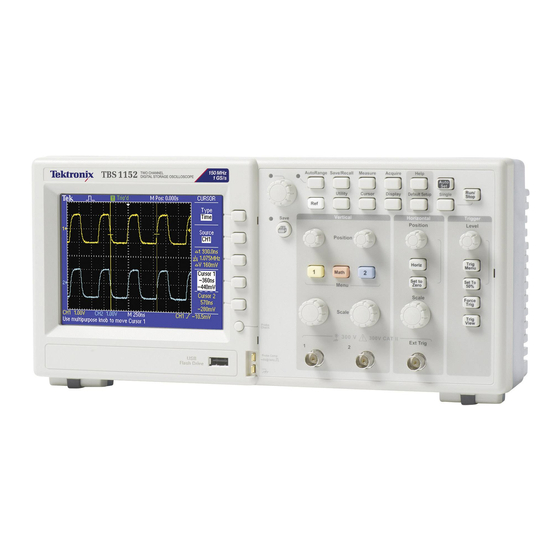














Need help?
Do you have a question about the TBS1022 and is the answer not in the manual?
Questions and answers