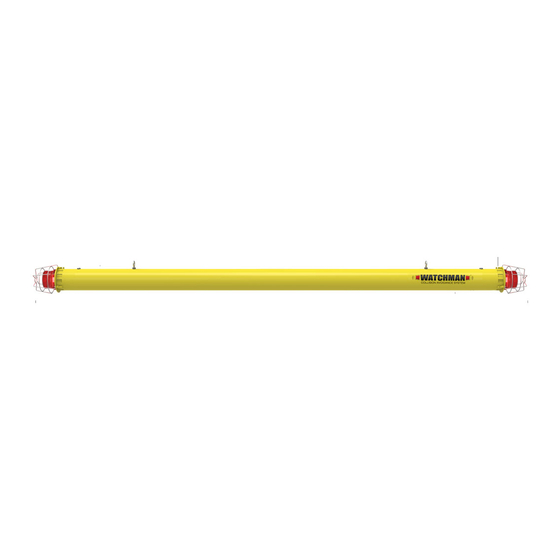
Table of Contents

Summary of Contents for Alvarado WATCHMAN
- Page 1 WATCHMAN Collision Avoidance System Installation Instructions Alvarado Manufacturing Company, Inc. 12660 Colony Street, Chino, CA 91710 Telephone: (909) 591-8431 Fax: (909) 628-1403 support@alvaradomfg.com www.alvaradomfg.com PID1244R6-2...
-
Page 2: Table Of Contents
A 105dB alarm may trigger repeatedly during installation. Use hearing protection during installation. • Do not drape, hang, or lean any objects from the Watchman. • Do not continue to use the Watchman if it has been damaged or is functioning incorrectly. • Do not modify or alter the Watchman. •... -
Page 3: Function
The Watchman installs in front of overhead doors, racking or virtually any fixture in a factory or warehouse. Impact with the Watchman tube triggers a loud alarm and flashing red lights. This warns the forklift driver to stop immediately and alerts management of the incident. -
Page 4: Installation Instructions
• Verify the structural integrity of the object(s), i.e. joists, to which the Watchman will be suspended. To provide enough warning time to avert a collision, the Watchman must be placed at a sufficient distance in front • of the object being protected to allow the forklift driver sufficient time to react and stop after Watchman activation. -
Page 5: Ac Power Connection
3. Install (1) turnbuckle per suspension cable using ferrules and a ferrule crimper [Figure 5]. 4. Attach suspension cables from the turnbuckles to the Watchman's eye bolts using ferrules and a ferrule crimper. 5. Using a level, check horizontal alignment of the Watchman. Adjust the height of the Watchman as needed using the turnbuckles. -
Page 6: Dry Contact Output Connection (Optional)
WATCHMAN Installation Instructions Dry Contact Output Connection (Optional) The dry contact output enables the Watchman to activate another device such as an external light, alarm, or counter, during a collision event. The output provides a 100ms dry contact. 1. Connect the WHITE and GREEN wires to the dry contact terminals on your external device. -
Page 7: Alarm Duration Setting
Perform the following maintenance steps on a quarterly basis: • Check all suspension hardware (including the Watchman's eye bolts). Tighten or replace if necessary. • Inspect the ABS tube and end caps for cracks or other damage if there has been a collision. -
Page 8: Ce Declaration Of Conformity
WATCHMAN Installation Instructions CE Declaration of Conformity Page 8 Created on: 06/26/2015 For Assistance: support@alvaradomfg.com (909) 591-8431 PID1244R6-2 ©Alvarado Mfg. Co., Inc. -
Page 9: Revision History
WATCHMAN Installation Instructions Revision History Revision Date Author Description 11/18/13 A. Flores CE compliance. Imported to new layout. 04/29/15 A. Flores Updated parts list. Low-Battery Alert operational status. 06/26/15 A. Flores Changed AC Power Cord length from 30' to 50'. - Page 10 12660 Colony Street, Chino, CA 91710 Telephone: (909) 591-8431 Fax: (909) 628-1403 support@alvaradomfg.com www.alvaradomfg.com © 2013 Alvarado Manufacturing Company, Inc. This work may not be reproduced, published or redistributed, in whole or in part, without the express prior written permission of Alvarado.
















Need help?
Do you have a question about the WATCHMAN and is the answer not in the manual?
Questions and answers