Subscribe to Our Youtube Channel
Summary of Contents for Arris SURFboard TM822R
- Page 1 TM822R DOCSIS® 3.0 Telephony Modem User Guide STANDARD PN 365-095-31188 x.1 October 2016...
- Page 2 ARRIS to provide notification of such revision or change. ARRIS and the ARRIS logo are all trademarks of ARRIS Enterprises LLC. Other trademarks and trade names may be used in this document to refer to either the entities claiming the marks or the names of their products.
-
Page 3: Table Of Contents
Front Panel ........................24 Rear Panel ........................25 Selecting an Installation Location ..................25 Mounting the Telephony Modem ................... 26 STANDARD PN 365-095-31188 x.1 TM822R DOCSIS® 3.0 Telephony Modem For Customers User Guide © 2016 ARRIS Enterprises LLC. All Rights Reserved. - Page 4 I don't have a dial tone when I pick up the phone - why? ..........39 Glossary ........................ 41 STANDARD PN 365-095-31188 x.1 TM822R DOCSIS® 3.0 Telephony Modem For Customers User Guide © 2016 ARRIS Enterprises LLC. All Rights Reserved.
-
Page 5: Overview
SURFboard TM822R Telephony Modem brings it all to you faster and more reliably. All while providing toll quality Voice over IP telephone service. It also provides Lithium-Ion battery backup capability to provide continued telephone service during power outages. -
Page 6: Safety Requirements
Chapter 2 Safety Requirements The ARRIS Telephony Modem complies with the applicable requirements for performance, construction, labeling, and information when used as outlined below: CAUTION Potential equipment damage Potential loss of service Connecting the Telephony Modem to existing telephone wiring should only be performed by a professional installer. -
Page 7: Fcc Part 15
Connect the equipment into an outlet on a circuit different from that to which the receiver is connected. STANDARD PN 365-095-31188 x.1 TM822R DOCSIS® 3.0 Telephony Modem For Customers User Guide © 2016 ARRIS Enterprises LLC. All Rights Reserved. -
Page 8: Rf Exposure
(2) this equipment or device must accept any interference, including interference that may cause some unwanted operation of the equipment. STANDARD PN 365-095-31188 x.1 TM822R DOCSIS® 3.0 Telephony Modem For Customers User Guide © 2016 ARRIS Enterprises LLC. All Rights Reserved. -
Page 9: Getting Started
Chapter 3 Getting Started About Your New Telephony Modem The SURFboard TM822R Telephony Modem is DOCSIS 3.0 compliant with the following features: Speed: much faster than dialup or ISDN service; up to eight times faster than DOCSIS 2.0 cable modems. - Page 10 Note: A splitter effectively cuts the signal in half and sends each half to its two outputs. Using several splitters in a line may deteriorate the quality of your television, telephone, and/or internet connection. STANDARD PN 365-095-31188 x.1 TM822R DOCSIS® 3.0 Telephony Modem For Customers User Guide © 2016 ARRIS Enterprises LLC. All Rights Reserved.
-
Page 11: Getting Service
To use the Telephony Modem, you need DOCSIS high-speed Internet service from your service provider, as appropriate. Telephone service requires that the service provider has PacketCable support. STANDARD PN 365-095-31188 x.1 TM822R DOCSIS® 3.0 Telephony Modem For Customers User Guide © 2016 ARRIS Enterprises LLC. All Rights Reserved. -
Page 12: Recommended Hardware
Hardware drivers, TCP/IP, and DHCP must be enabled in the kernel. A supported Ethernet LAN connection must be available. STANDARD PN 365-095-31188 x.1 TM822R DOCSIS® 3.0 Telephony Modem For Customers User Guide © 2016 ARRIS Enterprises LLC. All Rights Reserved. -
Page 13: About This Manual
STANDARD PN 365-095-31188 x.1 TM822R DOCSIS® 3.0 Telephony Modem For Customers User Guide © 2016 ARRIS Enterprises LLC. All Rights Reserved. -
Page 14: Ethernet Connection
Ethernet hub with a cross-over switch, ask for Category 5e (CAT5e) straight-through cable. CAT5e cable is required for gigabit Ethernet (Gig-E), not regular CAT5 cable. STANDARD PN 365-095-31188 x.1 TM822R DOCSIS® 3.0 Telephony Modem For Customers User Guide © 2016 ARRIS Enterprises LLC. All Rights Reserved. -
Page 15: Battery Installation And Removal
Extended backup battery: provides up to 12 hours of backup time, depending on model and usage. It has a strap between the battery guides. It may be light gray or black. STANDARD PN 365-095-31188 x.1 TM822R DOCSIS® 3.0 Telephony Modem For Customers User Guide © 2016 ARRIS Enterprises LLC. All Rights Reserved. - Page 16 If your battery is partially discharged (for example, if it is in the middle of a self-test or is not yet fully charged), then your backup time will be reduced. STANDARD PN 365-095-31188 x.1 TM822R DOCSIS® 3.0 Telephony Modem For Customers User Guide © 2016 ARRIS Enterprises LLC. All Rights Reserved.
-
Page 17: Basic Battery Installation And Replacement
2. Hold the battery pack so that the guides on the battery align with the slots on the Telephony Modem and slide the battery into the bay. 1 - Battery Slots 2 - Battery Guides STANDARD PN 365-095-31188 x.1 TM822R DOCSIS® 3.0 Telephony Modem For Customers User Guide © 2016 ARRIS Enterprises LLC. All Rights Reserved. -
Page 18: Extended Battery Installation And Replacement
The battery backup is not intended to take the place of AC power. Use this procedure to install or replace the backup battery. STANDARD PN 365-095-31188 x.1 TM822R DOCSIS® 3.0 Telephony Modem For Customers User Guide © 2016 ARRIS Enterprises LLC. All Rights Reserved. - Page 19 STANDARD PN 365-095-31188 x.1 TM822R DOCSIS® 3.0 Telephony Modem For Customers User Guide © 2016 ARRIS Enterprises LLC. All Rights Reserved.
-
Page 20: Maximum Battery Installation And Replacement
The battery backup is not intended to take the place of AC power. Use this procedure to install and to replace the backup battery. STANDARD PN 365-095-31188 x.1 TM822R DOCSIS® 3.0 Telephony Modem For Customers User Guide © 2016 ARRIS Enterprises LLC. All Rights Reserved. - Page 21 Note: You may need to push down gently on the front of the Telephony Modem to latch the battery into place. The Telephony Modem will not begin operating until you apply AC power. STANDARD PN 365-095-31188 x.1 TM822R DOCSIS® 3.0 Telephony Modem For Customers User Guide © 2016 ARRIS Enterprises LLC. All Rights Reserved.
-
Page 22: Battery Usage And Storage Conditions
Do not store the battery separately from the Telephony Modem for any prolonged period of time. Battery Disposal Guidelines To ensure compliance with current and future rechargeable battery take-back laws, ARRIS has joined Call2Recycle, a collection program for rechargeable batteries throughout North http://www.call2recycle.org America. -
Page 23: Installing And Connecting Your Telephony Modem
Only qualified installation technicians should connect the Telephony Modem to house wiring. Incumbent telephone service must be physically disconnected at the outside interface box before making any connections. STANDARD PN 365-095-31188 x.1 TM822R DOCSIS® 3.0 Telephony Modem For Customers User Guide © 2016 ARRIS Enterprises LLC. All Rights Reserved. -
Page 24: Front Panel
DS: indicates downstream connectivity. It may be yellow or green to indicate the connection speed. Power: indicates whether AC power is available to the unit. STANDARD PN 365-095-31188 x.1 TM822R DOCSIS® 3.0 Telephony Modem For Customers User Guide © 2016 ARRIS Enterprises LLC. All Rights Reserved. -
Page 25: Rear Panel
If you are connecting devices to an Ethernet port, can you easily run cables between the Telephony Modem’s location and those devices? STANDARD PN 365-095-31188 x.1 TM822R DOCSIS® 3.0 Telephony Modem For Customers User Guide © 2016 ARRIS Enterprises LLC. All Rights Reserved. -
Page 26: Mounting The Telephony Modem
Modem from pulling out of the wall in the future. To prevent overheating of the Telephony Modem, do not block the ventilation holes on the sides of the unit. STANDARD PN 365-095-31188 x.1 TM822R DOCSIS® 3.0 Telephony Modem For Customers User Guide © 2016 ARRIS Enterprises LLC. All Rights Reserved. - Page 27 1/8” (3 mm) between the screw head and the wall. If not using anchors, just drive the screws. STANDARD PN 365-095-31188 x.1 TM822R DOCSIS® 3.0 Telephony Modem For Customers User Guide © 2016 ARRIS Enterprises LLC. All Rights Reserved.
-
Page 28: Desktop Mounting Instructions
2. Proceed to Connecting the Telephony Modem. STANDARD PN 365-095-31188 x.1 TM822R DOCSIS® 3.0 Telephony Modem For Customers User Guide © 2016 ARRIS Enterprises LLC. All Rights Reserved. -
Page 29: Connecting The Telephony Modem
Note: If you are connecting to a computer, use the Ethernet cable included in the Telephony Modem package. STANDARD PN 365-095-31188 x.1 TM822R DOCSIS® 3.0 Telephony Modem For Customers User Guide © 2016 ARRIS Enterprises LLC. All Rights Reserved. - Page 30 4. Connect one end of the telephone cable to the telephone port on the back of the Telephony Modem. Connect the other end to the telephone. STANDARD PN 365-095-31188 x.1 TM822R DOCSIS® 3.0 Telephony Modem For Customers User Guide © 2016 ARRIS Enterprises LLC. All Rights Reserved.
-
Page 31: Configuring Your Ethernet Connection
3. Click Manage network connections. If prompted for a connection, choose Local Area Connection. The Network Connections window displays. STANDARD PN 365-095-31188 x.1 TM822R DOCSIS® 3.0 Telephony Modem For Customers User Guide © 2016 ARRIS Enterprises LLC. All Rights Reserved. -
Page 32: Tcp/Ip Configuration For Windows 7, Windows 8, Or Windows 10
1. Open System Preferences, either by choosing System Preferences from the Apple menu or by clicking the System Preferences icon in the dock. STANDARD PN 365-095-31188 x.1 TM822R DOCSIS® 3.0 Telephony Modem For Customers User Guide © 2016 ARRIS Enterprises LLC. All Rights Reserved. - Page 33 9. Choose Automatically from the Configure IPv6 drop-down menu and click OK. 10. Close the System Properties application. STANDARD PN 365-095-31188 x.1 TM822R DOCSIS® 3.0 Telephony Modem For Customers User Guide © 2016 ARRIS Enterprises LLC. All Rights Reserved.
-
Page 34: Using The Telephony Modem
Indicator Lights for the TM822R The Telephony Modem has LED indicator lights to assist in troubleshooting. STANDARD PN 365-095-31188 x.1 TM822R DOCSIS® 3.0 Telephony Modem For Customers User Guide © 2016 ARRIS Enterprises LLC. All Rights Reserved. -
Page 35: Battery Mismatch
Off = Battery Power power Battery Flash = Off- Flash = Installed hook Battery bad or low Off = disabled STANDARD PN 365-095-31188 x.1 TM822R DOCSIS® 3.0 Telephony Modem For Customers User Guide © 2016 ARRIS Enterprises LLC. All Rights Reserved. -
Page 36: Patterns: Startup Sequence
Note: The US/DS indicator flashes yellow during startup and turns green if the Telephony Modem establishes an ultra-high speed connection. For some service providers, these colors may be reversed. STANDARD PN 365-095-31188 x.1 TM822R DOCSIS® 3.0 Telephony Modem For Customers User Guide © 2016 ARRIS Enterprises LLC. All Rights Reserved. -
Page 37: Using The Reset Button
3. Press the Reset button; the Power light should turn on immediately. Note: If the Telephony Modem does not turn on, the battery may not be charged. STANDARD PN 365-095-31188 x.1 TM822R DOCSIS® 3.0 Telephony Modem For Customers User Guide © 2016 ARRIS Enterprises LLC. All Rights Reserved. -
Page 38: Troubleshooting
Are you using the right type of Ethernet cable? Use the supplied cable for direct connection to a computer; use a cross-over cable for connection to a hub. STANDARD PN 365-095-31188 x.1 TM822R DOCSIS® 3.0 Telephony Modem For Customers User Guide © 2016 ARRIS Enterprises LLC. All Rights Reserved. -
Page 39: I Can Get On The Internet, But Everything Is Slow
If a new phone and cable do not restore dial tone, call your service provider. 5. Is the Telephony Modem plugged into a wall outlet? STANDARD PN 365-095-31188 x.1 TM822R DOCSIS® 3.0 Telephony Modem For Customers User Guide © 2016 ARRIS Enterprises LLC. All Rights Reserved. - Page 40 Contact your service provider or a qualified wiring technician to correct the house wiring. If you still do not have dial tone, contact your service provider. STANDARD PN 365-095-31188 x.1 TM822R DOCSIS® 3.0 Telephony Modem For Customers User Guide © 2016 ARRIS Enterprises LLC. All Rights Reserved.
-
Page 41: Glossary
A standard method of connecting two or ports (which eliminates the need for a more computers into a Local Area Network cross-over cable). (LAN). STANDARD PN 365-095-31188 x.1 TM822R DOCSIS® 3.0 Telephony Modem For Customers User Guide © 2016 ARRIS Enterprises LLC. All Rights Reserved. - Page 42 HyperText Transfer Protocol. A box with several Ethernet connectors. Ethernet hubs provide a common point of contact for all connected devices. STANDARD PN 365-095-31188 x.1 TM822R DOCSIS® 3.0 Telephony Modem For Customers User Guide © 2016 ARRIS Enterprises LLC. All Rights Reserved.
- Page 43 connected to the cable outlet that you want to use for your Telephony Modem. You can buy a splitter from any electronics Protocol retailer and most discount stores. A set of rules and formats that determines the communication behavior of network Switched outlet entities at a given layer.
- Page 44 Corporate Headquarters ARRIS · Suwanee · Georgia · 30024 · USA T: 1-678-473-2000 F: 1-678-473-8470 www.arris.com...
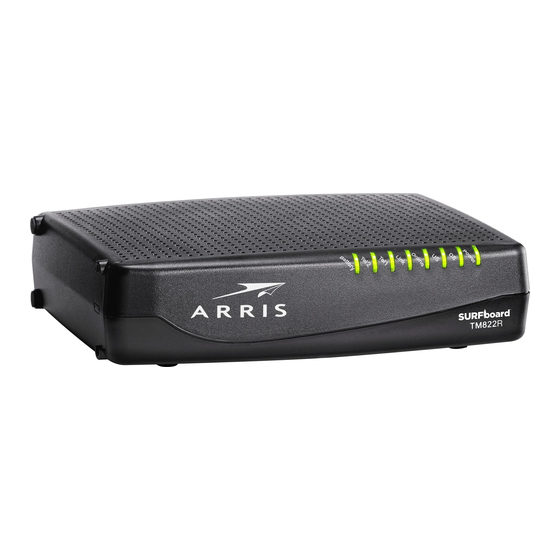















Need help?
Do you have a question about the SURFboard TM822R and is the answer not in the manual?
Questions and answers