Advertisement
Quick Links
Modem Label
The modem label is located on the
bottom of your TM822R.
To receive high-speed Internet service,
your service provider may request the
Media Access Control (MAC) address
(see HFC MAC ID) and Serial number
(see S/N) listed on the modem label.
Front Panel LED Status
Battery
Green
(ON): Battery is
properly connected and
fully charged
Tel 2
Green
(ON): Telephone
service for Line 2 is
connected
Green
(ON): Telephone
Tel 1
service for Line 1 is
connected
Link
Green
(ON): A device is
connected to the Ethernet
port
Online
Green
(ON): Modem is
connected to the network
US
Green
Amber
or
(ON):
Upstream (send data)
channel is connected
DS
Green
or
Amber
(ON):
Downstream (receive data)
channel is connected
Power
Green
(ON): AC power is
properly connected to the
modem
© 2018 ARRIS Enterprises, LLC. All rights
reserved.
No part of this publication may be reproduced or
transmitted in any form or by any means without
written permission from ARRIS Enterprises, LLC.
ARRIS, SURFboard, and the ARRIS logo are all
trademarks or registered trademarks of ARRIS
Enterprises, LLC. Other trademarks and trade
names may be used in this document to refer
to either the entities claiming the marks or
the names of their products. ARRIS disclaims
proprietary interest in the marks and names of
others.
ARSVD01722-b 08/2018
4
DOCSIS
3.0 Telephony Modem
®
Quick Start Guide
In the Box
TM822R Telephony
Modem
Power Supply
Ethernet Cable
Software License
& Regulatory Card
Support
Information Card
Quick Start Guide
BEFORE RETURNING THIS PRODUCT TO THE STORE for any reason, please call ARRIS
Technical Support for assistance: 1-877-466-8646
For Comcast subscribers only, please visit
Comcast or ARRIS.
TM822R
What You Should Know
The SURFboard TM822R is a DOCSIS 3.0
Telephony Modem with two Voice-over-IP
(VoIP) telephone lines and optional battery
backup. The modem provides secure high
speed broadband access to the Internet from
your computer and other network devices on
your home or small business network.
This quick start guide will help you install your
TM822R and connect it on your home network.
To view the modem and network configuration
settings, and monitor the operational status of
your TM822R, refer to the SURFboard TM822R
User Guide for more information. The user
guide is available online at the ARRIS Support
website: www.arris.com/selfhelp. Frequently
asked questions (FAQs) and additional product
documentation are also available on the ARRIS
Support website.
IMPORTANT! During the installation or
modem activation, you may need to contact
your service provider for assistance. To save
time, make sure you have the Model name
(TM822R), MAC (Media Access Control) address
(see HFC MAC ID), and Serial number (see
S/N) listed on the modem label located on the
bottom of your TM822R (also available under
Modem Label on page 4).
xfinity.com/activate
before calling
Advertisement

Summary of Contents for Arris SURFboard TM822R
- Page 1 Enterprises, LLC. Other trademarks and trade names may be used in this document to refer BEFORE RETURNING THIS PRODUCT TO THE STORE for any reason, please call ARRIS to either the entities claiming the marks or Technical Support for assistance: 1-877-466-8646 the names of their products.
- Page 2 3. Replace the battery cover with the locking tab facing upward, and then push the cover until it snaps into place. 4. Type a valid URL (such as www.arris.com/selfhelp) in the address bar and press Enter to test your network connection. The ARRIS website should open.
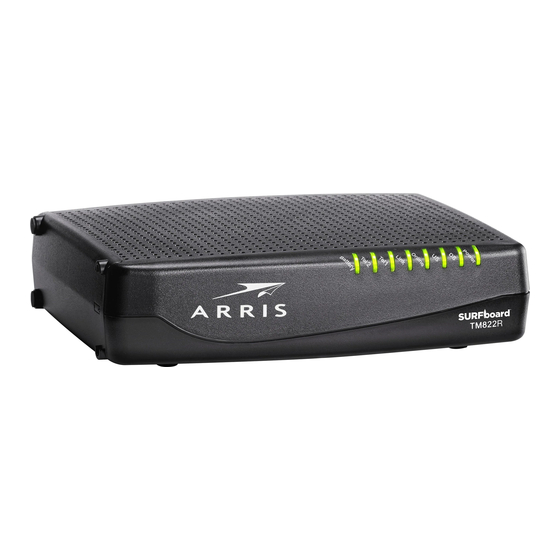














Need help?
Do you have a question about the SURFboard TM822R and is the answer not in the manual?
Questions and answers