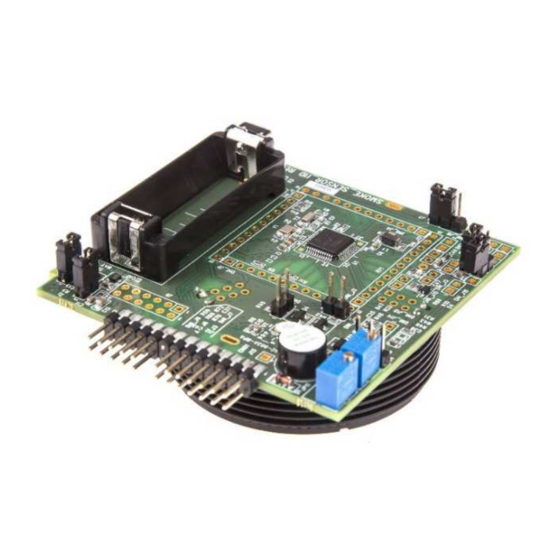
Renesas RL78/I1D User Manual
Detector boards kit
Hide thumbs
Also See for RL78/I1D:
- Application note (45 pages) ,
- User manual (3 pages) ,
- User manual (55 pages)
Table of Contents
Advertisement
Quick Links
DETECT-IT !
RL78/I1D detector boards kit
Kit User manual
Introduction
The Renesas kit Detect it! is based on the low power 16-bit microcontroller RL78/I1D.
The kit contains 4 boards which are demonstrators of the most common detector types available in the market:
-
Glass break detector and motion detector used mainly in security & surveillance system
-
Monoxide carbon detector and smoke detector used in human protection system.
The user can easily test these 4 detector boards. Indeed all the boards contained into the Detect it! kit are
preprogrammed and ready for quick demonstration.
The boards demonstrate the new Renesas microcontroller RL78/I1D specifically designed for detector applications,
thanks to its low power features, enhanced analog front end and smart peripherals.
The boards are designed to allow some flexibility. For example, nearly all pins of the microcontroller are connected to
some header, the user can chose between power by line or power from a battery, the user can easily add a PMOD
extension thanks to the 12 bit standard pin header sold onto the board.
User can connect the boards to external tool for debugging and flashing the boards.
Update information about this kit can be found on the following webpage :
Target Device
RL78/I1D devices, Family part numbers starting with R5F117.
UM-YDETECT-IT-RL78 V1.30
KIT USER MANUAL
UM-YDETECT-IT-RL78
www.renesas.eu/detector/
Rev.1.30
Feb 24, 2015
Page 1 of 59
Advertisement
Table of Contents

Summary of Contents for Renesas RL78/I1D
-
Page 1: Revision History
Kit User manual Introduction The Renesas kit Detect it! is based on the low power 16-bit microcontroller RL78/I1D. The kit contains 4 boards which are demonstrators of the most common detector types available in the market: Glass break detector and motion detector used mainly in security & surveillance system Monoxide carbon detector and smoke detector used in human protection system. -
Page 2: Table Of Contents
DETECT-IT RL78/I1D detector boards kit Kit User Manual Contents Hardware overview ......................5 Detector application brief explanation ................5 Glass Break detector board design explanation ..............5 CO detector design explanation ....................6 Motion detector design explanation ..................8 Smoke detector design explanation ..................9 Boards layout ....................... - Page 3 DETECT-IT RL78/I1D detector boards kit Kit User Manual 5.3.4 Buzzer ........................... 34 5.3.5 Description of Push Button ....................34 5.3.6 Battery place holder ......................34 5.3.7 Microcontroller RL78/I1D ...................... 34 5.3.8 Description of PMOD connector J9..................36 5.3.9 Description of board edge connectors CN01 and CN02 ............36 Smoke detector board ......................
- Page 4 DETECT-IT RL78/I1D detector boards kit Kit User Manual 9.1.2 Glass break Sensor Current consumption results ..............56 CO Sensor Operation ........................ 57 9.2.1 CO Sensor Testing results ....................57 9.2.2 CO Sensor Current Consumption results ................57 9.2.3 CO Sensor Calibration method ..................... 58 Motion Detector Operation .......................
-
Page 5: Hardware Overview
Smoke detector demonstrator The purpose of those boards is to show that the Renesas microcontroller RL78/I1D MCU - used in each board - is a perfect device for implementing low power sensor designs for detectors with a minimum of external components. In each case, the board shows a different detection using the RL78/I1D and its embedded analog peripherals such as internal operational-amplifiers, comparators and optimized power saving MCU features. -
Page 6: Co Detector Design Explanation
The microphone is AC coupled to both a low pass and high pass sections, so that microphone output DC bias variations does not affect the operational amplifier filter bias points: • 2-stage low pass filter uses 2 channels (Ch0 and Ch1) of RL78/I1D internal operational amplifiers in low power mode at about 4.5µA typical current drain total. - Page 7 The CO sensor is connected to 2-stage processing analog front end: 1 stage DC bias: uses single channel (Ch1) of RL78/I1D internal operational amplifier in low power mode at about 2.25µA typical current drain. This stage implements a voltage follower configuration from a resistive divider at VDD/11 (nominally 0.3Volt @ VDD = 3.3V) and provides a low impedance to the CO sensor...
-
Page 8: Motion Detector Design Explanation
The PIR sensor is connected to 2-stage processing analog front end: The first stage AC amplifier uses single channel Ch1 of RL78/I1D internal operational-amplifier in low power mode at about 2.25µA typical current drain. This stage is AC coupled from the PIR sensor output to Ch1, so as to eliminate any PIR DC bias variations. -
Page 9: Smoke Detector Design Explanation
IR photodiode avalanche (reverse bias) current when reflected IR light is present. Only 2 operational amplifiers are used in the Smoke detector demonstrator, and they are operating in High Speed mode. The RL78/I1D comparators are not used for this Smoke detector design. -
Page 10: Boards Layout
DETECT-IT RL78/I1D detector boards kit Kit User Manual The board can be powered by a 3V lithium battery (CR123). It can also be powered by power supply (E1 power supply or external power). One battery CR123 is provided into the kit for the 4 boards. The E1 debugger is not provided. -
Page 11: Co Detector Board Layout
DETECT-IT RL78/I1D detector boards kit Kit User Manual Figure Glass break detector bottom view CO detector board layout Please check the name of the board you are looking “CO_SENSOR_I1D” UM-YDETECT-IT-RL78 V1.30 Page 11 of 59... - Page 12 DETECT-IT RL78/I1D detector boards kit Kit User Manual Figure CO detector top view UM-YDETECT-IT-RL78 V1.30 Page 12 of 59...
-
Page 13: Motion Detector Board Layout
DETECT-IT RL78/I1D detector boards kit Kit User Manual Figure CO detector bottom view Motion detector board layout Please check the name of the board you are looking “MOTION_SENSOR_I1D” UM-YDETECT-IT-RL78 V1.30 Page 13 of 59... - Page 14 DETECT-IT RL78/I1D detector boards kit Kit User Manual Figure Motion detector top view UM-YDETECT-IT-RL78 V1.30 Page 14 of 59...
-
Page 15: Smoke Detector Board Layout
DETECT-IT RL78/I1D detector boards kit Kit User Manual Figure Motion detector bottom view Smoke detector board layout Please check the name of the board you are looking “SMOKE_SENSOR_I1D” UM-YDETECT-IT-RL78 V1.30 Page 15 of 59... - Page 16 DETECT-IT RL78/I1D detector boards kit Kit User Manual Figure Smoke detector top view Figure Smoke detector equipped with Smoke chamber bottom view UM-YDETECT-IT-RL78 V1.30 Page 16 of 59...
-
Page 17: Content Of The Cd-Rom
DETECT-IT RL78/I1D detector boards kit Kit User Manual Figure Smoke detector without Smoke chamber bottom view Content of the CD-ROM The CD content is listed here: Table CD ROM content list UM-YDETECT-IT-RL78 V1.30 Page 17 of 59... - Page 18 By default, all the content of the kit will be installed in the following folder on your local PC: <C:\Renesas\Workspace\YDETECT-IT-RL78 > You can easily access to the content via the “Start” menu, in the “Program” sections under <Renesas Electronics Tools> then <YDETECT-IT-RL78> . Just click on the document you want to open.
-
Page 19: Board Description
DETECT-IT RL78/I1D detector boards kit Kit User Manual Board description Glass Break detector board Here are the pictures of the Glass Break sensor board Figure Glass Break detector components top view UM-YDETECT-IT-RL78 V1.30 Page 19 of 59... -
Page 20: Oscillators
DETECT-IT RL78/I1D detector boards kit Kit User Manual Figure Glass Break detector components bottom view 5.1.1 Oscillators Each board is equipped with 2 oscillators: • A 20MHz oscillator The 20MHz oscillator is sold onto each board and connected to the MCU. But it is not used by the application. -
Page 21: Description Of Potentiometer Jp
DETECT-IT RL78/I1D detector boards kit Kit User Manual Jumper Status Function Closed Power supply of the MCU and others components [MCU, Alarm/buzzer, AVDD via L1, U1 Vin (optional), pull up resistors, R16/R10 and R13/R19]: power from battery or power from E1 via CN01-pin 5, CN02-pin 4... -
Page 22: Battery Place Holder
The Renesas 48-pin RL78/I1D MCU is the main element of the demonstrator board. The reference used in this demonstrator is the biggest component of the family RL78/I1D. It is a 48 pin QFP package with 32kB Flash and 3kB RAM embedded. The part number is: R5F117GCGFB. - Page 23 DETECT-IT RL78/I1D detector boards kit Kit User Manual Connector RL78/I1D port name Function DNI_J1 P01/PCLBUZ1 BUZZER /RESET RESET P124/XT2/EXCLKS P132/XT1 P137/INTP0 SW1 input P122/X2/EXCLK P122 P121/X1 P121 REGC REGC DNI_J2 P63/SSI00 P57/(TI03/TO03)/INTP4/VCOUT1 P56/SCK00/SCL00/INTP3 P55/SI00/RxD0/SDA00/INTP2/TOOLRXD P54/SO00/TxD0/INTP1/TOOLTXD P53/KR2/SO01/VCOUT0 P52/KR1/SI01/SDA01/TI03/TO03 P51/KR0/SCK01/SCL01/TI02/TO02 OUT2 P50/(TI00/TO01)/RTC1HZ...
-
Page 24: Description Of Pmod Connector J9
DETECT-IT RL78/I1D detector boards kit Kit User Manual 5.1.8 Description of PMOD connector J9 It is a 12-pin (2x6) SPI PMOD standard interface: It can be used to add external application boards such as Wi- Fi/wireless. Table Description of PMOD connector of Glass Break detector... -
Page 25: Co Detector Board
DETECT-IT RL78/I1D detector boards kit Kit User Manual CO detector board Here are the pictures of the CO sensor board Figure CO detector components top view UM-YDETECT-IT-RL78 V1.30 Page 25 of 59... -
Page 26: Oscillators
DETECT-IT RL78/I1D detector boards kit Kit User Manual Figure CO detector components bottom view 5.2.1 Oscillators Each board is equipped with 2 oscillators: • A 20 MHz oscillator The 20 MHz oscillator is sold onto each board and connected to the MCU. But it is not used by the application. -
Page 27: Description Of Potentiometer Jp
DETECT-IT RL78/I1D detector boards kit Kit User Manual Jumper Status Function Closed Power supply of the MCU and others components [MCU, Alarm/buzzer, AVDD via L1, U1 Vin (optional), pull up resistors, R16/R10 and R13/R19]: power from battery or power from E1 via CN01-pin 5, CN02-pin 4... -
Page 28: Battery Place Holder
The Renesas 48-pin RL78/I1D MCU is the main element of the demonstrator board. The reference used in this demonstrator is the biggest component of the family RL78/I1D. It is a 48 pin QFP package with 32kB Flash and 3kB RAM embedded. The part number is: R5F117GCGFB. - Page 29 DETECT-IT RL78/I1D detector boards kit Kit User Manual Connector RL78/I1D port name Function DNI_J1 P01/PCLBUZ1 BUZZER /RESET RESET P124/XT2/EXCLKS P132/XT1 P137/INTP0 SW1 input P122/X2/EXCLK P122 P121/X1 P121 REGC REGC DNI_J2 P63/SSI00 P57/(TI03/TO03)/INTP4/VCOUT1 P56/SCK00/SCL00/INTP3 P55/SI00/RxD0/SDA00/INTP2/TOOLRXD P54/SO00/TxD0/INTP1/TOOLTXD P53/KR2/SO01/VCOUT0 P52/KR1/SI01/SDA01/TI03/TO03 P51/KR0/SCK01/SCL01/TI02/TO02 OUT2 P50/(TI00/TO01)/RTC1HZ...
-
Page 30: Description Of Pmod Connector J9
DETECT-IT RL78/I1D detector boards kit Kit User Manual 5.2.8 Description of PMOD connector J9 It is a 12-pin (2x6) SPI PMOD standard interface: It can be used to add external application boards such as Wi- Fi/wireless Table Description of PMOD of CO detector... -
Page 31: Motion Detector Board
DETECT-IT RL78/I1D detector boards kit Kit User Manual Motion detector board Here are the pictures of the motion sensor board Figure Motion detector components top view UM-YDETECT-IT-RL78 V1.30 Page 31 of 59... -
Page 32: Oscillators
DETECT-IT RL78/I1D detector boards kit Kit User Manual Figure Motion detector components bottom view 5.3.1 Oscillators Each board is equipped with 2 oscillators: • A 20 MHz oscillator The 20 MHz oscillator is sold onto each board and connected to the MCU. But it is not used by the application. -
Page 33: Description Of Potentiometer Jp
DETECT-IT RL78/I1D detector boards kit Kit User Manual Jumper Status Function Closed Power supply of the MCU and others components [MCU, Alarm/buzzer, L1and AVDD, U1 Vin (optional), pull up resistors]: power from battery or power from E1 via CN01-pin 5, CN02-pin 4... -
Page 34: Buzzer
The Renesas 48-pin RL78/I1D MCU is the main element of the demonstrator board. The reference used in this demonstrator is the biggest component of the family RL78/I1D. It is a 48 pin QFP package with 32kB Flash and 3kB RAM embedded. The part number is: R5F117GCGFB. - Page 35 DETECT-IT RL78/I1D detector boards kit Kit User Manual Connector RL78/I1D port name Function DNI_J1 P01/PCLBUZ1 BUZZER /RESET RESET P124/XT2/EXCLKS P132/XT1 P137/INTP0 SW1 input P122/X2/EXCLK P122 P121/X1 P121 REGC REGC DNI_J2 P63/SSI00 P57/(TI03/TO03)/INTP4/VCOUT1 P56/SCK00/SCL00/INTP3 P55/SI00/RxD0/SDA00/INTP2/TOOLRXD P54/SO00/TxD0/INTP1/TOOLTXD P53/KR2/SO01/VCOUT0 P52/KR1/SI01/SDA01/TI03/TO03 P51/KR0/SCK01/SCL01/TI02/TO02 OUT2 P50/(TI00/TO01)/RTC1HZ...
-
Page 36: Description Of Pmod Connector J9
DETECT-IT RL78/I1D detector boards kit Kit User Manual 5.3.8 Description of PMOD connector J9 It is a 12-pin (2x6) SPI PMOD standard interface: It can be used to add external application boards such as Wi- Fi/wireless. Table Description of PMOD of Motion detector... -
Page 37: Smoke Detector Board
DETECT-IT RL78/I1D detector boards kit Kit User Manual Smoke detector board Here are the pictures of the smoke sensor board: Figure Smoke detector components top view UM-YDETECT-IT-RL78 V1.30 Page 37 of 59... -
Page 38: Sensor Connection
DETECT-IT RL78/I1D detector boards kit Kit User Manual Figure Smoke detector components bottom view 5.4.1 Sensor connection Please be careful when connecting the IR LED and IR photodiode. Table Description of sensor connector of Smoke detector Sensor Connector & pins Function J10 –... -
Page 39: Description Of Potentiometer Jp
DETECT-IT RL78/I1D detector boards kit Kit User Manual Jumper Status Function Power supply of the MCU and others components [MCU, Alarm/buzzer, AVDD via L1, U1 Vin (optional), pull up resistors]: power from battery or power from E1 via CN01-pin 5, CN02-pin 4... -
Page 40: Battery Place Holder
The Renesas 48-pin RL78/I1D MCU is the main element of the demonstrator board. The reference used in this demonstrator is the biggest component of the family RL78/I1D. It is a 48 pin QFP package with 32kB Flash and 3kB RAM embedded. The part number is: R5F117GCGFB. - Page 41 DETECT-IT RL78/I1D detector boards kit Kit User Manual Connector RL78/I1D port name Function DNI_J1 P01/PCLBUZ1 BUZZER /RESET RESET P124/XT2/EXCLKS P132/XT1 P137/INTP0 SW1 input P122/X2/EXCLK P122 P121/X1 P121 REGC REGC DNI_J2 P63/SSI00 P57/(TI03/TO03)/INTP4/VCOUT1 P56/SCK00/SCL00/INTP3 P55/SI00/RxD0/SDA00/INTP2/TOOLRXD P54/SO00/TxD0/INTP1/TOOLTXD P53/KR2/SO01/VCOUT0 P52/KR1/SI01/SDA01/TI03/TO03 P51/KR0/SCK01/SCL01/TI02/TO02 OUT2 P50/(TI00/TO01)/RTC1HZ...
-
Page 42: Description Of Pmod Connector J9
DETECT-IT RL78/I1D detector boards kit Kit User Manual 5.4.9 Description of PMOD connector J9 It is a 12-pin (2x6) SPI PMOD standard interface: It can be used to add external application boards such as Wi- Fi/wireless. Table Description of PMOD of Smoke detector... -
Page 43: Theory Of Operation
AMP2 and AMP3 off. Then MCU returns to STOP mode, waiting for next loud sound event. Note: All four RL78/I1D operational amplifiers must either be placed in low power or high speed mode together. Therefore, the low pass filter (Operational amplifier channels Ch0 and Ch1) are ignored when the high pass filter is enabled. -
Page 44: Mcu/Digital System And Maintain Low Current Drain For Long Battery Life
DETECT-IT RL78/I1D detector boards kit Kit User Manual AMP1 and AMP0 are always powered in Low Power consumption mode (GBW = 40KHZ), with the MCU in Stop mode. Comparator 0 is always powered in Low Speed mode also, and is configured for Window Comparator interrupt mode. -
Page 45: Mcu/Digital System And Maintain Low Current Drain For Long Battery Life
DETECT-IT RL78/I1D detector boards kit Kit User Manual (chemical equations can be seen in full Technical Information for TGS5042 document) • DC bias amplifier (Ch1 operational amplifier) At MCU power startup Ch0 and Ch1 operational amplifiers are initialized in low power mode. Ch1 is biased at VDD/11, where VDD depends on the CR123 lithium battery voltage (2.7V to ~3.1V) or slightly higher if E1 debugger... -
Page 46: Motion Detector Theory Of Operation
DETECT-IT RL78/I1D detector boards kit Kit User Manual • Medium speed On-Chip Oscillator (4 MHz MOCO) and special Low Power CPU run mode: The usage of this Low Power mode and this 4MHz MOCO oscillator allow both a fast (4µs typical) wake-up time and low current drain (134µA @ 1MHz). -
Page 47: Mcu/Digital System And Maintain Low Current Drain For Long Battery Life
DETECT-IT RL78/I1D detector boards kit Kit User Manual When using VDD = 3.4V from E1 emulator, please use following values: IVREF0 = ~ 0.86V (0.25*VDD), IVREF1 = ~ 2.1V (0.62V*VDD) 6.3.2 MCU/digital system and maintain low current drain for long battery life •... - Page 48 DETECT-IT RL78/I1D detector boards kit Kit User Manual • Second stage AC coupled amplifier (Ch0 operational amplifier): The second stage is non-inverting and has a gain of 2. The upper frequency (cut off/corner) is ~8 KHz. At time “B”, an ADC conversion samples (and saves) the reference Ch0 voltage level, which is proportional to the Photodiode current amplified by Ch1 and Ch0, with no Infrared LED energy emitted, so only ambient room infrared energy is measured.
-
Page 49: Mcu/Digital System And Maintain Low Current Drain For Long Battery Life
DETECT-IT RL78/I1D detector boards kit Kit User Manual 6.4.2 MCU/digital system and maintain low current drain for long battery life • Low power interval timers like Real Time Counter, 12-bit Interval Timer, 2 units of 8-bit Interval Timer: Real Time Counter interrupt at 1 second rate is used to wake up MCU, and count 1second intervals for alarm minimum timing. -
Page 50: Smoke Detector Demonstration Using Battery
PC. By default, the installation folder is <C:\Renesas\Workspace\YDETECT-IT-RL78>. The samples programs can be easily find in the following folder : <C:\Renesas\Workspace\YDETECT-IT-RL78\Sample Programs>. The documentation can be easily find in the following folder : <C:\Renesas\Workspace\YDETECT-IT-RL78\_Manuals>... - Page 51 Step 4/ Once the sample programs are copied on your PC, and IAR Embedded Workbench is installed, please open the samples programs with IAR. You can access the samples programs from you start menu, in the Program sections under <Renesas Electronics Tools> then <YDETECT-IT-RL78> by clicking on <Samples Programs>.
- Page 52 DETECT-IT RL78/I1D detector boards kit Kit User Manual Figure Opening samples programs via Start menu Then go to the folder of the board you would like to play with. For example go to the folder < DETECT IT! kit_IAR sample program_Motion detector> and double click on the IAR Project with extension .EWW : <...
- Page 53 DETECT-IT RL78/I1D detector boards kit Kit User Manual Figure Project opened in IAR environment Step 5/ Compile and build the project. Click on the button “Make” as show in the picture below. Your project will take a couple of seconds to compile and build.
- Page 54 DETECT-IT RL78/I1D detector boards kit Kit User Manual Figure Results of the compilation Step 6/ Download the program Click on the button “Download and Debug”. Figure Download the program with “Download and Debug” button Your board will be reprogrammed with this software.
- Page 55 DETECT-IT RL78/I1D detector boards kit Kit User Manual Figure Debug session ready to start Step 7/ Start the debug session After you should start your debug session by clicking on the button “Run” Figure Start the debug with “Go” button UM-YDETECT-IT-RL78 V1.30...
-
Page 56: Notes And Comments About Board Operation
Glass Break detector operation 9.1.1 Glass break Sensor Testing results The RL78/I1D-based glass break sensor works well when tested with Interlogix 5709C-W glass break simulator on these modes, up to ~0.5meter distance: • Plate Glass simulation • Tempered Glass simulation •... -
Page 57: Co Sensor Operation
DETECT-IT RL78/I1D detector boards kit Kit User Manual Figure Measurement for Glass Break detector Current measurement can be done at J1 and J2 jumpers, using an ampere meter. The power consumption of each detector board is the sum of VDD current (measured at J1) and VDD_SENSOR current (measured at J2). -
Page 58: Co Sensor Calibration Method
DETECT-IT RL78/I1D detector boards kit Kit User Manual Figure Measurement for CO detector Current measurement can be done at J1 and J2 jumpers, using an ampere meter. The power consumption of each detector board is the sum of VDD current (measured at J1) and VDD_SENSOR current (measured at J2). -
Page 59: Motion Detector Operation
Motion Detector Testing results The RL78/I1D-based motion detector works well. It is able to detector a motion of a human with a mass of 50kg or greater from distance of 4m. The Motion detector board can be fine-tuned with the potentiometers JP9 and JP12. Please refer to the description of the potentiometer JP9 and JP12 for more details. -
Page 60: 10. Support
When measuring current at J1 for example, J2 jumper should always be in place, and vice versa. 10. Support In case of issues to operate the board, please check if there is any update available on Renesas website : www.renesas.eu/detector/ Or contact your local office. - Page 61 Revision History Description Rev. Date Page Summary 1.00 15/09/2014 First version of User manual 1.10 05/01/2015 Small correction for first release 1.20 22/01/2015 Small modification 1.30 24/02/2015 Small corrections for improvements...
- Page 62 General Precautions in the Handling of MPU/MCU Products The following usage notes are applicable to all MPU/MCU products from Renesas. For detailed usage notes on the products covered by this document, refer to the relevant sections of the document as well as any technical updates that have been issued for the products.
- Page 63 10. It is the responsibility of the buyer or distributor of Renesas Electronics products, who distributes, disposes of, or otherwise places the product with a third party, to notify such third party in advance of the contents and conditions set forth in this document, Renesas Electronics assumes no responsibility for any losses incurred by you or third parties as a result of unauthorized use of Renesas Electronics products.











Need help?
Do you have a question about the RL78/I1D and is the answer not in the manual?
Questions and answers