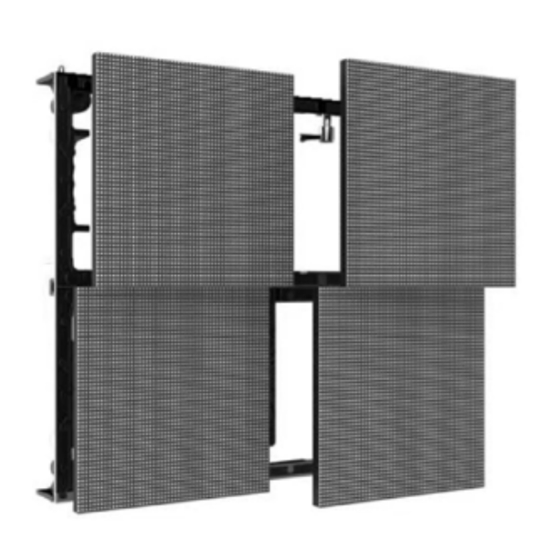
Table of Contents
Advertisement
Quick Links
Advertisement
Table of Contents

Summary of Contents for Prestigio PP2.97
- Page 1 LED Video Wall (Indoor) Quick Start Guide 2021...
-
Page 3: Table Of Contents
Contents 1. Instructions for Use ..…………………………………………………………………… 1 2. Product Overview ..…………………………………………………………………… 4 3. Installation ………………………………………………………………………………… 5 Mechanical requirements ..................5 Electrical requirements ..................... 5 System requirements for the Control software ............6 Packing List ......................6 Installation of Hang Component ................7 4. -
Page 4: Instructions For Use
Quick Start Guide Prestigio Digital Signage Video Wall 1. Instructions for Use Safety Precautions • There will be a short discharge time after power supply is cut off; do not operate the product until 2min after power-off. • Live work is forbidden to avoid the risk of electric shock. - Page 5 Quick Start Guide Prestigio Digital Signage Video Wall Notes Product care • All parts must be fully protected and packed in good order during transportation, storage, etc. No external pressure shall be applied on them. • No part of the product can come into contact with rain before or during installation. Keep them in dry and clean places.
- Page 6 User manual. Prestigio hereby states that this panel complies to basic requirements and another relevant regulations given by the EU CE directives 2014/30/EU. Full version of the declaration of conformity is available on: www.prestigio.com...
-
Page 7: Product Overview
Quick Start Guide Prestigio Digital Signage Video Wall 2. Product Overview This IDS LED Video Wall PP2.97 screen is made of 500x500mm die-casting aluminium. See the front and side view below for your reference. Pixel Pitch Module Size Cabinet Size Cabinet Resolution Unit Cabinet Weight P2.97mm... -
Page 8: Installation
3. Installation Mechanical requirements The PP2.97 screen comes with die-casting aluminum cabinets which makes installation simple and easy. Besides, it requires a strong and reliable supporting frame* at the back to hold the LED video wall firm. Wherever this supporting frame is to be installed, on the ground, onto the pole or on a wall, attention should be paid to the following few points: 1. -
Page 9: System Requirements For The Control Software
Quick Start Guide Prestigio Digital Signage Video Wall System requirements for the Control software When the Windows System is in question: PC System requirements: • CPU Pentium IV or equivalent, 2.4GHz • 1 GB DDR RAM • Free hard disk space 80GB •... -
Page 10: Installation Of Hang Component
Quick Start Guide Prestigio Digital Signage Video Wall Installation of Hang Component Preparing the back supporting structure* Connect the top and bottom main extrusion of the LED video wall to its back supporting structure by connection plates. This is usually how the LED video wall is installed. Typical mounting of the LED video wall: The back supporting structure is usually built on a wall or sits on a pole on the ground. - Page 11 Quick Start Guide Prestigio Digital Signage Video Wall CAUTION: If the LED video wall is to be mounted on a wall, one has to consider the withstanding capability of the wall. In such a case, it’s usually advised to install the LED video wall onto the structural column of the wall.
- Page 12 Quick Start Guide Prestigio Digital Signage Video Wall Mount the pole extrusions in the middle of the frame and mount their screws. With the aid of a Modular tool, find the right position for the screws and screw them tight. Then screw the 4 corners of the Main extrusion tight.
- Page 13 Quick Start Guide Prestigio Digital Signage Video Wall TIPS: In occasions where the installation site doesn’t allow use of a Crane while the frame is too big for human operation, one can try the following installation method: • Mount the top horizontal Main extrusion onto the back supporting structure and fasten the screws.
- Page 14 Quick Start Guide Prestigio Digital Signage Video Wall • After the Pole extrusions and the side Main extrusions have been installed and hang vertically, one can start to mount the Main extrusion on the bottom. • With the aid of a Modular tool, fasten the screws on the top of the Pole extrusions and then those at the bottom.
- Page 15 Quick Start Guide Prestigio Digital Signage Video Wall How to fix die-casting aluminum cabinets onto the frame: Screen info Die-casting aluminum cabinet size: 500 x 500mm Die-casting aluminum cabinet quantity: width 9pcs x height 5pcs There are fast locks at the side of each cabinet. Before mounting a cabinet, turn them by 90°and make sure they are in the right position.
- Page 16 Quick Start Guide Prestigio Digital Signage Video Wall On the other hand, the cabinet is fixed onto the pole structure with 4pcs M6X12 screws at its back. While fixing the cabinet, one must make sure the connectors match the connection positions on the pole. After all cabinets have been mounted, cover the pole extrusions with cover plates.
- Page 17 Quick Start Guide Prestigio Digital Signage Video Wall Special side covers to be installed inside a voice box EN - 14...
-
Page 18: Connection
Quick Start Guide Prestigio Digital Signage Video Wall 4. Connection The power and signal connection between die-casting aluminum cabinets have been taken care of while the cabinets are being mounted. Therefore one needs to do the system cabling only after having finished mounting the cabinets. - Page 19 Quick Start Guide Prestigio Digital Signage Video Wall Cabling an on-line LED Video Wall An on-line LED video wall can LED video wall various kinds of video files, such as AVI, MPEG2, etc., or can be directly connected to various kinds of live video sources.
- Page 20 Quick Start Guide Prestigio Digital Signage Video Wall TIPS: The LDU has to be laid close to the LED video wall. It can be put behind the LED video wall or somewhere else nearby. The signal cables and power cables of the cabinets can be hidden inside the Main extrusions.
- Page 21 Quick Start Guide Prestigio Digital Signage Video Wall Pixel limitations The LED video wall system supports a dot matrix resolution of up to 1920X1080 pixels. However, the signal distribution system LDU only supports up to 1024X768 pixels. That is to say, an LED video wall larger than 1024X768 pixels would need a special LDU connection arrangement.
-
Page 22: Control Software
Quick Start Guide Prestigio Digital Signage Video Wall Control Software Download software and installation Download NovaLCT-Mars software from here: https://www.novastar.tech/downloads/ Install the software NovaLCT; Connect USB cable, DVI cable to computer; Connect long RJ45 signal cable from the sending card or video processor to the receiving card. - Page 23 Quick Start Guide Prestigio Digital Signage Video Wall Click Screen Configuration: Click screen connection and you’ll see below interface, and click Next: Click Screen Connection, and next clip Configuration like below pic: EN - 20...
- Page 24 Quick Start Guide Prestigio Digital Signage Video Wall 1. Click Load from file, find the configuration mapping file .SCR from your computer. Set up mapping for current configuration or upload prepared before. More information about Nova Start software: www.novastar.tech 2. Send to HW; (It means download the configuration file to the screen directly.) 3.
-
Page 25: Play Video
Quick Start Guide Prestigio Digital Signage Video Wall Play video Step 1: Step 2: The final resolution may vary depending on the number of cabinets in the video wall. EN - 22... - Page 26 Quick Start Guide Prestigio Digital Signage Video Wall Step 3: Step 4: EN - 23...
- Page 27 Quick Start Guide Prestigio Digital Signage Video Wall Step 5: Step 6: EN - 24...
-
Page 28: Maintenance
Quick Start Guide Prestigio Digital Signage Video Wall 6. Maintenance Replacing a LED module of the LED video wall Removing a LED module: • using the front maintenance tool* to suck the module off from the screen. Fixing a LED module: •... - Page 29 Quick Start Guide Prestigio Digital Signage Video Wall Removing a power supply: • Use a 6mm cross head screw driver to remove the screws on the cover on the pole extrusion. • Take the cover and the power supply off the pole carefully.
-
Page 30: Troubleshooting
Quick Start Guide Prestigio Digital Signage Video Wall 7. Troubleshooting TIPS: If a problem is seen on an LED video wall and its cause is hard to diagnose, please write down a description of the symptom as detailed as possible, take some pictures and report to the Manufacturer for help. - Page 31 Quick Start Guide Prestigio Digital Signage Video Wall Symptom Possible cause Solution Check the connectors at • One column of the LED video wall keeps The signal cables on this • both ends of the signal showing random contents. column are not connected well.
-
Page 32: Technical Specifications
Quick Start Guide Prestigio Digital Signage Video Wall 8. Technical specifications Article PDSICLWNN0U IDS LED Video Wall PP2.97 (Indoor Front Product name Service) Pixel pitch 2.97mm SMD2121 black LED configuration Die-cast aluminum cabinet 168x168 pixels physical resolutions 281 trillion Colors ����... -
Page 33: Protection Of Trademarks And Intellectual Property
(user guides, illustrations, etc) constitute intellectual property and may not be copied, altered or distributed in whole or in part without the owner's permission. The Prestigio trademark and logo are the property of Prestigio Plaza Limited. "Prestigio" is a registered trademark belonging to the Prestigio company. Applicable law: this document is drawn up in accordance with the law of Cyprus. -
Page 34: Warranty Card
UK - 0808-101-2102 IE - 353-1-437-3659 (only for technical inquiries, news updates and products news) General Warranty Terms: https://prestigio.com/warranty-terms Manufacturer's warranty period is 1 year from date of the sale in retail. You may also have other rights under applicable laws governing consumer goods depending on your country.















Need help?
Do you have a question about the PP2.97 and is the answer not in the manual?
Questions and answers