Summary of Contents for Prestigio P1910
- Page 1 LCD Monitor Series Prestigio P1910 19.0 TFT Active Matrix LCD Panel User’s Manual Prestigio P1910...
-
Page 2: Federal Communications Commission (Fcc) Statement
13. Do not overload power strips and extension cords. Overloading can result in fire or electric shock. 14. Unplug the unit during lightening storms or when it will not be used for long periods of time. This can protect the monitor from damage caused by AC power surges. Prestigio P1910... - Page 3 The fluorescent lamp used in LCD has some 40,000 hours of service life. When the lamp of display gets dim, flashing or is not bright, please contact the dealer or service center for replacement. Never try to replace it by yourself. All references to DVI input contained in this document relate to P1910D only. Prestigio P1910...
-
Page 4: Connection And Setup
2) The external power adaptor is connected with AC power socket by power cable, and then the 2-core DC plug of the other side of the external power adaptor is connected to +12VDCsocket of the display. 3.3 Calibration of visual angle You can press the base to adjust the angle for the best performance. Prestigio P1910... -
Page 5: Front Panel
UP: Increase selected setting or (digital video input model) change video mode for DVI input AUTO/EXIT: Auto Adjust and exit POWER: used to turn the monitor ON or OFF. Power indicator: Green = Monitor on, Orange or Red = Power save mode, No light = Monitor Off Prestigio P1910... -
Page 6: Osd Controls
-Adjustment of picture position: select H-Position or V-Position to adjust. -Selection and adjustment of color temperature. Enter into OSD major menu – select COLOUR, press MENU– can select 9300K Color or 6500K Color for color temperature, and can also select User’s Color for your own definition. Prestigio P1910... -
Page 7: Specifications
RGB video analogue signal and DVI input Power adaptor Input voltage 100-240VACÿ50/60Hz, Output voltage 12V/4.16A Power consumption <50W Energy saving Comply with standards of EPA,VESA Safety specifications UL/CUL/TUV/CCEE/FCC/CE Plug and play DDC2B Weight net weight: gross weight: kg Dimensions 502mm*180mm*502mm*(L*W*H) Prestigio P1910... -
Page 8: Display Modes
6.2 User Video Mode Your monitor may support other video modes not listed here. Manual adjustments of the Phase and Clock settings for an unsupported mode will be automatically stored as a “User Video Mode” on exiting the OSD. Prestigio P1910... -
Page 9: Troubleshooting Guide
If the above measures cannot solve your problems, please contact technical support personnel. Never open the cover to check or repair. This company should not be liable for any outcome if you open the cover without permission. Prestigio P1910... - Page 10 VIII. VGA Connector and DVI Connector Details (Optional) 8.1 15-pin VGA Connector Pin Assignment 8.2 24-pin DVI Connector Pin Assignment Prestigio P1910...
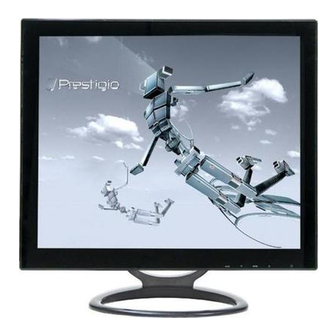

















Need help?
Do you have a question about the P1910 and is the answer not in the manual?
Questions and answers