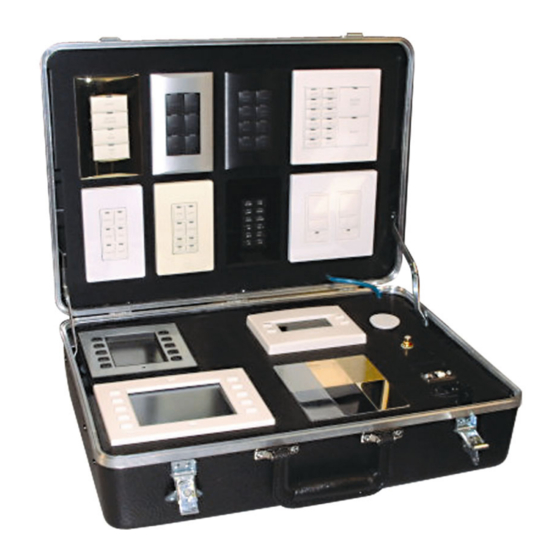
Table of Contents
Advertisement
Quick Links
Advertisement
Table of Contents

Summary of Contents for Crestron C2N-DEMO-INTERFACE
- Page 1 Crestron C2N-DEMO Interface Case Reference Guide...
- Page 2 This document was prepared and written by the Technical Documentation department at: Crestron Electronics, Inc. 15 Volvo Drive Rockleigh, NJ 07647 1-888-CRESTRON All brand names, product names, and trademarks are the property of their respective owners. ©2004 Crestron Electronics, Inc.
-
Page 3: Table Of Contents
Crestron C2N-DEMO Interface Case Contents Crestron Demonstration Case: C2N-DEMO Interface Case Introduction ... 1 Features and Functions... 1 Case Contents ... 2 Setup... 2 System Functionality ... 4 CNX-B2 ... 4 CNX-B4 ... 5 CNX-B6 ... 6 CNX-B8 ... 7 CNX-B12 ... -
Page 5: Reference Guide – Doc
The Interface Case is programmed to demonstrate many of the most common functions that Crestron interfaces can perform. However, it is up to you, as a sales person, to spark their imagination as to how these devices can best work in each custom solution. -
Page 6: Case Contents
Complete the following steps to setup your portable Interface Case. NOTE: The following step describes the IP setup for a Windows system. The procedure may vary slightly for other systems. 2 • Crestron Demonstration Case: C2N-DEMO Interface Case Crestron C2N-DEMO Interface Case MODEL... - Page 7 Connect the supplied Ethernet cross-over cable between the Interface Case’s Ethernet port and the Ethernet port on your laptop. Web Page Open Internet Explorer on your laptop and type in the following address: http://192.168.40.11. Crestron Demonstration Case: C2N-DEMO Interface Case • 3 Demonstration Case...
-
Page 8: System Functionality
The audio level is adjusted from the other dining room keypad (the CNX-B8). 4 • Crestron Demonstration Case: C2N-DEMO Interface Case Crestron C2N-DEMO Interface Case 1.5360"... -
Page 9: Cnx-B4
This button only shows toggling feedback in the stand-alone configuration, but allows for some discussion on the redundancy features of Crestron lighting systems. This button has more functionality when used in conjunction with the Crestron C2N- DEMO Lighting Case. Button 3 ( This button changes the CHV-THSTAT’s set point up by one degree with each... -
Page 10: Cnx-B6
Button 6 (ALL OFF) This button turns all guest bathroom lights off over a two second period. It does not alter the exhaust fan operation. 6 • Crestron Demonstration Case: C2N-DEMO Interface Case Reference Guide – DOC. 6281... -
Page 11: Cnx-B8
Audio WAV files are triggered with the Reference Guide – DOC. 6281 1.536 1.5360" 2.912 2.9119" DINNER CHAND PARTY DOWN SCONCE LIGHTS MUSIC SOURCE VOL) Crestron Demonstration Case: C2N-DEMO Interface Case • 7 Demonstration Case 1.067 1.0670"... -
Page 12: Cnx-B12
This button toggles the vanity lights off and on with a two second fade time. The feedback LED illuminates anytime the light level is greater than 0%. 8 • Crestron Demonstration Case: C2N-DEMO Interface Case Crestron C2N-DEMO Interface Case 1.536 2.9119"... - Page 13 Button 12 (VOL -) This button decreases the volume level of the virtual audio system. The feedback LED illuminates only while the button is pressed. Reference Guide – DOC. 6281 Demonstration Case Crestron Demonstration Case: C2N-DEMO Interface Case • 9...
-
Page 14: C2N-Db6
Button 6 (PARTY) This button turns various lights around the house to a preset level. The LED feedback light illuminates when this level is obtained. 10 • Crestron Demonstration Case: C2N-DEMO Interface Case Reference Guide – DOC. 6281... -
Page 15: C2N-Db8
This button increases the volume level of the virtual audio system. The feedback LED illuminates only while the button is pressed. Reference Guide – DOC. 6281 1.788 1.532 HOME AWAY PATH PORCH MUSIC VOL + VOL - Crestron Demonstration Case: C2N-DEMO Interface Case • 11 Demonstration Case 1.067 1.696... -
Page 16: C2N-Db12
This button ramps up the light level of the last fixture selected from this keypad (Down / Lamp). This process takes five seconds from a level of 0% to reach 100%. 12 • Crestron Demonstration Case: C2N-DEMO Interface Case Crestron C2N-DEMO Interface Case 1.532... -
Page 17: Touchpanel Interfaces
We trust the interfaces were designed in an intuitive self-explaining manner. Please call Bill Schafer for further explanation of system functionality. Reference Guide – DOC. 6281 Demonstration Case Crestron Demonstration Case: C2N-DEMO Interface Case • 13... -
Page 18: Appendix: Factory Settings
The C2N-DEMO Interface Case ships completely configured. In the event that the original factory settings are altered, corrupted, or erased, the following information is necessary for reconfiguring the processor in the case. 14 • Crestron Demonstration Case: C2N-DEMO Interface Case Crestron C2N-DEMO Interface Case •... -
Page 19: Return And Warranty Policies
CRESTRON shall not be liable to honor the terms of this warranty if the product has been used in any application other than that for which it was intended, or if it has been subjected to misuse, accidental damage, modification, or improper installation procedures. - Page 20 Crestron Electronics, Inc. Reference Guide – DOC. 6281 15 Volvo Drive Rockleigh, NJ 07647 09.04 Tel: 888.CRESTRON Fax: 201.767.7576 Specifications subject to www.crestron.com change without notice.










Need help?
Do you have a question about the C2N-DEMO-INTERFACE and is the answer not in the manual?
Questions and answers