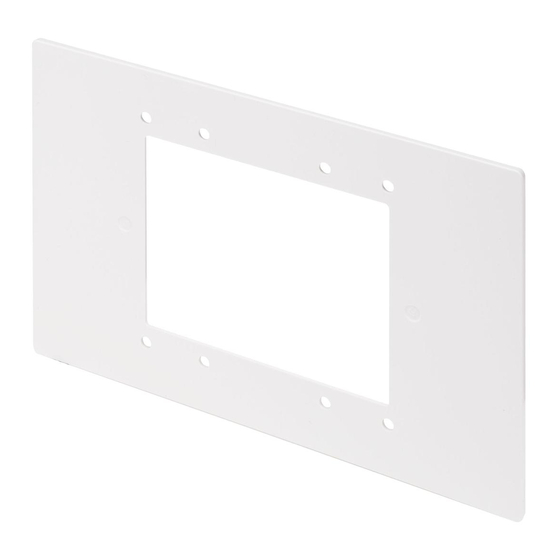
Advertisement
Quick Links
TSW-770-FP
Face Plate for TSW-770 Series
The Crestron®
TSW-770-FP
is a face plate for
series touch screens that can be used when replacing a TSW-760 or
TSS-7 series touch screen. The TSW-770-FP installs over an electrical box
or existing mounting cutout to ensure no part of the installation is
exposed. The TSW-770-FP comes in white or black variants to match the
touch screen color.
In the Box
1
TSW-770-FP, Face Plate for TSW-770 Series
TSW-770-FP-B-S Only
1
Cover Plate, Plastic, Black (2055393)
TSW-770-FP-W-S Only
1
Cover Plate, Plastic, White (2055392)
TSW-770
and
TSS-770
Install the Face Plate
To install the face plate in existing TSW-760 or TSS-7 installations:
1. Pull the TSW-760 or TSS-7 carefully out its mounting bracket and
disconnect all cables from the rear of the touch screen.
NOTE: If the touch screen is secured to the mounting bracket
with a security bracket, refer to the removal procedure described
in the
TSW-560/TSW-760/TSW-1060 Quick Start (Doc. 7926)
the
TSS-7/TSS-10 Quick Start (Doc.
2. Remove the TSW-760/1060 mounting bracket from the electrical box
or mounting cutout.
3. Attach the face plate to the TSW-770/1070 mounting bracket and
electrical box or mounting cutout with the appropriate screws. The
mounting bracket and screws are included with the TSW-770 or
TSS-770 touch screen.
For U.S.-style installations, use the four 6-32 x 3/4 in. screws.
l
For European-style installations, use the four M3 x 16 mm
l
screws.
For U.K.-style installations, use the two M3 x 25 mm screws.
l
Quick Start
or
8326).
1
Advertisement

Subscribe to Our Youtube Channel
Summary of Contents for Crestron TSW-770-FP
- Page 1 To install the face plate in existing TSW-760 or TSS-7 installations: exposed. The TSW-770-FP comes in white or black variants to match the touch screen color. 1. Pull the TSW-760 or TSS-7 carefully out its mounting bracket and disconnect all cables from the rear of the touch screen.
- Page 2 Quick Start TSW-770-FP Face Plate for TSW-770 Series Refer to the following illustration depicting a U.S.-style installation. 4. Connect all cables to their appropriate ports on the touch screen. 5. Push the touch screen into its mounting bracket. U.S.-Style Installation Complete the Installation...
- Page 3 Crestron disclaims any proprietary interest in the marks and names of others. Crestron is not responsible for errors in typography or photography.










Need help?
Do you have a question about the TSW-770-FP and is the answer not in the manual?
Questions and answers