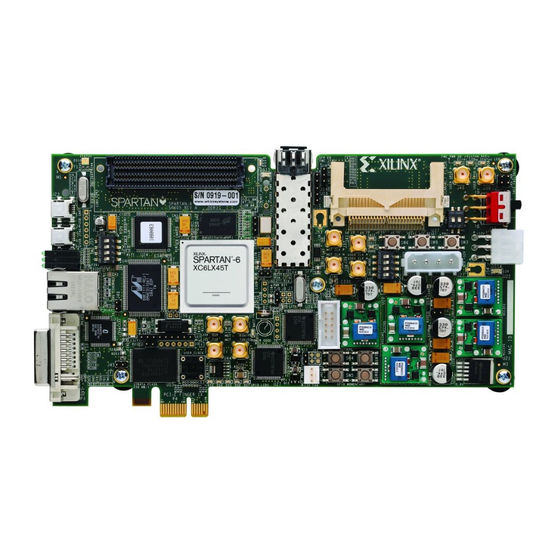
Xilinx Spartan-6 FPGA SP605 Embedded Kit Getting Started
Hide thumbs
Also See for Spartan-6 FPGA SP605 Embedded Kit:
- Design and pin planning manual (72 pages) ,
- User manual (40 pages) ,
- Getting started (32 pages)
Subscribe to Our Youtube Channel
Summary of Contents for Xilinx Spartan-6 FPGA SP605 Embedded Kit
- Page 1 Getting Started with the Spartan-6 FPGA SP605 Embedded Kit UG727 (v1.1) June 21, 2010 XPM 0402809-01...
-
Page 2: Revision History
Xilinx. Xilinx expressly disclaims any liability arising out of your use of the Documentation. Xilinx reserves the right, at its sole discretion, to change the Documentation without notice at any time. Xilinx assumes no obligation to correct any errors contained in the Documentation, or to advise you of any corrections or updates. -
Page 3: Table Of Contents
Online Document ............7 Getting Started with the Spartan-6 FPGA SP605 Embedded Kit Introduction . - Page 4 SP605 Getting Started Guide UG727 (v1.1) June 21, 2010...
-
Page 5: Preface: About This Guide
This guide provides information for getting started with the Spartan®-6 FPGA SP605 Embedded Kit. Additional Documentation The following documents are available for download at http://www.xilinx.com/products/spartan6/. • Spartan-6 Family Overview This overview outlines the features and product selection of the Spartan-6 family. -
Page 6: Additional Resources
To find additional documentation, see the Xilinx website at: http://www.xilinx.com/support/documentation/index.htm. To search the Answer Database of silicon, software, and IP questions and answers, or to create a technical support WebCase, see the Xilinx website at: http://www.xilinx.com/support. Conventions This document uses the following conventions. An example illustrates each convention. -
Page 7: Online Document
Blue text in the current document Refer to “Title Formats” in Chapter 1 for details. Go to http://www.xilinx.com Blue, underlined text Hyperlink to a website (URL) for the latest speed files. SP605 Getting Started Guide www.xilinx.com UG727 (v1.1) June 21, 2010... - Page 8 Preface: About This Guide www.xilinx.com SP605 Getting Started Guide UG727 (v1.1) June 21, 2010...
-
Page 9: Getting Started With The Spartan-6 Fpga Sp605 Embedded Kit
MicroBlaze processor subsystem for embedded design. Then, if you have not already installed the Xilinx ISE® software, you will be directed through the steps to install the software, get updates, and generate a license. Finally this guide will point you to next steps in using the embedded software and hardware tutorials included in this kit. -
Page 10: What's Available Online
ChipScope™ Pro logic analyzer • Documentation • SP605 Hardware Setup Guide • UG727 Getting Started with the Spartan-6 FPGA SP605 Embedded Kit • DS757 SP605 Embedded Kit MicroBlaze Processor Subsystem Data Sheet • UG728 SP605 MicroBlaze Processor Subsystem Hardware Tutorial •... -
Page 11: Video Demo Hardware Requirements
The demo uses a hard coded MAC address and a fixed IP address of 192.168.1.10 and will not connect to your regular LAN network using DHCP. Do not connect more than one board to the same network segment. SP605 Getting Started Guide www.xilinx.com UG727 (v1.1) June 21, 2010... - Page 12 Set the System ACE DIP switches shown in Figure 3 to the settings listed in Table X-Ref Target - Figure 3 UG727_03_111309 Figure 3: Compact Flash Card Installation and DIP Switch Settings www.xilinx.com SP605 Getting Started Guide UG727 (v1.1) June 21, 2010...
-
Page 13: Running The Video Demo
Plug the 12V power cable into the board connector on J18. Turn on the power by switching the SW2 to the “ON” position. After a couple of seconds, the Xilinx logo should be displayed on the DVI (or VGA) monitor. -
Page 14: Getting Started With The Petalinux Demonstration
SP605 Evaluation Board using a MicroBlaze Processor Subsystem in the Spartan-6 LX45T FPGA. More information about PetaLogix, including how to evaluate or purchase it, can be found at http://www.petalogix.com/petalinux. www.xilinx.com SP605 Getting Started Guide UG727 (v1.1) June 21, 2010... -
Page 15: Processor System Used For The Petalinux Demo
Figure 5: Spartan-6 FPGA PetaLinux Demo System Note: Details about the system used for the PetaLinux demo can be found in DS757 SP605 Embedded Kit MicroBlaze Processor Subsystem Data Sheet. SP605 Getting Started Guide www.xilinx.com UG727 (v1.1) June 21, 2010... -
Page 16: Petalinux Demo Hardware Setup Instructions
• Stop: 1 bit • Flow Control: None Note: Note: The baud rate (115200) for the PetaLinux demo is not the same baud rate (9600) used for the Video demo. www.xilinx.com SP605 Getting Started Guide UG727 (v1.1) June 21, 2010... -
Page 17: Running The Petalinux Demo
MicroBlaze Processor Subsystem, you can start developing embedded software. Also because you are using an FPGA, you can fully customize this processor system. To do this, you have to install the ISE Design SP605 Getting Started Guide www.xilinx.com UG727 (v1.1) June 21, 2010... -
Page 18: Installation And Licensing Of Ise Design Suite 12.1
This SP605 Embedded Kit comes with entitlement to a full seat of the ISE Design Suite: Embedded Edition that is device locked to a Spartan-6 LX45T. This software can be installed from the DVD or the Web installer can be downloaded from http://www.xilinx.com/support/download/index.htm. ISE 12.1 Software Installation Run the ISE Design Suite 12.1 Installer: Option 1: Insert the ISE Design Suite 12.1 DVD included in this kit into your... - Page 19 Installation and Licensing of ISE Design Suite 12.1 X-Ref Target - Figure 9 UG727_08_042710 Figure 9: ISE Design Suite Third-Party Usage License Agreement X-Ref Target - Figure 10 UG727_09_042710 Figure 10: ISE Design Suite End-User License Agreement SP605 Getting Started Guide www.xilinx.com UG727 (v1.1) June 21, 2010...
- Page 20 Installation and Licensing of ISE Design Suite 12.1 X-Ref Target - Figure 11 UG727_10_042710 Figure 11: ISE Design Suite Edition Selection X-Ref Target - Figure 12 UG727_11_042710 Figure 12: Installation Options www.xilinx.com SP605 Getting Started Guide UG727 (v1.1) June 21, 2010...
- Page 21 The DVD installation might take about one hour. The Web installation might take about three to ten hours based on Internet download speeds. When the installation has completed, you will see the window shown in Figure Click Finish. SP605 Getting Started Guide www.xilinx.com UG727 (v1.1) June 21, 2010...
-
Page 22: Downloading And Installing Tool Licenses
Exit the installation. Reboot your machine. Downloading and Installing Tool Licenses Visit the Xilinx software registration and entitlement site at http://www.xilinx.com/getproduct. This launches your Web browser and takes you to the Xilinx product download and licensing site (Figure 15). www.xilinx.com SP605 Getting Started Guide UG727 (v1.1) June 21, 2010... - Page 23 Your user name and password are provided in an e-mail sent when you ordered the kit. If you do not have this e-mail, or have lost this e-mail, please contact Xilinx customer support. They will be able to provide you with the support to access your account http://www.xilinx.com/support/techsup/tappinfo.htm.
- Page 24 If you do select an Ethernet adapter, it is best to select your wireless card. X-Ref Target - Figure 17 UG727_21_113009 Figure 17: Selecting Your Host ID www.xilinx.com SP605 Getting Started Guide UG727 (v1.1) June 21, 2010...
- Page 25 Figure 18: Reviewing Your License Request The generated license is e-mailed to you in an E-mail similar to the one shown in Figure X-Ref Target - Figure 19 UG727_30_040710 Figure 19: Xilinx License Notification E-mail SP605 Getting Started Guide www.xilinx.com UG727 (v1.1) June 21, 2010...
- Page 26 Installation and Licensing of ISE Design Suite 12.1 Start the Xilinx License Manager (Start > All Programs > Xilinx ISE Design Suite 12.1 > Accessories > Manage Xilinx Licenses) and click on Copy License to install the license on your computer.
-
Page 27: Communicating With The Sp605 Usb-Uart
Congratulations! You have now installed the ISE Design Suite 12.1 tools and set up the licenses for the Embedded Edition of the tools. You are now ready to use Xilinx ISE Design Suite 12.1 Embedded Edition to create or modify your custom Embedded Systems using the MicroBlaze soft processor. - Page 28 COM port setting for your system may not be the one shown in Figure X-Ref Target - Figure 24 UG727_26_111309 Figure 24: Setting the COM port for the Silicon Labs USB to UART Bridge Driver Click OK to exit all open windows. www.xilinx.com SP605 Getting Started Guide UG727 (v1.1) June 21, 2010...
-
Page 29: Testing The Usb-Uart Driver Installation
UG727_27_051110 Figure 25: SP605 SYSACE RESET Button 12. After a lapse of 5 to 10 seconds, you should see the output shown in Figure 26 on your serial communication window. SP605 Getting Started Guide www.xilinx.com UG727 (v1.1) June 21, 2010... -
Page 30: Next Steps
All material below can be found in the USB Stick provided with this Embedded Kit or under the Reference Designs section from the Spartan-6 Embedded Kit home page: http://www.xilinx.com/s6embkit Figure 27 is a snapshot of the directory structure you will find in the SP605_Embedded_Kit folder on the USB stick included in the Embedded Kit or the zip file from the Embedded Kit web page. - Page 31 Processor Subsystem plus addition files needed to build the Video Demo. Perform the tutorials in this directory. Base MicroBlaze Processor Subsystem with the Video Pipeline Video_Demo cores. Source files for the video demo are included here. SP605 Getting Started Guide www.xilinx.com UG727 (v1.1) June 21, 2010...
-
Page 32: Data Sheet
Documentation\ug729_SP605_software_tutorial.pdf • This tutorial will guide you through the steps to start software development using Xilinx SDK (Eclipse IDE) and the MicroBlaze Processor Subsystem. • This will show you how to create stand-alone (no OS) programs from simple Hello World designs to a more complex Board Test program. -
Page 33: Getting Help And Support
Asia Pacific including Japan - apaccase@xilinx.com For technical support including the installation and use of your product license file you may contact Xilinx Online Technical Support at www.support.xilinx.com. On this site you will also find the following resources for assistance: •... - Page 34 Getting Help and Support www.xilinx.com SP605 Getting Started Guide UG727 (v1.1) June 21, 2010...
-
Page 35: Appendix A: Warranty
Xilinx of this limited warranty, the exclusive remedy of Customer and the sole liability of Xilinx shall be, at the option of Xilinx, to replace or repair the affected products, or to refund to Customer the price of the affected products. The availability of replacement products is subject to product discontinuation policies at Xilinx. - Page 36 Appendix A: Warranty www.xilinx.com SP605 Getting Started Guide UG727 (v1.1) June 21, 2010...
- Page 37 Mouser Electronics Authorized Distributor Click to View Pricing, Inventory, Delivery & Lifecycle Information: Xilinx DK-S6-EMBD-G-J DK-S6-EMBD-G...












Need help?
Do you have a question about the Spartan-6 FPGA SP605 Embedded Kit and is the answer not in the manual?
Questions and answers