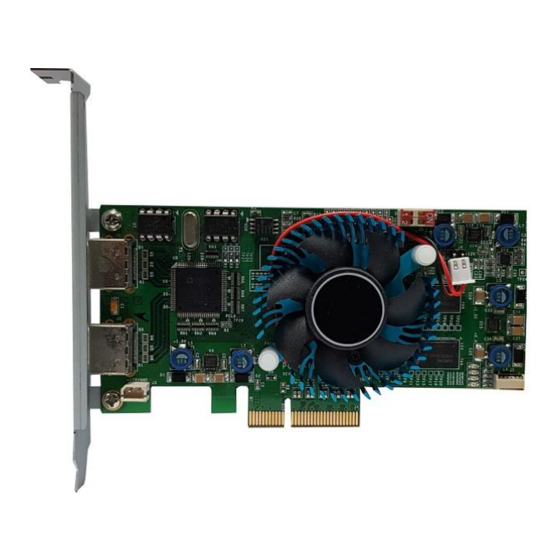
Table of Contents
Advertisement
Quick Links
PCIe-HDMI01
User Manual
Ver. 1.0
ⓒ 2005 DAQ SYSTEM Co., Ltd. All rights reserved.
Microsoft® is a registered trademark; Windows®, Windows NT®, Windows XP®, Windows 7®, Windows 8®, Windows 10®
All other trademarks or intellectual property mentioned herein belongs to their respective owners.
Information furnished by DAQ SYSTEM is believed to be accurate and reliable, However, no responsibility is assumed by DAQ SYSTEM for its use, nor
for any infringements of patents or other rights of third parties which may result from its use. No license is granted by implication or otherwise under
any patent or copyrights of DAQ SYSTEM.
The information in this document is subject to change without notice and no part of this document may e copied or reproduced without the prior
written consent.
Advertisement
Table of Contents

Summary of Contents for DAQ system PCIe-HDMI01
- Page 1 All other trademarks or intellectual property mentioned herein belongs to their respective owners. Information furnished by DAQ SYSTEM is believed to be accurate and reliable, However, no responsibility is assumed by DAQ SYSTEM for its use, nor for any infringements of patents or other rights of third parties which may result from its use. No license is granted by implication or otherwise under any patent or copyrights of DAQ SYSTEM.
-
Page 2: Table Of Contents
PCIE-HDMI01 User’s Manual Contents 1. Summary 1-1. Product Specification ------------------------------------------------------------------------ 1-2. Product Application ------------------------------------------------------------------------ 2. PCIE-HDMI01 Board Description 2-1. Layout ------------------------------------------------------------------------ 2-2. I/O Terminal Pin Map ------------------------------------------------------------------------ (1) HDMI Connector ------------------------------------------------------------------------ (2) J3 Connector ------------------------------------------------------------------------ (3) J5 Connector ------------------------------------------------------------------------ (4) J6 Connector ------------------------------------------------------------------------ 2-3. -
Page 3: Product Specification
PCIE-HDMI01 User’s Manual 1. Summary 1-1. Product Specification Item Description Remark HARDWARE PC Interface PCI Express 4x Operation Power PCI Express 12V Video Interface High-Definition Multimedia 2 Channel (supports Two Ports, HDMI ( Selectable 1 channel is used) Interface) 3GHz Receiver... - Page 4 [Figure 1-1. PCIe-HDMI01 Board Usage] [Figure 1-1] is an example of using the PCIe-HDMI01 board, which is used by connecting the board to the PCI Express slot of the right PC. Screens of various devices on the left can be transmitted...
-
Page 5: Pcie-Hdmi01 Board Description
PCIE-HDMI01 User’s Manual 2. PCIe-HDMI01 Board Description 2-1. Layout Port A www.daqsystem.com Port B PCIe-HDMI01 REV. A PCI Express 4x Interface [Figure 2-1. PCIe-HDMI01 Layout] There are several LEDs on the board, and each description is as follows. D10: Lights when the board is configured and ready for operation. -
Page 6: I/O Terminal Pin Map
PCIE-HDMI01 User’s Manual 2-2. I/O Terminal Pin Map (1) HDMI Connector : J1(Port A), J2(Port B) The connector is an HDMI signal connector, and the pin map is as shown in the figure below. [Figure 2-2. HDMI pin-out] [Table 1. HDMI Connector J1, J2 Description] Pin No. -
Page 7: J5 Connector
PCIE-HDMI01 User’s Manual (3) J5 Connector The PCIE-HDMI01 board is designed so that up to 4 PCIE-HDMI01 boards can be used simultaneously in one system (PC). The division of each board can be set through a 2-pin DIP switch in the board. -
Page 8: Board Size
PCIE-HDMI01 User’s Manual 2-3. Board Size The external dimensions of the board are as follows. (For detailed dimensions, please ask the person in charge.) -
Page 9: Installation
PCIE-HDMI01 User’s Manual 3. Installation Before installing the board, check whether the contents of the package are abnormal. 3-1. H/W Installation 3-1-1. Product Contents ① PCIe-HDMI01 Board ② CD (Driver/User Manual/API/Sample Source etc.) Document Folder : Manual and Catalog Driver Folder : pci_hdmi01.sys pci-hdmi01.inf... -
Page 10: Driver Installation
The board environment should be used in Windows 2000 SP4 or higher and Windows XP SP1 or higher. First, power off the PC, plug the PCIe-HDMI01 board into the PCI Express Slot, and turn on the PC. When the “Start New Hardware Search Wizard” window opens as shown below, select it as shown below and click the Next button. - Page 11 PCIE-HDMI01 User’s Manual 2. Select the Driver folder that is suitable for O.S (32/64bit) and click the Next button. 3. Click the Next button. Check if the driver is installed normally.
- Page 12 5. If it appears as shown in the picture below, the installation has been completed normally. The picture above shows the screen where the PCIe-HDMI01 board is normally installed in the PC. Note: After initial installation, you must reboot your PC for normal operation.
-
Page 13: Sample Program
PCIE-HDMI01 User’s Manual 4. Sample Program A sample program is provided on the CDROM provided with the board so that the board can be used easily. In order to test the sample program, the driver of the board must be installed first. The sample program is provided in the form of a source so that the API provided to use the board can be briefly tested, so users can modify and use it. - Page 14 PCIE-HDMI01 User’s Manual The program execution sequence to view the image is as follows. ① “Open” click ② Select from PORT A/B ③ After click Set Resolution / RGB or YUV Out / Bit Set. I.C Set click ④ “Dev. Init” click ⑤...
- Page 15 PCIE-HDMI01 User’s Manual (10) “Read” button The image frame saved on the board is read to the PC (Hexa value). If the image frame is not saved on the board, you have to wait until the saving is complete. Use after freeze the screen.
- Page 16 PCIE-HDMI01 User’s Manual (14) “Compare” selection When selected, the original file and the saved file are compared, and the Compare folder is created and saved in the execution folder. (\Release\Compare\Original.bin) (15) “Error to Save” selection When Compare is selected, error files are saved in \Release\Compare\\Err%d.bin in the wrong byte order.
-
Page 17: Appendix
Thank you for purchasing a DAQ SYSTEM product. Please refer to the following regarding Customer Service regulated by DAQ SYSTEM. (1) Read the user manual before using the DAQ SYSTEM product and follow the instructions.. (2) When returning the product to be repaired, please write down the symptoms of the failure and send it to the head office. - Page 18 PCIE-HDMI01 User’s Manual MEMO Contact Point Web sit : https://www.daqsystem.com Email : postmaster@daqsystem.com...
















Need help?
Do you have a question about the PCIe-HDMI01 and is the answer not in the manual?
Questions and answers