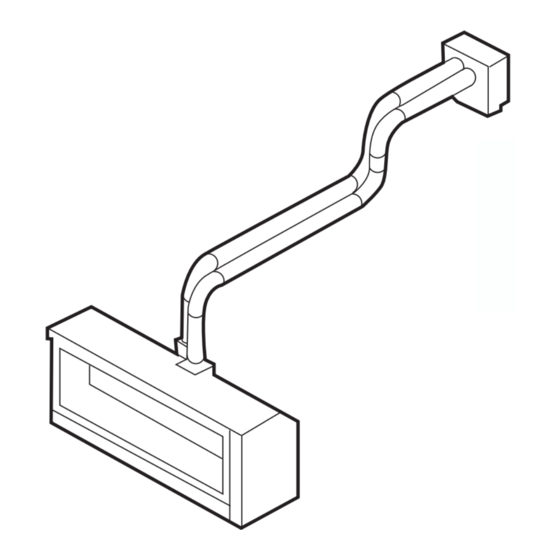
Real Flame ELEMENT 1200 Installation And Operation Manual
Double sided
Hide thumbs
Also See for ELEMENT 1200:
- Installation & operating manual (69 pages) ,
- Installation & operating manual (72 pages)
Table of Contents
Advertisement
Quick Links
E L E M E N T 12 0 0 & 18 0 0 D O U B L E S I D E D
S P A C E H E A T E R S
I N S T A L L A T I O N A N D O P E R A T I O N I N G M A N U A L
The Element 1200 & 1800 Double Sided space heaters are suitable to be installed into a frame out
installation. Designed to operate on Natural gas and LPG
Approval no.GMK 10441
Consumer safety information: please read this manual before installing and operating this appliance.
Failure to follow these instructions may result in a possible fire hazard and/or injury and will void the
warranty.
Ve rsi on 10
Advertisement
Table of Contents
















Need help?
Do you have a question about the ELEMENT 1200 and is the answer not in the manual?
Questions and answers