Table of Contents
Advertisement
Quick Links
®
UVP DigiDoc-It
Imaging System
Installation and User Instructions
Analytik Jena US
Analytik Jena AG
2066 W. 11th Street
Konrad-Zuse-Str. 1
Upland, CA 91786
07745 Jena, Germany
Phone: (909) 946-3197
Phone: + 49 3641 77 7407
Fax: (909) 946-3597
Fax: +49 3641 77 7449
Web Site: us.analytik-jena.com
81-0218-01 Rev P
Advertisement
Table of Contents

Subscribe to Our Youtube Channel
Summary of Contents for Endress+Hauser Analytik Jena UVP DigiDoc-It
- Page 1 ® UVP DigiDoc-It Imaging System Installation and User Instructions Analytik Jena US Analytik Jena AG 2066 W. 11th Street Konrad-Zuse-Str. 1 Upland, CA 91786 07745 Jena, Germany Phone: (909) 946-3197 Phone: + 49 3641 77 7407 Fax: (909) 946-3597 Fax: +49 3641 77 7449 Web Site: us.analytik-jena.com 81-0218-01 Rev P...
- Page 2 UVP DigiDoc-It Imaging System Introduction The UVP DigiDoc-It Imaging System is a basic gel imaging system designed to fit over any of Analytik Jena’s optional UVP Transilluminator PLUS or optional UVP Transilluminator and drawer combination. The system combines: Hood enclosure ...
-
Page 3: Operating System Requirements
UVP DigiDoc-It Imaging System Camera & UV Filter The digital color camera includes a zoom lens. The EtBr filter, orange-colored UV blocking band pass filter, is installed inside the hood at the Analytik Jena factory. The filter is used to absorb UV and IR radiation from the transilluminator and to enhance the orange/pink bands generated by Ethidium Bromide stained gels. -
Page 4: System Setup
UVP DigiDoc-It Imaging System System Setup DO NOT ATTEMPT TO CONNECT ANY WIRING WHILE THE EQUIPMENT IS CONNECTED TO ANY POWER SUPPLY. CAUTION: Do not install the system in places with high moisture, dust or high temperature. Do not use any oil or petroleum based cleaner for the cabinet. - Page 5 UVP DigiDoc-It Imaging System Note: The Ethidium Bromide filter is installed inside the hood enclosure at the Analytik Jena factory. If the filter needs to be replaced, turn the hood upside down. Loosen screws and slide the filter into the filter tray. Retighten screws and place the hood upright.
- Page 6 UVP DigiDoc-It Imaging System Set camera to M Connect to VisionWorks® Software Open the VisionWorks software. The software should automatically identify the camera. The camera control window should be active and ready to capture images. 81-0218-01 Rev P...
-
Page 7: System Operation
UVP DigiDoc-It Imaging System System Operation Loading Gels into the Darkroom Hood Turn Off the UV Transilluminator. Open the darkroom door. Place the sample to be imaged in the center of the transilluminator filter glass. Close the darkroom door. Turn On the transilluminator. Note: It is important to minimize the light source exposure to the sample. - Page 8 UVP DigiDoc-It Imaging System Camera Control Window Select Preview at the top of the software to preview the image. While in preview mode, the Brightness slider can be adjusted to brighten dark images. The user may adjust the focus manually to enhance the appearance of the previewed image. Click the Manual box on the Preview window, then adjust the focus settings.
- Page 9 UVP DigiDoc-It Imaging System Optional Camera Setup (Image Acquisition) If operating the camera in automatic mode is not sufficient for the application, try utilizing the manual mode to gain additional camera control. Access the camera and turn the camera dial to M, the next position on the dial. Set camera to M A new camera window appears with additional options: Camera Control in Manual Mode...
-
Page 10: Replacement Parts And Accessories
UVP DigiDoc-It Imaging System Service Procedures Return Procedure A Returned Goods Authorization (RGA) number must be obtained from Analytik Jena Customer Service before returning any product. Replacement Parts and Accessories Accessories are available for use with the DigiDoc-It Imaging Systems. Contact Analytik Jena’s offices at the telephone numbers below for replacement parts for DigiDoc-It equipment. -
Page 11: Warranty
UVP DigiDoc-It Imaging System Warranty Analytik Jena's products are guaranteed to be free of defects in materials, workmanship and manufacture for one (1) year from date of purchase. Consumable and disposable parts including, but not limited to tubes and filters, are guaranteed to be free from defects in manufacture and materials for ninety (90) days from date of purchase.
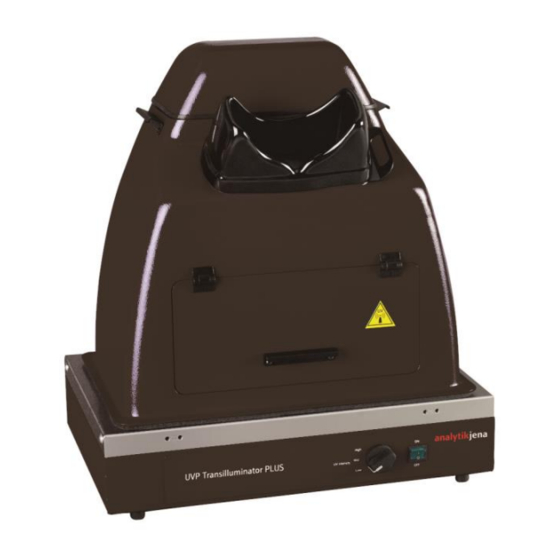













Need help?
Do you have a question about the Analytik Jena UVP DigiDoc-It and is the answer not in the manual?
Questions and answers