Table of Contents
Advertisement
Advertisement
Table of Contents

Summary of Contents for Endress+Hauser Analytik Jena TOPwave
- Page 1 Operating Manual TOPwave Microwave System for Pressure Digestion...
- Page 2 Analytik Jena AG Manufacturer Konrad-Zuse-Str.1 07745 Jena Germany Phone + 49 3641 77 70 + 49 3641 77 9279 E-mail info@analytik-jena.de Analytik Jena AG Service Konrad-Zuse-Str. 1 07745 Jena Deutschland Telefon + 49 3641 77 7407 + 49 3641 77 7449 E-mail service@analytik-jena.de Follow these instructions for proper and safe use.
-
Page 3: Table Of Contents
TOPwave Contents Contents Basic information ......................5 User manual notes ........................5 Intended Use ..........................6 Warranty and liability ......................7 Safety instructions ......................8 General notes ........................... 8 2.1.1 Safety information on the unit ....................8 Qualified Users ......................... 9 Safety instructions, transport and commissioning ............... - Page 4 Contents TOPwave Fuse replacement ........................68 Information on Disposal ....................70 Specification ........................71 10.1 Technical Data ........................71 10.2 Guidelines and standards ..................... 73 Appendix ......................... 74 11.1 Tips and Tricks ........................74 11.1.1 Small sample quantity ......................74 11.1.2 Multiple samples per vessels ....................
-
Page 5: Basic Information
TOPwave Basic information Basic information User manual notes The user manual describes the TOPwave microwave digestion system. Content The TOPwave is intended for operation by qualified specialist personnel observing this user manual. The user manual informs about the design and function of the TOPwave and provides the necessary know-how for the safe handling of the device and its components to per- sonnel familiar with analysis. -
Page 6: Intended Use
Basic information TOPwave The following signal signs are used in the manual! Signal signs WARNING Warning of dangerous explosive substances! WARNING Warning of dangerous electrical voltage! Intended Use WARNING The unit is not designed for extraction and metabolization procedures employing orga- nic solvents. -
Page 7: Warranty And Liability
TOPwave Basic information Since such scorching cannot always be avoided, even with optimum microwave power regulation, damage of this kind is excluded from the warranty! When quartz glass inse- rts are employed, the greatest care must be taken when handling the glass as even the slightest amount of damage to the surface can greatly diminish surface strength. -
Page 8: Safety Instructions
Safety instructions TOPwave Safety instructions General notes For your own safety and to ensure error-free operation of the TOPwave, please read this chapter carefully before using the appliance. Observe all safety notes listed in this user manual and all messages and notes displayed by the control and analysis program on the monitor. -
Page 9: Qualified Users
TOPwave Safety instructions Notice symbol Notice symbol Meaning Remark This label is located on the right side of Prohibited for persons the device with heart pacemakers The TOPwave contains restricted sub- China RoHS Label stances (according to China RoHS direc- tive SJ/T 11363-2011). - Page 10 Safety instructions TOPwave Do not use per-chloric acid. Explosion hazard No organic solvents (alcohols, hydrocarbons, etc.) may be placed in the pressure vessels or the microwave. WARNING Highly reactive substances which spontaneously react at higher temperatures or in the presence of oxidizing agents or which may be nitrated and are potentially explosive may not be digested in the microwave.
-
Page 11: Safety Equipment / Emergency
TOPwave Safety instructions The unit employs high voltage and generates microwave radiation! Microwave radiation WARNING The TOPwave must always be carefully connected to a grounded conductor. Provided the wall outlet used is equipped with a ground connection, the supplied power cord will ensure proper connection. - Page 12 Safety instructions TOPwave All vessels are equipped with a rupture disc which produces a spontaneous pressure re- Rupture discs lease upwards through the screw-on tube connections in case of excessive vessel pres- sure. In some cases, such a spontaneous pressure release may occur after the vessel has been removed from the microwave oven.
-
Page 13: Installation And Setup
TOPwave Installation and Setup Installation and Setup Ambient Conditions The setup location must meet the following requirements: Ambient temperature during operation +10 °C to +35 °C (50 °F to 93 °F) Ambient temperature during operation – 40 °C to +70 °C (-40 °F bis 158 °F) during shipping and storage Max. -
Page 14: Device Description
Device Description TOPwave Device Description Basic Unit The TOPwave microwave system is designed for pressure digestion Basic Unit at temperatures up to 230 °C (446 ° F) in continuous use and, depending on the type of vessels employed, pressures up to a max. of 100 bar (1450 psi). This is a top loading microwave made of 1.4301 (SS 304) stainless steel and equipped with a swiveling safety lid, electromechanical locking mechanism and a circular sample chamber for uniform microwave distribution. - Page 15 TOPwave Device Description As the following figures illustrate, the TOPwave is equipped with various connection op- Connections at Basic unit tions. Control unit Swiveling lid with vent connection Magnetron cooling Vent connection on swiveling lid Vent connection oven Electrical connections The electrical connections are located on the right hand side of the microwave system.
- Page 16 Device Description TOPwave Mains power switch Main power connection Fuses USB port RS-232 port Ethernet port A separate control unit Power PC 5200 with 5.7” touch screen and graphics display is Control unit used to control the microwave oven. The control software is preinstalled at the factory. Main menu Key functions Function...
-
Page 17: Temperature Control
TOPwave Device Description Temperature Control The TOPwave is equipped with a temperature monitoring system. This system deter- mines the temperature inside the pressure vessels by measuring the direct infrared radi- ation emitted by the sample. This allows the temperatures of all samples to be deter- mined. -
Page 18: Pressure Vessels And Rotor System
Device Description TOPwave NOTICE The safety of the vessels is guaranteed by the rupture discs. Pressure and temperature measurement serve to control the digestion process, but have no primary safety func- tion. Pressure Vessels and Rotor System All vessels can be opened and closed tool-free. A rupture disc placed in the vessel lid li- mits the interior pressure of all vessel types to the maximum permissible value for the individual type. - Page 19 TOPwave Device Description 12 pressure vessels mode of TFM-PTFE 12 pressure vessels made of TFM -PTFE with RPM CX 100 vessels are made of a TFM-PTFE-pressure vessel with cap. Beside this, this ves- CX 100 sel consists of a ceramic pressure jacket and a TFM-PTFE -insert. 8 pressure vessels made of TFM-PTFE 8 pressure vessels made of TFM-PTFE with RPM...
- Page 20 Device Description TOPwave The special MT system inserts can be used for the digestion of smaller quantities of The MT (multi tube) sys- samples or several samples simultaneously in a PL 100 or CX 100 pressure vessel. The vessels for the MT system are made of PFA, have a capacity of 10 ml and a graduation mark at 5 ml (see section "Appendix"...
-
Page 21: Installation And Setup
TOPwave Installation and Setup Installation and Setup Unpacking Open the shipping packaging and carefully remove it. Please save all packaging in order to be able to return the unit to the manufacturer in its original packaging, should service be required. Two persons should remove the microwave system from its packaging and place it on a lab bench. - Page 22 Installation and Setup TOPwave upstream wash bottle). In addition to this the oven chamber is permanently sucked off and the gases must be conveyed to the extraction system via the PE corrugated tube supplied. Connection PE exhaust tube (ø 62 mm) Connection PFA exhaust tube (ø...
- Page 23 TOPwave Installation and Setup Power switch Mains connection Fuses RS-232 port The power switch is located on the rear side of the control unit. Power switch (control unit) The switch will be illuminated when it is on. The fuses are arranged next to the switch. The RS-232 connection is used to connect to the basic device.
-
Page 24: Selecting Setup Parameters
Installation and Setup TOPwave Note: Pressing the [ ...] key in the Main menu allows to enter login window again LOGGED IN AS to change login status. User rights User Master Service Change user program Change pre-installed applications Change type of vessels in program Open Setup menu Open Service menu Change User Code... - Page 25 TOPwave Installation and Setup Parameter Description Factory Value Value settings min. max. Min. allowed temp. in programs 50°C 0°C 300°C MIN SET Max. allowed pressure in programs 130 bar 0 bar 130 bar P MAX SET Min. allowed pressure in programs 0 bar 0 bar 130 bar...
- Page 26 Installation and Setup TOPwave The TOPwave is now ready for operation. ...
-
Page 27: Operating
TOPwave Operating Operating Setup Methods 6.1.1 General Notes The applied microwave energy causes the sample material to heat rapidly. The speed of this heating process depends on the total volume of liquid in the oven as well as on the amount of microwave radiation applied (power). -
Page 28: Control Unit
Operating TOPwave CAUTION Rupture disc corrosion! Depending on the acid being employed and the digestion parameters, the aluminum rupture discs are subject to more-or-less extreme wear. Replace the discs regularly (after approximately even 20 digestion procedures) to prevent the discs from rupturing pre- maturely. -
Page 29: Selecting/Modifying Applications
TOPwave Operating Function buttons of the Button Description Main menu Function for selecting or modifying a stored application. Active appli- PPLICATION cation is displayed. (in example above "Calcite; Dolomite") Function to review stored digestion process data. Last data file is dis- played. - Page 30 Operating TOPwave Selects an application and push [OK]. The Program menu window appears. Select the vessel for the digestion. Master login only When required change the parameter settings at your own applications. A program always consists of 5 steps. The following parameters are displayed or can be changed: Parameter Description...
- Page 31 TOPwave Operating Max. permissible magnetron temperature. If this temperature is exceeded the digestion is aborted. Permitted values: 0 -120°C Typical values: 80 – 90°C Values <20°C are used only for the venting programs. Push [ ] to accept the application. Select [ ], if you modified the applica- SAVE EXIT...
-
Page 32: Developing New Applications
Operating TOPwave Water DIN EN 1189, ISO 6878 Water Aqua Regia Water EPA 3015 NOTICE Program 5 evaporation is used for evaporation of acid solutions only! Times may be changed only and magT must be set to <20°C. 6.1.4 Developing new Applications Digestion of new sample material, that is, of samples for which you have no previous ex- perience, requires a special, systematic procedure. -
Page 33: Performing A Digestion Procedure
TOPwave Operating Performing a Digestion Procedure WARNING Use only digestion vessels and spare parts authorized Analytik Jena for use with the TOPwave. These can be obtained either from your local dealer or directly from Analytik Jena. Always wear safety glasses/goggles and protective gloves when working with the pres- sure vessels! Note any changes in the appearance of the pressure vessel which could indicate possible material fatigue, e.g., deformation of the vessel, difficulty screwing on lids, etc. - Page 34 Operating TOPwave The TOPwave can hold up to 24 digestion vessels. Vessel types must not be mixed as this will result in extreme differences in sample heating. The procedure employed for all vessel types is basically similar. This section therefore first describes the general procedures, while any differences between the vessel types will be dealt with in detail in the following sections.
- Page 35 TOPwave Operating Blind plug Twist the swiveling lid to the left until the lock engages, thus closing the microwave. Closing the microwave Loosely screw on the PFA exhaust tube in the center of the lid with the union nut and ensure that it is correctly connected to the venting system.
- Page 36 Operating TOPwave The input window appears in which the program can again be modified (but only with master authorization) and a file name can be selected. The index is always au- tomatically increased by 1 where the file name is the same. NOTICE If the program is changed in this operating step the change has an effect only on the current digestion and not on the saved application.
- Page 37 TOPwave Operating NOTICE The magnetron cannot be switched on while the microwave is open! If you wish to open the microwave, stop the program first! The program can be canceled at any time by pressing the [ ] button. STOP ...
-
Page 38: Sample Loading
Operating TOPwave Sample Loading 6.3.1 Handling of PM 40, PM 60 and PL 100 Pressure Vessels CAUTION Rupture discs and pressure vessels! Observe the safety instructions in the sections "Safety instructions" p. 8 and "Performing a Digestion Procedure" p. 33. Never use more than one rupture disc per vessel! CAUTION Observe maximum sample quantity! - Page 39 TOPwave Operating digestion vessel with the sample and remain there during digestion. After digestion and thorough cleaning with distilled water they can be reused. Add the acid mixture. Observe the maximum and minimum filling quantity, which de- Adding acid pends on the vessels (see section "Technical Data" p. 71). After adding acid it is recom- mended to leave the digestion vessels approx.
- Page 40 Operating TOPwave Alternatively the sealing lip of the locking lid can be dilated in the forming station. The stamp is wound downwards as far as possible. This station permits a more even dilation of the sealing lip and is recommended in particular for PL 100 and CX 100.
- Page 41 TOPwave Operating Coupling cap Rupture disc Vessel bottom Fit the rotor symmetrically Mounting vessels into the (see section "Positioning of the vessels in the rotor" p. 77). rotor Screw the vent fitting onto the associated collection vessel tube (it may be necessary to first move the vessel into the proper position).
-
Page 42: Handling Of Pressure Vessels Qx 20 / Qx 22
Operating TOPwave 6.3.2 Handling of pressure vessels QX 20 / QX 22 CAUTION Rupture discs and pressure vessels! Observe the safety instructions in the sections "Safety instructions" p. 8 and "Performing a Digestion Procedure" p. 33. Never use more than one rupture disc per vessel! WARNING Hand-tighten the quartz glass lids. -
Page 43: Handling Of Pressure Vessels Cx 100
TOPwave Operating Seal the pressure vessel hand-tight using the coupling cap. It takes only slight pres- sure to fixate the rupture disc. The tightness of the vessel is guaranteed by the pres- sure-assisted sealing lip even at the maximum interior vessel pressure. Rupture disk holder Rupture disk TFM-PTFE lid... - Page 44 Operating TOPwave The CX 100 consists of TFM-PTFE pressure vessel, ceramic pressure jacket, TFM-PTFE – inline, a TFM-PTFE lid and a Titanium-rupture disc. The PP rotor can hold up to 8 CX vessels. After the sample material and the acids have been added in the TFMTM insert (li- Closing vessel ner) it is advisable to leave the digestion vessel open for approx.
-
Page 45: Sample Removal
TOPwave Operating collection vessel with the supplied blind stoppers or with lock screws in order to ensure the proper operation of the gas removal (see section "Handling of PM 40, PM 60 and PL 100 Pressure Vessels" p. 38). Sample Removal WARNING Burn and acid burn hazard! The digestion vessels must not be removed from the oven for at least 10 minutes after... - Page 46 Operating TOPwave After the microwave switches off, the vessels must remain in the oven for at least 10 minutes. After this time, all vessels can be removed (disconnect the vent tube first!) and can be placed under a vent hood or other exhaust system for further cooling. Acid vapors can leak out of the vessels during the cooling phase.
-
Page 47: Digestion Reports
TOPwave Operating As gases begin to escape from the vessel, wait a moment or slightly close the vessel by turning it clockwise. Continue in this manner and gradually open the vessel. Once the pressure has been completely released, you can open the TFM-PTFE cap by hand and remove the TFM-PTFE lid. - Page 48 Operating TOPwave The temperature and pressure runs during digestion are shown in a graphic view: Display of a digestion re- port In the menu are shown 3 charts: the temperature curve of the selected vessel the curve of the pressure developing of the selected vessel This chart can be switched to magnetron temperature curve (button [ ]/[T ...
-
Page 49: Data Export Using Usb
TOPwave Operating Data export using USB Press [D ] in the Main menu and then [ ] for exporting digestion re- FILE MANAGER ports. The F menu appears. All saved data incl. txt-files can be exported to Excel or ANAGER a similar program. - Page 50 Operating TOPwave Txt-Data format: 90;90;90;90;90;90;90;90;85;85;85;85;85;50;72;3;50;0;0;0;0;0;0;0;0;0;0;0;0;0;0;50;0;34; 90;90;90;90;90;90;90;90;90;90;90;90;90;50;87;5;50;0;0;0;0;0;0;0;0;0;0;0;0;0;0;50;0;34; 90;90;85;85;85;85;85;85;90;85;85;85;90;50;102;7;50;0;0;0;0;0;0;0;0;0;0;0;0;0;0;50;54;34; 90;85;90;90;90;90;90;90;90;90;90;90;90;50;110;8;50;0;0;0;0;0;0;0;0;0;0;0;0;0;0;50;90;34; 95;90;90;90;95;95;95;95;95;95;95;95;95;50;125;10;50;0;0;0;0;0;0;0;0;0;0;0;0;0;0;50;90;34; 95;95;95;95;95;95;95;95;95;95;95;95;95;50;140;12;50;0;0;0;0;0;0;0;0;0;0;0;0;0;0;50;90;34; 95;95;95;95;95;95;95;95;95;95;95;95;95;50;155;14;50;0;0;0;0;0;0;0;0;0;0;0;0;0;0;50;90;34; 95;95;95;95;95;95;95;95;95;95;95;95;95;50;155;16;50;0;0;0;0;0;0;0;0;0;0;0;0;0;0;50;90;34; 100;95;95;95;95;95;95;95;95;95;95;95;100;50;155;17;50;0;0;0;0;0;0;0;0;0;0;0;0;0;0;50;90;34; 155;50;2;15;90; 200;50;10;30;90; 50;0;1;15;0; 50;0;1;1;0; 50;0;1;1;0; 20;20;77;3;120; DT#2008-06-12-18:37:05; Data records are recorded at 15-second intervals. Each line contains a complete data record of the vessel consisting of: T-max; 12x T-measured; dummy; T-set; number of rotation; dummy; p-max; 12x p- measured;...
-
Page 51: Evaporating Unit (Option)
TOPwave Operating Evaporating Unit (Option) WARNING Explosion hazard! Do not use per-chloric acid. No organic solvents (alcohols, hydrocarbons, etc.) may be placed in the pressure vessels or the microwave. Highly reactive substances which spontaneously react at higher temperatures or in the presence of oxidizing agents or which may be nitrated and are potentially explosive may not be digested in the microwave. -
Page 52: Installation And Commissioning
Operating TOPwave After connecting the condensation unit to the vent tube, the unit can also be employed to evaporate acids. For this process, the pressure vessels are operated with a special screw-on cap, without TFM-PTFE lid. The vent tube used for evaporating is equipped with a temperature sensor which must be connected to the socket provided for this pur- pose on the rear of the unit. -
Page 53: Operating
TOPwave Operating Caustic soda Marble granulate Connect the cooler to a coolant water system with a maximum water temperature of 20 °C (68 °F). The coolant water flow rate must be approx. 0.5 liters/min. 6.7.2 Operating WARNING Always wear eye protection! Always wear safety glasses/goggles and protective gloves during work which may in- volve contact with chemicals, that is, when working with acids, pressure vessels, during cleaning, etc. - Page 54 Operating TOPwave Concentration should always be carried out with a fully filled rotor (8 vessels for CX 100 Sample loading or 12 vessels for PM 60 und PL 100). The sample volume must be nearly equal in all vessels (e.g., 20 ml). ...
-
Page 55: Pc Control (Option)
TOPwave Operating Start the microwave. The samples are not evaporated until they are dry. As a rule, a residual volume of 1 – 2 ml remains. In order to concentrate the sample still further, the times in step 1 – 4 must be increased. - Page 56 Operating TOPwave The PC connection simplifies and extends operation of the TOPwave microwave digesti- ons system. No special software is required for this. The control system can be accessed via web visualization in an Internet browser, i.e. the control system display is re- presented like a web page in the browser.
- Page 57 TOPwave Operating Select “Change adapter settings”. In this window several adapters are to be seen. Open Properties with a right-click on the adapters used. Local Area Connection Properties window appears. Select “Internet Protocol Version 4 (TCP/IPv4) “ and confirm by using the “Properties”...
-
Page 58: Security Settings
Operating TOPwave 6.8.2 Security settings If for reasons of security your PC is subject to some restrictions, enter the IP address of the control system as a trusted site in the Internet browser (Internet options – trusted sites). Here explained by means of the Microsoft In- ternet Explorer 10. -
Page 59: Pc Control Via Web Visualization
TOPwave Operating 6.8.3 PC Control via Web visualization To start Web Visualization, first return to the control system main menu. Then use the following address in the browser: http://192.1868.0.199:8040/webvisu.htm. To guarantee a correct visualization the control system must be switched to opera- tion with Web Visualization in the Setup menu. -
Page 60: Data Transfer
Operating TOPwave Edit the site list in order to add the website. Enter the following address: http://192.168.0.199:8040 The symbol for an open pad- lock should appear. Confirm the following secu- rity warning. When the web visualization is started a security warning appears. -
Page 61: Care
TOPwave Care Care Safety information In the following situations, the unit must be disconnected from the mains power supply and be locked out to prevent accidental use: If the unit evidences visible signs of damage; If unit parts or components are found to be loose; ... - Page 62 Care TOPwave Remove the collection system. Rinse all components clean and allow them to dry. Reinstall the rotor and the collection system. The necessary cleaning method depends on the degree of the previously performed di- Vessels gestion and its further use. ...
- Page 63 TOPwave Care Pusher Glass ring Connection fitting O rings Coupling cap Cap insert Clean all parts with distilled water. Thereafter dry them carefully. If the glass ring becomes irreversibly opaque it must be replaced. Equally the O rings can be exchanged if need be. The lid is assembled on a flat surface with the aid of the assembly stamp.
- Page 64 Care TOPwave If the foil has strong signs of wear (flaking, blistering, discoloration) you have to renew Renewing the polarization the polarization foil. foil Remove the old foil from the glass prism. Clean the glass prism thoroughly. You can remove old sticking remains with an al- coholic solution.
-
Page 65: Maintenance
TOPwave Maintenance Maintenance WARNING Risk of chemical burn! Use only digestion vessels and spare parts authorized by Analytik Jena for use with the TOPwave. Always wear safety glasses/goggles and protective gloves when working with the pres- sure vessels! Note any changes in the appearance of the pressure vessel which could indicate possible material fatigue, e.g., deformation of the vessel, difficulty screwing on lids, etc. -
Page 66: Output Power Measurement
Maintenance TOPwave Start the application and follow the program instructions. When the program is completed the new calculated correction value will be displayed. NOTICE The adjustment can be repeated any number of times with any number of vessels. How- ever, at least 2 vessels must be in the oven. -
Page 67: Troubleshooting
TOPwave Maintenance Troubleshooting Microwave device Fault Possible cause Corrective action Swivel lid cannot be o- Mains cable or connector cable Check mains cable or connector pened (RS-232) to the Auto Control- cable ler loose or mains switch not Switch on mains switch switched on Magnetron switches off Magnetron overheated... -
Page 68: Fuse Replacement
Maintenance TOPwave refer to Maintenance + Ser- vice Temperature already shows Temperature measurement Contact Service values >80° C after program faulty starts Defect on the temperature Observe waiting period after sensor adding acid Highly exothermal reaction Signals at unoccupied positi- Wrong number of vessels Check and set number of configured... - Page 69 TOPwave Maintenance NOTICE Use only OEM fuses in accordance with the description below. Fuse Type Size 20 x 5 mm; 250 VAC; 12.5 AT If the fuses again trip after being replaced, inform the Service Department.
-
Page 70: Information On Disposal
Information on Disposal TOPwave Information on Disposal The neutralized waste must be brought to the appropriate waste disposal center for cor- rect disposal according to the appropriate legal guidelines. At the end of its service life, the TOPwave and all its electronic components must be dis- posed of as electronic waste in accordance with valid regulations. -
Page 71: Specification
TOPwave Specification Specification 10.1 Technical Data Microwave oven Power supply 230 V/50 Hz Current 10 A Power consumption 2000 W Fuses 2 x 12,5 AT Magnetron frequency 2450 MHz Magnetron power 1450 W Exterior dimensions 480 x 640 x 440 mm (W x D x H) (19.3 x 25.2 x 17.3 inches) Interior dimensions (ID) - Page 72 Specification TOPwave Pressure Vessels Vessel type Volu- max. max. Tempe- max. sample Min. fill Pressure rature weight volume (a- (continuous (organic) cid) operation) PM 40 40 ml 40 bar 210 °C ** < 300 mg > 7 ml (580 psi) (410 °F) PM 60 60 ml...
-
Page 73: Guidelines And Standards
TOPwave Specification 10.2 Guidelines and standards This device has been designed and tested in accordance with the standard: Device safety EN 61010-1:2010 The TOPwave has been checked for radio interference protection, interference re- EMC compatibility sistance and interference emission and meets the requirements according to ... -
Page 74: Appendix
Appendix TOPwave Appendix 11.1 Tips and Tricks 11.1.1 Small sample quantity With the MT or quartz glass inserts small sample quantities <100 mg can be digested in a reduced acid volume. This also makes it possible to enhance the detection sensitivity of the entire process. -
Page 75: Cooling Down Samples
TOPwave Appendix 11.1.4 Cooling down samples As a rule, the samples cool down in 15 – 20 min. to the point at which they can be ope- ned. However, the cooling-down time can reduced to 5 – 10 min. if the digestion vessels are placed in a water bath containing cold water. -
Page 76: Weighing Cup
Appendix TOPwave A bulge in the center of the locking lid after use is normal and will not affect its functions, for a bulge lager than 80% we recommend to replace the lid 11.1.7 Weighing cup To simplify the weighing process and prevent loss of samples the samples can be weig- hed directly into weighing cups made from TFM-PTFE. -
Page 77: Positioning The Vessels In The Rotors
TOPwave Appendix 11.3 Positioning the vessels in the rotors In the following figures the optimum positioning of the vessels in the rotor is illustrated. Turntable with 12 positi- Sample number Rotor position Sample number Rotor position... -
Page 78: Conversation Of Units
Appendix TOPwave Turntable with 8 positions Sample number Rotor position Sample number Rotor position 11.4 Conversation of units Temperature °C = (°F – 32°) / 1.8 °F = 1.8 * °C +32° Length 1 cm = 0.3937 inch 1 inch = 2.540 cm Volume 1 ml =... -
Page 79: Abbreviation
TOPwave Appendix 11.5 Abbreviation Abbreviation Technical term Polyethylene PEEK Polyetheretherketone Perfluoralkoxy PTFE Polytetrafluorethylene TFM-PTFE Modified Polytetrafluorethylene Polypropylene...
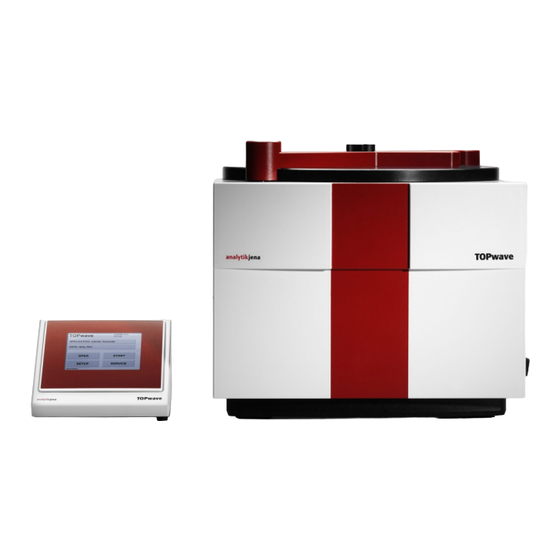















Need help?
Do you have a question about the Analytik Jena TOPwave and is the answer not in the manual?
Questions and answers