Subscribe to Our Youtube Channel
Summary of Contents for Analog Devices EVAL-AD2428WD1BZ
- Page 1 EVAL-AD2428WD1BZ A B Evaluation Board Manual Revision 1.1 , October 2019 Part Number 82-000983-01 Analog Devices, Inc. One Technology Way Norwood, MA 02062-9106...
- Page 2 Analog Devices, Inc. reserves the right to change this product without prior notice. Information furnished by Ana- log Devices is believed to be accurate and reliable. However, no responsibility is assumed by Analog Devices for its use; nor for any infringement of patents or other rights of third parties which may result from its use. No license is granted by implication or otherwise under the patent rights of Analog Devices, Inc.
-
Page 3: Table Of Contents
Manual Contents ............................1–2 Technical Support ............................1–2 Supported Integrated Circuit ......................... 1–2 Supported Tools............................. 1–2 Product Information ............................1–2 Analog Devices Website..........................1–3 EngineerZone ............................. 1–3 Using the Board Product Overview ............................2–1 Package Contents............................2–2 Default Configuration ........................... 2–2 Reference Design Information ........................ - Page 4 DTX1 ( JP9 ) ............................3–17 DTX0 ( JP10 )............................3–17 ADP621 CLK ( JP11 )..........................3–17 NTC ( JP12 )............................3–18 B REG ( JP13 )........................... 3–18 B Voltage ( JP14 ) ..........................3–18 EVAL-AD2428WD1BZ A B Evaluation Board Manual...
- Page 5 USBi ( LED3 )............................3–20 Reset ( LED4 )............................3–20 LTC4040 Charge ( LED5 ) ........................3–20 LTC4040 Fault ( LED6 ) .......................... 3–20 LTC4040 PFO ( LED7 )........................... 3–20 LTC4040 Reset ( LED8 ).......................... 3–20 EVAL-AD2428WD1BZ A B Evaluation Board Manual...
-
Page 6: Preface
DSP code writing experience to easily implement a DSP into their design and yet is still powerful enough to satisfy the demands of experienced DSP designers. SigmaStudio links with both Analog Devices evalua- tion boards and production designs to provide full in-circuit real-time IC control. -
Page 7: Purpose Of This Manual
A companion file in PDF format that lists all of the components used on the board is available on the website http://www.analog.com/EVAL-AD2428WD1BZ Please contact Analog Devices Field Application Team for documentation that is not available on website. • Schematic A companion file in PDF format documenting all of the circuits used on the board is available on the website http://www.analog.com/EVAL-AD2428WD1BZ... -
Page 8: Analog Devices Website
If you are a registered user, just log on. Your user name is your e-mail address. EngineerZone EngineerZone is a technical support forum from Analog Devices, Inc. It allows you direct access to ADI technical support engineers. You can search FAQs and technical information to get quick answers to your embedded process- ing and DSP design questions. -
Page 9: Using The Board
This chapter provides information on the major components and peripherals on the board, along with instructions for installing and setting up the emulation software. Product Overview The board features: • Analog Devices AD2428 - Automotive Audio Bus A B Transceiver • Audio •... -
Page 10: Package Contents
• EVAL-ADUSB2EBZ dongle • Universal 12V DC power supply • 1.8m twisted-pair CAT5e-rated cable with DuraClik connectors Contact the vendor where you purchased your EVAL-AD2428WD1BZ evaluation board or contact Analog Devices, Inc. if any item is missing. Default Configuration The EVAL-AD2428WD1BZ board is designed to run as a standalone unit. -
Page 11: Reference Design Information
NOTE: Reference Design Information A reference design info package is available for download on the Analog Devices Web site. The package provides information on the schematic design, layout, fabrication, and assembly of the board. The information can be found at: http://www.analog.com/EVAL-AD2428WD1BZ... -
Page 12: 24Aa512T - 512K I 2 C Serial Eeprom
The restructured digital signal processor (DSP) core architecture enables some types of audio processing algorithms to be executed using significantly fewer instructions than were required on previous SigmaDSP generations, leading to vastly improved code efficiency. 2–4 EVAL-AD2428WD1BZ A B Evaluation Board Manual... -
Page 13: Adau1761 - Sigmadsp Stereo, Low Power, 96 Khz, 24-Bit Audio Codec With Integrated Pll
AC-coupled or capless configurations are supported. Individu- al fine level controls are supported on all analog outputs. The output mixer stage allows for flexible routing of audio. 2–5 EVAL-AD2428WD1BZ A B Evaluation Board Manual... -
Page 14: Lt8609 - 2A/3A Peak Synchronous Step-Down Regulator With 2.5Μa Quiescent Current
The oscillator can also be synchronized to an external clock for noise sensitive applications. Selectable Burst Mode operation reduces quiescent current to 25μA, ensuring high effi- ciency across the entire load range. An internal soft-start limits inrush current during start-up. 2–6 EVAL-AD2428WD1BZ A B Evaluation Board Manual... -
Page 15: Ltc3621 -1A Synchronous Step-Down Regulator
Using the Software The EVAL-AD2428WD1BZ evaluation board is intended to serve as the master node hosting an A B system. It can also function as either a local or bus-powered slave node on the A B bus. -
Page 16: Setting Up Software
B system by connecting the indicated A B evaluation boards as follows: • Master (EVAL-AD2428WD1BZ) – Connect the B-side (P2) to the A-side on the slave0 board (J7) • Slave0 (EVAL-AD2428WC1BZ) – Connect the B-side (J8) to the A-side on the slave1 board (J7) •... - Page 17 SampleDemoConfig.dspproj A B Example Project figure. The audio source connected to the slave1 EVAL- AD2428WB1BZ board plays out of the headphones connected to the master EVAL-AD2428WD1BZ board. The microphone audio from the slave0 EVAL-AD2428WC1BZ board plays out of the slave1 EVAL- AD2428WB1BZ board.
- Page 18 A to PDM1 figure. The headphones connected to the master EVAL-AD2428WD1BZ board can be used to listen to the micro- phone data coming from the slave1 EVAL-AD2428WB1BZ board. Figure 2-4: Changing AD2428W Pin Function from DRX1 to PDM1 2–10...
- Page 19 8. Use the Stream Config tab (right-click on Target Processor → Device Properties → Stream Config) to define audio streams across the nodes. (See the Stream Configuration figure). The stream assignments configure the up- stream and downstream slot settings across the nodes. Figure 2-5: Stream Configuration 2–11 EVAL-AD2428WD1BZ A B Evaluation Board Manual...
-
Page 20: Hardware Reference
Hardware Reference 3 Hardware Reference This chapter describes the hardware design of the EVAL-AD2428WD1BZ evaluation board. System Architecture The board's configuration is shown in the Block Diagram figure. 3–1 EVAL-AD2428WD1BZ A B Evaluation Board Manual... -
Page 21: Switches
PWR IN LT8609S Manager LTC3621 LTC4040 7V/8V Li-Ion Regulator Battery LTC3121 Figure 3-1: Block Diagram Switches This section describes operation of the switches. The switch locations are shown in the Switch Locations figure. 3–2 EVAL-AD2428WD1BZ A B Evaluation Board Manual... -
Page 22: Reset Pushbutton ( Sw1 )
Reset ( LED4 ) is used to indicate when the board is in reset. Connectors This section describes connector functionality and provides information about mating connectors. The connector locations are shown in the Connector Locations figure. 3–3 EVAL-AD2428WD1BZ A B Evaluation Board Manual... -
Page 23: Spdif Input ( J1 )
SPDIF Input ( J1 ) The SPDIF Input connector is conencted to the SPDIFIN on the ADAU1452 - SigmaDSP Digital Audio Process- Part Description Manufacturer Part Number Fiber optic receiver Everlight PLR135/T10 Mating Cable 3–4 EVAL-AD2428WD1BZ A B Evaluation Board Manual... -
Page 24: Spdif Output ( J2 )
P2 is used to connect downstream towards the next-in-line slave board, and P3 is used to connect upstream towards the master board. These connectors allow the AD2428W on the eval board to talk to other A B devices on the bus. 3–5 EVAL-AD2428WD1BZ A B Evaluation Board Manual... -
Page 25: Power Plug ( P4 )
The battery connector is a terminal block for connecting to a 3.7V Li-Ion battery. This battery from adafruit was tested on the board. Jumpers This section describes functionality of the configuration jumpers. The Jumper Locations figure shows the jumper locations. 3–6 EVAL-AD2428WD1BZ A B Evaluation Board Manual... - Page 26 Jumpers Jumper setting for Master without mics mode Figure 3-4: Master Without Microphones 3–7 EVAL-AD2428WD1BZ A B Evaluation Board Manual...
- Page 27 Jumpers umper setting for Master with mics(IO7 Clock) mod Figure 3-5: Master with Microphones (PDMCLK/IO7 Clock) 3–8 EVAL-AD2428WD1BZ A B Evaluation Board Manual...
- Page 28 Jumpers er setting for Master with mics(without IO7 Clock) m Figure 3-6: Master with Microphones (No PDMCLK/IO7 Clock) 3–9 EVAL-AD2428WD1BZ A B Evaluation Board Manual...
- Page 29 Jumpers Jumper setting for Slave (codec only) mode Figure 3-7: Slave with Codec Only 3–10 EVAL-AD2428WD1BZ A B Evaluation Board Manual...
- Page 30 Jumpers r Slave(codec,mics without IO7 Clock & no SigmaD Figure 3-8: Slave with Codec with Microphones (No PDMCLK/IO7 Clock, No SigmaDSP) 3–11 EVAL-AD2428WD1BZ A B Evaluation Board Manual...
- Page 31 Jumpers r Slave (codec, mics with IO7 Clock & no SigmaDS Figure 3-9: Slave with Codec with Microphones (PDMCLK/IO7 Clock, No SigmaDSP) 3–12 EVAL-AD2428WD1BZ A B Evaluation Board Manual...
- Page 32 Jumpers per setting for Slave (only mics & IO7 Clock) mode Figure 3-10: Slave with Microphones (PDMCLK/IO7 Clock) 3–13 EVAL-AD2428WD1BZ A B Evaluation Board Manual...
- Page 33 Jumpers per setting for Slave (only mics & no IO7 Clock) mo Figure 3-11: Slave with Microphones (No PDMCLK/IO7 Clock) 3–14 EVAL-AD2428WD1BZ A B Evaluation Board Manual...
-
Page 34: A 2 B Power ( Jp1 )
B REG ( JP13 ) should not be installed. Also, the B Voltage ( JP14 ) B Voltage jumper needs to be configured. This jumper is installed by default. Hybrid/Local Power ( JP2 ) 3–15 EVAL-AD2428WD1BZ A B Evaluation Board Manual... -
Page 35: Hybrid Power ( Jp3 )
The SYNC jumper is used to select the routing of the AD2428 SYNC signal. The default setting for the jumper is pins 3 and 4. Jumper Clock Routing 3 and 4 ADAU1452_LRCLK_OUT0 1 and 3 ADAU1761_LRCLK 3 and 5 ADAU1452_LRCLK_IN3 3–16 EVAL-AD2428WD1BZ A B Evaluation Board Manual... -
Page 36: Drx0 ( Jp7 )
The DTX0 jumper is used to select the routing of the AD2428 DTX0 signal. The default setting for the jumper is pins 1 and 2. Jumper Clock Routing 1 and 2 ADAU1452_SDATA_IN0 2 and 3 ADAU1761_DAC ADP621 CLK ( JP11 ) 3–17 EVAL-AD2428WD1BZ A B Evaluation Board Manual... -
Page 37: Ntc ( Jp12 )
1 and 2. This jumper is available on Rev 1.1 boards and later, and earlier versions may label this jumper as ADAU1961 MCLK Select. As the ADAU1761 is pin-compatible with the ADAU1961, the footprint and silkscreen are identical in this regard. 3–18 EVAL-AD2428WD1BZ A B Evaluation Board Manual... - Page 38 Clock Routing 1 and 2 ADAU1452_CLKOUT 2 and 3 AD2428_BCLK LEDs This section describes the on-board LEDs. The LED Locations figure shows the LED locations. Figure 3-13: LED Locations B Interrupt ( LED1 ) 3–19 EVAL-AD2428WD1BZ A B Evaluation Board Manual...
- Page 39 The LTC4040 Reset LED is pulled to ground by an internal N-channel MOSFET whenever the RSTFB pin falls below 0.74V. Once the RSTFB pin voltage recovers, the pin becomes high impedance after a 232ms delay. 3–20 EVAL-AD2428WD1BZ A B Evaluation Board Manual...
- Page 40 EVAL-AD2428WD1BZ A B Evaluation Board Manual...
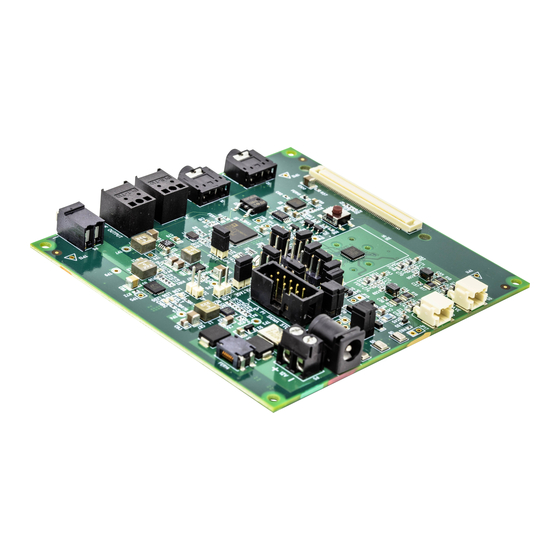















Need help?
Do you have a question about the EVAL-AD2428WD1BZ and is the answer not in the manual?
Questions and answers