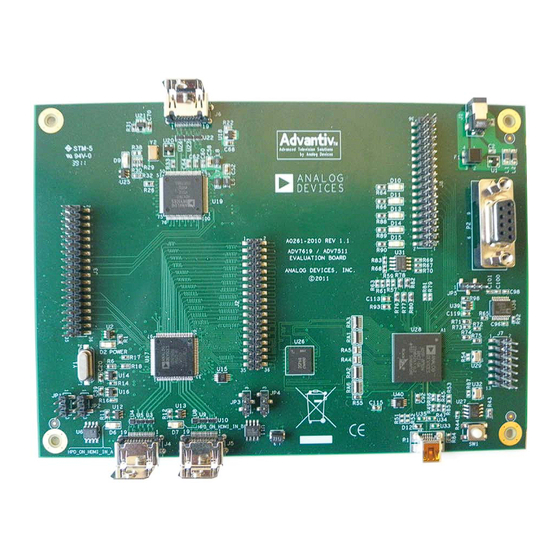
Table of Contents
Advertisement
Quick Links
One Technology Way • P.O. Box 9106 • Norwood, MA 02062-9106, U.S.A. • Tel: 781.329.4700 • Fax: 781.461.3113 • www.analog.com
Advantiv EVAL-ADV7619-7511 Video Evaluation Board
FEATURES
Two HDMI inputs, one HDMI output
PC communication via RS-232 or USB interface
Audio and video signals paths connected to jumpers for easy
monitoring
EQUIPMENT NEEDED
Computer with RS-232 (or USB) I/O to accomplish the
following:
Send scripts to the board's command line interface
Send commands to the board's repeater software and view
software output
Control the board via Advantiv video evaluation software
(AVES) application
Update the board's firmware (if desired or necessary)
PLEASE SEE THE LAST PAGE FOR AN IMPORTANT
WARNING AND LEGAL TERMS AND CONDITIONS.
PHOTOGRAPH OF EVALUATION BOARD
Figure 1. Advantiv EVAL-ADV7619-7511 Video Evaluation Board with Factory Jumper Settings
Evaluation Board User Guide
SOFTWARE NEEDED
Windows OS for controlling the board via AVES application
RS-232 software for updating the board firmware (if desired
or necessary)
GENERAL DESCRIPTION
The Advantiv® EVAL-ADV7619-7511 video evaluation board
(AVEB) is a low cost solution for evaluating the performance of
the
ADV7619
HDMI receiver and/or the ADV7511 HDMI
transmitter.
The evaluation board provides a Blackfin®
for system control. The
process audio (no audio software is included). The evaluation
board includes software (firmware) that provides a serial
command interface to control the board's functionality.
This evaluation board is available in two options.
•
With HDCP support (EVAL-ADV7619-7511), available
only to licensees of HDCP
•
Without HDCP support (EVAL-ADV7619-7511P)
Rev. 0 | Page 1 of 12
ADSP-BF524
ADSP-BF524
offers the potential to
UG-338
processor
Advertisement
Table of Contents

Subscribe to Our Youtube Channel
Summary of Contents for Analog Devices EVAL-ADV7619-7511
-
Page 1: Features
• Without HDCP support (EVAL-ADV7619-7511P) PHOTOGRAPH OF EVALUATION BOARD Figure 1. Advantiv EVAL-ADV7619-7511 Video Evaluation Board with Factory Jumper Settings PLEASE SEE THE LAST PAGE FOR AN IMPORTANT Rev. 0 | Page 1 of 12 WARNING AND LEGAL TERMS AND CONDITIONS. -
Page 2: Table Of Contents
UG-338 Evaluation Board User Guide TABLE OF CONTENTS Features ....................1 Terminology ..................5 Equipment Needed ................1 Evaluation Board Hardware .............6 Software Needed ................1 Evaluation Board Usage ..............6 General Description ................. 1 Jumpers ...................7 Photograph of Evaluation Board ............ 1 Evaluation Board Software ...............8 Revision History ................ -
Page 3: Evaluation Board Artwork And Components
Evaluation Board User Guide UG-338 EVALUATION BOARD ARTWORK AND COMPONENTS Figure 2. Assembly Drawing (Top Side) of the EVAL-ADV7619-7511 HDMI INPUT A HDMI ADV7619 ADV7511 OUTPUT HDMI INPUT B JUMPERS C COMPATIBLE CONTROL BUS SDRAM ADSP-BF524 FLASH Figure 3. Block Diagram of the EVAL-ADV7619-7511... - Page 4 UG-338 Evaluation Board User Guide Table 1. Evaluation Board Hardware Components Reference Designator Function Description J4, J5 HDMI inputs J4 is HDMI Port A; J5 is HDMI Port B. HDMI output This is the only video output connector. RS-232 port RS-232 interface to the computer (for user control and debug output).
-
Page 5: Terminology
Evaluation Board User Guide UG-338 TERMINOLOGY Sink Throughout this user guide, the following terms are used. A sink accepts video through a DVI/HDMI interface. This is Source nearly always a display with DVI/HDMI input in the context of A source outputs digital audio/video over a DVI/HDMI this user guide. -
Page 6: Evaluation Board Hardware
AVES If the board is HDCP-enabled, the Analog Devices, Inc., repeater AVES is a Windows®-based application that runs on a PC and software starts on power-up, allowing an HDMI sink to receive... -
Page 7: Jumpers
Evaluation Board User Guide UG-338 JUMPERS This evaluation board has all of the digital audio/video signals ADV8002_POWERDOWN ADV7619_RESET ADV8002_INT1 ADV7619_CSn (as well as some control signals) connected to 0.1 inch jumpers. ADV8002_INT2 ADV7619_INT1 This provides users with easy access and maximum flexibility ADV8002_INT3 ADV7619_INT2 ADV8003_RESETn... -
Page 8: Evaluation Board Software
UG-338 Evaluation Board User Guide EVALUATION BOARD SOFTWARE UPGRADING THE FIRMWARE At the prompt, type the following command: The software (firmware) on the evaluation board can be loady upgraded using the standard Blackfin development tools. You should see the following output: •... -
Page 9: Related Links
ADSP-BF524 Low Power Blackfin Processor with Advanced Peripherals and Low Standby Power DOC-1881 ADV7619 Design Support Files DOC-1740 ADV7511 Design Support Files DOC-1944 Advantiv™ EVAL-ADV7619-7511 Video Evaluation Board DOC-1789 Advantiv™ Video Evaluation Software Rev. 0 | Page 9 of 12... - Page 10 UG-338 Evaluation Board User Guide NOTES Rev. 0 | Page 10 of 12...
- Page 11 Evaluation Board User Guide UG-338 NOTES Rev. 0 | Page 11 of 12...
- Page 12 By using the evaluation board discussed herein (together with any tools, components documentation or support materials, the “Evaluation Board”), you are agreeing to be bound by the terms and conditions set forth below (“Agreement”) unless you have purchased the Evaluation Board, in which case the Analog Devices Standard Terms and Conditions of Sale shall govern. Do not use the Evaluation Board until you have read and agreed to the Agreement.













Need help?
Do you have a question about the EVAL-ADV7619-7511 and is the answer not in the manual?
Questions and answers