Table of Contents
Advertisement
Quick Links
One Technology Way • P.O. Box 9106 • Norwood, MA 02062-9106, U.S.A. • Tel: 781.329.4700 • Fax: 781.461.3113 • www.analog.com
Evaluating the AD7606/AD7606-6/AD7606-4, AD7607, AD7608, and
FEATURES
Full-featured evaluation board for the AD7606/AD7606-6/
AD7606-4, AD7607, AD7608, and
On-board power supplies
Standalone capability
System demonstration platform (SDP) compatible
SDP-CB1Z)
PC software for control and data analysis (download from the
AD7606/AD7606-6/AD7606-4, AD7607, AD7608, and
AD7605-4
product pages)
EVALUATION KIT CONTENTS
EVAL-AD7605-4SDZ/EVAL-AD7606SDZ/EVAL-AD7606-
6SDZ/EVAL-AD7606-4SDZ/EVAL-AD7607SDZ/EVAL-
AD7608SDZ
evaluation board
Evaluation software CD for the AD7606/AD7606-6/AD7606-4,
AD7607, AD7608, and
Mains power supply adapter
Screw/nut kit
ADDITIONAL EQUIPMENT NEEDED
EVAL-SDP-CB1Z
system demonstration platform
PC running Windows® Vista or Windows 7 with a USB 2.0 port
Signal source
SMB and USB cables
PLEASE SEE THE LAST PAGE FOR AN IMPORTANT
WARNING AND LEGAL TERMS AND CONDITIONS.
Arrow.com.
Downloaded from
16-Bit Simultaneous Sampling, 8-/6-/4-Channel, SAR ADC
AD7605-4
AD7605-4
EVAL-AD7605-4SDZ/EVAL-AD7606SDZ/EVAL-
AD7607SDZ/EVAL-AD7608SDZ User Guide
ONLINE RESOURCES
Documents Needed
AD7606/AD7606-6/AD7606-4, AD7607, AD7608, and
AD7605-4
EVAL-AD7605-4SDZ/EVAL-AD7606SDZ/EVAL-AD7606-
(EVAL-
6SDZ/EVAL-AD7606-4SDZ/
AD7608SDZ
Required Software
AD7606
Design and Integration Files
Schematics, layout files, bill of materials
EVALUATION BOARD DESCRIPTION
The
EVAL-AD7605-4SDZ/EVAL-AD7606SDZ/EVAL-AD7606-
6SDZ/EVAL-AD7606-4SDZ/EVAL-AD7607SDZ/EVAL-
AD7608SDZ
users to easily evaluate the features of the AD7606/AD7606-6/
AD7606-4, AD7607, AD7608, and
converters (ADCs). The evaluation board can be controlled by
the
EVAL-SDP-CB1Z
(J2). The SDP board allows the evaluation board to be controlled
through the USB port of a PC using the
software. The software is available for download from the AD7606/
AD7606-6/AD7606-4, AD7607, AD7608, and
pages or from the installer CD included in the evaluation board kit.
On-board components include an
noise low dropout regulator (LDO) and an
precision, band gap voltage reference.
Full data on the AD7606/AD7606-6/AD7606-4, AD7607,
AD7608, and
6/AD7606-4, AD7607, AD7608, and
which should be consulted in conjunction with this user guide
when using the evaluation board. Full details on the
CB1Z
are available at the SDP board product page.
Rev. A | Page 1 of 15
data sheets
EVAL-AD7607SDZ/EVAL-
user guide
evaluation software
is a full-featured evaluation board that allows
AD7605-4
SDP board via a 120-way SDP connector
AD7606
ADP7104ARDZ-5.0
AD7605-4
is available in the
AD7605-4
UG-851
AD7605-4
analog-to-digital
evaluation
AD7605-4
product
5 V, low
ADR421
high
AD7606/AD7606-
data sheets,
EVAL-SDP-
Advertisement
Table of Contents

Summary of Contents for Analog Devices EVAL-AD7605-4SDZ
-
Page 1: Features
EVAL-AD7605-4SDZ/EVAL-AD7606SDZ/EVAL- AD7607SDZ/EVAL-AD7608SDZ User Guide UG-851 One Technology Way • P.O. Box 9106 • Norwood, MA 02062-9106, U.S.A. • Tel: 781.329.4700 • Fax: 781.461.3113 • www.analog.com Evaluating the AD7606/AD7606-6/AD7606-4, AD7607, AD7608, and AD7605-4 16-Bit Simultaneous Sampling, 8-/6-/4-Channel, SAR ADC FEATURES ONLINE RESOURCES... -
Page 2: Table Of Contents
REVISION HISTORY 9/2016—Rev. 0 to Rev. A Changes to the Description of Main Window Section, Added EVAL-AD7605-4SDZ and AD7605-4 .... Throughout Sampling Rate Section, and Range Section ........8 Changes to Quick Start Guide Section .......... 3 Added Selecting Active Channels Section ........8 Changes to Power Supplies Section, Channel Input Section, Changes to Taking Samples Section .......... -
Page 3: Quick Start Guide
USB cable. Choose to automatically search for the drivers in Table 3. for the SDP board if prompted by the operating system. Launch the evaluation software from the Analog Devices subfolder in the Programs menu. Connect an input signal via the V1 to V8 terminal blocks. -
Page 4: Evaluation Board Hardware
EVAL- EVAL-AD7606-6SDZ SDP-CB1Z SDP board. EVAL-AD7606-6SDZ evaluation board is supplied with the When using the EVAL-AD7605-4SDZ/EVAL-AD7606SDZ/ AD7608 mounted at U1 (see Figure 1). The AD7606-6 is a 6- EVAL-AD7606-6SDZ/ EVAL-AD7606-4SDZ/EVAL-AD7607SDZ/ channel DAS with a simultaneous sampling ADC. External... -
Page 5: Changes To Eval-Ad7606-4Sdz Section And Table 3
UG-851 EVAL-AD7605-4SDZ/EVAL-AD7606SDZ/EVAL-AD7607SDZ/EVAL-AD7608SDZ User Guide EVAL-AD7606-4SDZ EVAL-AD7605-4SDZ EVAL-AD7606-4SDZ evaluation board is supplied with the EVAL-AD7605-4SDZ evaluation board is supplied with the AD7606-4 mounted at U1 (see Figure 1).The AD7606-4 is a 4- AD7605-4 mounted at U1 (see Figure 1)The AD7605-4 is a 4- channel DAS with simultaneous sampling ADC. -
Page 6: Changes To Installing The Evaluation Software Section, Figure 2 Caption, Figure 3 Caption, Figure 4 Caption, And Figure 5 Caption
UG-851 EVAL-AD7605-4SDZ/EVAL-AD7606SDZ/EVAL-AD7607SDZ/EVAL-AD7608SDZ User Guide EVALUATION BOARD SOFTWARE SOFTWARE INSTALLATION EVAL-AD7605-4SDZ/EVAL-AD7606SDZ/EVAL-AD7606- 6SDZ/EVAL-AD7606-4SDZ/EVAL-AD7607SDZ/EVAL- AD7608SDZ kit includes the evaluation software on a CD; the software is also available for download from the AD7606/AD7606-6/AD7606-4, AD7607, AD7608, and AD7605-4 product pages. There are two parts to the installation: •... -
Page 7: Changes To Installing The Sdp Board Drivers Section, Figure 6 Caption, Figure 7 Caption, Figure 8 Caption, And Figure 9 Caption
UG-851 EVAL-AD7605-4SDZ/EVAL-AD7606SDZ/EVAL-AD7607SDZ/EVAL-AD7608SDZ User Guide Installing the SDP Board Drivers When the SDP drivers installation completes, click Finish (see Figure 9). After the AD7606 evaluation board software installation is complete, the ADI SDP Drivers Setup wizard window opens for the installation of the EVAL-SDP-CB1Z SDP board drivers. -
Page 8: Description Of Main Window
The Help menu includes the following option: menu matches the hardware configuration set by the R1 and R2 • Analog.com—This option links to the Analog Devices, resistors. Failing to select the correct range can lead to inaccurate Inc., website. calculations of the graphs and results displayed on the Histogram, Control Buttons, Drop-Down Boxes, and Indicators Waveform, FFT, and Summary tabs. -
Page 9: Changes To Taking Samples Section
UG-851 EVAL-AD7605-4SDZ/EVAL-AD7606SDZ/EVAL-AD7607SDZ/EVAL-AD7608SDZ User Guide Taking Samples If the Continuous button is clicked, the label on the button changes to Stop, and the software repeats the capture of the selected To initiate a conversion and capture the sample data, click the number of samples indefinitely until the user clicks Stop. -
Page 10: Waveform Capture Tab
UG-851 EVAL-AD7605-4SDZ/EVAL-AD7606SDZ/EVAL-AD7607SDZ/EVAL-AD7608SDZ User Guide WAVEFORM CAPTURE TAB The Waveform tab, shown in Figure 13, is used for waveform The waveform graph displays the information for all eight input capture. channels or as many channels as desired. Eight buttons located to the right of the graph, labeled ADC 1 ON/ADC 1 OFF to... -
Page 11: Histogram Tab
UG-851 EVAL-AD7605-4SDZ/EVAL-AD7606SDZ/EVAL-AD7607SDZ/EVAL-AD7608SDZ User Guide HISTOGRAM TAB The Histogram tab displays a histogram of the captured ADC codes. It can give an indication of the performance Figure 14 shows the Histogram tab. To perform a histogram of the ADC in response to dc inputs. The Histogram Analysis... -
Page 12: Ac Testing-Fft Capture
UG-851 EVAL-AD7605-4SDZ/EVAL-AD7606SDZ/EVAL-AD7607SDZ/EVAL-AD7608SDZ User Guide AC TESTING—FFT CAPTURE The Spectrum Analysis pane contains further information about the analysis, such as the calculated values of signal-to- Figure 15 shows the FFT tab. The FFT tab analyzes the noise ratio (SNR), signal-to-noise-and-distortion (SINAD), and performance of an ADC in the frequency domain. -
Page 13: Summary Tab
UG-851 EVAL-AD7605-4SDZ/EVAL-AD7606SDZ/EVAL-AD7607SDZ/EVAL-AD7608SDZ User Guide SUMMARY TAB well as some of the key performance parameters, such as SNR, THD, S/N +D, and Dynamic Range (see Label 1 in Figure 16). Figure 16 shows the Summary tab. This tab captures and displays all three of the plots from the Waveform, Histogram, and FFT tabs in one pane with a synopsis of the information, as Figure 16. -
Page 14: Saving Files
UG-851 EVAL-AD7605-4SDZ/EVAL-AD7606SDZ/EVAL-AD7607SDZ/EVAL-AD7608SDZ User Guide SAVING FILES OPENING FILES Loading Captured Data AD7606 evaluation software can save the captured data for future analysis. The software can capture the current plot images The software can load previously captured data for analysis. and the current device configuration, as well as the raw waveform Go to the File menu, click Load Data, and select waveform data data, histogram data, and ac spectrum data. - Page 15 By using the evaluation board discussed herein (together with any tools, components documentation or support materials, the “Evaluation Board”), you are agreeing to be bound by the terms and conditions set forth below (“Agreement”) unless you have purchased the Evaluation Board, in which case the Analog Devices Standard Terms and Conditions of Sale shall govern. Do not use the Evaluation Board until you have read and agreed to the Agreement.
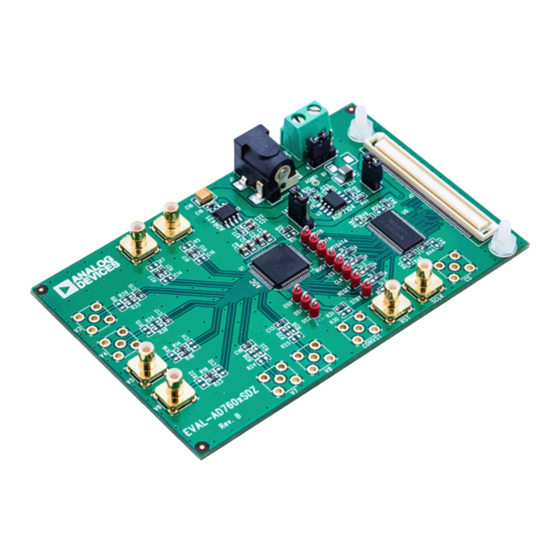








Need help?
Do you have a question about the EVAL-AD7605-4SDZ and is the answer not in the manual?
Questions and answers