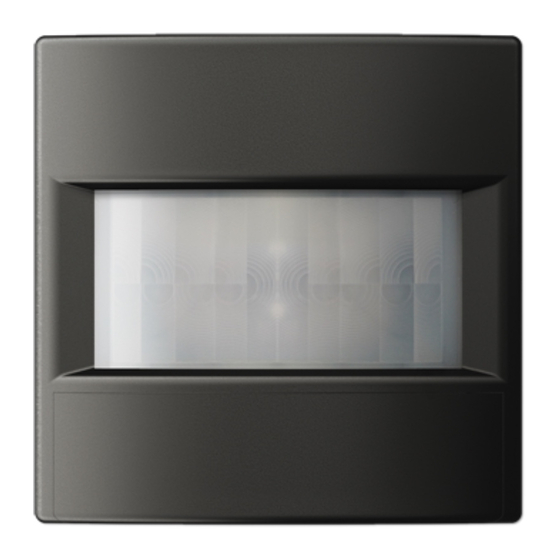
Table of Contents
Advertisement
Quick Links
Universal automatic switch 1.1 m
Universal automatic switch 1.1 m
Art. no.: ..3181-1..-01
Operating instructions
1
Article numbers
A3181-1-01, A3181-1AL-01, A3181-1ANM-01, A3181-1CH-01, A3181-1MO-01,
A3181-1SW-01, A3181-1WW-01, AL3181-1-01, AL3181-1AN-01, AL3181-1D-01, ES3181-1-01,
LC3181-1-01, LS3181-1-01, LS3181-1LG-01, LS3181-1SW-01, LS3181-1WW-01,
ME3181-1AT-01, ME3181-1C-01
2
Safety instructions
32597025
J0082597025
1 / 13
05.09.2018
Advertisement
Table of Contents

Summary of Contents for Jung A3181-1-01
- Page 1 Universal automatic switch 1.1 m Universal automatic switch 1.1 m Art. no.: ..3181-1..-01 Operating instructions Article numbers A3181-1-01, A3181-1AL-01, A3181-1ANM-01, A3181-1CH-01, A3181-1MO-01, A3181-1SW-01, A3181-1WW-01, AL3181-1-01, AL3181-1AN-01, AL3181-1D-01, ES3181-1-01, LC3181-1-01, LS3181-1-01, LS3181-1LG-01, LS3181-1SW-01, LS3181-1WW-01, ME3181-1AT-01, ME3181-1C-01 Safety instructions 32597025 05.09.2018 1 / 13...
-
Page 2: Device Components
Universal automatic switch 1.1 m Device components Figure 1: Device components Figure 2: Adjuster Bus coupler 3 (accessory) Frame Motion detector Sensor window Slide switch (cover) Adjuster Sens. Slide switch element Programming button Function System information This device is a product of the KNX system and complies with the KNX directives. Detailed tech- nical knowledge obtained in KNX training courses is a prerequisite to proper understanding. - Page 3 Universal automatic switch 1.1 m Recommendation: Use air-tight appliance boxes. Product characteristics – Automatic switching of light, depending on heat motion and ambient brightness – 2 PIR sensors – Detection area 180° – Integrated brightness sensor – Adjustable switch-off brightness –...
- Page 4 Universal automatic switch 1.1 m – Contrast between the heat source and the environment: if the heat source radiates just as intensely as the environment. detection will be significantly more difficult (Figure 5). – Speed of movement: a faster moving object produces clearer signals in the sensor. –...
-
Page 5: Operating Control
Universal automatic switch 1.1 m Figure 6: Heat sources in buildings Some of the mentioned effects can be compensated for using intelligent filter switches by cali- brating the received signals with typical motion patterns. Selecting the device and installation lo- cation should be made so that the detection field is suited for the intended purpose. Technical information and statements On the one hand the effective range of motion detector applications is affected by a wide range of factors –... -
Page 6: Ir Remote Control
Universal automatic switch 1.1 m Switching the light on manually ■ Move the slide switch to the ON position. Switching the light off manually ■ Move the slide switch to the OFF position. Switching on the Automatic operating mode ■ Move the slide switch to the AUTO position. - Page 7 Universal automatic switch 1.1 m Button Function Í Function block 1: brightness-independent op- eration É Function block 1: Set current brightness as brightness threshold 10 SEK, 30 SEK, 2 MIN, 5 MIN, 30 MIN Function block 1: Extend minimum run-on-time (10 seconds) by the selected value START, STOP Function block 1: Extend minimum run-on-time...
-
Page 8: Mounting And Electrical Connection
Universal automatic switch 1.1 m Information for electrically skilled persons 7.1 Mounting and electrical connection Limiting the detection field The detection field can be limited as required (Figure 9). ■ Switch off the left or right PIR sensor with parameter setting. Detection angle approx. 100°... - Page 9 Universal automatic switch 1.1 m Figure 11: Range with radial direction of motion Select mounting location ■ Select a vibration-free installation location. Vibrations can lead to unwanted switching. ■ To achieve optimum range, choose an installation location that is transversal to the direc- tion of motion.
- Page 10 Universal automatic switch 1.1 m Figure 13: Range with radial direction of motion The size of the detection field depends on the direction of motion and the adjusted sensitivity. As the distance to the detector increases, the detection density and sensitivity decrease. 4: High sensitivity 1: Low sensitivity The specifications on the extent of the detection area are general guide values.
- Page 11 Universal automatic switch 1.1 m Mounting the cover Figure 15: Dismounting of slide switch Figure 16: Dismounting of design cover Figure 17: Mounting, cover, LS range and A range Range LS: Remove the cover from the slide switch (5) (Figure 15). ■ ■ Use a screwdriver to carefully remove the design cover (Figure 16).
- Page 12 Universal automatic switch 1.1 m ■ Press the programming button. The red LED in the lens lights up. ■ Assign physical address. The red LED goes out. ■ Write the physical address on the device label. ■ Load the application program into the device. In case of active temperature measurement ("Universal"...
-
Page 13: Warranty
New York, NY 10118 Phone: +1 800.311.6135 Email: sales@jungcontrols.com www.jungcontrols.com For the product warranty, please refer to the attached document. All rights reserved © ALBRECHT JUNG GMBH & CO. KG Volmestraße 1 58579 Schalksmühle GERMANY 32597025 05.09.2018 13 / 13...















Need help?
Do you have a question about the A3181-1-01 and is the answer not in the manual?
Questions and answers