Table of Contents
Advertisement
Quick Links
Download this manual
See also:
Installation Manual
AHA-2740W/2742W/2744W
EISA-to-Fast, Wide SCSI Host Adapters
A
AAAAAAAAAAAAAAAAAAAAAAAAAAAAAAAAAAAAAAAAAAAAAAAAAAAAAAAAAAAAA
A A
AHA-2740W/2742W/2744W
A A
A A
Stock Number: 510647-00, Rev. A
A
A A
Print Spec Number: 492897-00
A A
Current Date: 8/3/94
AAAA AAAA
A A
AAAA AAAA
AAAA AAAA
AAAA AAAA
AAAA AAAA
AAAA AAAA
AAAA
User's Guide
User's Guide
Page: Front Cover
ECN Date: 8/9/94
AAAA AAAA
AAAA AAAA
AAAA AAAA
AAAA AAAA
AAAA AAAA
AAAA AAAA
AAAA AAAA
AAAA AAAA
R
A
A A
A A
A A
A
A A
A A
AAAA A A
A A
Advertisement
Table of Contents
Troubleshooting

Subscribe to Our Youtube Channel
Summary of Contents for Adaptec AHA-2740W
- Page 1 AHA-2740W/2742W/2744W EISA-to-Fast, Wide SCSI Host Adapters AAAAAAAAAAAAAAAAAAAAAAAAAAAAAAAAAAAAAAAAAAAAAAAAAAAAAAAAAAAAA AHA-2740W/2742W/2744W Stock Number: 510647-00, Rev. A Print Spec Number: 492897-00 Current Date: 8/3/94 AAAA AAAA AAAA AAAA AAAA AAAA AAAA AAAA AAAA AAAA AAAA AAAA AAAA AAAA AAAA AAAA AAAA User’s Guide User’s Guide...
- Page 2 Adaptec, Inc. 691 South Milpitas Boulevard Milpitas, CA 95035 Copyright © 1993, 1994, Adaptec, Inc. All rights reserved. Adaptec and the Adaptec logo are registered trademarks of Adaptec, Inc. Printed in Singapore STOCK NO.: 510647-00, Rev. A LL 08/94 AAAAAAAAAAAAAAAAAAAAAAAAAAAAAAAAAAAAAAAAAAAAAAAAAAAAAAAAAAAAA AHA-2740W/2742W/2744W Stock Number: 510647-00, Rev.
- Page 3 AHA-2740W/2742W/2744W EISA-to-Fast, Wide SCSI Host Adapters AAAAAAAAAAAAAAAAAAAAAAAAAAAAAAAAAAAAAAAAAAAAAAAAAAAAAAAAAAAAA AHA-2740W/2742W/2744W User’s Guide Stock Number: 510647-00, Rev. A Print Spec Number: 492897-00 Current Date: 8/3/94 AAAA AAAA AAAA AAAA AAAA AAAA AAAA AAAA AAAA AAAA AAAA AAAA AAAA AAAA AAAA AAAA AAAA AAAA...
- Page 4 Copyright Copyright © 1993, 1994 Adaptec, Inc. All rights reserved. No part of this publication may be reproduced, stored in a retrieval system, or transmitted in any form or by any means, electronic, mechanical, photocopying, recording or otherwise, without the prior written consent of Adaptec, Inc., 691 South Milpitas Blvd., Milpitas, CA 95035.
- Page 5 Ordering Software and Cables To order Adaptec software and SCSI cables, call 800-442-SCSI (7274), M–F: 6:00 a.m. to 5:00 p.m., Pacific Time. If you are calling from outside the U.S. and Canada, the num- ber is 408-957-SCSI (7274). Literature Hotline To request additional documentation for Adaptec products, call 800-934-2766, M–F: 5:00 a.m.
- Page 6 AAAAAAAAAAAAAAAAAAAAAAAAAAAAAAAAAAAAAAAAAAAAAAAAAAAAAAAAAAAAA AHA-2740W/2742W/2744W User’s Guide Stock Number: 510647-00, Rev. A Print Spec Number: 492897-00 Current Date: 8/3/94 AAAA AAAA AAAA AAAA AAAA AAAA AAAA AAAA AAAA AAAA AAAA AAAA AAAA AAAA AAAA AAAA AAAA AAAA AAAA AAAA AAAA Page: iv ECN Date: 8/9/94...
-
Page 7: Table Of Contents
Conventions xii Advisories xiii 1 Introduction About This Chapter 1-1 Overview 1-3 The AHA-2740W/2742W/2744W Host Adapters 1-3 Features 1-4 Fast Data Transfer Rates 1-4 Maximum Off-loading the Host CPU 1-4 Fully Disk Array Capable 1-4 Advanced Fast SCSI-2/SCSI-3 Implementation 1-4... - Page 8 AHA-2740W/2742W/2744W User’s Guide 68-pin Internal Connector Only 2-12 68-pin External Connector Only 2-12 68-pin Internal and 68-pin External Connectors 2-13 50-pin Internal Connector Only 2-13 50-pin and 68-pin Internal Connectors 2-14 50-pin Internal and 68-pin External Connectors 2-14 50-pin and 68-pin Internal Connectors, and...
- Page 9 Host Adapter SCSI ID 3-8 SCSI Bus Parity Check 3-9 SCSI Selection Timeout 3-10 SCSI Bus Reset at Power-on 3-10 SCSI Bus Termination (AHA-2740W and AHA-2742W Only) 3-11 BIOS and Device Configuration 3-11 BIOS Configuration 3-12 Device Configuration 3-13 Exit SCSI Device Configuration 3-18...
- Page 10 AHA-2740W/2742W/2744W User’s Guide 50-pin SCSI Connector A-6 68-pin SCSI Connectors A-6 Floppy Disk Interface A-11 Standard Electronic and Physical Interface A-11 Connector A-11 B I/O Operating Environment About This Appendix B-1 Host Adapter Support B-3 DOS/Windows B-3 Adaptec EZ-SCSI B-4...
- Page 11 List of Figures Figure Board Layout for the AHA-2740W and AHA-2742W 1-6 Board Layout for the AHA-2744W 1-7 Connectors on the Host Adapter 2-8 Location of Resistor Networks on the AHA-2744W 2-10 Pin-1 Orientation on Resistor Networks 2-11 Internal Wide SCSI Devices Only 2-12...
- Page 12 AHA-2740W/2742W/2744W User’s Guide Figure 2-21 Connecting a Second Floppy Drive 2-26 2-22 SCSI LED Connector 2-27 Host Adapter Parameters 3-4 Interrupt Level Selection 3-5 Bus Release Time Selection 3-6 Data FIFO Threshold Selection 3-6 Host Adapter BIOS Base Address Selection 3-7...
-
Page 13: Specifications
Preface Inside This Document This document provides complete instructions on how to install and use the Adaptec AHA -2740W/2742W/ 2744W EISA-to-Fast, Wide SCSI Host Adapters. Introduction Chapter 1 provides general information about the AHA-2740W/2742W/2744W host adapters. The fea- tures, board layout, and default settings are included. -
Page 14: Conventions
(.. select Backup Device and ..). Helvetica Used for operator entry that must be typed exactly as shown ( .. device=c:\adaptec\aspidos.sys ..) and for screen messages (..Enter Password ..). Helvetica Italics Used as a place holder for text you must determine and type in ( .. -
Page 15: Advisories
Advisories in this document can only cover the proce- dures contained here, and not all situations may have been addressed. Adaptec does not claim to have included every condition or situation that might require a Caution or Warning. You must refer to the... - Page 16 AAAAAAAAAAAAAAAAAAAAAAAAAAAAAAAAAAAAAAAAAAAAAAAAAAAAAAAAAAAAA AHA-2740W/2742W/2744W User’s Guide Stock Number: 510647-00, Rev. A Print Spec Number: 492897-00 Current Date: 8/3/94 AAAA AAAA AAAA AAAA AAAA AAAA AAAA AAAA AAAA AAAA AAAA AAAA AAAA AAAA AAAA AAAA AAAA AAAA AAAA AAAA AAAA Page: xiv ECN Date: 8/9/94...
-
Page 17: Introduction
Introduction About This Chapter Read this chapter to find out An overview of the AHA-2740W/2742W/ 2744W EISA-to-Fast SCSI host adapters The features of the AHA-2740W/2742W/ 2744W The layout of the host adapter and all its major components The default settings of the host adapter and... - Page 18 AAAAAAAAAAAAAAAAAAAAAAAAAAAAAAAAAAAAAAAAAAAAAAAAAAAAAAAAAAAAA AHA-2740W/2742W/2744W User’s Guide Stock Number: 510647-00, Rev. A Print Spec Number: 492897-00 Current Date: 8/3/94 AAAA AAAA AAAA AAAA AAAA AAAA AAAA AAAA AAAA AAAA AAAA AAAA AAAA AAAA AAAA AAAA AAAA AAAA AAAA AAAA AAAA Page: 1-2 ECN Date: 8/9/94...
-
Page 19: Overview
EISA (Extended Industry Standard Architec- ture) bus and the Wide SCSI (Small Computer System Interface) bus. The AHA-2740W/2742W/2744W is a bus master device that trans- fers data into host memory at burst rates of 33 MBytes/sec. These transfers are generally 32 bits wide, except when transferring data into 8- or 16-bit memory. -
Page 20: Features
AHA-2740W/2742W/2744W User’s Guide Like all EISA I/O cards, the AHA-2740W/2742W/2744W does not have jumpers to change various EISA configuration options. These options are changed via the EISA configuration utility provided with every EISA system; however, the AHA-2742W and AHA-2744W do have a single jumper (J1) that is used to enable or disable the onboard floppy controller. -
Page 21: Multiple Device And Applications Support
Multiple LUN support Parity handling in Data, Message, and Command phases Multiple Device and Applications Support The AHA-2740W/2742W/2744W can be used to install up to 15 SCSI devices The AHA-2742W can be used to install up to two floppy disk... -
Page 22: Board Layout
AHA-2740W/2742W/2744W User’s Guide Board Layout Figure 1-1 shows the location of the major components on the AHA-2740W and AHA-2742W; the table below provides a descrip- tion of each component. Pin 1 Figure 1-1. Board Layout for the AHA-2740W and AHA-2742W... -
Page 23: Board Layout For The Aha-2744W
16-bit Wide SCSI Channel External Connector Floppy Controller AIC-7770 Bus Master SCSI Chip AIC-701 Configuration Chip Host Adapter BIOS AAAAAAAAAAAAAAAAAAAAAAAAAAAAAAAAAAAAAAAAAAAAAAAAAAAAAAAAAAAAA AHA-2740W/2742W/2744W User’s Guide Stock Number: 510647-00, Rev. A Print Spec Number: 492897-00 Current Date: 8/3/94 AAAA AAAA AAAA AAAA AAAA AAAA... -
Page 24: Default Settings
AHA-2740W/2742W/2744W User’s Guide Default Settings Your host adapter is already configured for the majority of EISA class computers. The table below lists the default settings of your host adapter. Refer to Chapter 3, Configuring the Host Adapter for information on changing any of the settings. -
Page 25: Unpacking And Inspection
Before han- dling the host adapter, always ground yourself by touching the system chassis of your computer. AAAAAAAAAAAAAAAAAAAAAAAAAAAAAAAAAAAAAAAAAAAAAAAAAAAAAAAAAAAAA AHA-2740W/2742W/2744W User’s Guide Stock Number: 510647-00, Rev. A Print Spec Number: 492897-00 Current Date: 8/3/94... - Page 26 AAAAAAAAAAAAAAAAAAAAAAAAAAAAAAAAAAAAAAAAAAAAAAAAAAAAAAAAAAAAA AHA-2740W/2742W/2744W User’s Guide Stock Number: 510647-00, Rev. A Print Spec Number: 492897-00 Current Date: 8/3/94 AAAA AAAA AAAA AAAA AAAA AAAA AAAA AAAA AAAA AAAA AAAA AAAA AAAA AAAA AAAA AAAA AAAA AAAA AAAA AAAA AAAA Page: 1-10 ECN Date: 8/9/94...
-
Page 27: Getting Started
The instructions a user who is new to SCSI, or has limited experience, can use to install the host adapter and SCSI devices AAAAAAAAAAAAAAAAAAAAAAAAAAAAAAAAAAAAAAAAAAAAAAAAAAAAAAAAAAAAA AHA-2740W/2742W/2744W User’s Guide Stock Number: 510647-00, Rev. A Print Spec Number: 492897-00 Current Date: 8/3/94 AAAA AAAA... - Page 28 AAAAAAAAAAAAAAAAAAAAAAAAAAAAAAAAAAAAAAAAAAAAAAAAAAAAAAAAAAAAA AHA-2740W/2742W/2744W User’s Guide Stock Number: 510647-00, Rev. A Print Spec Number: 492897-00 Current Date: 8/3/94 AAAA AAAA AAAA AAAA AAAA AAAA AAAA AAAA AAAA AAAA AAAA AAAA AAAA AAAA AAAA AAAA AAAA AAAA AAAA AAAA AAAA Page: 2-2 ECN Date: 8/9/94...
-
Page 29: Installation Overview
Connecting the SCSI cables and SCSI peripheral devices Reassembling the system Configuring the host adapter with the EISA configuration utility (described in Chapter 3) AAAAAAAAAAAAAAAAAAAAAAAAAAAAAAAAAAAAAAAAAAAAAAAAAAAAAAAAAAAAA AHA-2740W/2742W/2744W User’s Guide Stock Number: 510647-00, Rev. A Print Spec Number: 492897-00 Current Date: 8/3/94 AAAA AAAA... -
Page 30: The Host Adapter And The Scsi Bus
AHA-2740W/2742W/2744W User’s Guide The Host Adapter and the SCSI Bus The AHA-2740W/2742W/2744W acts on your computer's behalf as the host to your suite of SCSI devices. Each chain of SCSI peripheral devices and their host adapter work together, and is referred to as a SCSI bus. -
Page 31: Quick Installation
Quick Installation The following installation procedures are intended to help experi- enced users quickly install the AHA-2740W/2742W/2744W into an EISA computer system. If you are new to computer peripheral installation or would like more information, refer to the more comprehensive instructions and illustrations found in Installation on page 2-8. -
Page 32: Install Your Host Adapter And Peripherals
SCSI devices. Note: Only single-ended SCSI devices are supported by the AHA-2740W/2742W host adapters, while only differential SCSI devices are supported by the AHA-2744W host adapt- ers. Differential SCSI devices may be damaged if connected to the single-ended SCSI host adapter bus. -
Page 33: Configure The Host Adapter
Run the ECU as instructed by the EISA system vendor. Copy the !adp7771.cfg configuration file and adp7770.ovl overlay file needed to configure your host adapter with your AAAAAAAAAAAAAAAAAAAAAAAAAAAAAAAAAAAAAAAAAAAAAAAAAAAAAAAAAAAAA AHA-2740W/2742W/2744W User’s Guide Stock Number: 510647-00, Rev. A Print Spec Number: 492897-00 Current Date: 8/3/94... -
Page 34: Installation
AHA-2740W/2742W/2744W User’s Guide EISA system from the diskette that came with your host adapter to either the bootable ECU diskette or to the directory on your hard disk where the utility is located. Select the option in the ECU that allows you configure the EISA slot in which the host adapter is installed. -
Page 35: Aaaa Aaaa Aaaa Aaaa Aaaa Aaaa Aaaa Aaaa Aaaa Aaaa Aaaa Aaaa Aaaa Aaaa Aaaa Aaaa Aaaa Aaaa Aaaa Aaaa Ecn Date:
Some drives allow for the option of supplying termination power to their resistor modules from the SCSI bus instead of from the drives power supply. This option is acceptable since the AHA-2740W/2742W/2744W always supplies termination power on the SCSI bus. AAAAAAAAAAAAAAAAAAAAAAAAAAAAAAAAAAAAAAAAAAAAAAAAAAAAAAAAAAAAA AHA-2740W/2742W/2744W User’s Guide... -
Page 36: Location Of Resistor Networks On The Aha-2744W
AHA-2740W/2742W/2744W User’s Guide For the AHA-2740W and AHA-2742W, host adapter termination is determined by which SCSI connectors have SCSI devices connected, is software selectable only, and is done through your computer’s EISA configuration utility. Refer to Chapter 3, Configuring the Host Adapter for instructions. -
Page 37: Pin-1 Orientation On Resistor Networks
Pin 1 Pin 1 Pin 1 Figure 2-3. Pin-1 Orientation on Resistor Networks AAAAAAAAAAAAAAAAAAAAAAAAAAAAAAAAAAAAAAAAAAAAAAAAAAAAAAAAAAAAA AHA-2740W/2742W/2744W User’s Guide Stock Number: 510647-00, Rev. A Print Spec Number: 492897-00 Current Date: 8/3/94 AAAA AAAA AAAA AAAA AAAA AAAA... -
Page 38: 68-Pin Internal Connector Only
AHA-2740W/2742W/2744W User’s Guide 68-pin Internal Connector Only When only the 68-pin internal connector has SCSI devices con- nected, the last SCSI device must be terminated. The host adapter low and high bytes must be set to ON. Termination Enabled Termination Figure 2-4. -
Page 39: 68-Pin Internal And 68-Pin External Connectors
ON. Termination Enabled Termination Figure 2-7. Internal 8-bit SCSI Devices Only AAAAAAAAAAAAAAAAAAAAAAAAAAAAAAAAAAAAAAAAAAAAAAAAAAAAAAAAAAAAA AHA-2740W/2742W/2744W User’s Guide Stock Number: 510647-00, Rev. A Print Spec Number: 492897-00 Current Date: 8/3/94 AAAA AAAA AAAA AAAA AAAA AAAA... -
Page 40: 50-Pin And 68-Pin Internal Connectors
AHA-2740W/2742W/2744W User’s Guide 50-pin and 68-pin Internal Connectors When both the 50-pin and 68-pin internal connectors have SCSI devices connected, the last SCSI device connected to each connector must be terminated. The host adapter low byte must be set to OFF and the high byte set to ON. -
Page 41: 50-Pin And 68-Pin Internal Connectors, And 68-Pin External Connector
SCSI bus). SCSI ID 0 is best reserved for the SCSI hard disk drive that will be used as your computer's boot device. AAAAAAAAAAAAAAAAAAAAAAAAAAAAAAAAAAAAAAAAAAAAAAAAAAAAAAAAAAAAA AHA-2740W/2742W/2744W User’s Guide Stock Number: 510647-00, Rev. A Print Spec Number: 492897-00 Current Date: 8/3/94... -
Page 42: Installing The Host Adapter
To install the host adapter in your EISA system, the chassis cover must be removed and the motherboard exposed. Always refer to your EISA system documentation for instructions on removing the chassis cover and adding option boards, such as the AHA-2740W/ 2742W/2744W. WARNING:... -
Page 43: Cabling The Host Adapter
ISA expansion boards. Make sure the host adapter is fully seated in its slot. Cabling the Host Adapter The AHA-2740W/2742W/2744W has three cable connectors for connecting SCSI devices: two for connecting internal SCSI devices and one for connecting external SCSI devices. The two internal SCSI connectors consist of a 50-pin and 68-pin connector. - Page 44 50-pin SCSI connector. Note: Only two of the three SCSI connectors on the AHA-2740W/2742W/2744W can have devices connected at any one time. The total number of SCSI devices that can be connected to the host adapter is 15.
-
Page 45: Device
SCSI connector on the internal SCSI device. Pin 1 Internal SCSI Device Figure 2-11. 50-pin SCSI Ribbon Cable to Internal SCSI Device AAAAAAAAAAAAAAAAAAAAAAAAAAAAAAAAAAAAAAAAAAAAAAAAAAAAAAAAAAAAA AHA-2740W/2742W/2744W User’s Guide Stock Number: 510647-00, Rev. A Print Spec Number: 492897-00 Current Date: 8/3/94 AAAA AAAA AAAA AAAA... -
Page 46: Connecting 16-Bit Internal Wide Scsi Devices
AHA-2740W/2742W/2744W User’s Guide To connect a second internal SCSI device, plug the middle connector of the SCSI ribbon cable to the SCSI connector on the second internal SCSI device. Pin 1 Internal SCSI Device To 1st Internal SCSI Drive Figure 2-12. Connecting a Second Internal SCSI Device... -
Page 47: Pin Internal Cable To Host Adapter
Note: Only two of the three SCSI connectors on the AHA-2740W/2742W/2744W can have devices connected at any one time. The total number of SCSI devices that can be connected to the host adapter is 15. To connect internal Wide SCSI devices, follow these steps: Connect one end of the 68-pin Wide SCSI ribbon cable to the internal 68-pin Wide SCSI connector on the host adapter. -
Page 48: Connecting 16-Bit External Wide Scsi Devices
AHA-2740W/2742W/2744W User’s Guide Connect the other end of the 68-pin Wide SCSI ribbon cable to the connector on the internal Wide SCSI device. Internal SCSI Device Figure 2-14. 68-pin Internal Cable to Internal Wide SCSI Device To connect two or more internal Wide SCSI devices to a SCSI bus, obtain a 68-pin Wide SCSI ribbon cable with enough con- nectors to accommodate all of your internal Wide SCSI devices. -
Page 49: Pin External Cable To Host Adapter
68-pin external connector. Note: Only two of the three SCSI connectors on the AHA-2740W/2742W/2744W can have devices connected at any one time. The total number of SCSI devices that can be connected to the host adapter is 15. -
Page 50: Pin External Cable To Wide Scsi Device
AHA-2740W/2742W/2744W User’s Guide Connect the other end of the 68-pin external cable to either one of the SCSI connectors on the Wide SCSI device. 68-pin External Wide SCSI Cable Figure 2-17. 68-pin External Cable to Wide SCSI Device To connect subsequent external Wide SCSI devices, obtain additional external cables and chain each device to the previ- ous device until all external SCSI devices have been connected. -
Page 51: Connecting Floppy Drives (Aha-2742W And Aha-2744W Only)
Colored Stripe Floppy Pin 1 Connector Figure 2-19. 34-pin Floppy Cable to Host Adapter AAAAAAAAAAAAAAAAAAAAAAAAAAAAAAAAAAAAAAAAAAAAAAAAAAAAAAAAAAAAA AHA-2740W/2742W/2744W User’s Guide Stock Number: 510647-00, Rev. A Print Spec Number: 492897-00 Current Date: 8/3/94 AAAA AAAA AAAA AAAA AAAA AAAA AAAA AAAA... -
Page 52: Pin Floppy Cable To First Floppy Drive
AHA-2740W/2742W/2744W User’s Guide Connect the other end of the 34-pin floppy ribbon cable to the connector on the first floppy drive (Drive A). Pin 1 Floppy Diskette Drive Figure 2-20. 34-pin Floppy Cable to First Floppy Drive To connect a second floppy drive, plug the middle connector of the floppy ribbon cable to the connector on the second floppy drive (Drive B). -
Page 53: Scsi Bus Activity Led Connector
Note: On systems with a two position LED cable, connect the LED cable to pins 1 and 2 of the LED connector. AAAAAAAAAAAAAAAAAAAAAAAAAAAAAAAAAAAAAAAAAAAAAAAAAAAAAAAAAAAAA AHA-2740W/2742W/2744W User’s Guide Stock Number: 510647-00, Rev. A Print Spec Number: 492897-00 Current Date: 8/3/94 AAAA AAAA... -
Page 54: Before Rebooting Your System
AHA-2740W/2742W/2744W User’s Guide Before Rebooting Your System Before rebooting your system and configuring your host adapter, make sure the following is completed: The SCSI bus is properly terminated. Each SCSI device on the SCSI bus is set to a unique SCSI ID (0-15 for Wide SCSI devices and the host adapter;... -
Page 55: Configuring The Host Adapter
The options available to configure the host adapter BIOS and the devices connected to the host adapter The utilities available in the EISA configuration utility AAAAAAAAAAAAAAAAAAAAAAAAAAAAAAAAAAAAAAAAAAAAAAAAAAAAAAAAAAAAA AHA-2740W/2742W/2744W User’s Guide Stock Number: 510647-00, Rev. A Print Spec Number: 492897-00 Current Date: 8/3/94 AAAA AAAA AAAA AAAA... - Page 56 AAAAAAAAAAAAAAAAAAAAAAAAAAAAAAAAAAAAAAAAAAAAAAAAAAAAAAAAAAAAA AHA-2740W/2742W/2744W User’s Guide Stock Number: 510647-00, Rev. A Print Spec Number: 492897-00 Current Date: 8/3/94 AAAA AAAA AAAA AAAA AAAA AAAA AAAA AAAA AAAA AAAA AAAA AAAA AAAA AAAA AAAA AAAA AAAA AAAA AAAA AAAA AAAA Page: 3-2 ECN Date: 8/9/94...
-
Page 57: The Eisa Configuration Utility
ECU supplied with your system. Run the EISA Configuration Utility Run the ECU as instructed by the EISA system vendor. AAAAAAAAAAAAAAAAAAAAAAAAAAAAAAAAAAAAAAAAAAAAAAAAAAAAAAAAAAAAA AHA-2740W/2742W/2744W User’s Guide Stock Number: 510647-00, Rev. A Print Spec Number: 492897-00 Current Date: 8/3/94... -
Page 58: Copy Configuration And Overlay Files
If necessary, scroll down the screen until you find a screen that lists the host adapter and its parameters and looks similar to Figure 3-1. Adaptec AHA-2740/2742/2744 SCSI Host Adapter Mass Storage Device Host Adapter Interface Definitions Interrupt Level ... -
Page 59: Configure The Host Adapter Parameters
Note: The IRQ cannot be shared with ISA mode SCSI host adapters such as the Adaptec AHA-1540 and AHA-1520 Series adapters. If those adapters are installed in your EISA system, they must be assigned unique IRQs. Host Adapter Interface Definitions... -
Page 60: Bus Release Time
AHA-2740W/2742W/2744W User’s Guide Bus Release Time Select Bus Release Time to configure the amount of time, in BCLKS (Bus Clocks), the host adapter will continue to transfer data after being pre-empted in Bus Master mode. Figure 3-3 displays your choices. The default setting is 44 BCLKS. -
Page 61: Host Adapter Bios Base Address
) E4000H ) E8000H ) BIOS disabled [Select=ENTER] [Cancel=ESC] Figure 3-5. Host Adapter BIOS Base Address Selection AAAAAAAAAAAAAAAAAAAAAAAAAAAAAAAAAAAAAAAAAAAAAAAAAAAAAAAAAAAAA AHA-2740W/2742W/2744W User’s Guide Stock Number: 510647-00, Rev. A Print Spec Number: 492897-00 Current Date: 8/3/94 AAAA AAAA AAAA AAAA AAAA AAAA AAAA AAAA... -
Page 62: Wide Scsi Channel Interface Definitions
AHA-2740W/2742W/2744W User’s Guide Wide SCSI Channel Interface Definitions Select Wide SCSI Channel Interface Definitions to display the fol- lowing screen. Only one function displays and no other choices are available. Wide SCSI Channel Interface Definitions SCSI Channel Interface ) Wide Channel, Differential SCSI... -
Page 63: Scsi Bus Parity Check
If two host adapters are installed, each would have its own SCSI bus, thus each host adapter would still be set to SCSI ID 7. Refer to SCSI ID Setting on page 2-15 for additional information on SCSI ID. Wide SCSI Channel Interface Definitions... -
Page 64: Scsi Selection Timeout
AHA-2740W/2742W/2744W User’s Guide SCSI Selection Timeout Select SCSI Selection Timeout to configure the time, in millisec- onds, used by the host adapter during the SCSI Selection phase. Fig- ure 3-9 displays your choices. The default setting is 256 milliseconds. Lowering the SCSI Selection Timeout will speed up SCSI bus scans considerably;... -
Page 65: Scsi Bus Termination (Aha-2740W And Aha-2742W Only)
ON for both the Low and High byte. Host adapter termination is determined by which SCSI connectors on the AHA-2740W/2742W have SCSI devices connected. Refer to Termination on the SCSI Bus on page 2-9 for configuration options. Wide SCSI Channel Interface Definitions... -
Page 66: Bios Configuration
AHA-2740W/2742W/2744W User’s Guide BIOS Configuration BIOS Configuration allows you to configure the host adapter BIOS. Figure 3-13 displays your choices. Use the cursor keys to move between options. To toggle values for each option, press the Enter key. BIOS Configuration This configuration will affect BIOS only. -
Page 67: Device Configuration
SCSI device is attached; however, to configure a specific SCSI device, you will need to know which SCSI ID corresponds to that SCSI device. AAAAAAAAAAAAAAAAAAAAAAAAAAAAAAAAAAAAAAAAAAAAAAAAAAAAAAAAAAAAA AHA-2740W/2742W/2744W User’s Guide Stock Number: 510647-00, Rev. A Print Spec Number: 492897-00 Current Date: 8/3/94... - Page 68 AHA-2740W/2742W/2744W User’s Guide Use the cursor keys to move between options. To toggle values for each option, press the Enter key. Configuration Setting for SCSI Devices (1x16) Channel A Device ID Enable Disconnection Initiate Sync Negotiation Maximum Sync Xfer Rate 10.0...
- Page 69 5.7 MBytes/sec. If the host adapter is set not to negotiate for syn- chronous data transfer (i.e., Initiate Sync Negotiation is set to no), AAAAAAAAAAAAAAAAAAAAAAAAAAAAAAAAAAAAAAAAAAAAAAAAAAAAAAAAAAAAA AHA-2740W/2742W/2744W User’s Guide Stock Number: 510647-00, Rev. A Print Spec Number: 492897-00 Current Date: 8/3/94...
- Page 70 AHA-2740W/2742W/2744W User’s Guide then the value selected here will be the maximum rate that the host adapter will accept. In most cases, the maximum value of 10.0 MBytes/sec can be used. If the drive is not a Fast SCSI drive and cannot support the fast data transfer rates, it can negotiate for a slower rate (this is standard SCSI protocol).
- Page 71 SCSI ID with a setting of yes is sent the SCSI Start Unit Command. This process continues until all sup- ported devices respond to the host adapter. AAAAAAAAAAAAAAAAAAAAAAAAAAAAAAAAAAAAAAAAAAAAAAAAAAAAAAAAAAAAA AHA-2740W/2742W/2744W User’s Guide Stock Number: 510647-00, Rev. A Print Spec Number: 492897-00 Current Date: 8/3/94...
-
Page 72: Exit Scsi Device Configuration
AHA-2740W/2742W/2744W User’s Guide Note: If many drives are set to yes for the SCSI Start Unit Command, system boot time will vary depending on how long each drive takes to spin up. Exit SCSI Device Configuration When configuration of SCSI devices is complete, press Esc to Exit SCSI Device Configuration;... -
Page 73: Disk Format Utility
MS-DOS fdisk and format . Most SCSI disk devices are preformatted, and do not need reformat- ting. The Adaptec low-level formatting utility is compatible with the vast majority of today's SCSI disk drives. Caution: All data on the drive will be lost when performing a low-level format. - Page 74 AAAAAAAAAAAAAAAAAAAAAAAAAAAAAAAAAAAAAAAAAAAAAAAAAAAAAAAAAAAAA AHA-2740W/2742W/2744W User’s Guide Stock Number: 510647-00, Rev. A Print Spec Number: 492897-00 Current Date: 8/3/94 AAAA AAAA AAAA AAAA AAAA AAAA AAAA AAAA AAAA AAAA AAAA AAAA AAAA AAAA AAAA AAAA AAAA AAAA AAAA AAAA AAAA Page: 3-20 ECN Date: 8/9/94...
-
Page 75: Troubleshooting
Problems you may encounter and how to fix them How to resolve conflicts with other options AAAAAAAAAAAAAAAAAAAAAAAAAAAAAAAAAAAAAAAAAAAAAAAAAAAAAAAAAAAAA AHA-2740W/2742W/2744W User’s Guide Stock Number: 510647-00, Rev. A Print Spec Number: 492897-00 Current Date: 8/3/94 AAAA AAAA... - Page 76 AAAAAAAAAAAAAAAAAAAAAAAAAAAAAAAAAAAAAAAAAAAAAAAAAAAAAAAAAAAAA AHA-2740W/2742W/2744W User’s Guide Stock Number: 510647-00, Rev. A Print Spec Number: 492897-00 Current Date: 8/3/94 AAAA AAAA AAAA AAAA AAAA AAAA AAAA AAAA AAAA AAAA AAAA AAAA AAAA AAAA AAAA AAAA AAAA AAAA AAAA AAAA AAAA Page: 4-2 ECN Date: 8/9/94...
-
Page 77: Scsi Troubleshooting Checklist
SCSI Troubleshooting Checklist The AHA-2740W/2742W/2744W host adapters have been exten- sively tested for compatibility with popular SCSI peripheral devices across various operating systems. Most problems that might occur during installation can be traced to errors in preparing devices on the SCSI bus. -
Page 78: Problems And Solutions
ECU. See Utilities on page 3-18. Similar formatting utilities for removable media devices are included in the Adaptec EZ-SCSI software package for the DOS/Windows environment. Refer to Appendix B, I/O Operating Environment. AAAAAAAAAAAAAAAAAAAAAAAAAAAAAAAAAAAAAAAAAAAAAAAAAAAAAAAAAAAAA AHA-2740W/2742W/2744W User’s Guide... - Page 79 The disk drive may be defective. Consult the hardware documentation and contact the manufacturer. 05h - Illegal request The Adaptec formatting utility does not support a low-level format of this device. The device may already be low-level formatted by the manufacturer. (This error rarely occurs.) 06h - Unit Attention The removable media may be write-protected.
-
Page 80: Conflicts With Other Options
AHA-2740W/2742W/2744W User’s Guide My computer locks up when I press Esc to exit the ECU. If this happens, turn your machine off and then on to reboot. Any settings you changed before you tried to exit the program have been registered in the EEPROM and will not be lost. -
Page 81: About This Appendix
AHA-2740W/2742W/2744W, EISA interface, SCSI interface, and floppy disk interface Pin assignments for the internal and exter- nal SCSI connectors AAAAAAAAAAAAAAAAAAAAAAAAAAAAAAAAAAAAAAAAAAAAAAAAAAAAAAAAAAAAA AHA-2740W/2742W/2744W User’s Guide Stock Number: 510647-00, Rev. A Print Spec Number: 492897-00 Current Date: 8/3/94 AAAA AAAA AAAA AAAA AAAA AAAA... - Page 82 AAAAAAAAAAAAAAAAAAAAAAAAAAAAAAAAAAAAAAAAAAAAAAAAAAAAAAAAAAAAA AHA-2740W/2742W/2744W User’s Guide Stock Number: 510647-00, Rev. A Print Spec Number: 492897-00 Current Date: 8/3/94 AAAA AAAA AAAA AAAA AAAA AAAA AAAA AAAA AAAA AAAA AAAA AAAA AAAA AAAA AAAA AAAA AAAA AAAA AAAA AAAA AAAA Page: A-2 ECN Date: 8/9/94...
-
Page 83: Technical Information
Technical Information The basic technical specifications of the host adapter are described below. If you need more detailed information, contact Adaptec's Literature Hotline at the phone number listed on page iii. Product Specifications Physical Dimensions Length: 8.5 inches Width: 0.625 inches Height: 5.0 inches... -
Page 84: Extended Industry-Standard Architecture Interface
AHA-2740W/2742W/2744W User’s Guide Extended Industry-Standard Architecture Interface Driver Output Signals: 0 volts minimum 24 mA 2.4 volts minimum 8 mA Receiver Input Signals: 0.8 volts maximum 2.0 volts minimum SCSI Interface Electrical Interface These are the specifications listed in ANSI X3.131-1986 for single- ended and differential operation. -
Page 85: Single-Ended Input Signals
Maximum input capacitance = 25 pF Minimum input hysteresis = 35 millivolts The input characteristics shall additionally conform to EIA RS-485 (ISO 8482-1982 TIA TR30.2). AAAAAAAAAAAAAAAAAAAAAAAAAAAAAAAAAAAAAAAAAAAAAAAAAAAAAAAAAAAAA AHA-2740W/2742W/2744W User’s Guide Stock Number: 510647-00, Rev. A Print Spec Number: 492897-00 Current Date: 8/3/94 AAAA AAAA... -
Page 86: 50-Pin Scsi Connector
AHA-2740W/2742W/2744W User’s Guide 50-pin SCSI Connector The 50-pin internal SCSI connector must be an unshrouded 50-pin header, compatible with unshielded Alternative 1 connector, as spec- ified in ANSI X3.131-1986. Table A-1 lists the pin assignments for the 50-pin single-ended connector. Table A-3 lists the pin assignments for the 50-pin differential connector. - Page 87 Ground Ground Ground Ground Ground Ground Ground Ground Ground Ground AAAAAAAAAAAAAAAAAAAAAAAAAAAAAAAAAAAAAAAAAAAAAAAAAAAAAAAAAAAAA AHA-2740W/2742W/2744W User’s Guide Stock Number: 510647-00, Rev. A Print Spec Number: 492897-00 Current Date: 8/3/94 AAAA AAAA AAAA AAAA AAAA AAAA AAAA AAAA AAAA AAAA AAAA AAAA AAAA AAAA...
-
Page 88: Stock Number: 510647-00, Rev. A Page
AHA-2740W/2742W/2744W User’s Guide Table A-2. Single-ended Contact Assignments for P-cable Connector Cable Contact Conductor Signal Name Number Number Ground Ground Ground Ground Ground Ground Ground Ground Ground Ground Ground Ground Open Ground Ground Ground Term Power Term Power Reserved Ground... - Page 89 Ground +BSY +ACK +RST +MSG +SEL +C/D +REQ +I/O Ground AAAAAAAAAAAAAAAAAAAAAAAAAAAAAAAAAAAAAAAAAAAAAAAAAAAAAAAAAAAAA AHA-2740W/2742W/2744W User’s Guide Stock Number: 510647-00, Rev. A Print Spec Number: 492897-00 Current Date: 8/3/94 AAAA AAAA AAAA AAAA AAAA AAAA AAAA AAAA AAAA AAAA AAAA AAAA AAAA AAAA...
- Page 90 AHA-2740W/2742W/2744W User’s Guide Table A-4. Differential Contact Assignments for P-cable Connector Cable Contact Conductor Signal Name Number Number +DB(12) +DB(13) +DB(14) +DB(15) +DB(P1) Ground +DB(0) +DB(1) +DB(2) +DB(3) +DB(4) +DB(5) +DB(6) +DB(7) +DB(P) Diffsens Term Power Term Power Reserved +ATN...
-
Page 91: Floppy Disk Interface
Tied to +5 volt supply through 150 ohm resistors. Schmitt Trigger with 0.8-volt hysteresis. Connector The floppy disk interface connector should be an unshrouded 34-pin header. AAAAAAAAAAAAAAAAAAAAAAAAAAAAAAAAAAAAAAAAAAAAAAAAAAAAAAAAAAAAA AHA-2740W/2742W/2744W User’s Guide Stock Number: 510647-00, Rev. A Print Spec Number: 492897-00 Current Date: 8/3/94 AAAA AAAA AAAA AAAA... - Page 92 AAAAAAAAAAAAAAAAAAAAAAAAAAAAAAAAAAAAAAAAAAAAAAAAAAAAAAAAAAAAA AHA-2740W/2742W/2744W User’s Guide Stock Number: 510647-00, Rev. A Print Spec Number: 492897-00 Current Date: 8/3/94 AAAA AAAA AAAA AAAA AAAA AAAA AAAA AAAA AAAA AAAA AAAA AAAA AAAA AAAA AAAA AAAA AAAA AAAA AAAA AAAA AAAA Page: A-12 ECN Date: 8/9/94...
-
Page 93: B I/O Operating Environment
Whether or not you need additional soft- ware for your host adapter in the DOS/ Windows environment Information on Adaptec's EZ-SCSI I/O Operating Environment Software that makes driver installation easier than ever before AAAAAAAAAAAAAAAAAAAAAAAAAAAAAAAAAAAAAAAAAAAAAAAAAAAAAAAAAAAAA AHA-2740W/2742W/2744W User’s Guide... - Page 94 AAAAAAAAAAAAAAAAAAAAAAAAAAAAAAAAAAAAAAAAAAAAAAAAAAAAAAAAAAAAA AHA-2740W/2742W/2744W User’s Guide Stock Number: 510647-00, Rev. A Print Spec Number: 492897-00 Current Date: 8/3/94 AAAA AAAA AAAA AAAA AAAA AAAA AAAA AAAA AAAA AAAA AAAA AAAA AAAA AAAA AAAA AAAA AAAA AAAA AAAA AAAA AAAA Page: B-2 ECN Date: 8/9/94...
-
Page 95: Host Adapter Support
Host Adapter Support You may not need to install additional environment software in order to use your host adapter. Adaptec is working with major operating system suppliers to provide embedded support in their operating systems. Please contact Adaptec or your operating system vendor for information on the current schedule for I/O Operating Environment Software support. -
Page 96: Adaptec Ez-Scsi
CD-ROM drives, check the hardware documentation for those devices. If the device requires ASPI support, you first need to run Adaptec EZ-SCSI to install an ASPI manager, and then install any other software provided with the device. If the device is designed to interface directly with the host adapter, then no ASPI manager is required. -
Page 97: C Optimizing Performance
About This Appendix Read this appendix to find out How to optimize your system's perfor- mance after installing the host adapter AAAAAAAAAAAAAAAAAAAAAAAAAAAAAAAAAAAAAAAAAAAAAAAAAAAAAAAAAAAAA AHA-2740W/2742W/2744W User’s Guide Stock Number: 510647-00, Rev. A Print Spec Number: 492897-00 Current Date: 8/3/94 AAAA AAAA AAAA AAAA... - Page 98 AAAAAAAAAAAAAAAAAAAAAAAAAAAAAAAAAAAAAAAAAAAAAAAAAAAAAAAAAAAAA AHA-2740W/2742W/2744W User’s Guide Stock Number: 510647-00, Rev. A Print Spec Number: 492897-00 Current Date: 8/3/94 AAAA AAAA AAAA AAAA AAAA AAAA AAAA AAAA AAAA AAAA AAAA AAAA AAAA AAAA AAAA AAAA AAAA AAAA AAAA AAAA AAAA Page: C-2 ECN Date: 8/9/94...
-
Page 99: Performance Tips
Performance Tips The AHA-2740W/2742W/2744W is designed to maximize the per- formance of your SCSI devices and computer. The following tips will help you take full advantage of the host adapter's advanced design features. Enabling Synchronous Negotiation Synchronous Negotiation is enabled (set to yes) by default on the AHA-2740W/2742W/2744W. -
Page 100: Disabling The Host Adapter Bios
AHA-2740W/2742W/2744W User’s Guide Disabling the Host Adapter BIOS Disabling the host adapter BIOS saves you 16 KBytes of memory address space and can also shorten boot-up time by as much as 60 seconds. See BIOS Configuration on page 3-12. You should disable the host adapter BIOS if the peripherals on the SCSI bus (for example, CD-ROM drives) are all controlled by device drivers and do not require BIOS control. -
Page 101: Dos/Windows Performance
The Send Start Unit Command has no effect if the host adapter BIOS is disabled. DOS/Windows Performance Adaptec's EZ-SCSI I/O Operating Environment Software is designed not only to simplify installation of device drivers under DOS, but also includes ASPI management software to provide Virtual DMA Services (VDS) support and enhanced Windows sup- port. - Page 102 AAAAAAAAAAAAAAAAAAAAAAAAAAAAAAAAAAAAAAAAAAAAAAAAAAAAAAAAAAAAA AHA-2740W/2742W/2744W User’s Guide Stock Number: 510647-00, Rev. A Print Spec Number: 492897-00 Current Date: 8/3/94 AAAA AAAA AAAA AAAA AAAA AAAA AAAA AAAA AAAA AAAA AAAA AAAA AAAA AAAA AAAA AAAA AAAA AAAA AAAA AAAA AAAA Page: C-6 ECN Date: 8/9/94...
-
Page 103: D Disk Drives Over 1 Gbyte
DOS 1 GByte limit When to use the extended translation feature Questions and answers about extended translation AAAAAAAAAAAAAAAAAAAAAAAAAAAAAAAAAAAAAAAAAAAAAAAAAAAAAAAAAAAAA AHA-2740W/2742W/2744W User’s Guide Stock Number: 510647-00, Rev. A Print Spec Number: 492897-00 Current Date: 8/3/94 AAAA AAAA AAAA AAAA AAAA AAAA... - Page 104 AAAAAAAAAAAAAAAAAAAAAAAAAAAAAAAAAAAAAAAAAAAAAAAAAAAAAAAAAAAAA AHA-2740W/2742W/2744W User’s Guide Stock Number: 510647-00, Rev. A Print Spec Number: 492897-00 Current Date: 8/3/94 AAAA AAAA AAAA AAAA AAAA AAAA AAAA AAAA AAAA AAAA AAAA AAAA AAAA AAAA AAAA AAAA AAAA AAAA AAAA AAAA AAAA Page: D-2 ECN Date: 8/9/94...
-
Page 105: Extended Translation (Using Dos 5.0
Extended Translation (Using DOS 5.0) Adaptec host adapters have always supported the full range of disk drive sizes under all major operating systems. As disk drives have recently grown beyond 1 GByte in formatted capacity, they have run up against the DOS 1024 cylinder limit. -
Page 106: Aaaa Aaaa Aaaa Aaaa Aaaa Aaaa Aaaa Aaaa Aaaa Aaaa Aaaa Aaaa Aaaa Aaaa Aaaa Aaaa Aaaa Aaaa Aaaa Aaaa Ecn Date:
AHA-2740W/2742W/2744W User’s Guide Drives With Mixed Partitions Do not use extended translation on drives formatted with two or more partitions for different operating systems. Use standard trans- lation. The sum of the DOS partitions will be less than 1 GByte. - Page 107 SCSI devices such as fixed disks and CD-ROM drives on a PC. Adaptec EZ-SCSI copies the required software programs to the PC's fixed disk and edits the configuration files so the host adapter can access the devices.
-
Page 108: Stock Number: 510647-00, Rev. A Page
AHA-2740W/2742W/2744W User’s Guide adapter boards, and video adapters. Expansion devices use the bus to send data to and receive data from the PC's CPU or memory. ISA, EISA, and ® Micro Channel are the major bus standards used in PCs. -
Page 109: Aaaa Aaaa Aaaa Aaaa Aaaa Aaaa Aaaa A A
See Direct Memory Access AAAAAAAAAAAAAAAAAAAAAAAAAAAAAAAAAAAAAAAAAAAAAAAAAAAAAAAAAAAAA AHA-2740W/2742W/2744W User’s Guide Stock Number: 510647-00, Rev. A Print Spec Number: 492897-00 Current Date: 8/3/94 AAAA AAAA AAAA AAAA... -
Page 110: Aha-2740W/2742W/2744W User's Guide
Additional software that may be required in certain operating system environments in order to use some kinds of SCSI devices with the AHA-2740W/ 2742W/2744W. For example, additional software is needed in order to install CD-ROM drives on the SCSI bus in the DOS/ Windows environment. - Page 111 Logical Unit Number An encoded 3-bit identifier for a logical unit. See Logical Unit See Logical Unit Number AAAAAAAAAAAAAAAAAAAAAAAAAAAAAAAAAAAAAAAAAAAAAAAAAAAAAAAAAAAAA AHA-2740W/2742W/2744W User’s Guide Stock Number: 510647-00, Rev. A Print Spec Number: 492897-00 Current Date: 8/3/94 AAAA AAAA AAAA AAAA AAAA AAAA...
- Page 112 The AHA-2740W/ 2742W/2744W and all other Adaptec host adapters fully sup- port multithreaded I/O. PC-AT...
- Page 113 SCSI components attached. Most SCSI devices use single-ended grounding. AAAAAAAAAAAAAAAAAAAAAAAAAAAAAAAAAAAAAAAAAAAAAAAAAAAAAAAAAAAAA AHA-2740W/2742W/2744W User’s Guide Stock Number: 510647-00, Rev. A Print Spec Number: 492897-00 Current Date: 8/3/94 AAAA AAAA AAAA AAAA...
- Page 114 AHA-2740W/2742W/2744W User’s Guide negotiated, synchronous data transfer parameters remain unchanged until certain reinitialization activities occur. Tagged Queuing A SCSI-2 feature that allows the SCSI device to queue return data commands in a different order than requested by the SCSI host adapter, thereby increasing performance.
- Page 115 Index !adp7771.cfg configuration file 2-8 Adaptec EZ-SCSI B-4, C-5 adp7770.ovl overlay file 2-8 AIC-701 configuration chip 1-6, 1-7 AIC-7770 bus master SCSI chip 1-6, Arbitration phase 2-15 ASPI manager B-4 Asynchronous negotiation 3-15 Base address see BIOS base address BCLKS...
- Page 116 AHA-2740W/2742W/2744W User’s Guide location 2-8 P-cable 2-6 standard internal 8-bit SCSI 1-6, 2-4, 2-6, 2-8, 2-13, A-6 CPU 1-3, 1-4 Data FIFO threshold 1-8, 3-6 Data transfer 1-3, 1-4, 3-16 Default settings 1-8 Device driver software 3-16 Disconnect/reconnect 3-14, C-4...
- Page 117 Power requirements A-3 RAM 1-6, 1-7 Removable disk drive 1-8, 3-12, 3-17, 4-5 see also Hard disk drive AAAAAAAAAAAAAAAAAAAAAAAAAAAAAAAAAAAAAAAAAAAAAAAAAAAAAAAAAAAAA AHA-2740W/2742W/2744W User’s Guide Stock Number: 510647-00, Rev. A Print Spec Number: 492897-00 Current Date: 8/3/94 AAAA AAAA AAAA AAAA AAAA AAAA...
- Page 118 AHA-2740W/2742W/2744W User’s Guide Task scheduling 1-4 Termination see SCSI termination Transfer rate see Data transfer Translation schemes 3-13 Troubleshooting 4-1, 4-3 Unpacking and inspecting 1-9 Utilities 3-18 Adaptec EZ-SCSI B-4 disk format 3-19, 4-4 low-level format 3-19, 4-4, 4-5, Wide negotiation 3-16...
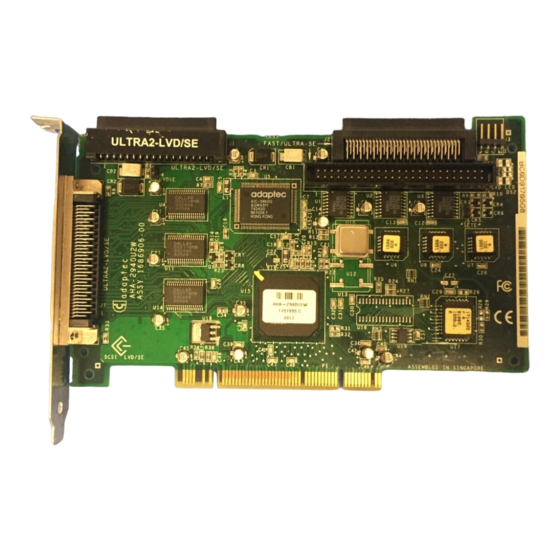
















Need help?
Do you have a question about the AHA-2740W and is the answer not in the manual?
Questions and answers